Author:
stohun, lilypuree ❘
5 hours ago ❘ 85,815
views
Decorative Blocks Mod (1.18.2, 1.17.1) is a small mod that adds several new decorative blocks.

Features:
Decorative blocks added:
- Bonfire, toss blaze powder into fire (configurable activator item)
- Thatch, “fluid” from cutting open a hay bale with shears
- Wooden Palisades
- Wooden Beam Blocks, designed by u/ksym_
- Brazier
- Chandelier, reverse craft-able with 4 torches
- Rocky Dirt, reverse craft-able with 4 dirt
- Stone Pillar
- Big Chain, climbable
- Bar Panel, trapdoor
- Lattice, trapdoor
- Wooden Seats, right-click to sit
- Wooden Supports
Mod Support:
- Biomes O’ Plenty in the main mod
- Decorative Blocks Compat for support for Bloomful, Druidcraft, The Midnight, Traverse, and Upgrade Aquatic.
Screenshots:
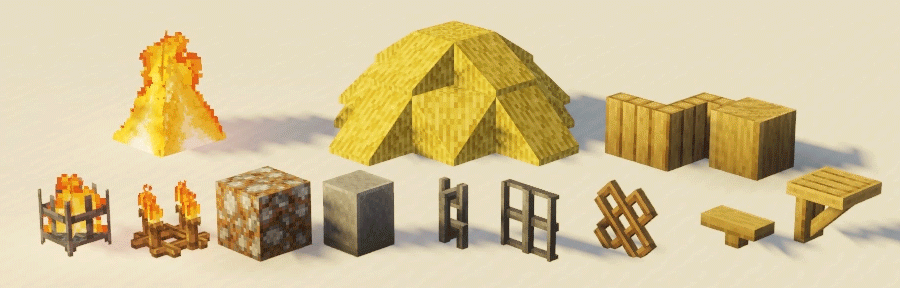






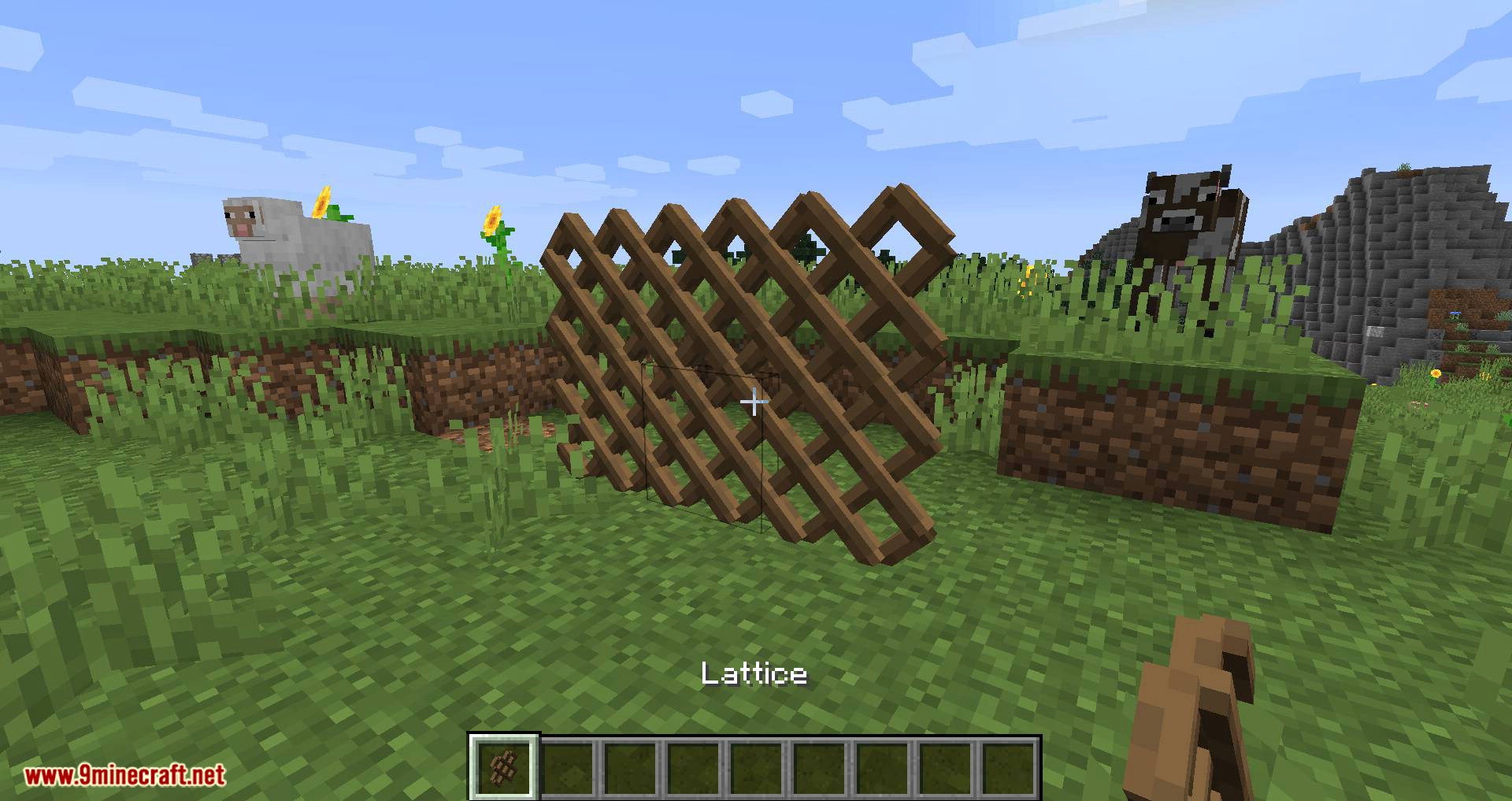






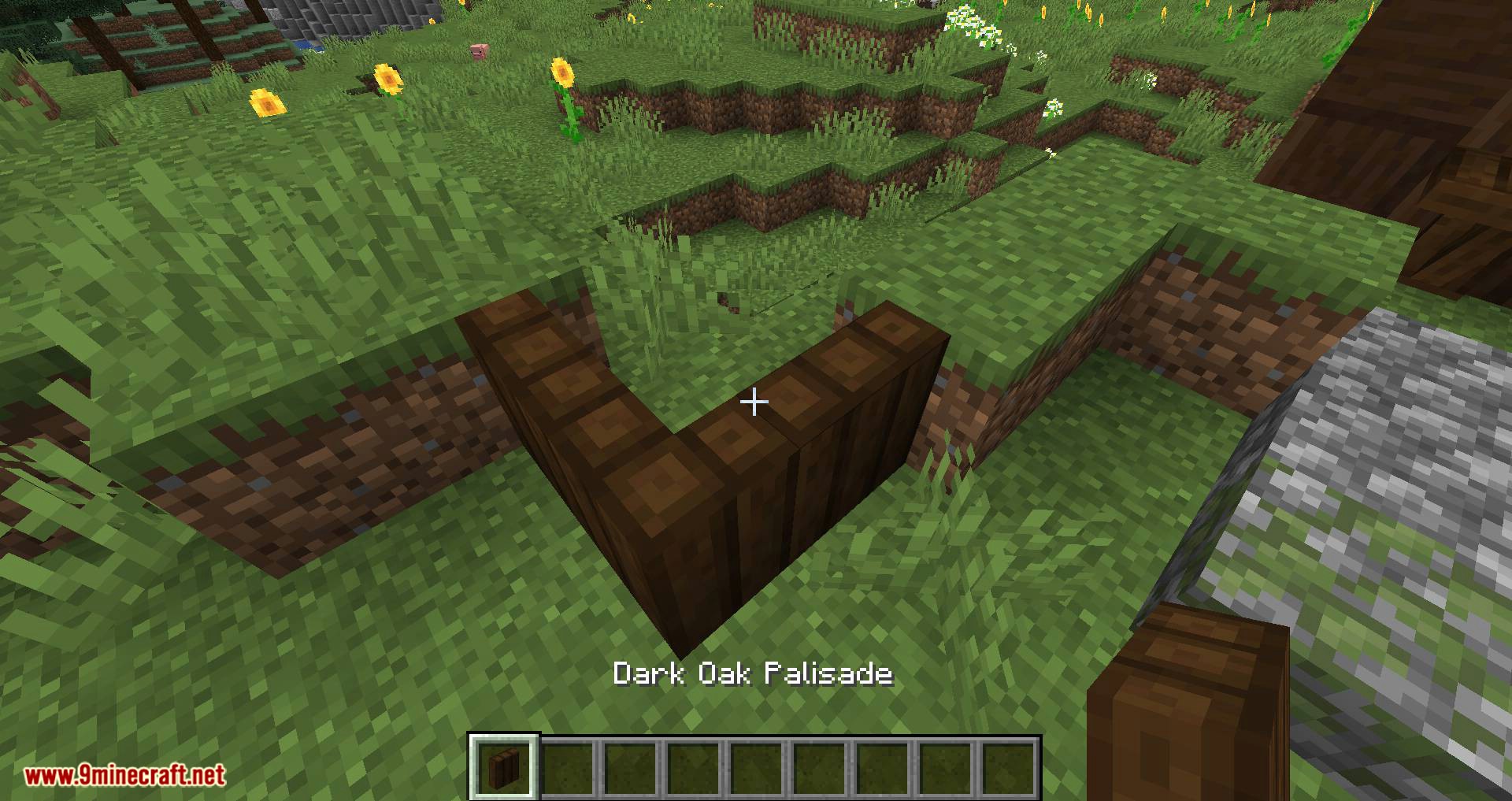
Requires:
How to install:
- Make sure you have already installed Minecraft Forge.
- Locate the minecraft application folder.
- On windows open Run from the start menu, type %appdata% and click Run.
- On mac open finder, hold down ALT and click Go then Library in the top menu bar. Open the folder Application Support and look for Minecraft.
- Place the mod you have just downloaded (.jar file) into the Mods folder.
- When you launch Minecraft and click the mods button you should now see the mod is installed.
Decorative Blocks Mod (1.18.2, 1.17.1) Download Links:
Other versions:
For Minecraft 1.15.2
For Minecraft 1.16.5
For Minecraft 1.17.1
Forge version: Download from Server 1 – Download from Server 2
Fabric version: Download from Server 1 – Download from Server 2
For Minecraft 1.18.1
Forge version: Download from Server 1 – Download from Server 2
Fabric version: Download from Server 1 – Download from Server 2
For Minecraft 1.18.2
Forge version: Download from Server 1 – Download from Server 2
Fabric version: Download from Server 1 – Download from Server 2
Click to rate this post!
[Total: 2 Average: 5]

