Deep Coma Map 1.17.1 is a horror map created by Leshagloom. Am I in a nightmare? Why does everything feel so real? How can I escape? These are the questions that you will repeatedly ask yourself at the beginning of this fantastic horror map. To explain, what you are going through in this map happens in your hallucinated lucid dream, where you must solve puzzles to find your way out of that state. Besides its horrifying background story, the map also brings mysterious and terrifying feelings to players with its spooky design and a special creepy resource pack. Download this map from the links below and good luck!

Screenshots:
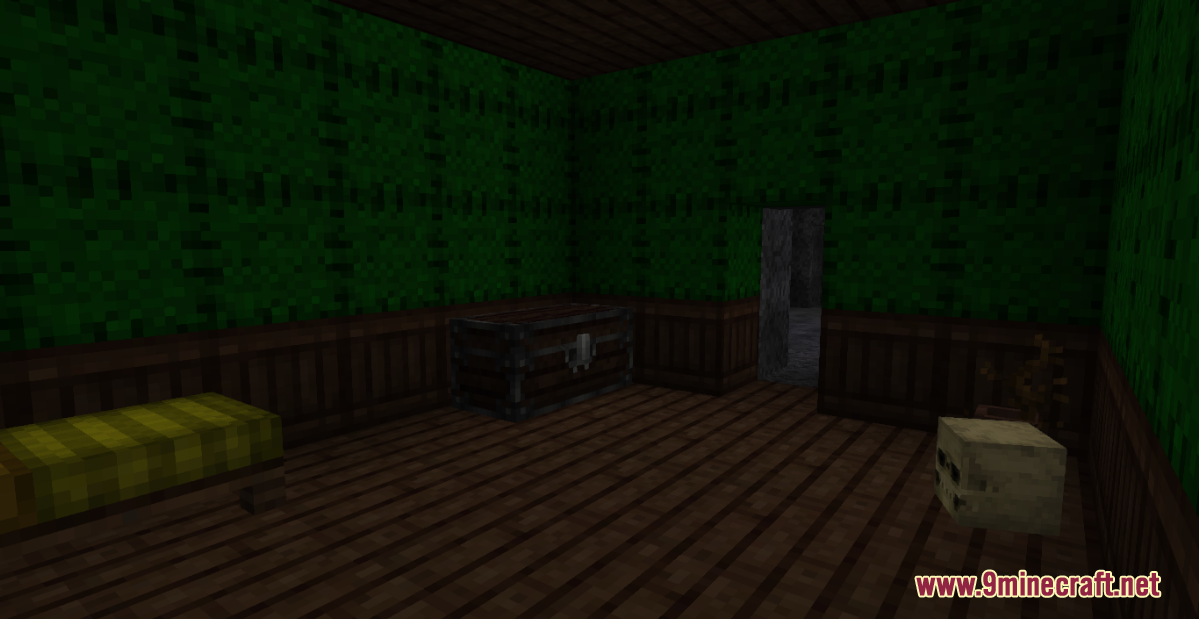
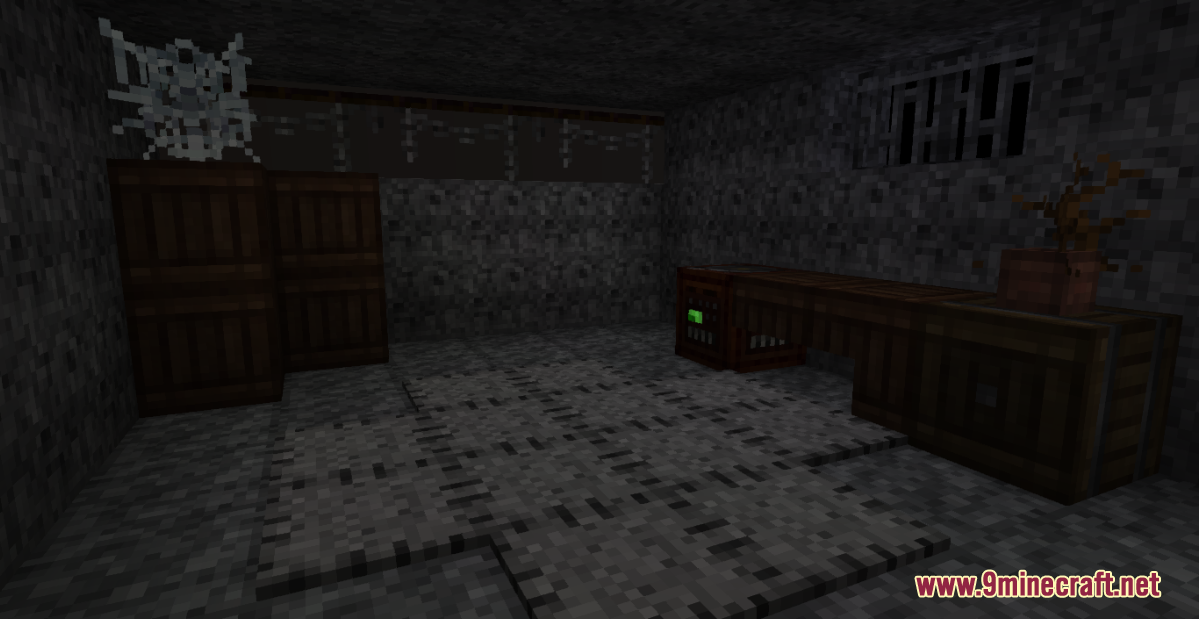
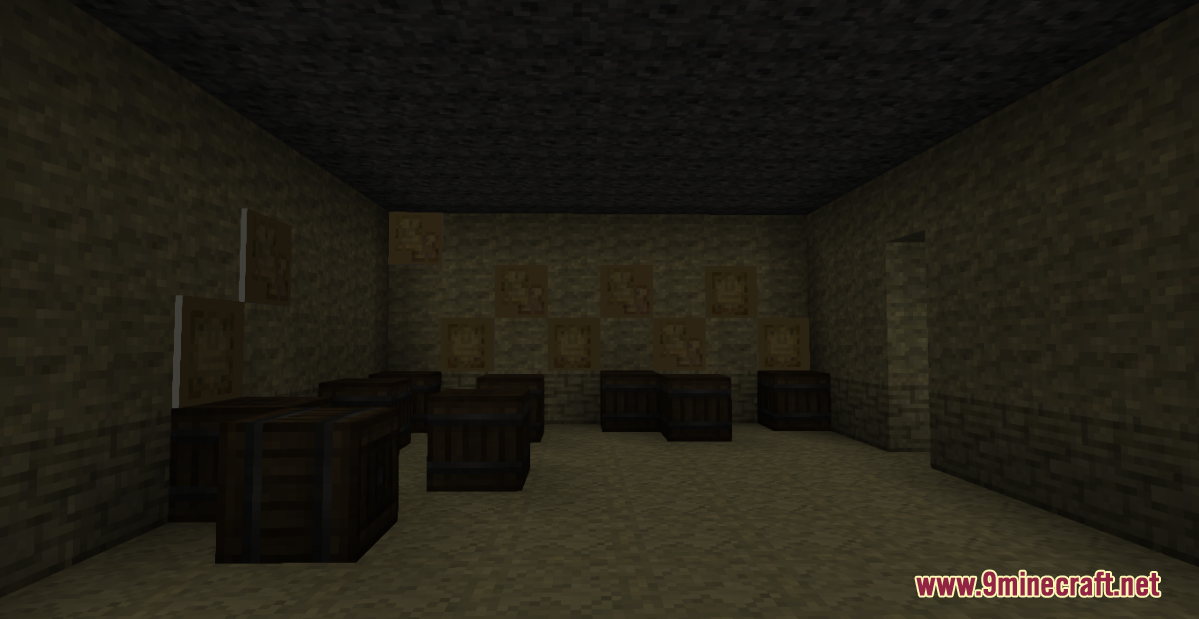
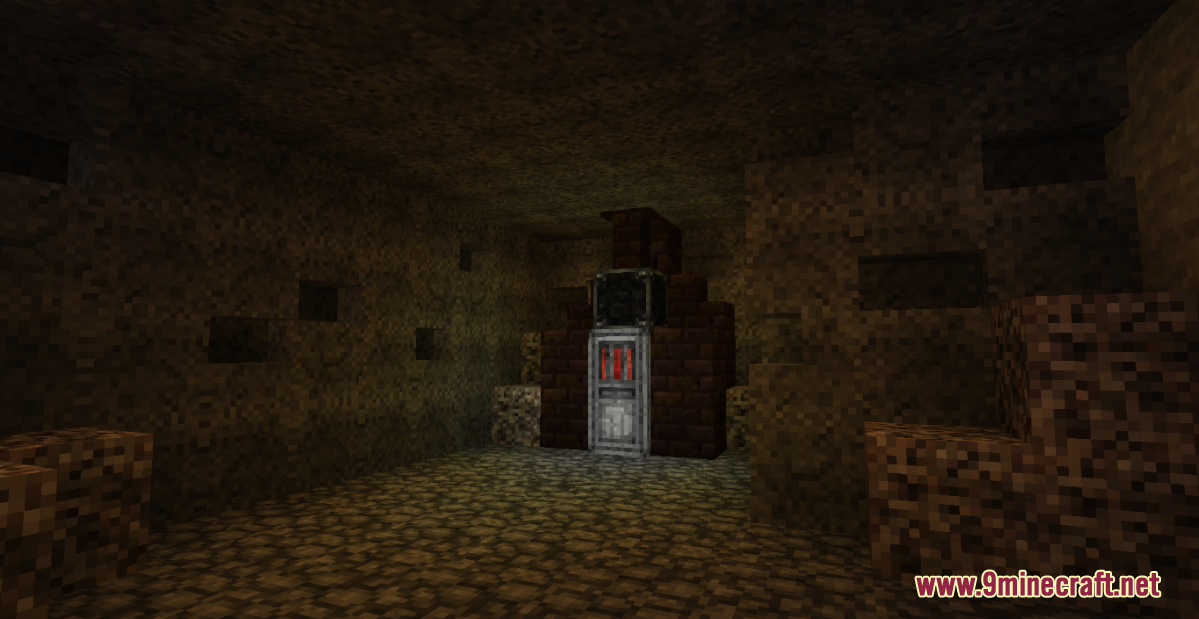
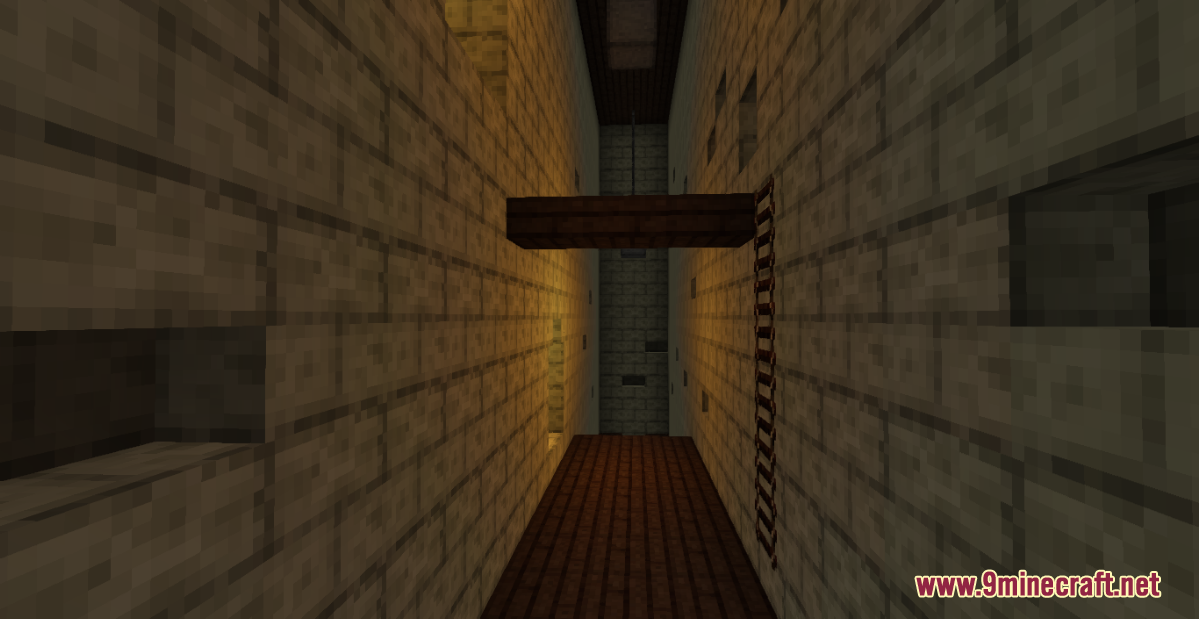
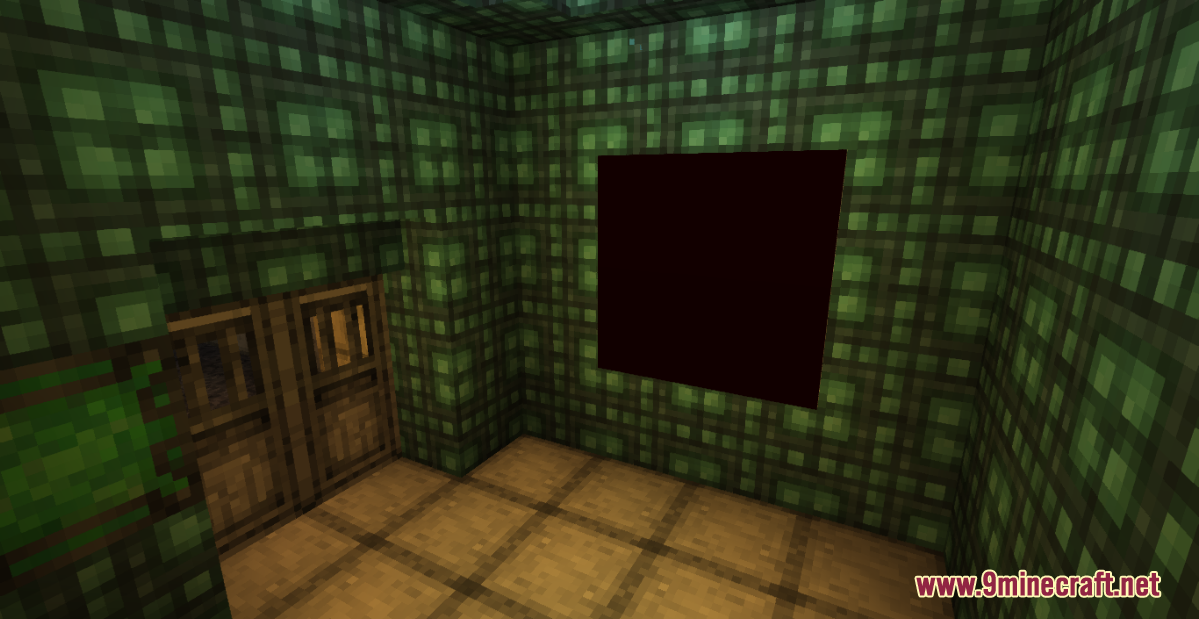
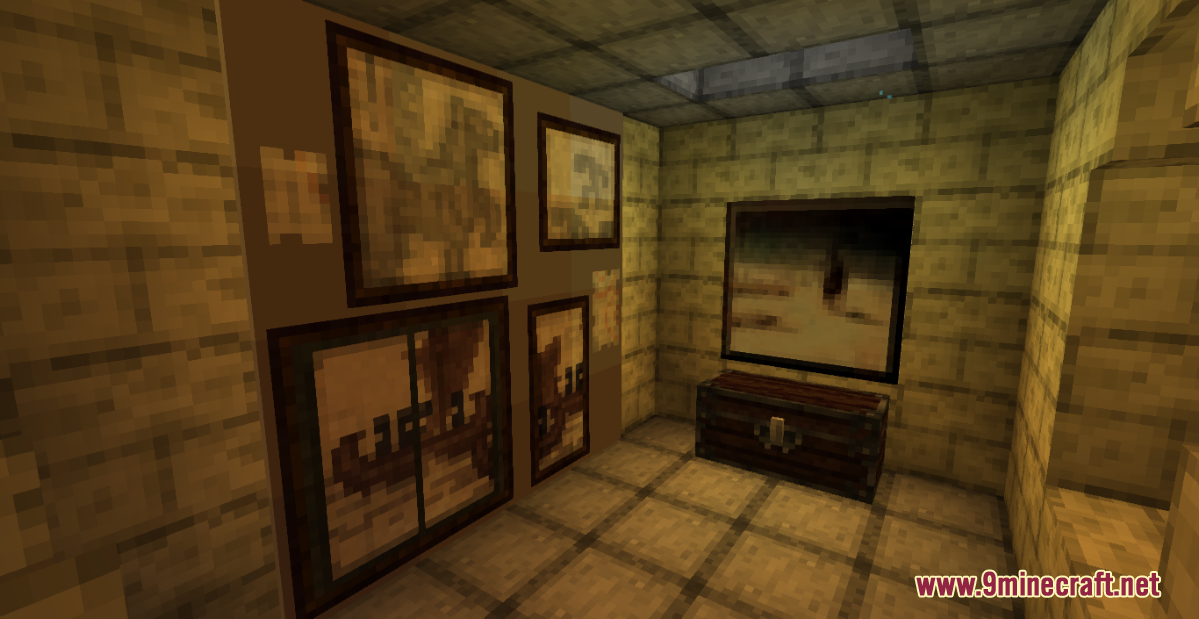
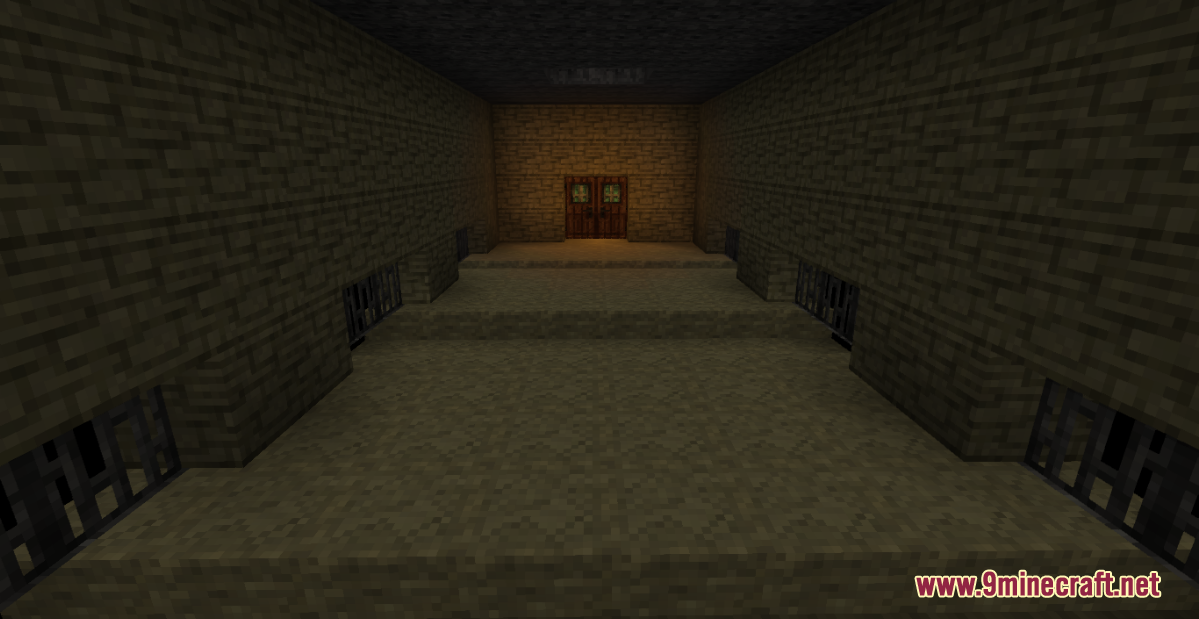
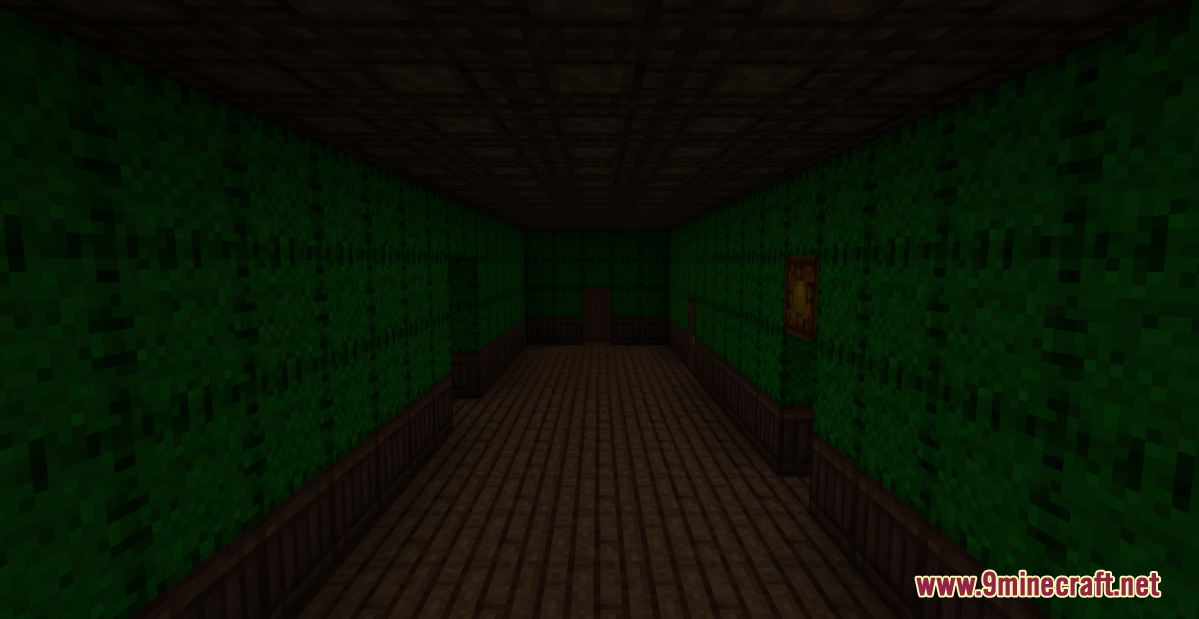
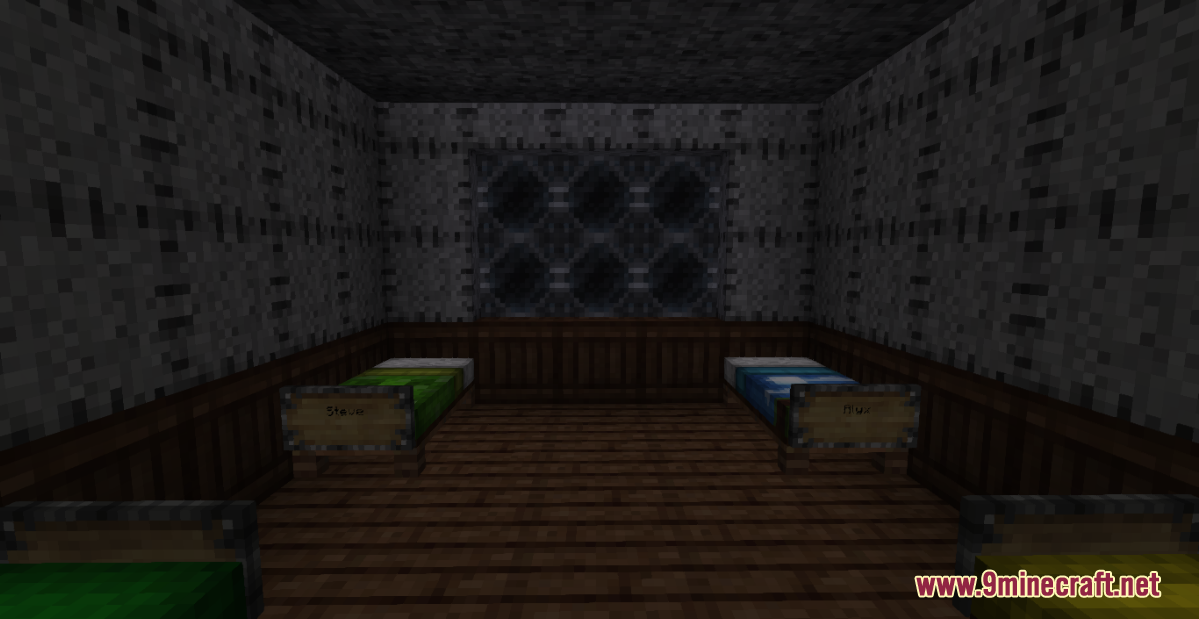
Note:
- This map is single-player only.
- Watch out for jumpscares.
- Remember to set the brightness level to 50% or darker.
- Set FOV to 90 for a better experience.
How to install:
- Download the map from the link below.
- Extract the file you have just downloaded.
- Hold down Windows key, then press R key on the keyboard (or you can click Start, then type Run into search, after that click Run)
- Type %appdata% into the Run program, then press Enter.
- Open .minecraft folder, then open saves folder.
- Drag extracted map folder which you have done in step 2 into saves folder.
- Start Minecraft, the map is in Singleplay mode.
- Enjoy and play!
Deep Coma Map 1.17.1 Download Links:
For Minecraft 1.17.1
Click to rate this post!
[Total: 1 Average: 5]

