Author:
raltsmc ❘
2 hours ago ❘ 19,591
views
Desolation Mod 1.17.1/1.16.5 implements into the game a new setting, which takes place in a charred forest. The weather here will seem tantamount to snowing, as the burnt trees keep releaseing ashes down to the ground. This bizarre atmosphere create a very aesthetic environment, which excites many travelers and adventurers. Beware, however, as players will encounter a burnt victims, who have been transformed into the blacked ones. These dangerous entities are proven to be quite the threat and can be deadly to the average players who are not prepared to explore the new biome. Players will also have to take note to craft a mask and goggle upon entering such environment, as it is detrimental to players’ health and killing them slowly.

Features:
- A New Biome, together with a bizarre weather and dangerous entities were added into the game.
Screenshots:
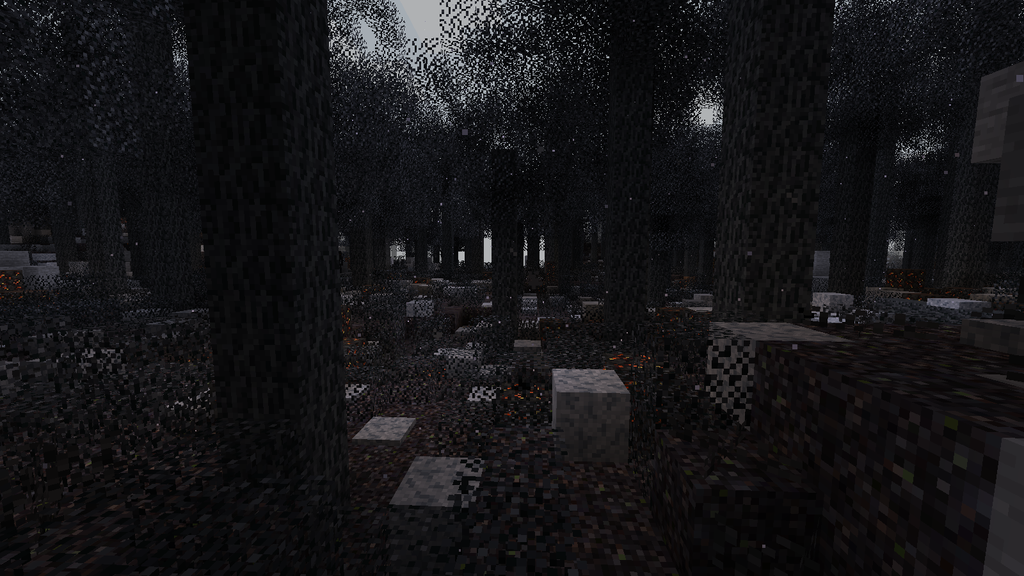
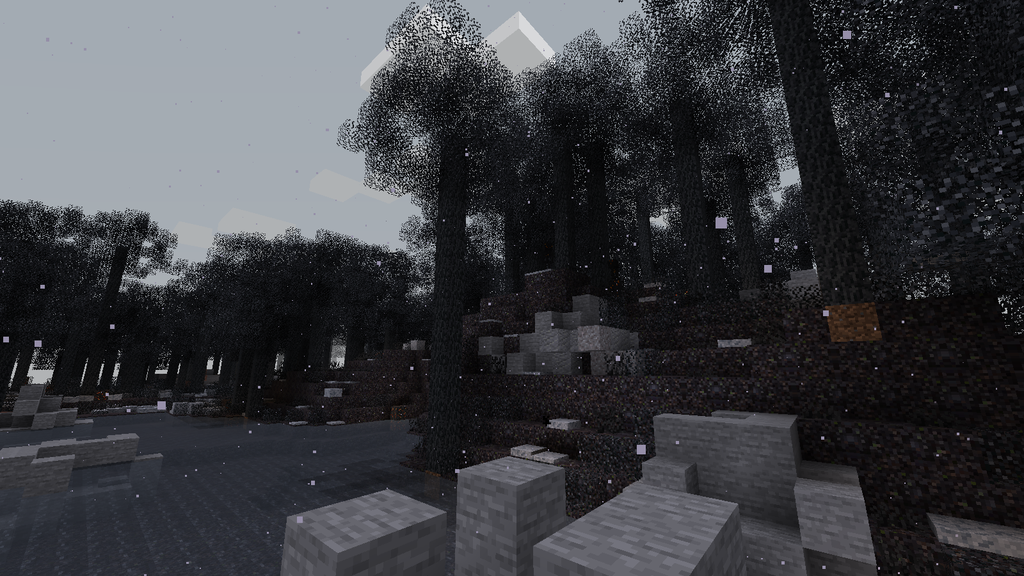
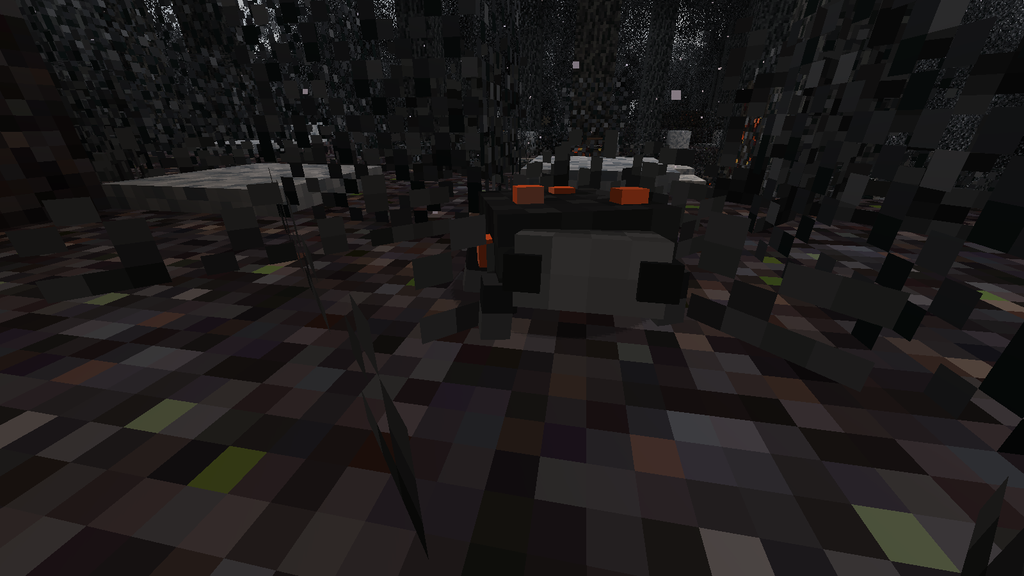
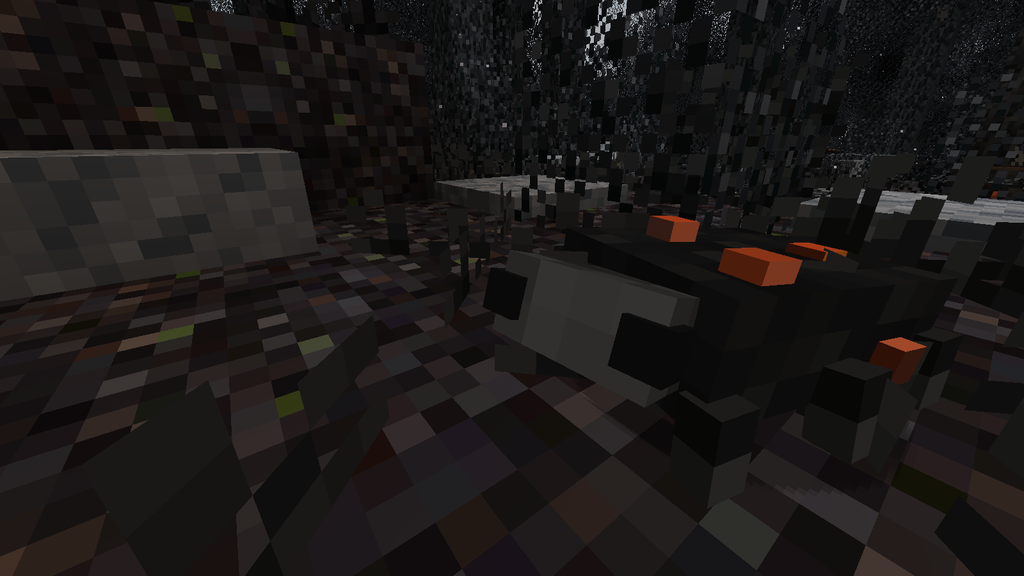


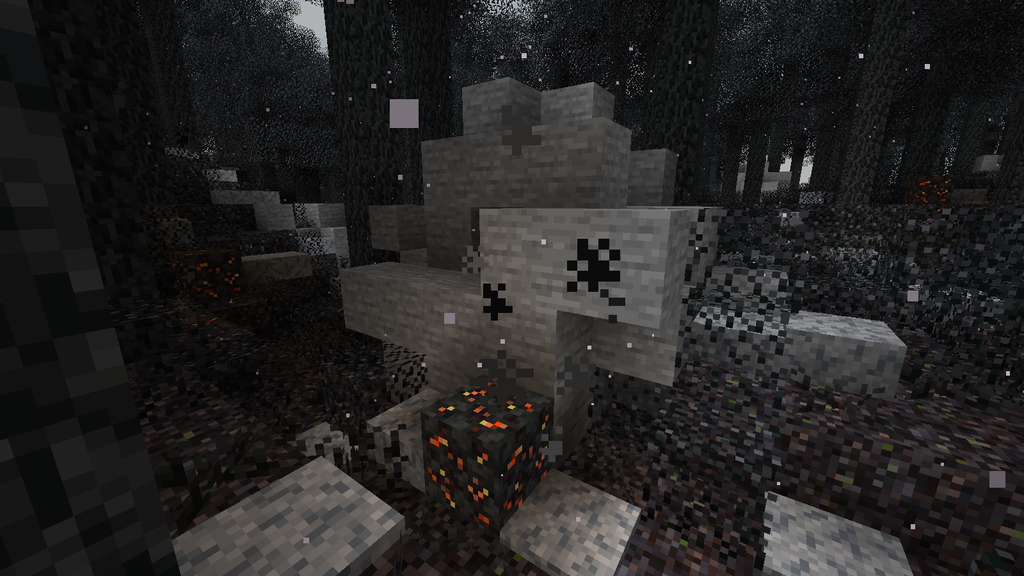
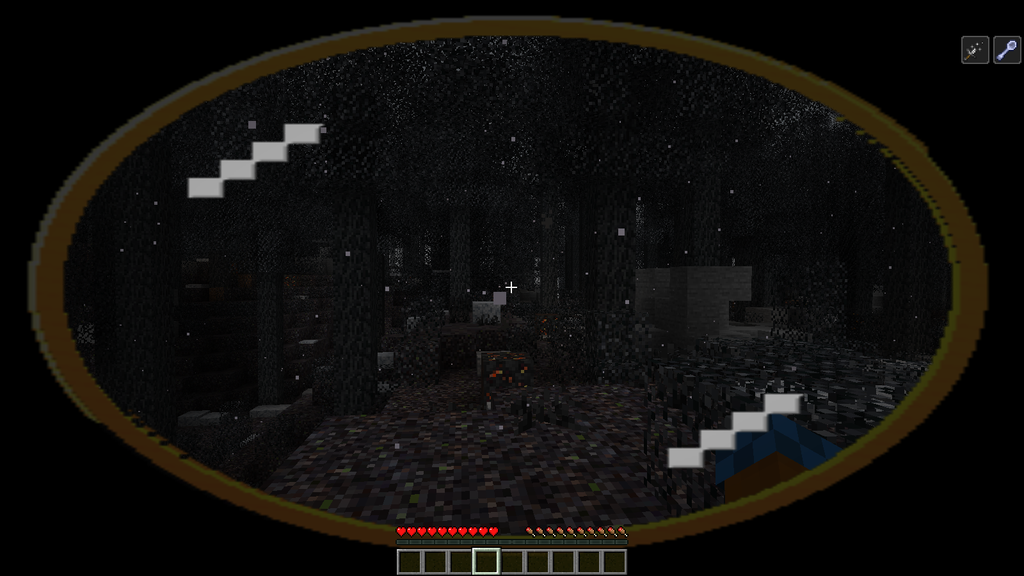
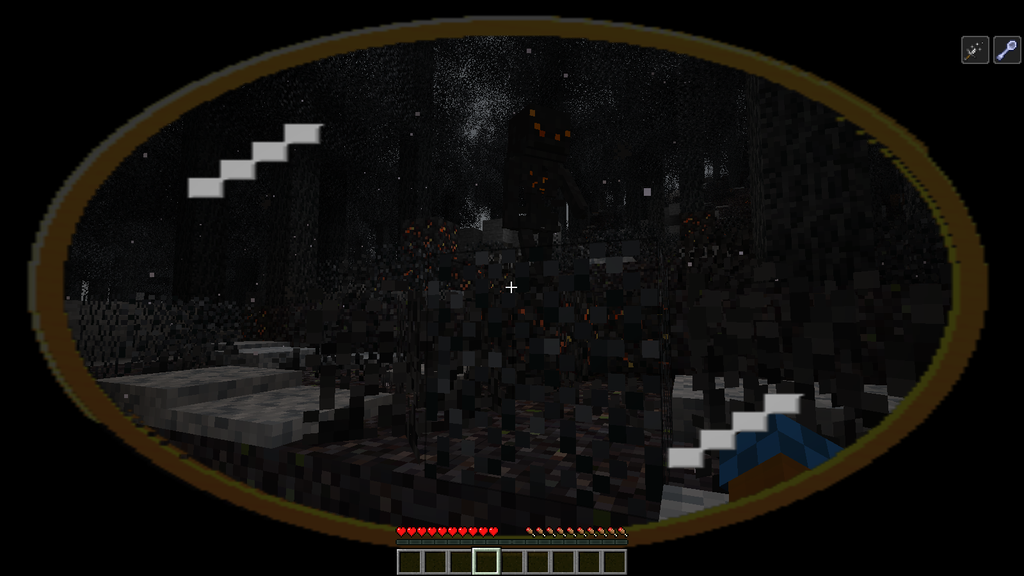
Crafting Recipes:



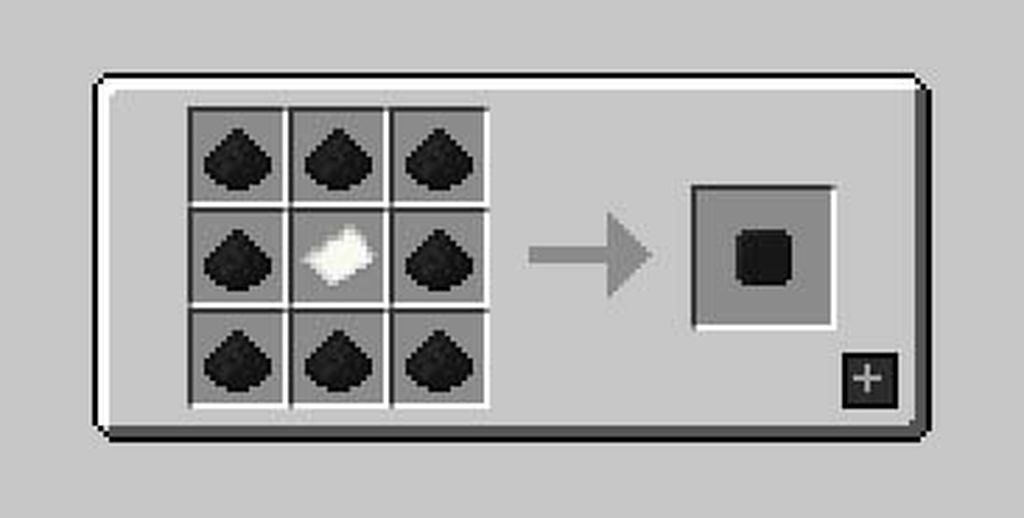
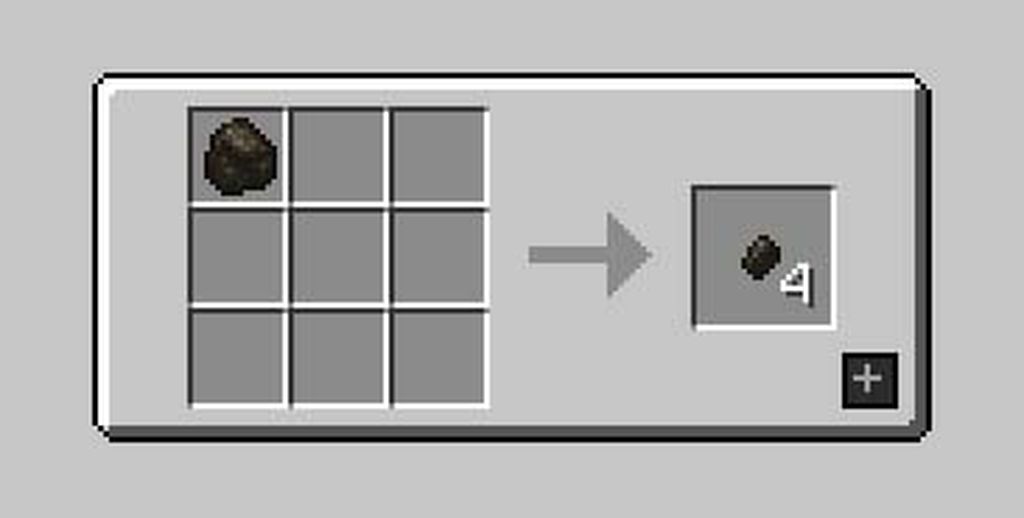
Requires:
How to install:
- Download and Install Minecraft Launcher Vanilla
- Download and Install Fabric Installer for Vanilla Launcher
- Run recently downloaded .jar file, choose the version you want and press “Install.”
- Run Minecraft, select the profile with Fabric installed and press Play
- Press Start on Desktop
- Choose Run
- Type %appdata% onto Run and press Enter.
- Goes into Roaming/.minecraft/mods
- Put the jar. Files onto the mod folder and run Minecraft.
Desolation Mod 1.17.1/1.16.5 Download Links:
For Minecraft 1.16.4
Fabric version: Download from Server 1 – Download from Server 2
For Minecraft 1.16.5
Fabric version: Download from Server 1 – Download from Server 2
For Minecraft 1.17.1
Fabric version: Download from Server 1 – Download from Server 2
Click to rate this post!

