Table of Contents:
Diggus Maximus Mod 1.17.1/1.16.5 has what outstanding features? Why should you download and try this game mod? Is it as beneficial as you think it is? Discover it now!
The most exceptional feature of the Minecraft game is that enables players to mine ores, minerals, and blocks. Thanks to the Diggus Maximus Mod, players can save loads of time and effort when mining. A series of identical blocks will be mined quickly. So what are the unique features of this game mod? Let’s find out the most valuable information about this game mod right now!
How to install Diggus Maximus Mod for Minecraft?
Follows 5 Steps below to install Diggus Maximus Mod for Minecraft on Windows and Mac :
1. Download and install Minecraft Forge, you can read the instructions below the article.
2. Download the Diggus Maximus Mod.
3. Open the . minecraft folder and then enter the mods folder. Important: Some older versions of Forge may not have the ‘Open Mods Folder’ button. If this is the case, create the directory under the name mods.
Windows:
Press the Windows key +R at the same time
Type %appdata% and press enter
Find folder Minecraft and then look for the Mods folder within that
Mac:
Click on the desktop and then press Command+Shift+G all at the same time
Type ~/Library and press enter
Open the folder Application Support and then Minecraft.
4. From here, drag in the mods file downloaded (.jar or .zip) you wish to add.
5. Run Minecraft, and you should now see the new mod installed in the list!
Overview of Diggus Maximus Mod
Diggus Maximus Mod is a game mod that optimizes ore mining productivity for Minecraft gamers. Players have to spend a lot of time and effort digging blocks and ores. The purpose of this work is to find enough materials. From there, those materials create favorable conditions for the construction of buildings. Kyrptonaught, reputable modders on the CurseForge forum, created this mod to help speed up boring and tiring block mining.

With Diggus Maximus Mod, you can increase your mining productivity and efficiency.
Although this mod was just released on September 17, 2019, the number of downloads from Minecraft players has reached over one million. This mod is fascinating! The latest version now of Diggus Maximus Mod is 1.17.1 supporting Fabric for players.
Relative Post:
The unique main features of Diggus Maximus Mod
This game mod allows you to dig similar ores and blocks near each other at the same time. With just one use of the miner, you have achieved similar blocks. The important thing you need to do is press the excavate key, the same blocks around this one you selected will be dug together. How quick and convenient it is!

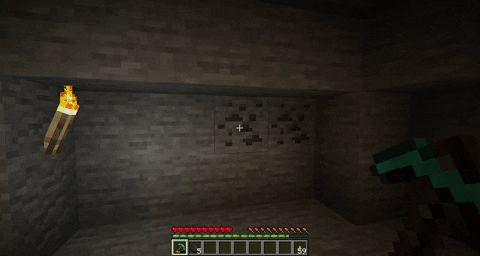
Besides, Diggus Maximus Mod helps you ensure the health of your character in Minecraft. Moreover, it also reduces the wear and tear of tools. The number of blocks generated increases. You can dig ore, blocks in a large range. With the blocks you have finished mining with Diggus Maximus Mod, they will all automatically add to your inventory.

Dig the same blocks quickly with just one click.
Experience when using Diggus Maximus Mod
Those who have used this game mod appreciate its usefulness and attractive features. However, Kyrptonaught’s mod still has a lot of bugs that need to be reviewed and fixed by the author in the latest update.
The latest release of this mod does not really satisfy the players. One player encountered a small error when trying to use default settings. He kept the mining keybind and tried to break the block. However, the console didn’t work. Only the selected block was successfully mined.
In addition, this mod still only supports Fabric Mods without a version that supports Forge. That will be a pretty great omission that the author needs to add to this game mod.
We have just provided basic information about Diggus Maximus Mod for Minecraft. We hope that you will better understand it and get your answer through this article. If you find the above article practical, please share it with other players. Wish you have a good day.
Relative Post:
Requires:
How to install:
- Download and Install Minecraft Launcher Vanilla
- Download and Install Fabric Installer for Vanilla Launcher
- Run recently downloaded .jar file, choose the version you want and press “Install.”
- Run Minecraft, select the profile with Fabric installed and press Play
- Press Start on Desktop
- Choose Run
- Type %appdata% onto Run and press Enter.
- Goes into Roaming/.minecraft/mods
- Put the jar. Files onto the mod folder and run Minecraft.
Diggus Maximus Mod Download Links:
For Minecraft 1.14.4 With Fabric: 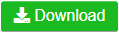
For Minecraft 1.15.2 With Fabric: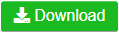
For Minecraft 1.16.1 With Fabric: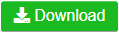
For Minecraft 1.16.2 With Fabric: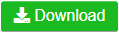
For Minecraft 1.16.3 With Fabric: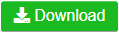
For Minecraft 1.16.4 With Fabric: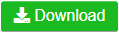
For Minecraft 1.16.5 With Fabric: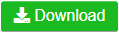
For Minecraft 1.17 With Fabric: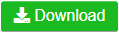
For Minecraft 1.17.1 With Fabric: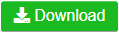
Author: Kyrptonaught

