Table of Contents:
Fusion is a mod that is based on technology and power generation. It is the alloy addon for SimpleCore/Simple Ores. Fusion Mod 1.17.1,1.16.5 and 1.12.2 adds steel (and steel items) and the fusion furnace (an alloy furnace) by itself. If you also have Simple Ores, Fusion Mod adds 3 more alloys and items made from them: Bronze, Thyrium, and Sinisite.

Through the generation, storage, and distribution of energy, we will then create various technological elements, such as weapons, unfounded armor, machines, and systems, both mechanical and electrical.
See more:
Better Nether Mod 1.16.5,1.15.2 and 1.12.2
TreeCapitator Mod 1.16.3-1.16.2-1.12.2-1.7.10
Download Easy Villagers Mod for Minecraft 1.16.4/1.16.3
Fusion blocks

Fusion items

Fusion armors

Crafting Recipes:
Steel Chunks
Steel Chunks are the results of putting an Iron Ingot and Coal together in a Fusion Furnace. Depending on the catalyst used, a different level of the chunk is produced. There are small, medium, and large chunks. They can be made into a Steel Ingot, which can be used for tools, armor, etc.
Small Steel Chunk
To produce a Small Steel Chunk, a piece of Coal must be used as the catalyst. The small chunk is the most inefficient way to produce the alloy, as five small chunks are required to produce an ingot.
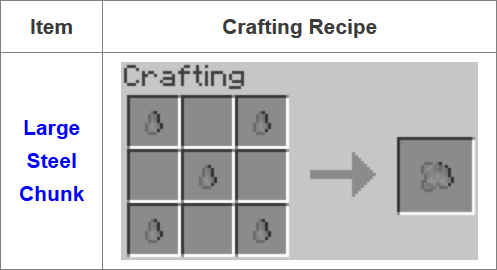
Five small chunks can be crafted into a large chunk, which can then be smelted to produce a Steel Ingot. The following recipe is shapeless, so the ingredients can be placed anywhere on the grid.
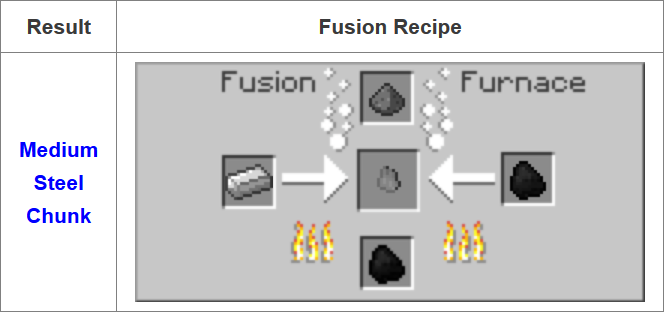
Medium Steel Chunk
To produce a Medium Steel Chunk, a piece of Gunpowder must be used as the catalyst. The medium chunk is a more efficient way to produce the alloy than creating small chunks, but less efficient than creating a large chunk. It requires three medium chunks to produce an ingot.
Three medium chunks can be crafted into a large chunk, which can then be smelted to produce a Steel Ingot. The following recipe is shapeless, so the ingredients can be placed anywhere on the grid.

Large Steel Chunk
To produce a Large Steel Chunk, a piece of Redstone must be used as the catalyst. The large chunk is the most efficient way to produce the alloy, as a single large chunk will produce an ingot when smelted in a furnace.
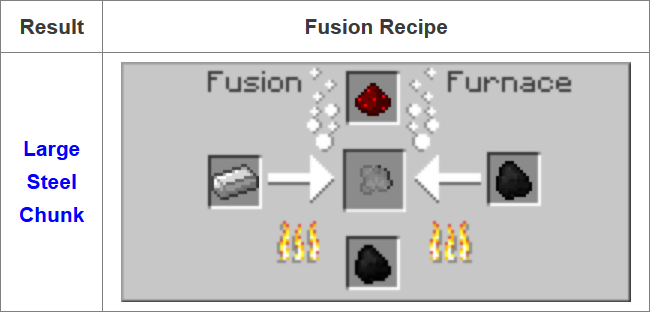
When a Large Steel Chunk is smelted in a furnace, it produces a Steel Ingot.
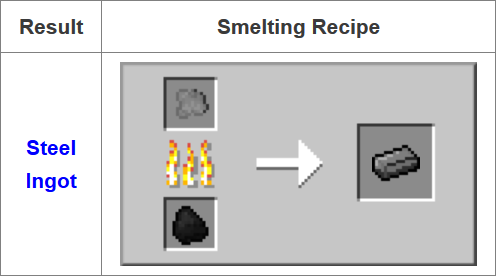
Steel Block
Steel Blocks are decorative mineral blocks made from Steel Ingots that do not appear in normally generated maps anywhere. They can be made by placing 9 Steel Ingots in a crafting grid. This is a convenient way to store large amounts of ingots, as they can be recovered by placing the block in a crafting grid, receiving all 9 ingots in return.


Steel Ingot
Steel Ingots are obtained by smelting a Large Steel Chunk in a furnace. Steel Ingots are used to make a wide variety of items such as Steel Tools, Steel Armor, and more.

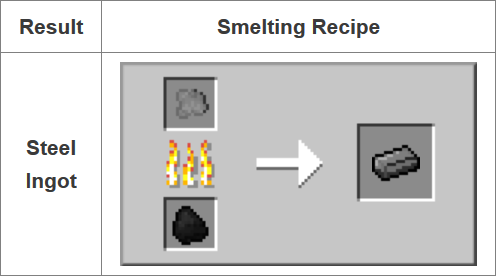
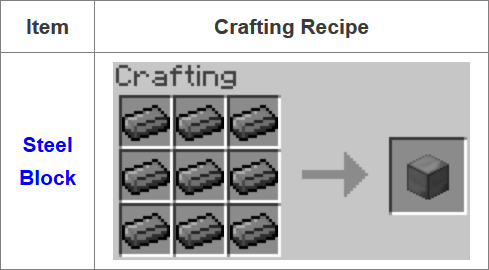
Steel Tools
Steel Tools are tools made from Steel Ingots. These tools are the first tier of tools made from an alloy, and so the Fusion Furnace must be used. They have a similar number of uses to Mythril Tools and are more enchantable, however, they are slightly slower.
Ax
The Steel Axe is used for breaking wood-type blocks, such as logs, planks, crafting tables, etc. It can also be used as a weapon, dealing half a heartless damage than a Steel Sword.

Pickaxe
Steel Pickaxes are used to mine ores and many other types of blocks. The Steel Pickaxe can mine the same blocks as an Iron Pickaxe, meaning they are able to mine all blocks except Obsidian.

Shovel
A Steel Shovel can be used to speed up the collection of dirt, sand, gravel, clay, and snow. It can also be used to collect snowballs from snow.

Hoe
The Steel Hoe can be used to till dirt and grass blocks into farmland, which can be used for growing crops. Using a Steel Hoe to break blocks will not use durability, however, it will take just as long as if you were not using any tool at all.

Sword
Steel Swords are craftable weapons that can be used to damage mobs or other players. They can also block attacks with the Right Click and can be used to destroy certain blocks such as cobwebs.

Stats
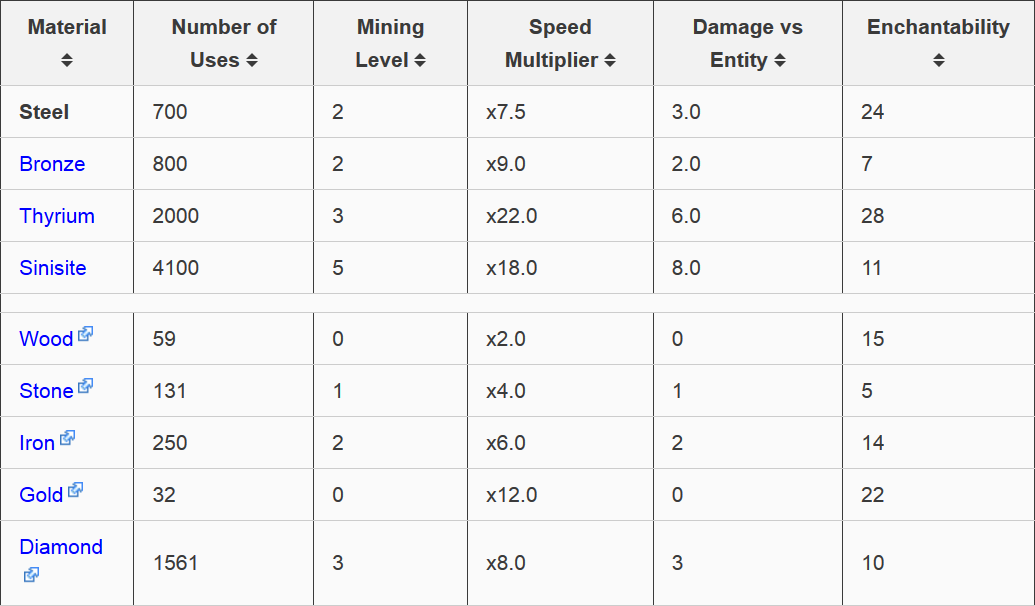
Steel Armor
Steel Armor is armor made from Steel Ingots. It is superior to Iron but weaker than Mythril Armor. It is the first alloy armor added by the Fusion Plugin, and so the Fusion Furnace must be used. It offers protection against damage, depending on how many pieces are equipped.
Helmet

Chestplate
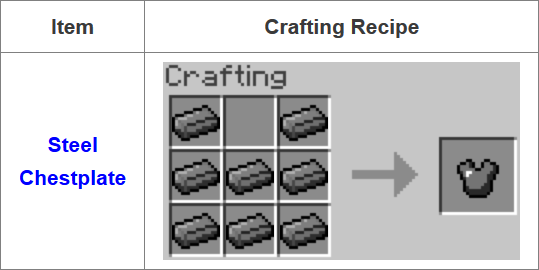
Leggings
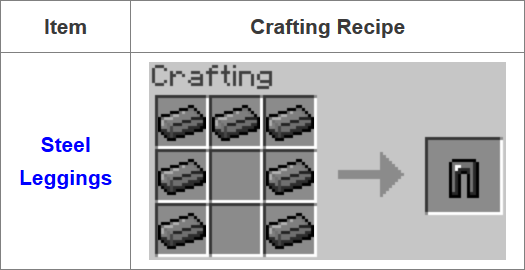
Boots
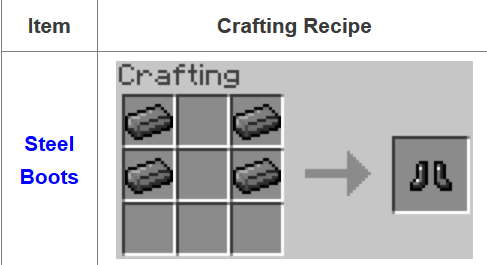
Stats
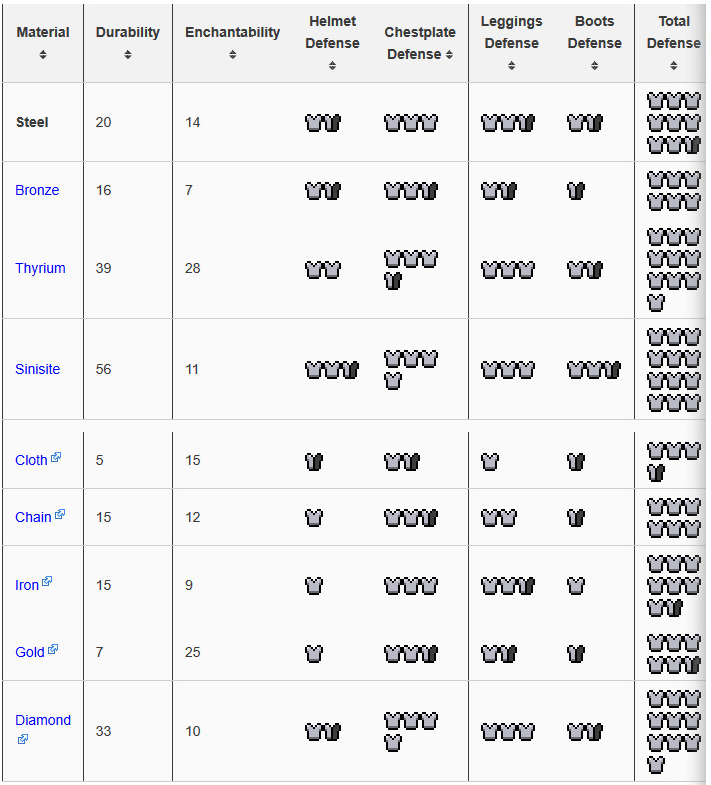
Mod Requires:
How to install Fusion Mod for Minecraft
- To run this Mod you must first install Minecraft Forge
- Download the Fusion Mod.
- See instructions for downloading and installing Minecraft Forge
- After you have installed Forge successfully
- Now on the main screen of your computer, hold down the Windows R key
- After the frame as you press (%appdata%) and press Enter
- Navigate to the Mods folder and copy the downloaded File and Paste it into it.
Minecraft Forge (Modding API) Installation Guide
5 steps to successfully install Forge Minecraft
1. Access and Download select Minecraft forge version, then download the installer.
2. Requires installing Java on a computer. Open the .jar file you just downloaded, make sure ‘Install Client’ is selected, and click the OK button.
3. Run Minecraft and select the Forge profile, then click Play.
4. Select the Minecraft Forge menu on the left and the Mods button below Multiplayer.
5. Successfully, you can enjoy the mod just installed.
Download Fusion Mod for Minecraft 1.16.5,1.15.2 and 1.12.2
Fusion Mod For Minecraft 1.7.2: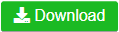
Fusion Mod For Minecraft 1.7.10: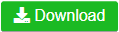
Fusion Mod For Minecraft 1.8.9: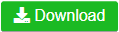
Fusion Mod For Minecraft 1.10.2/1.9.4: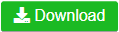
Fusion Mod For Minecraft 1.11.2: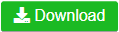
Fusion Mod For Minecraft 1.12.2: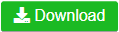
Fusion Mod For Minecraft 1.15.2: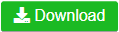
Fusion Mod For Minecraft 1.16.1: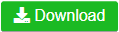
Fusion Mod For Minecraft 1.16.3: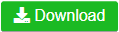
Fusion Mod For Minecraft 1.16.4: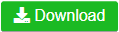
Fusion Mod For Minecraft 1.16.5: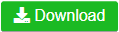
Fusion Mod For Minecraft 1.17.1: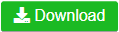
Credit by: AleXndrTheGr8st, Sinhika ❘ Rating: 3.89 − 36 votes ❘ 124,389 views

