Author:
FizzWare ❘
15 hours ago ❘ 13,078
views
Doors that are barely tall enough to fit your player … ? Doors that suffocate you when you ride ol’ Blackjack the horse through? Enderman discrimination? Seriously?
Can we not have intrigue? Whatever happened to the tender grace and elegance of a nice tall door? Where is the drama? Here. You can have it now. Gone are the ways of the past – with the new Dramatic Doors Mod (1.18.2, 1.17.1).

Features:
This mod comes with:
- The modern era of innovations comes a new door type: the tall door.
- These 3-block-high doors come in every vanilla variety – Oak, Spruce, Birch, Acacia, Dark Oak, Jungle, Iron, and with 1.16.1 versions and above, Crimson and Warped!
Crafting Recipes:
Craft one by putting 3 of the vanilla variant vertically in a crafting table:
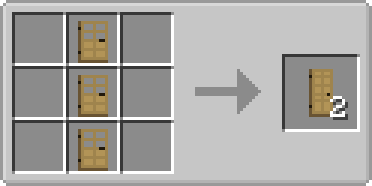
Screenshots:

Tall Jungle Doors
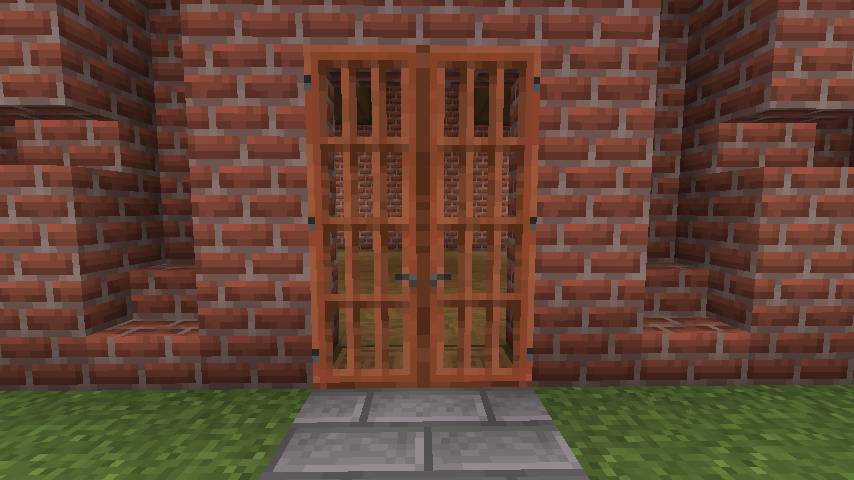
Tall Acacia Doors

Comparison

Acacia with Shader

Acacia with Shader (Moon)
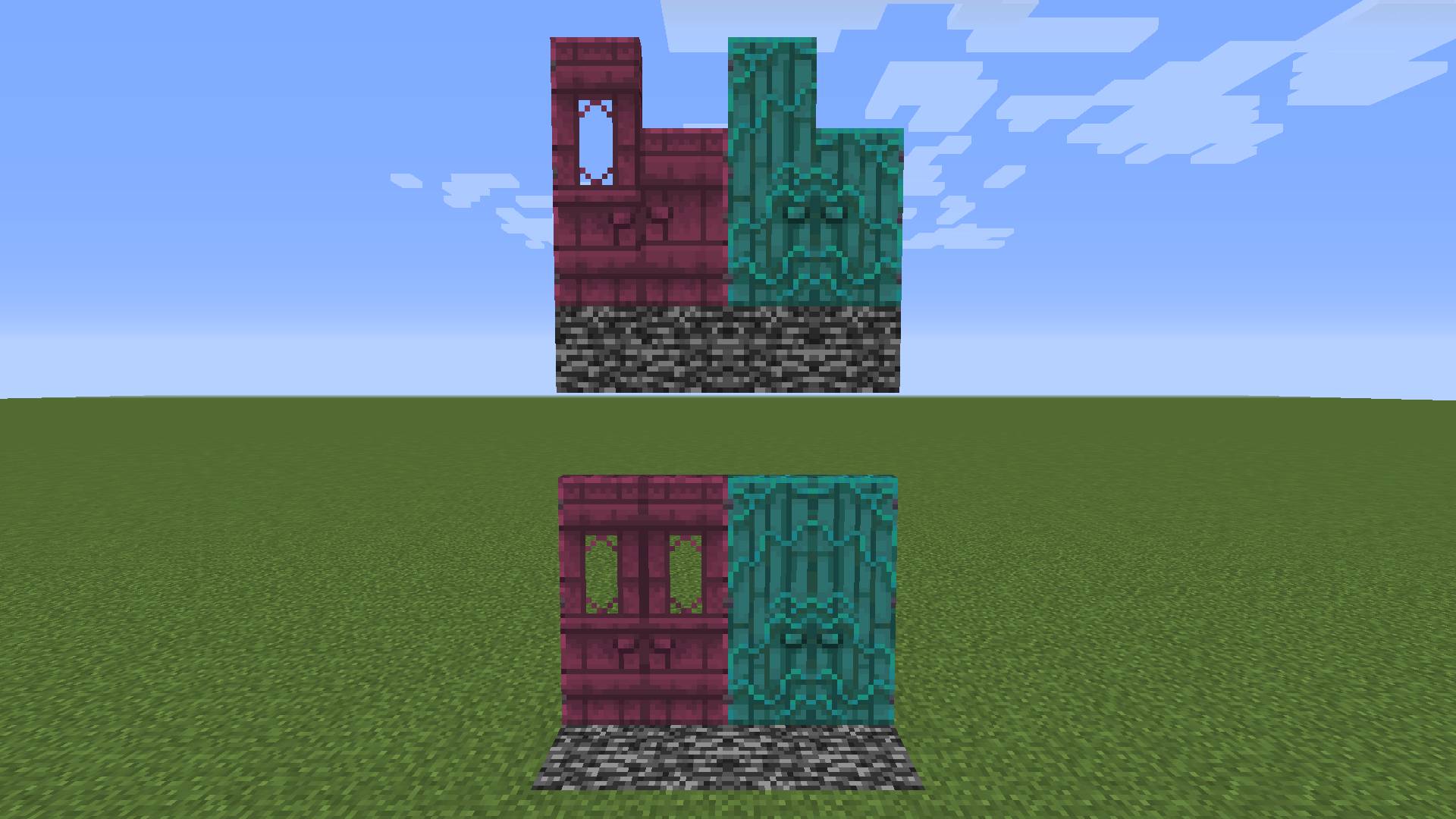
New Crimson and Warped Doors: Tall Crimson and Warped Doors









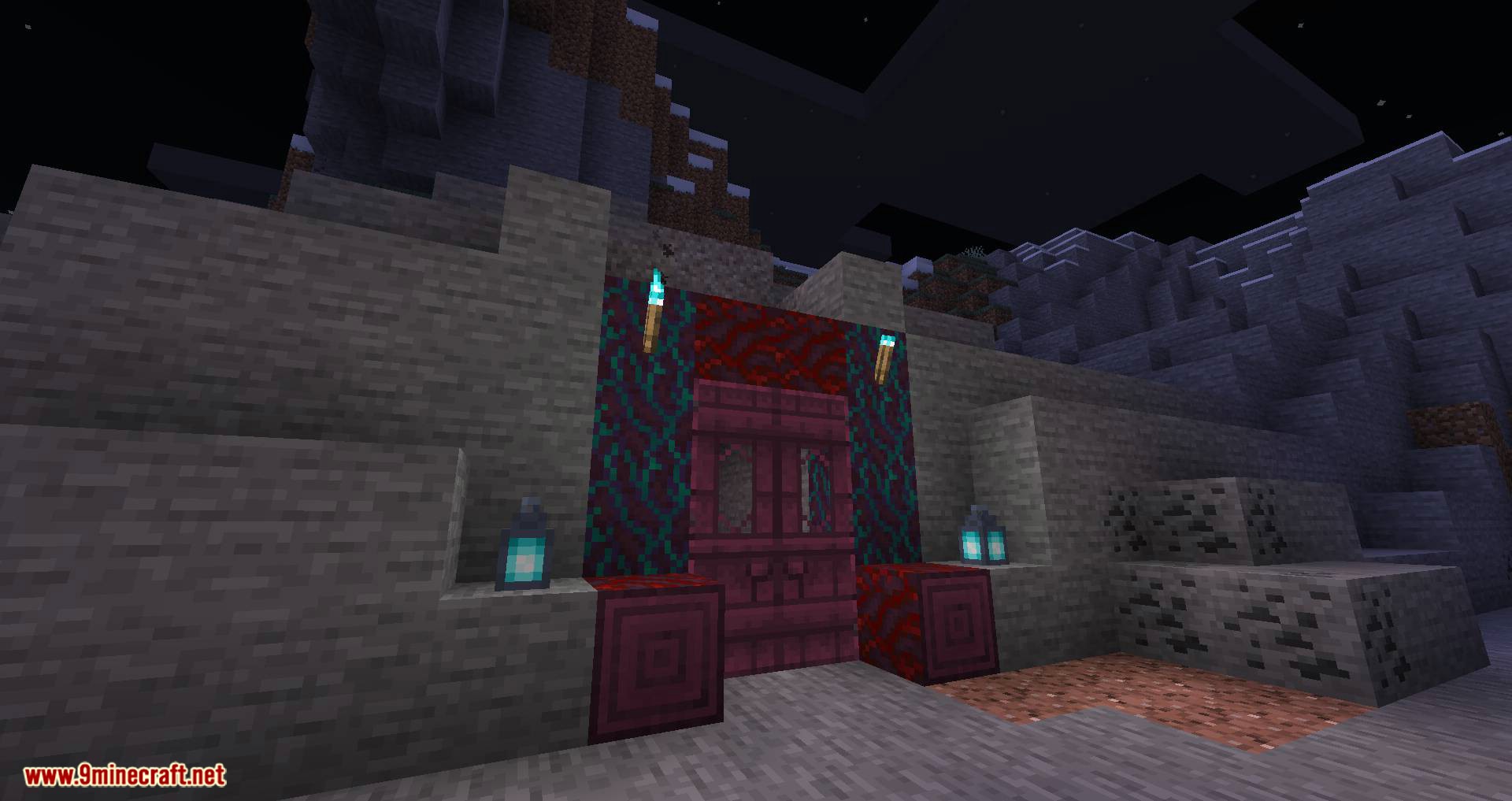
Requires:
How to install:
- Make sure you have already installed Minecraft Forge.
- Locate the minecraft application folder.
- On windows open Run from the start menu, type %appdata% and click Run.
- On mac open finder, hold down ALT and click Go then Library in the top menu bar. Open the folder Application Support and look for Minecraft.
- Place the mod you have just downloaded (.jar file) into the Mods folder.
- When you launch Minecraft and click the mods button you should now see the mod is installed.
Dramatic Doors Mod (1.18.2, 1.17.1) Download Links:
Other versions:
For Minecraft 1.15.2
For Minecraft 1.16.5
For Minecraft 1.17.1
For Minecraft 1.18.1
For Minecraft 1.18.2
Click to rate this post!
[Total: 6 Average: 4.2]

