Dynamic Surroundings aims to make the Minecraft experience more immersive and realistic for all players who use it by making a variety of impressive changes that you won’t really find in other mods. Most traditional Minecraft mods are designed to add more functionality or gameplay mechanics to Minecraft, but this particular mod focuses solely on how immersive the game is for players. Dynamic Surroundings focuses on Minecraft’s audible and visual aspects and makes the overall experience considerably more immersive and captivating through creative changes. The changes made by this mod might not be completely apparent at first, but you’ll definitely feel their effect as you play through the game.

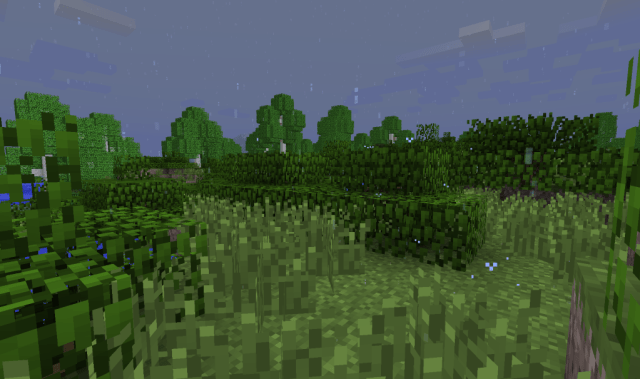
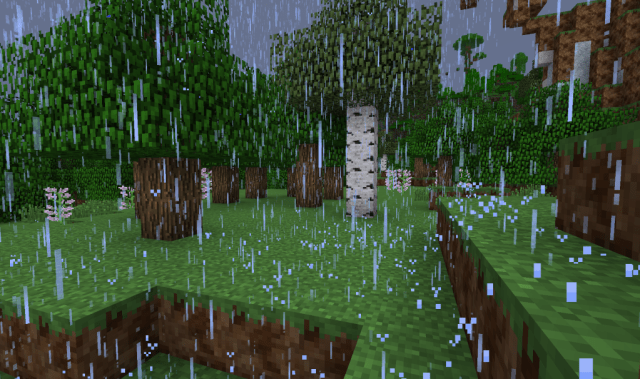
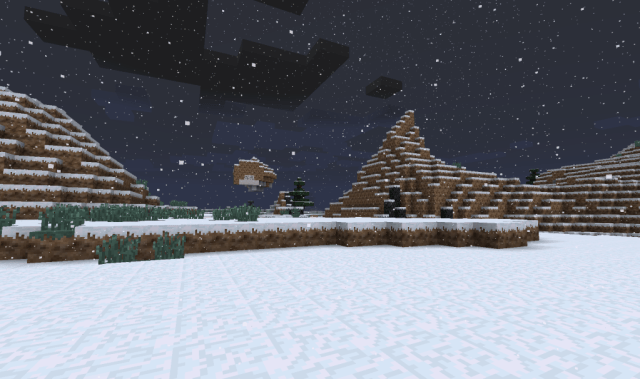
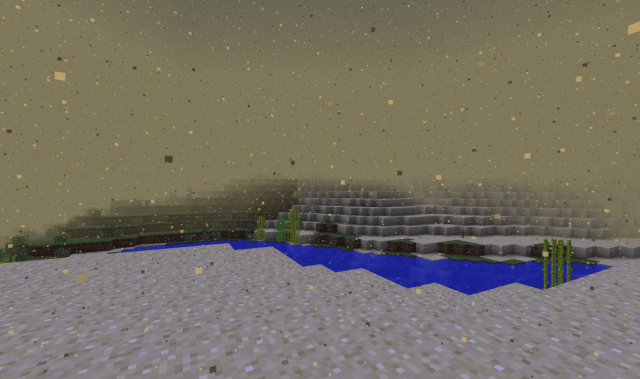
First and foremost, Dynamic Surroundings features brand new footstep acoustics for Minecraft. In vanilla Minecraft, players hear the same sound for footsteps no matter what surface is being stepped on, but this mod makes it so that the sound of a footstep varies depending on the surface that a player is walking through. On top of this, there are also various other sound related changes that have been made to the biomes. For example, each biome will play different ambient sound effects depending on the time of the day, and this definitely makes things seem lifelike and realistic.
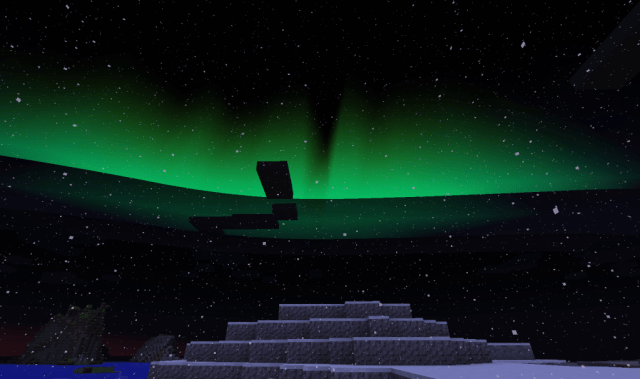
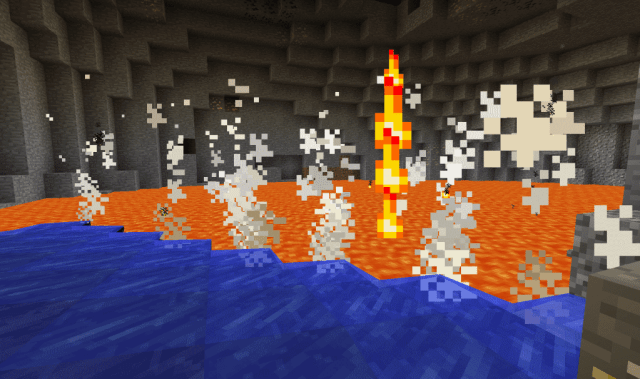
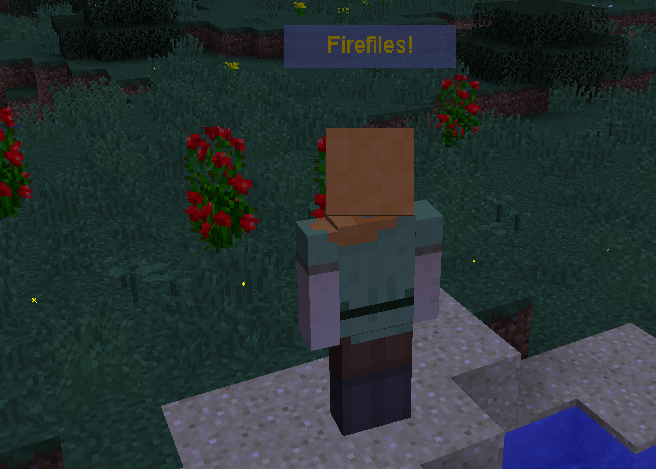
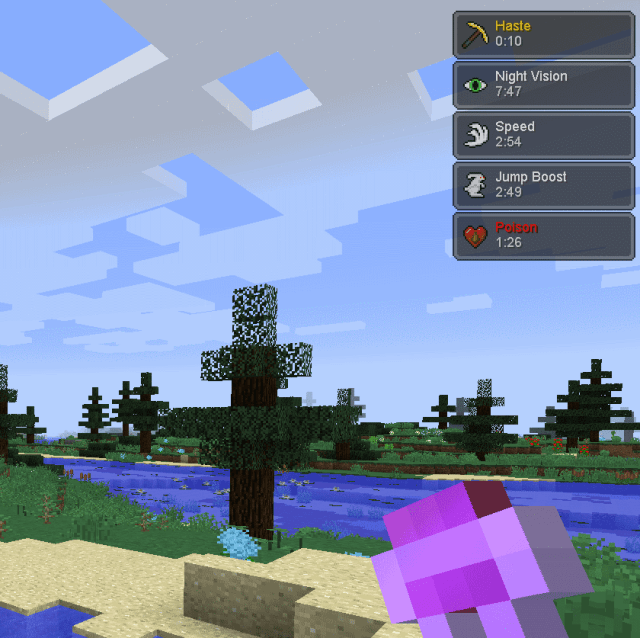
Alongside the audio changes, Dynamic Surroundings also features quite a lot of great visual changes. The mod has full-fledged auroras that are enabled when a player is standing in a polar biome such as Ice Field or Taiga and the brightness of these auroras depend on how bright the moon is on that particular night. The mod also improves the animations of common special effects like rain, steam, lava, bubbles and, on top of this, it even spawns beautiful fireflies at night time. Overall, Dynamic Surroundings makes a ton of great changes to Minecraft that make the experience more realistic and the aforementioned changes are just the tip of the iceberg, so we definitely recommend trying the mod out.
Dynamic Surroundings Mod Features
- Storms
- Auroras
- Biome Sounds
- Block Effects
- Footstep Acoustics
- Player Effects
Suggested Mods:
How to install Dynamic Surroundings Mod?
- Download and install the recommended Minecraft Forge for your Minecraft version.
- Download the latest mod version for your Minecraft version.
- Put the .jar file into the mods folder of your Minecraft installation.

