Author: biom4st3r1 ❘ 9 hours ago ❘ 9,815 views
Dynocaps Mod 1.17.1/1.16.5 lets you explore the world from the comfort of your own house. It’s always a pain in the hell when you decide you want to up and find a new place to live, but now you can just shove you house and valuable in a Dynocap and off you go.

Usage:
- Anviless renaming.
- When holding your Dynocap the affected area is outlined.
- 16,777,216 color support to help you sort your caps.
- Convenient carrying case that hold up to 4 caps and displays which ones are inside.
- If you can’t remember why you named your cap “Weird thing in woods 7”, no worries! A preview is avalible in your filled caps GUI.
- Can be serialized and added to loottables.
Screenshots:
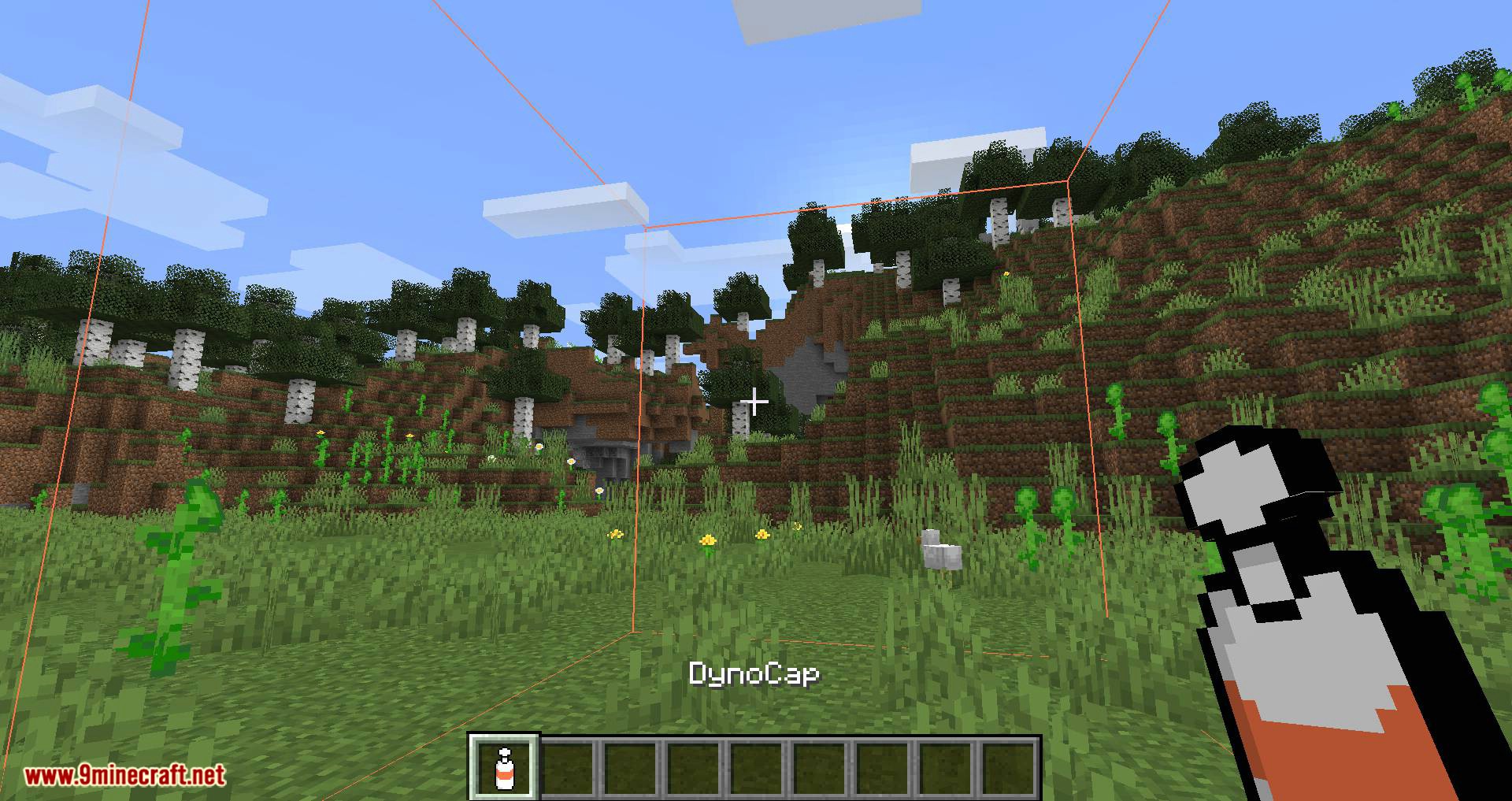



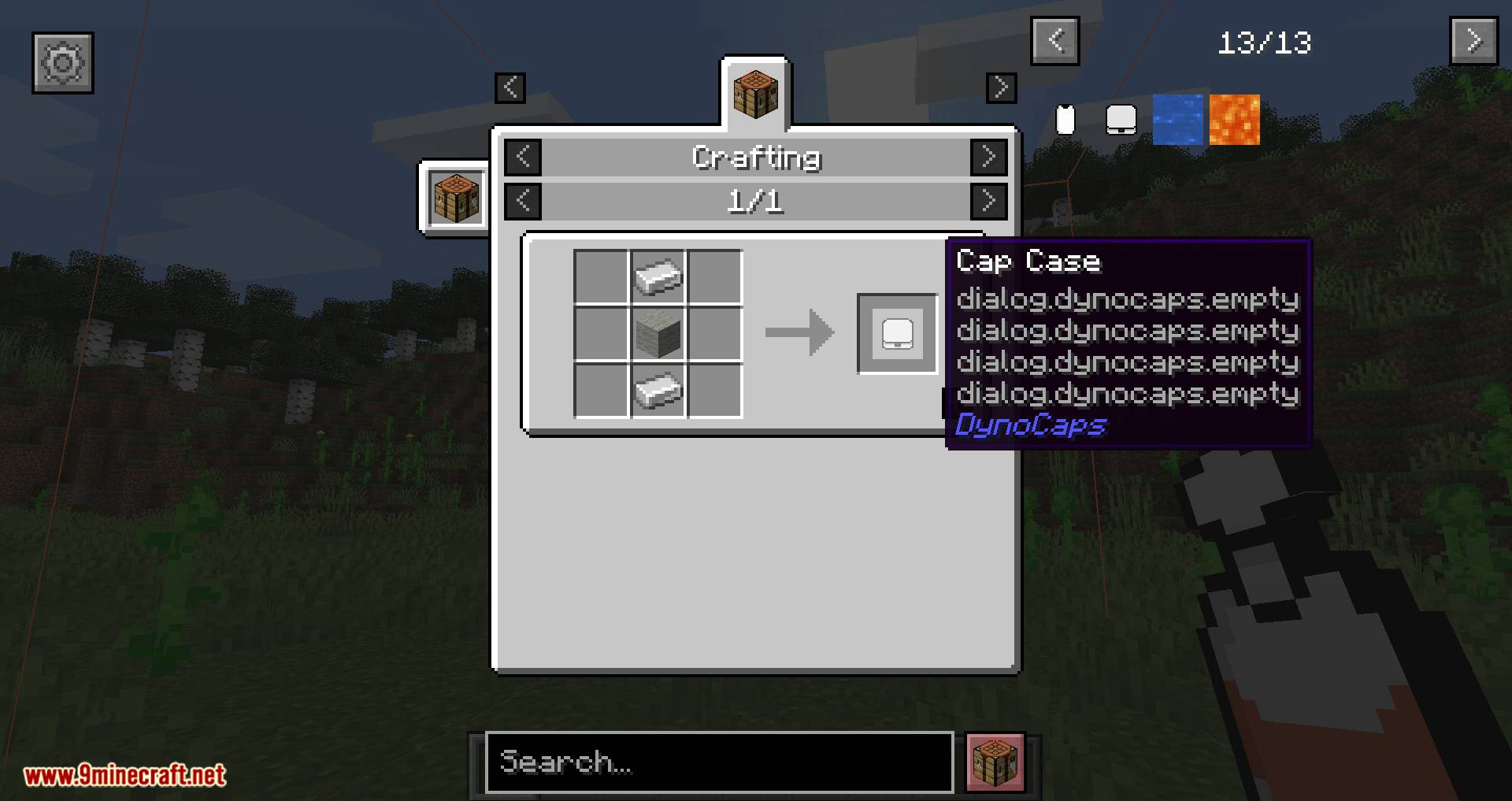






Requires:
How to install:
- Download and Install Minecraft Launcher Vanilla
- Download and Install Fabric Installer for Vanilla Launcher
- Run recently downloaded .jar file, choose the version you want and press “Install.”
- Run Minecraft, select the profile with Fabric installed and press Play
- Press Start on Desktop
- Choose Run
- Type %appdata% onto Run and press Enter.
- Goes into Roaming/.minecraft/mods
- Put the jar. Files onto the mod folder and run Minecraft.
Dynocaps Mod 1.17.1/1.16.5 Download Links:
For Minecraft 1.15.2
Fabric version: Download from Server 1 – Download from Server 2
For Minecraft 1.16.3
Fabric version: Download from Server 1 – Download from Server 2
For Minecraft 1.16.4
Fabric version: Download from Server 1 – Download from Server 2
For Minecraft 1.16.5
Fabric version: Download from Server 1 – Download from Server 2
For Minecraft 1.17
Fabric version: Download from Server 1 – Download from Server 2
For Minecraft 1.17.1
Fabric version: Download from Server 1 – Download from Server 2

