Author:
Nakhara ❘
2 hours ago ❘ 39
views
Easy Mob Health Data Pack 1.17.1 displays the remaining HP of a creature. Usually, for most of the mob in Minecraft, there is no way for you to tell if they are low or high on HP. However, this is essential information that can be quite critical sometimes. This data pack is a lightweight and straightforward data pack that will see precisely how many HP a mob has left. After installing this data pack, there will be a display bar on top of every mob to indicate their remaining HP. Have fun!

Features:
- Displays the HP for all creatures.
- Heart symbol indicates if a mob has 1 to 20 HP.
- Random purple symbol indicates if a mob has 21 to 40 HP.
- Random golden symbol indicates if a mob has more than 40 HP.
Screenshots:


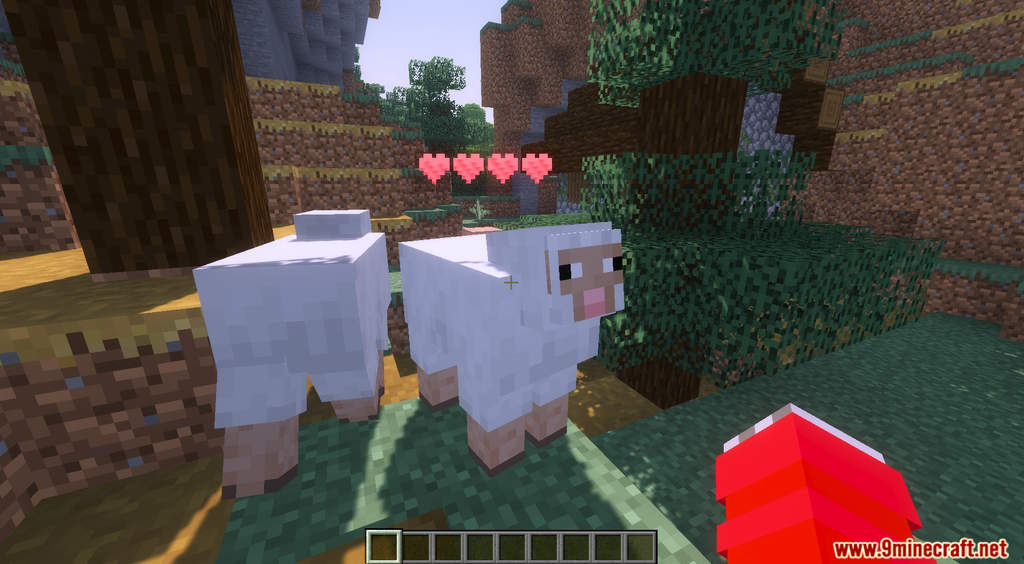

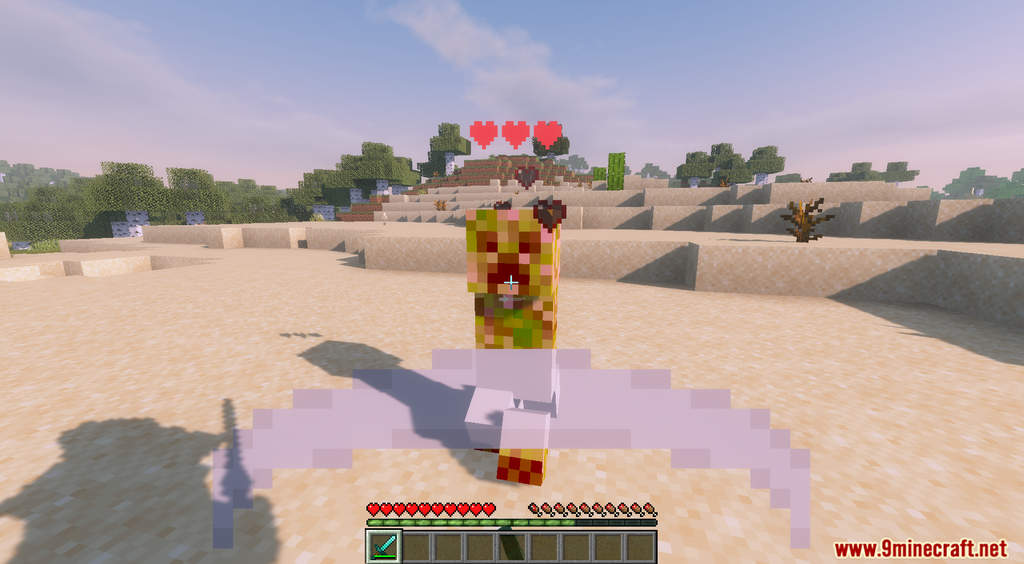
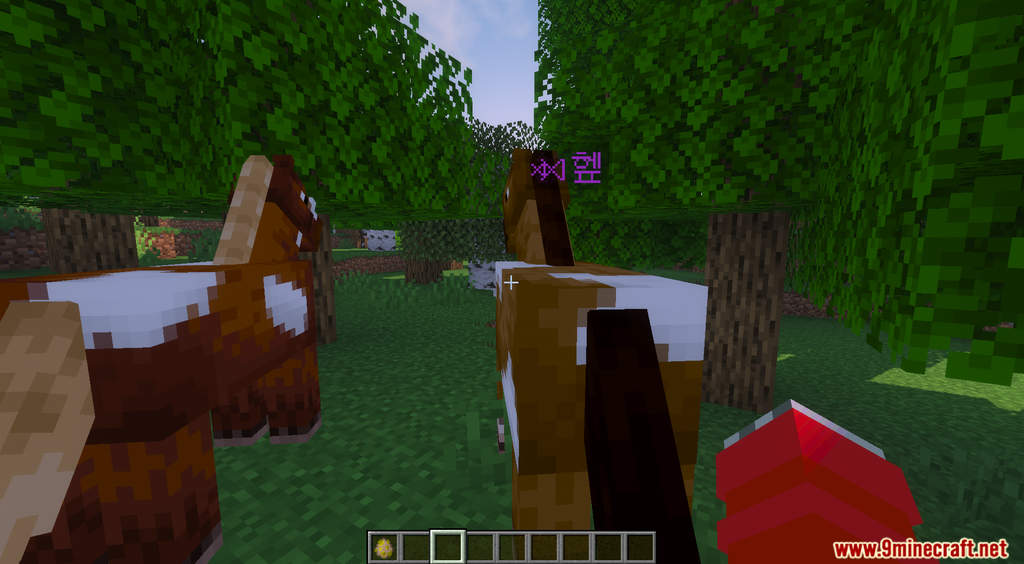


How to Install:
- Download the data pack from the link below.
- Launch Minecraft. At the main menu, choose Singleplayer.
- Select the world you want to install this data pack, then click on Edit button at the bottom of the screen. Choose Open World Folder. A window will pop out — open datapacks folder. Now you should drop the data pack compressed file you have just downloaded into that folder.
- Back to the game, press Save to complete.
- Enter the world and enjoy it. If you didn’t get the installation message, run the command /reload. If you cannot use /reload command, you should create a new world.
Easy Mob Health Data Pack 1.17.1 Download Links:
For Minecraft 1.17.1
Click to rate this post!
[Total: 1 Average: 5]

