Author: scp096isnotketer ❘ 4 seconds ago ❘ 0 views
Electric Snowball Data Pack will add a few new items into Minecraft. Snowball is a throwable item in Minecraft. However, it doensn’t do much. Even if it hit an enemy, it doesn’t deal damage and the knockback is also small, making it completely useless in combat. With Electric Snowball Data Pack, you can now craft a much more powerful version of Snowball!
Features:
Adds 2 new items that can be used in combat. Electric Ball and Electric Saber.
- Electric Ball: Snowball can be crafted into Electric Ball.Electric Ball when thrown will summon lightning upon impact, dealing damages to surrounding entities.
- Electric Saber: You can craft it with Ender Pearl, Golden Apple and Stick. Electric Saber is incredibly powerful. It will automatically be enchanted with Sharpess 10. Electric Saber will also summon lightning to strike down you enemies.
Screenshots:
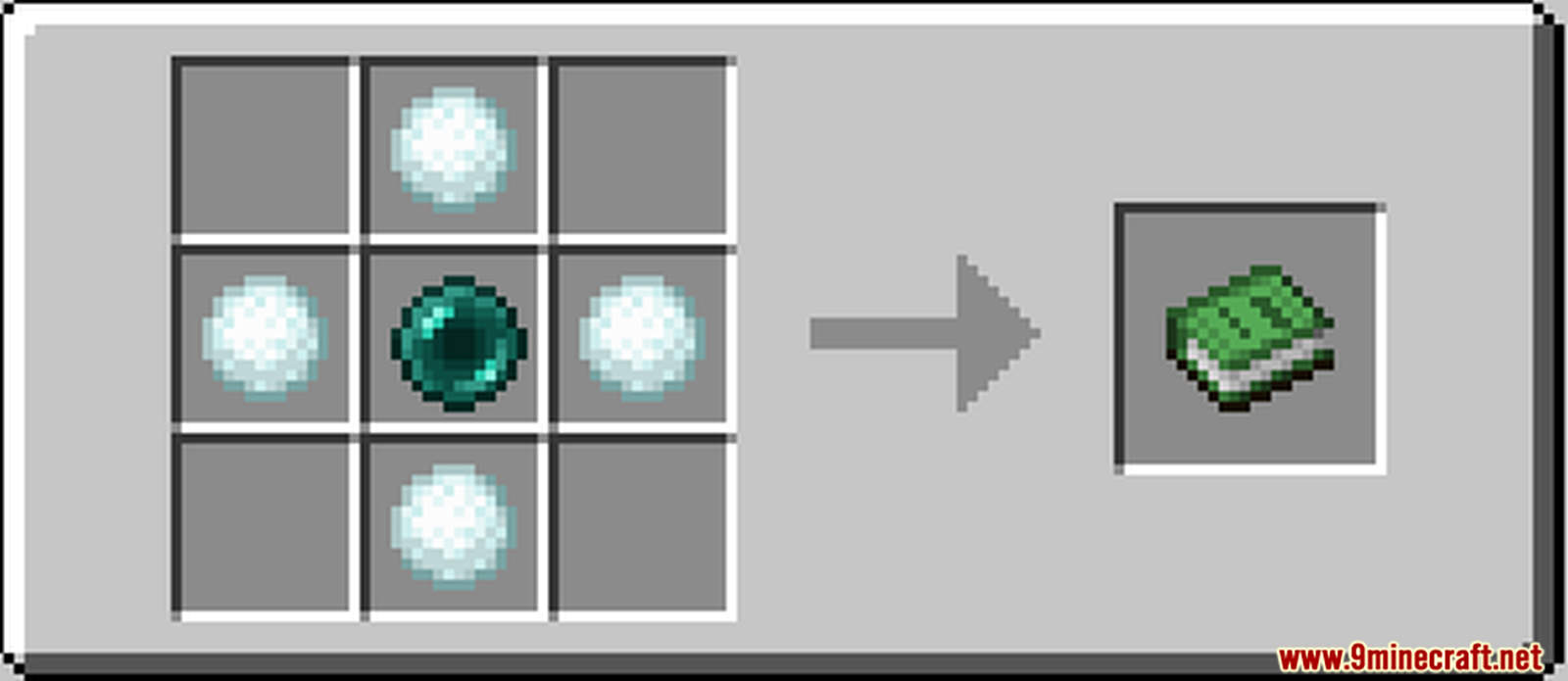
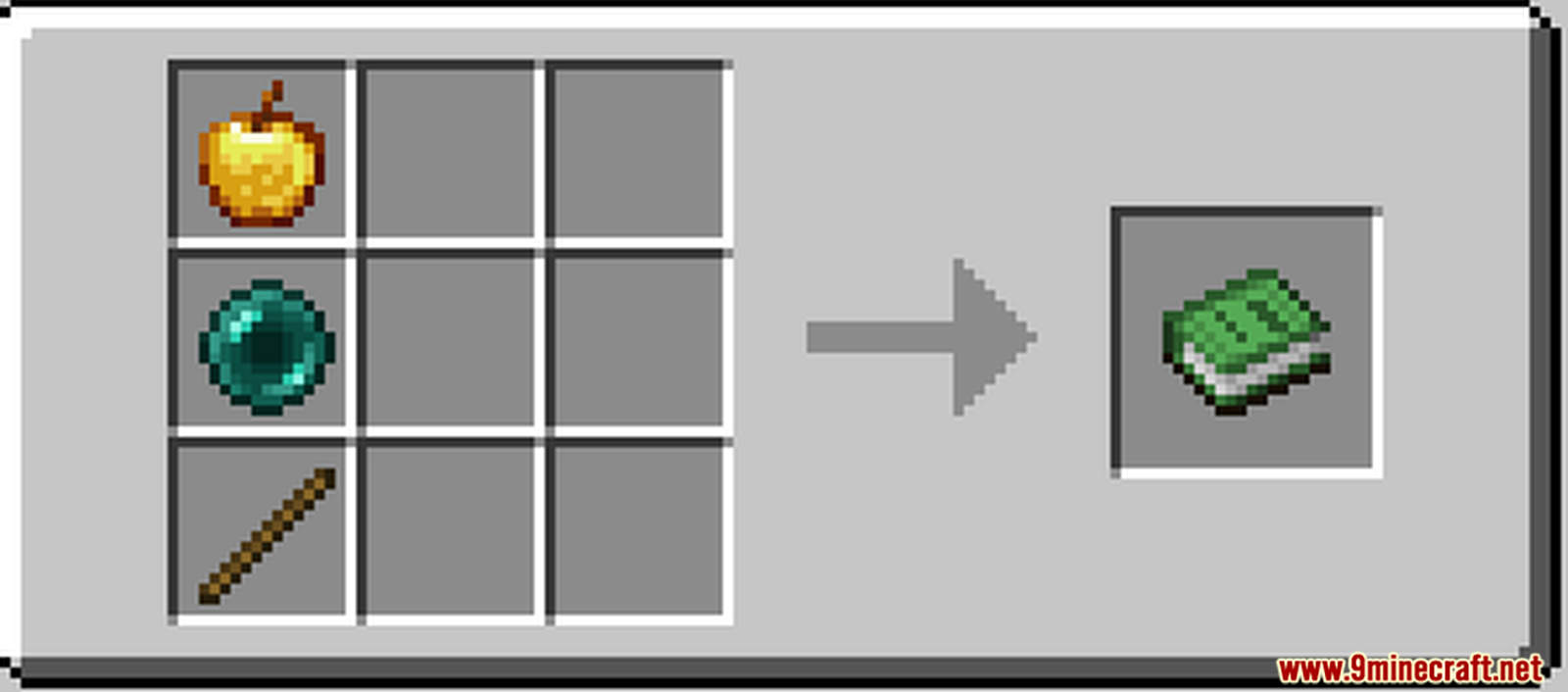
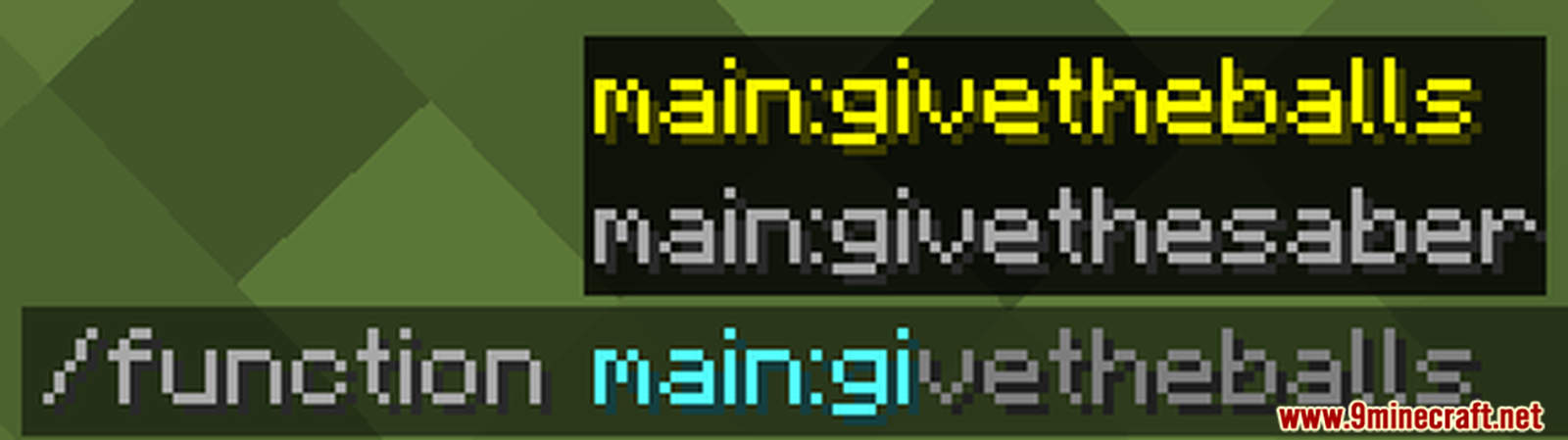
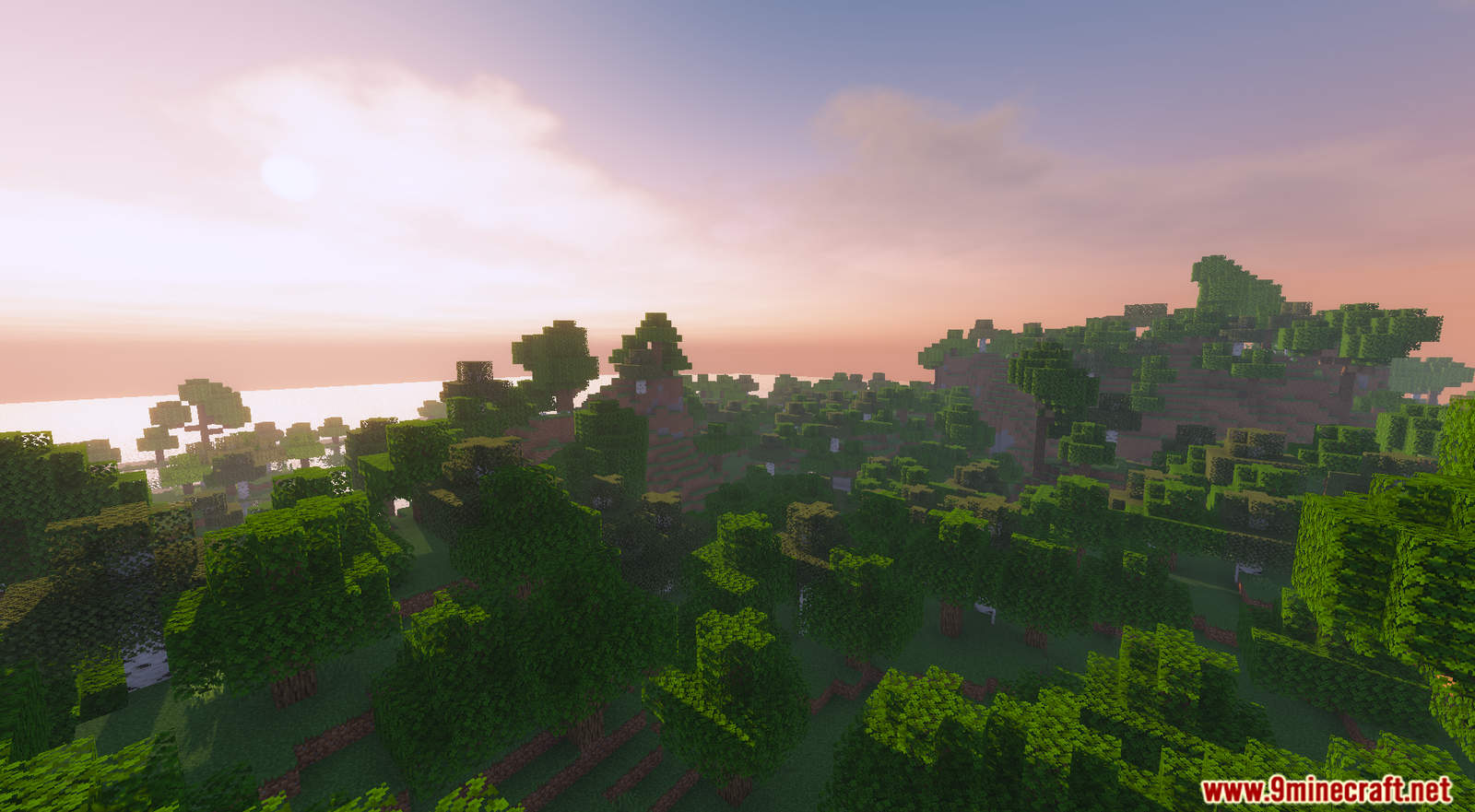




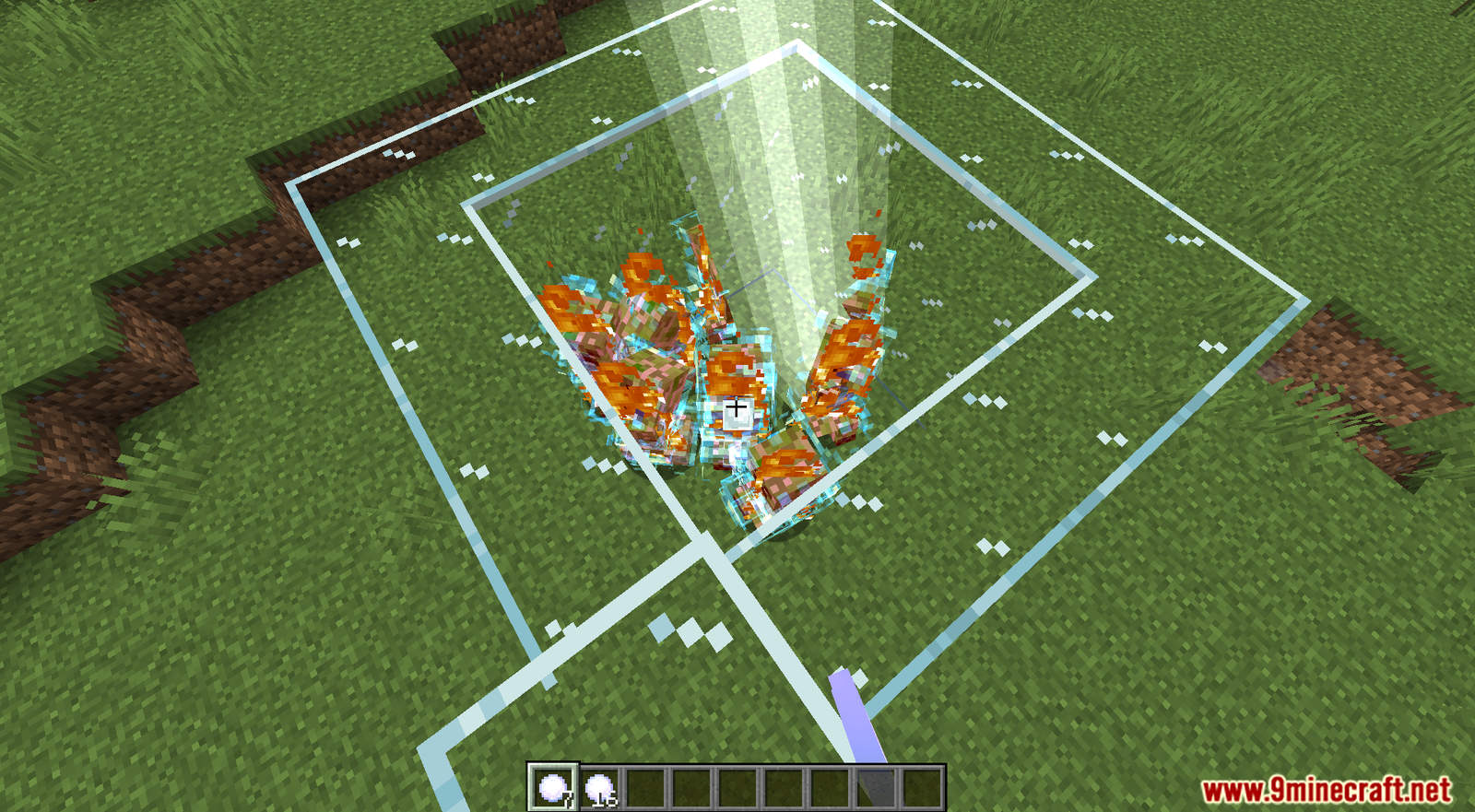



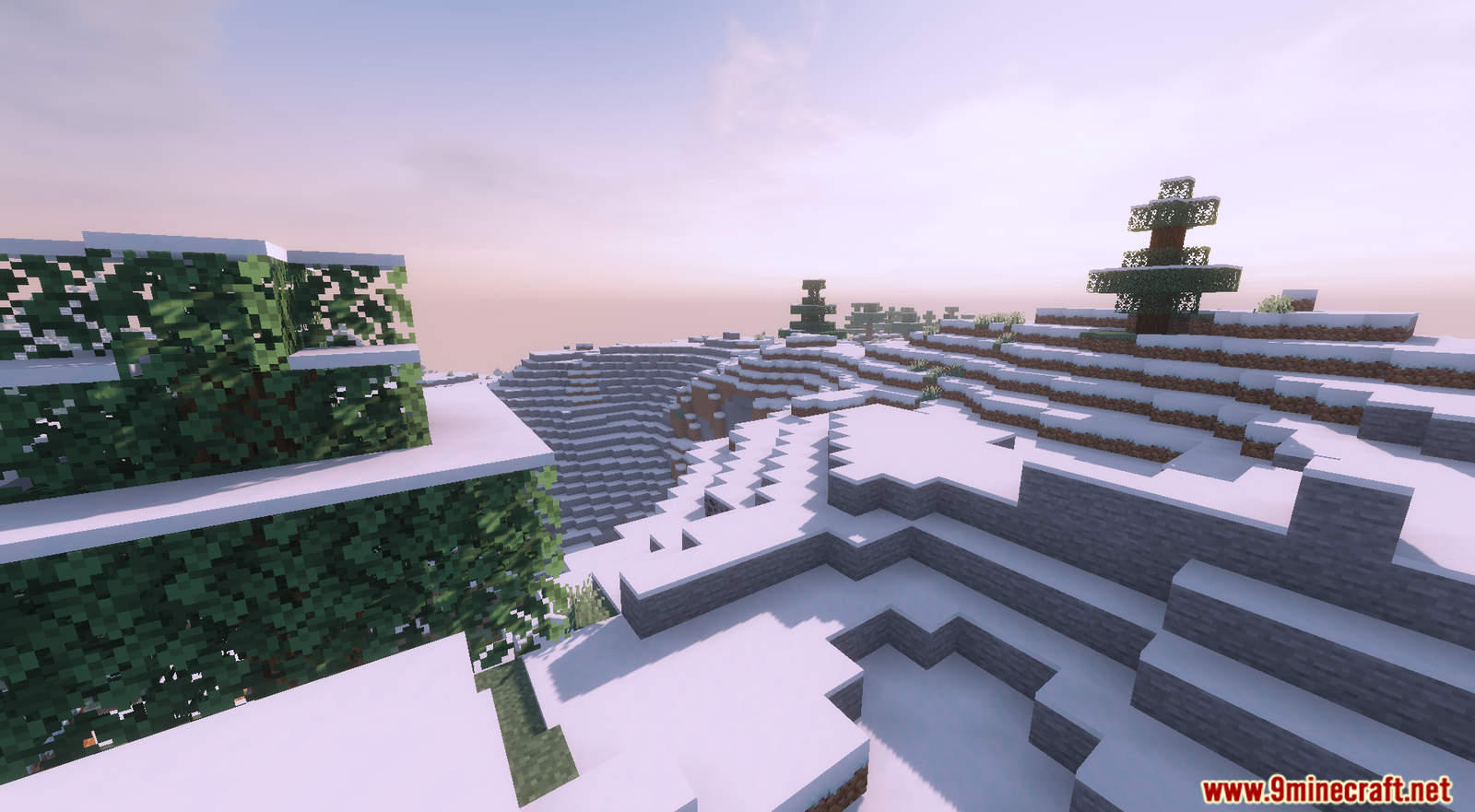
How to Install:
- Download the data pack from the link below.
- Launch Minecraft. At the main menu, choose Singleplayer.
- Select the world you want to install this data pack, then click on Edit button at the bottom of the screen. Choose Open World Folder. A window will pop out — open datapacks folder. Now you should drop the data pack compressed file you have just downloaded into that folder.
- Back to the game, press Save to complete.
- Enter the world and enjoy it. If you didn’t get the installation message, run the command /reload. If you cannot use /reload command, you should create a new world.
Electric Snowball Data Pack Download Link:
For Minecraft 1.17:

