Author: elenaimc ❘ 7 hours ago ❘ 10,077 views
Elenai Dodge Mod 1.16.5/1.15.2 is a well balanced and customizable dodge mod for Minecraft.
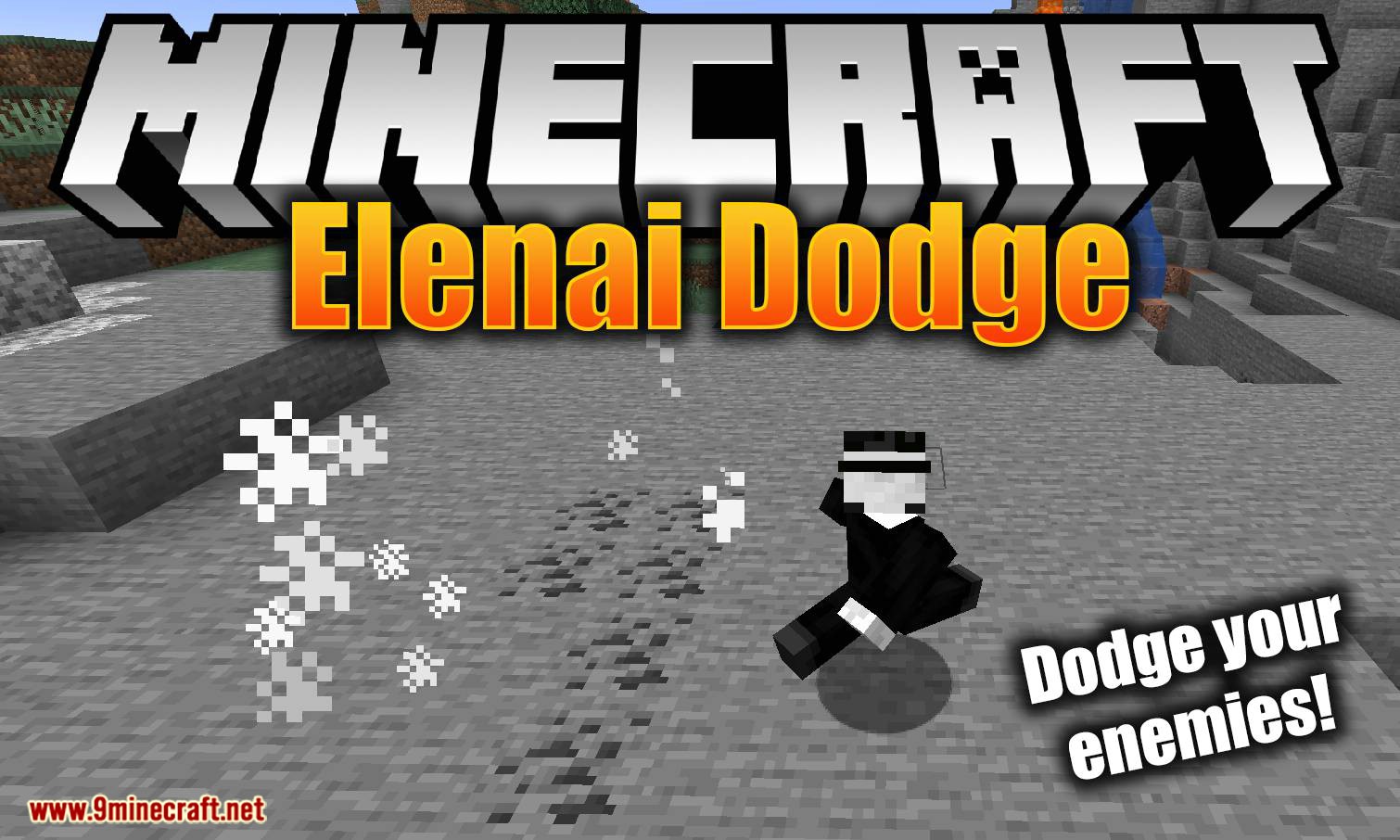
Features:
Elenai Dodge allows the player to dodge when pressing Left Alt (this can be changed in-game). When this key is pressed, the player has boosted a customizable distance in the direction they were moving (forward, back, left, or right). This is useful for dodging enemy attacks and makes PvP far more enjoyable and unpredictable.
By default, the player dodges just under 3 blocks, however, this value can be changed in the config. The player is unable to dodge again until the cooldown bar has completely depleted. The cooldown bar is a blue bar that appears over the experience bar, however, it can be unlocked and moved to a custom position based on player preference in the config. If you don’t want this cooldown, simply disable it in the config.
Game Balance:
In order to not break the feel of Minecraft, the dodge is carefully balanced as such:
- The Player cannot dodge whilst mid-air to prevent jumping too far (can be disabled in the config)
- The Player cannot dodge if they have 3 drumsticks of hunger or less (value can be changed or disabled in config)
- The Player’s dodge has a cooldown meter (Also changeable in config)
- The dodge’s power can be customized in the config to suit your needs.
Screenshots:



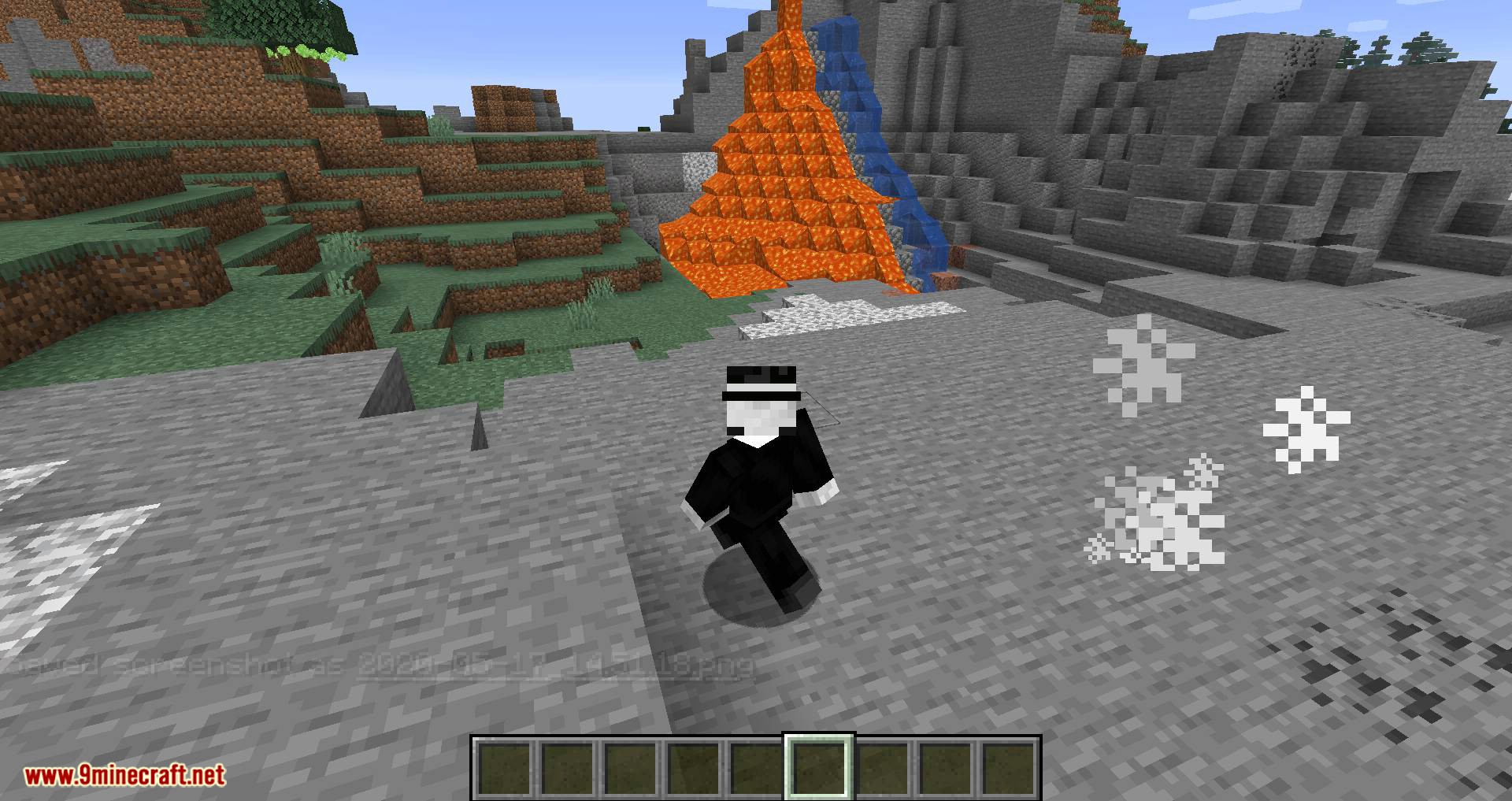






Requires:
How to install:
- Make sure you have already installed Minecraft Forge.
- Locate the minecraft application folder.
- On windows open Run from the start menu, type %appdata% and click Run.
- On mac open finder, hold down ALT and click Go then Library in the top menu bar. Open the folder Application Support and look for Minecraft.
- Place the mod you have just downloaded (.jar file) into the Mods folder.
- When you launch Minecraft and click the mods button you should now see the mod is installed.
Elenai Dodge Mod 1.16.5/1.15.2 Download Links:
For Minecraft 1.12.2
For Minecraft 1.15.2
For Minecraft 1.16.1
For Minecraft 1.16.2
For Minecraft 1.16.4
For Minecraft 1.16.5

