Author: Volcan4698 ❘ 3 hours ago ❘ 20 views
Entity Detection Data Pack 1.17.1 is a useful ultility data pack. This pack adds a lot of new and helpful features for the players. With this pack, you can: Detect nearby mobs, see their health bar, see your current coordinate, etc. To customize the settings to your liking, you can rename a Stick to “book” then put it in your first slot and it will turn into a Setting’s Book.
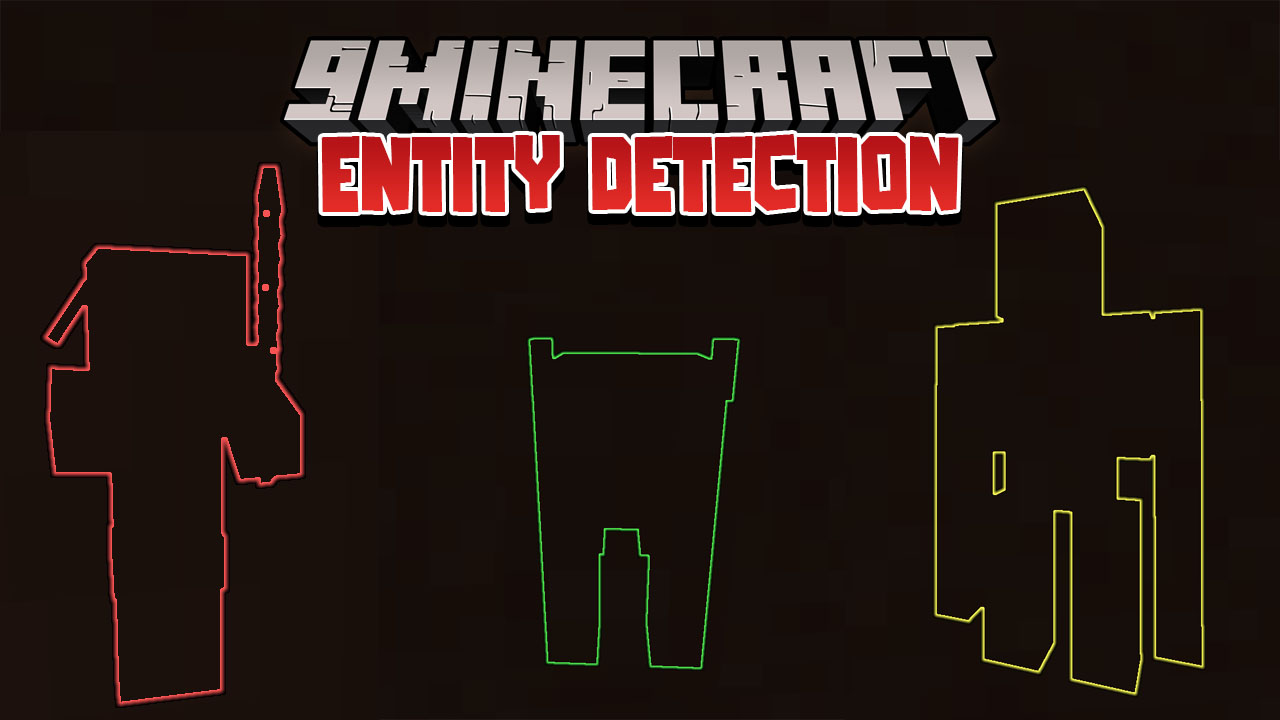
Features:
- Mob detection.
- Mob counter.
- Increases pick-up range.
- Coordinate display.
- Heal aura. Kill aura.
Screenshots:

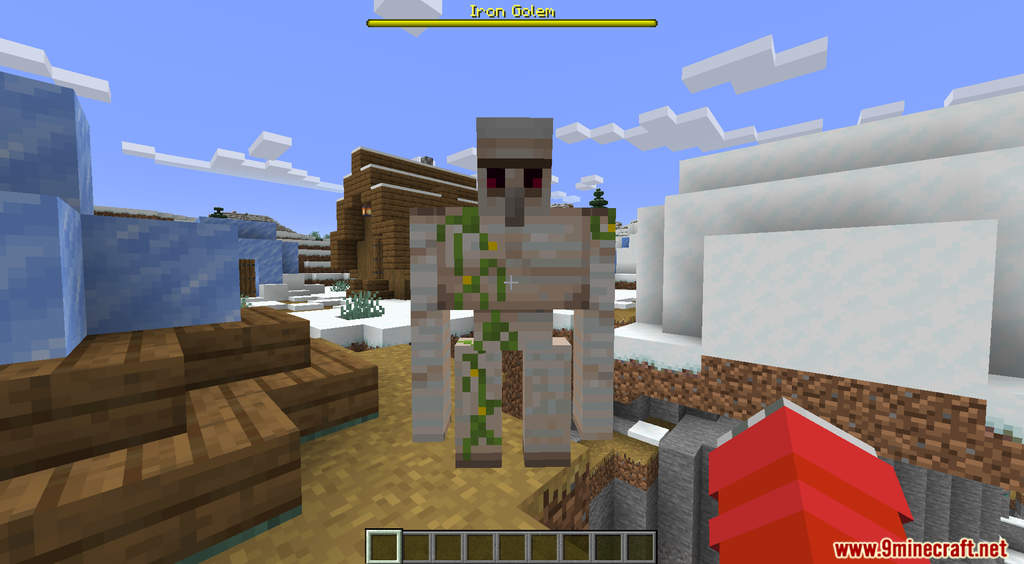


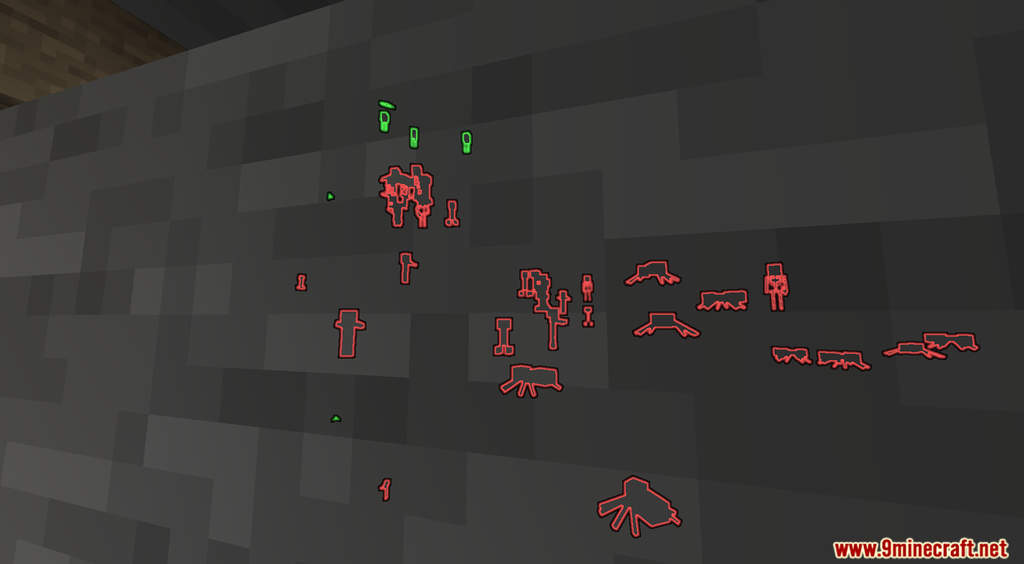







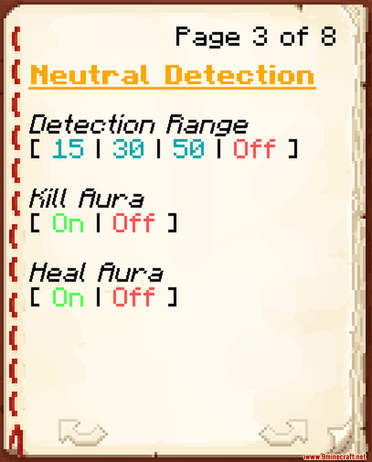
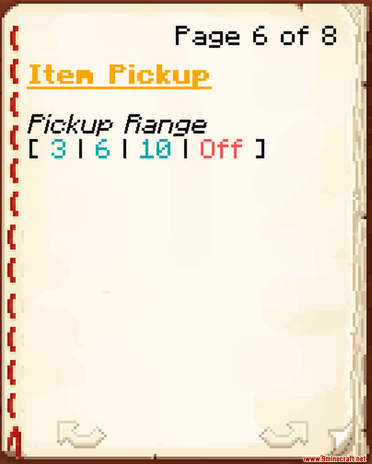
How to Install:
- Download the data pack from the link below.
- Launch Minecraft. At the main menu, choose Singleplayer.
- Select the world you want to install this data pack, then click on Edit button at the bottom of the screen. Choose Open World Folder. A window will pop out — open datapacks folder. Now you should drop the data pack compressed file you have just downloaded into that folder.
- Back to the game, press Save to complete.
- Enter the world and enjoy it. If you didn’t get the installation message, run the command /reload. If you cannot use /reload command, you should create a new world.
Entity Detection Data Pack 1.17.1 Download Links:
For Minecraft 1.17.1

