10 seconds ago ❘ 0 views
ExtraSpace Mod 1.16.5 introduces into the game three different size backpacks, which will facilitate inventory managing. Playing through the game, sometimes players will encounter adversity when it comes to making room for their belongings. Running all the way back home just to store their precious items as they can’t hold anymore. With ExtraSpace, however, players can always access their big storage and put everything in it. Furthermore, catagorizing the bag slots is also possible.

Features:
- Bags to help players managing their inventories.
Screenshots:
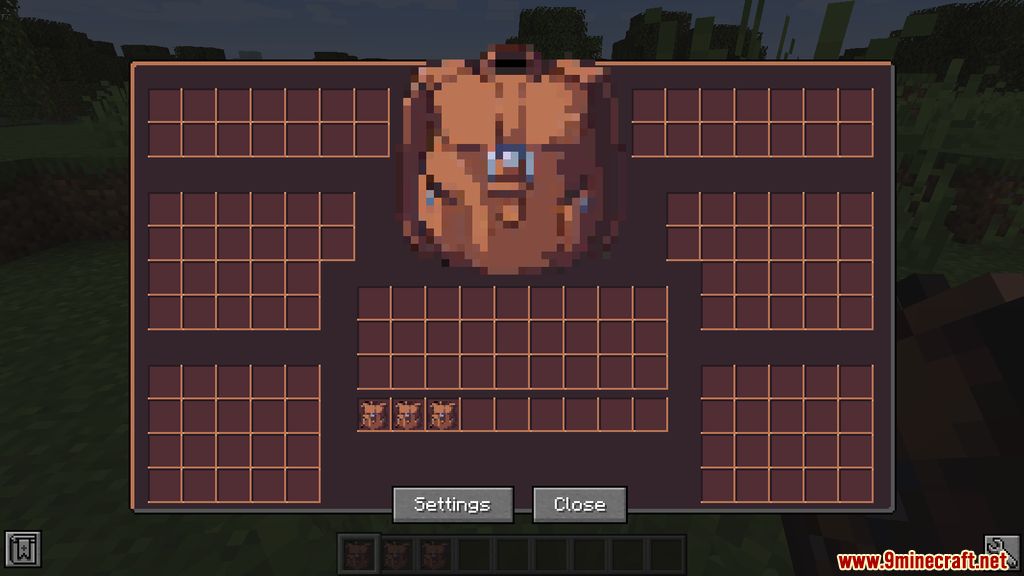

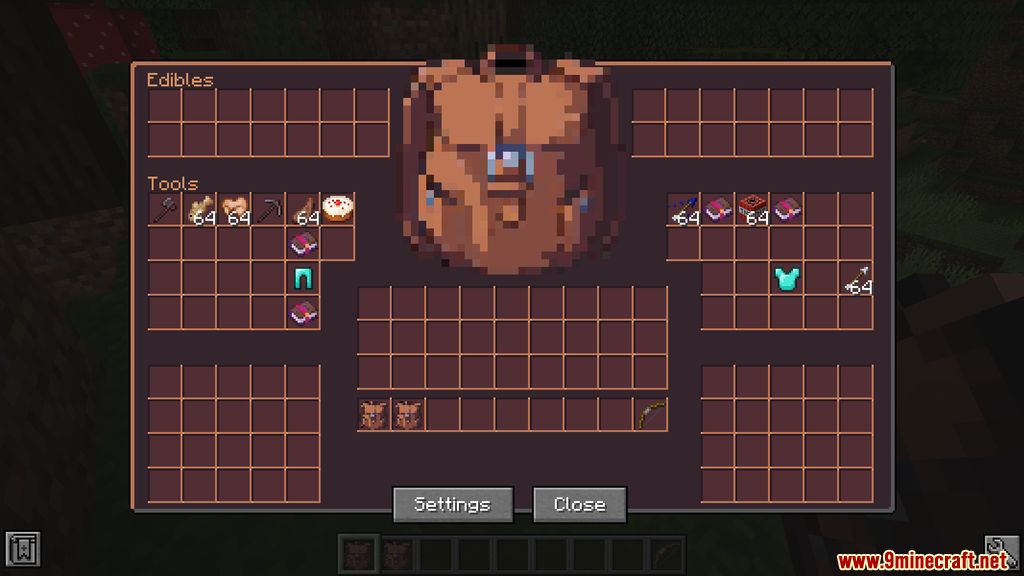
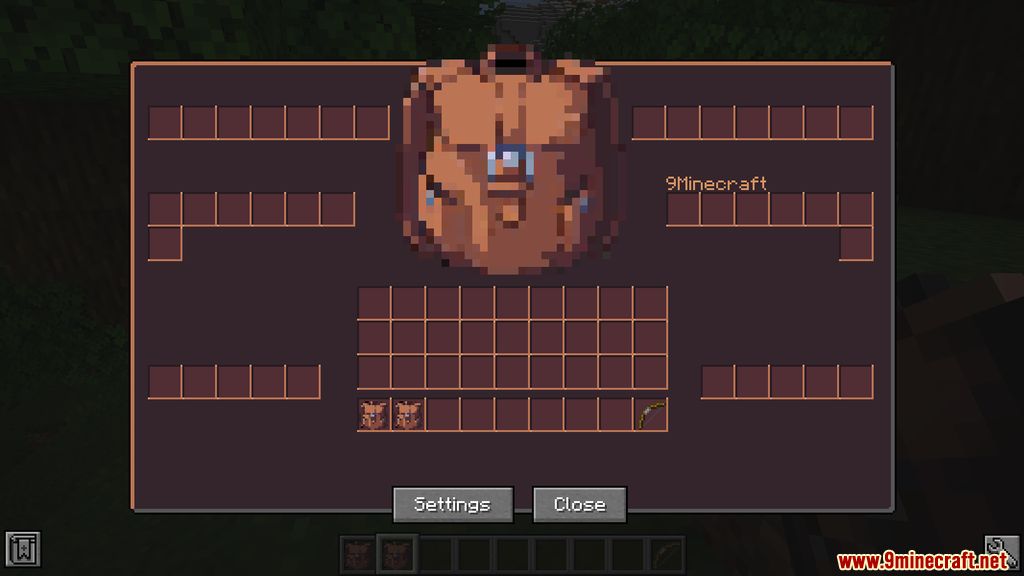

Crafting Recipes:



Requires:
How to install:
- Make sure you have already installed Minecraft Forge.
- Locate the minecraft application folder.
- On windows open Run from the start menu, type %appdata% and click Run.
- On mac open finder, hold down ALT and click Go then Library in the top menu bar. Open the folder Application Support and look for Minecraft.
- Place the mod you have just downloaded (.jar file) into the Mods folder.
- When you launch Minecraft and click the mods button you should now see the mod is installed.
ExtraSpace Mod 1.16.5 Download Links:
For Minecraft 1.16.5

