Author: Jake_Evans ❘ 11 hours ago ❘ 8,050 views
Featured Servers Mod 1.16.5/1.15.2 is a mod that removes the need to ship a servers.dat file that overwrites player-added servers.

Features:
Stop shipping that file and add Featured Servers! You can add multiple servers with a simple json format.
On first run, the mod will generate a featuredservers.json with the following content if one isn’t present:
[ { "serverName": "Featured Server", "serverIP": "127.0.0.1" }, { "serverName": "Another Server!", "serverIP": "192.168.1.1" } ]
Adding a server is as simple as adding another json block with the details.
The server is added to the server list on load, if it is already there it will be ignored.
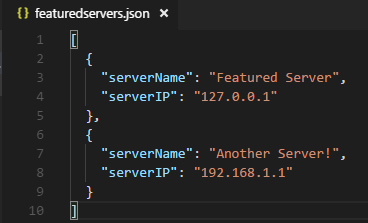
Server list JSON

Servers in the multiplayer screen
Screenshots:
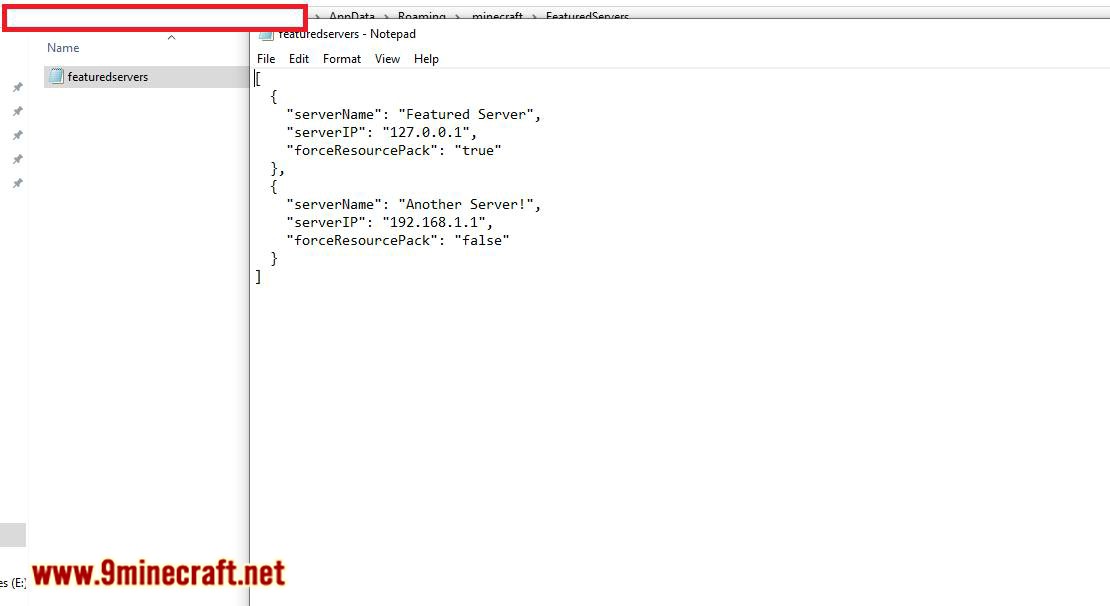


Requires:
How to install:
- Make sure you have already installed Minecraft Forge.
- Locate the minecraft application folder.
- On windows open Run from the start menu, type %appdata% and click Run.
- On mac open finder, hold down ALT and click Go then Library in the top menu bar. Open the folder Application Support and look for Minecraft.
- Place the mod you have just downloaded (.jar file) into the Mods folder.
- When you launch Minecraft and click the mods button you should now see the mod is installed.
Featured Servers Mod 1.16.5/1.15.2 Download Links:
For Minecraft 1.12.2
For Minecraft 1.14.4
For Minecraft 1.15.2
For Minecraft 1.16.5

