Map types: Finding
Author: Shadoweeq ❘ 6 hours ago ❘ 28 views
Find the Scrap Map 1.17.1 is a finding map created by Shadoweeq. The map contains several levels in the Nether theme, each of them is built with various structures and biomes. With appealing challenges and engaging visuals, the maps can keep players on their toes while trying to collect given Netherite Scraps to complete each level. You may even have to use your parkour skills once in a while! If you find this map interesting, download the map from the link below.

Screenshots:
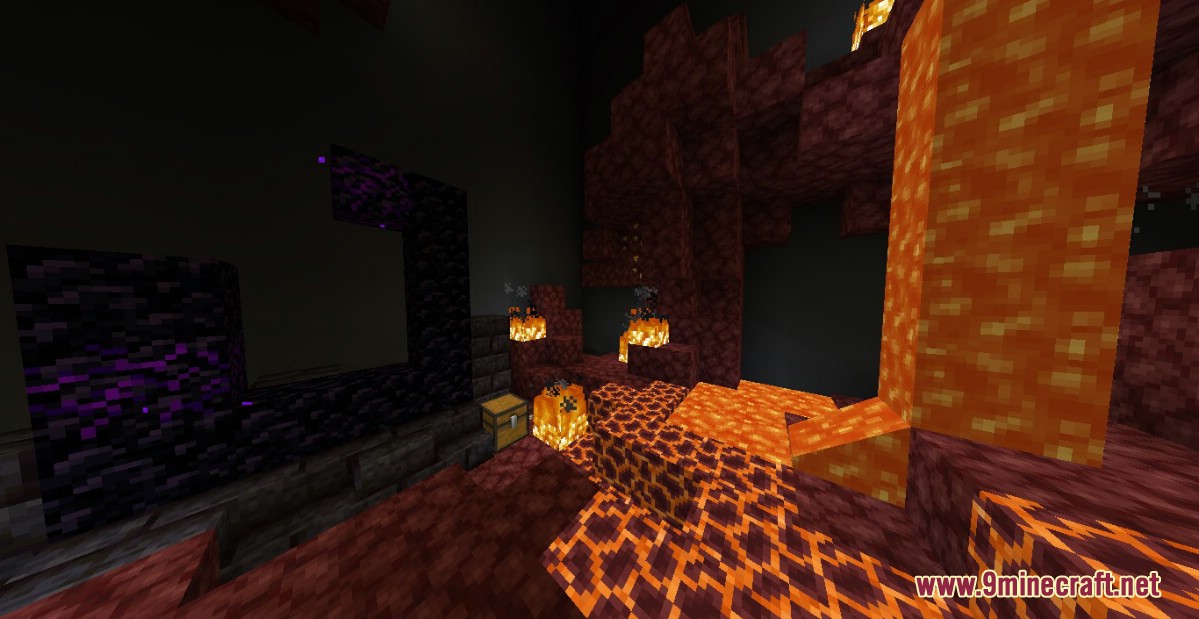

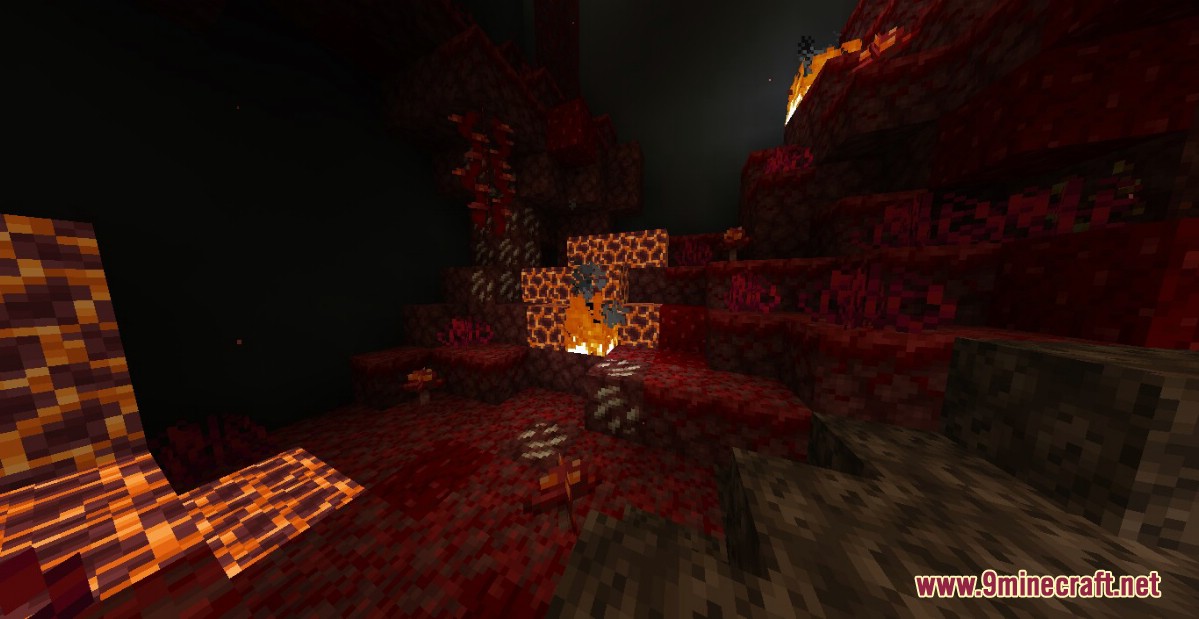


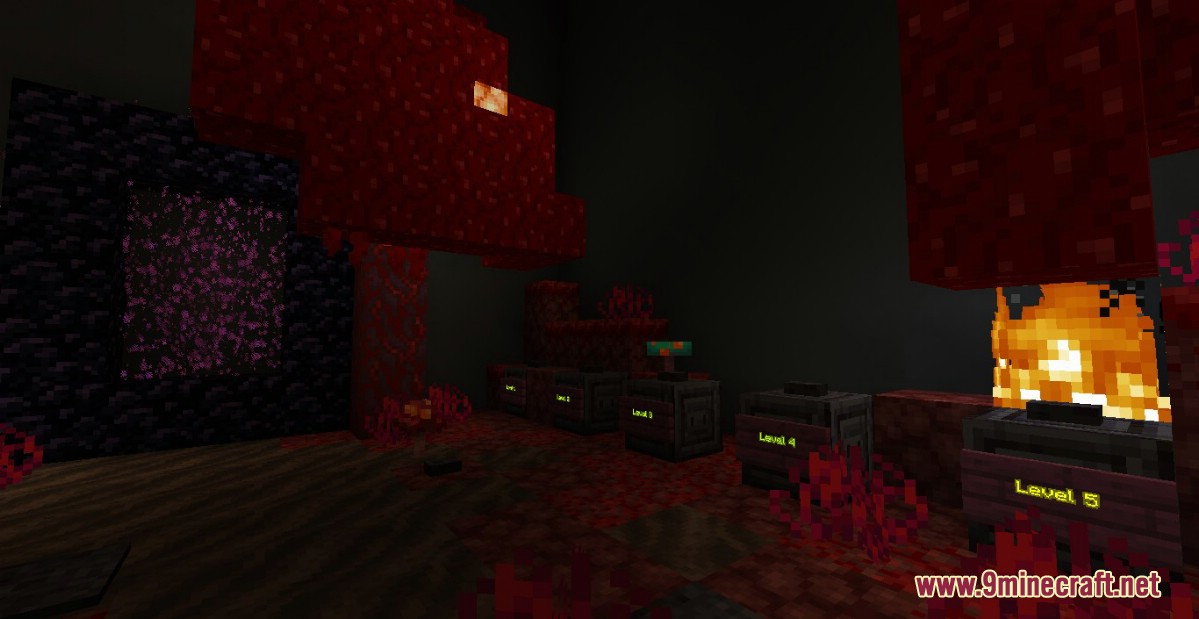

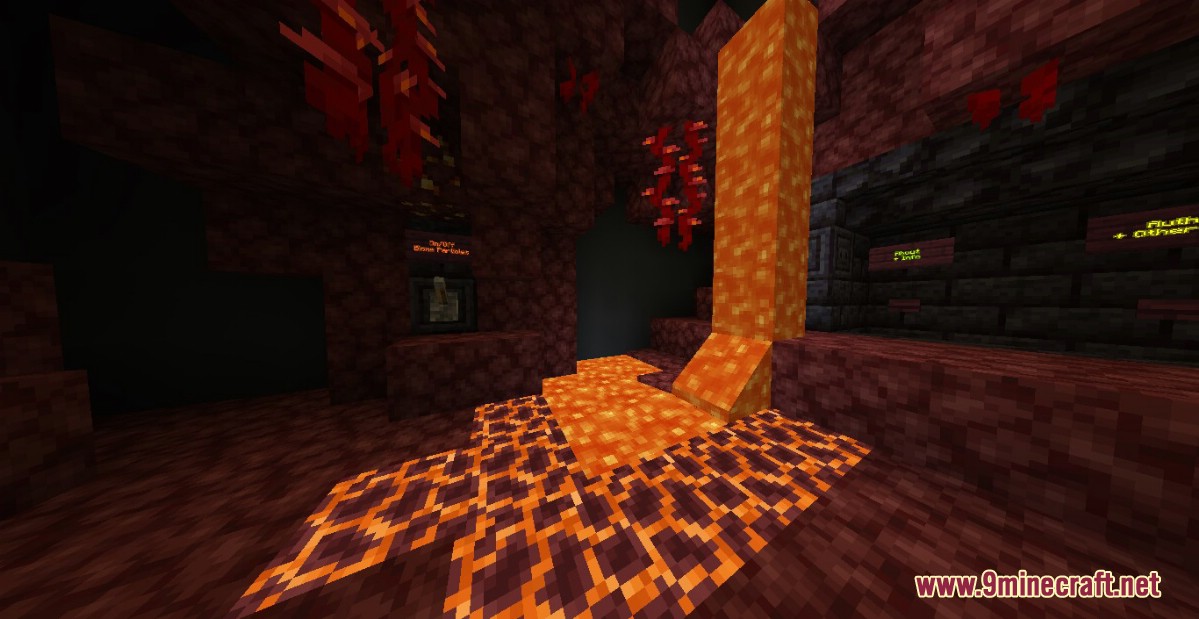

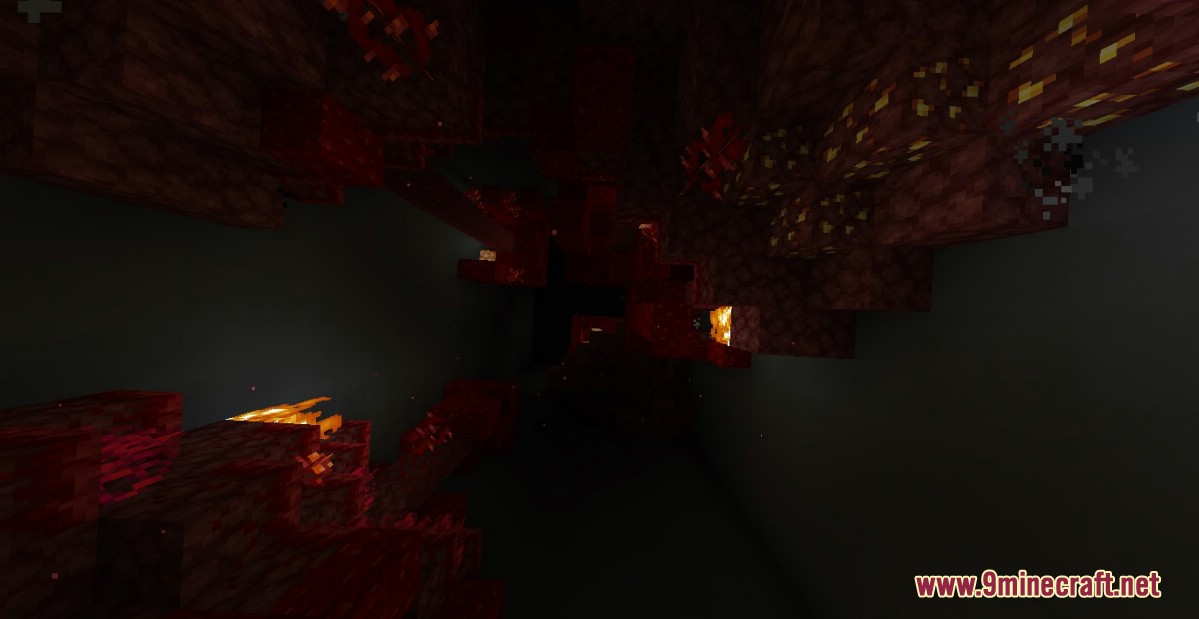
How to play:
- In each level, players have to find 4 hidden Netherite Scraps by picking them up from the ground.
- There are 12 levels and 1 bonus level for players to complete, you can only enter the next level by completing the previous one.
- There are 3 sizes of levels: 1-4 levels – 13×13, 5-8 levels – 17×17, 9-12 levels- 21×21.
- In case you get stuck on any level, use /trigger spawn to go back to your level.
- Certain parts of the map are quite challenging, you may need to use your parkour skills.
How to install:
- Download the map from the link below.
- Extract the file you have just downloaded.
- Hold down Windows key, then press R key on the keyboard (or you can click Start, then type Run into search, after that click Run)
- Type %appdata% into the Run program, then press Enter.
- Open .minecraft folder, then open saves folder.
- Drag extracted map folder which you have done in step 2 into saves folder.
- Start Minecraft, the map is in Singleplay mode.
- Enjoy and play!
Find the Scrap Map 1.17.1 Download Links:
For Minecraft 1.17.1

