Table of Contents:
Steve is a character that could not be more familiar with Minecraft. The First-person Model Mod will allow you to experience the game from Steve’s realistic perspective, bringing newness without affecting elements. Any element in the game.
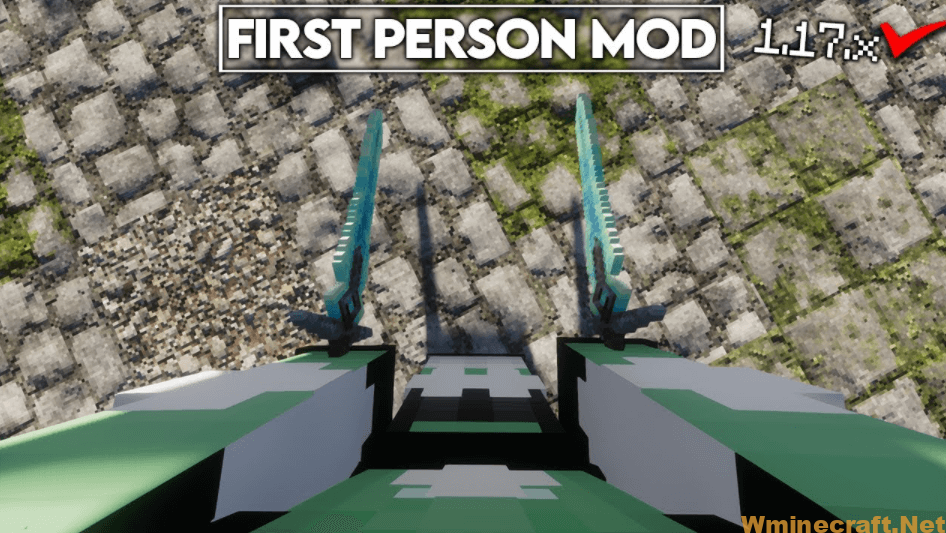
First-person Model Mod is a Minecraft mod responsible for changing the angle of the character in the game. As you know, Minecraft has 3 camera views, and players can switch between them when pressing the F5 key. One is a first-person perspective. The other option allows you to face the character, and the final attitude will enable you to see the nature from behind in 3rd person, with the character in the middle.
According to the author’s description, the First-person Model Mod allows the character with a third-person perspective to see the world in the first-person perspective. More simply, that is, you can experience the Minecraft game from the objective, front-facing perspective of Steve’s character. Thanks to that, you will have a whole new perspective on everything that is going on and experience a lot of new emotions.
This Minecraft Mod doesn’t change any of the action elements, so you still see the original movement, actions, and effects from Mojangs (looking at you, shield and bow). First-person Model Mod adds very little content and only makes minor changes to the game, so you can still use this mod with other mods. Since the First-person Model Mod makes minor changes to the look, it should work on vanilla servers.
How to install Download First-person Model Mod for Minecraft?
Follows 5 Steps below to install Download First-person Model Mod for Minecraft on Windows and Mac :
1. Download and install Minecraft Forge, you can read the instructions below the article.
2. Download the Download First-person Model Mod for Minecraft.
3. Open the . minecraft folder and then enter the mods folder. Important: Some older versions of Forge may not have the ‘Open Mods Folder’ button. If this is the case, create the directory under the name mods.
Windows:
Press the Windows key +R at the same time
Type %appdata% and press enter
Find folder Minecraft and then look for the Mods folder within that
Mac:
Click on the desktop and then press Command+Shift+G all at the same time
Type ~/Library and press enter
Open the folder Application Support and then Minecraft.
4. From here, drag in the mods file downloaded (.jar or .zip) you wish to add.
5. Run Minecraft, and you should now see the new mod installed in the list!
Enjoy Download First-person Model Mod for Minecraft, If there is an error, please comment on this article we will support.
First-person Model Mod Screenshots:
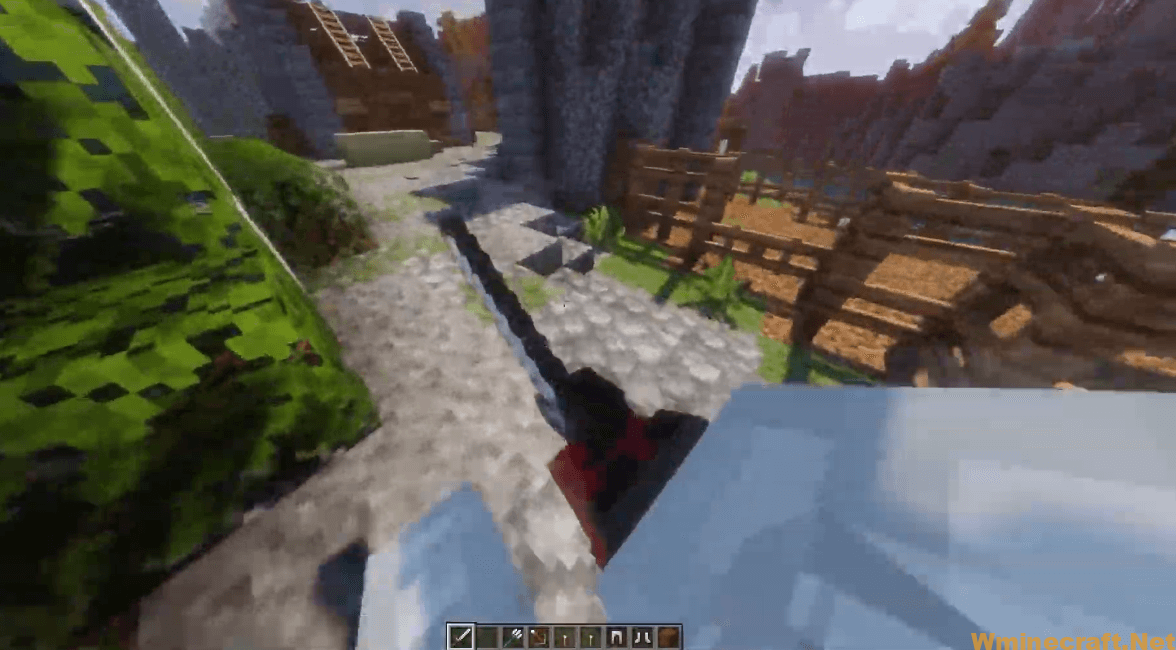
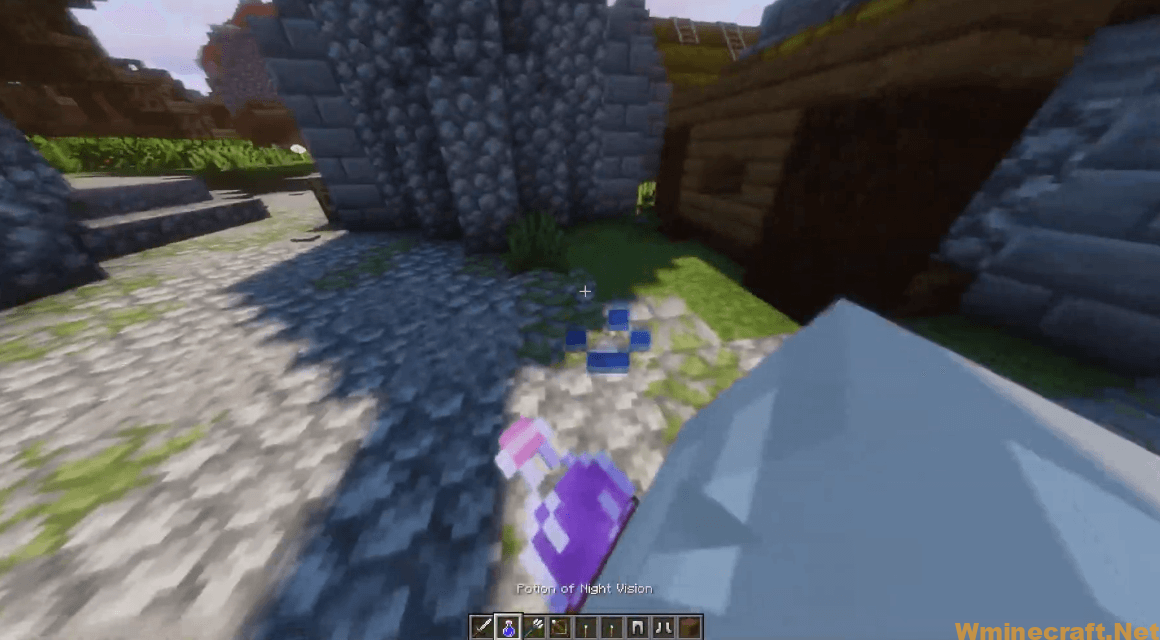


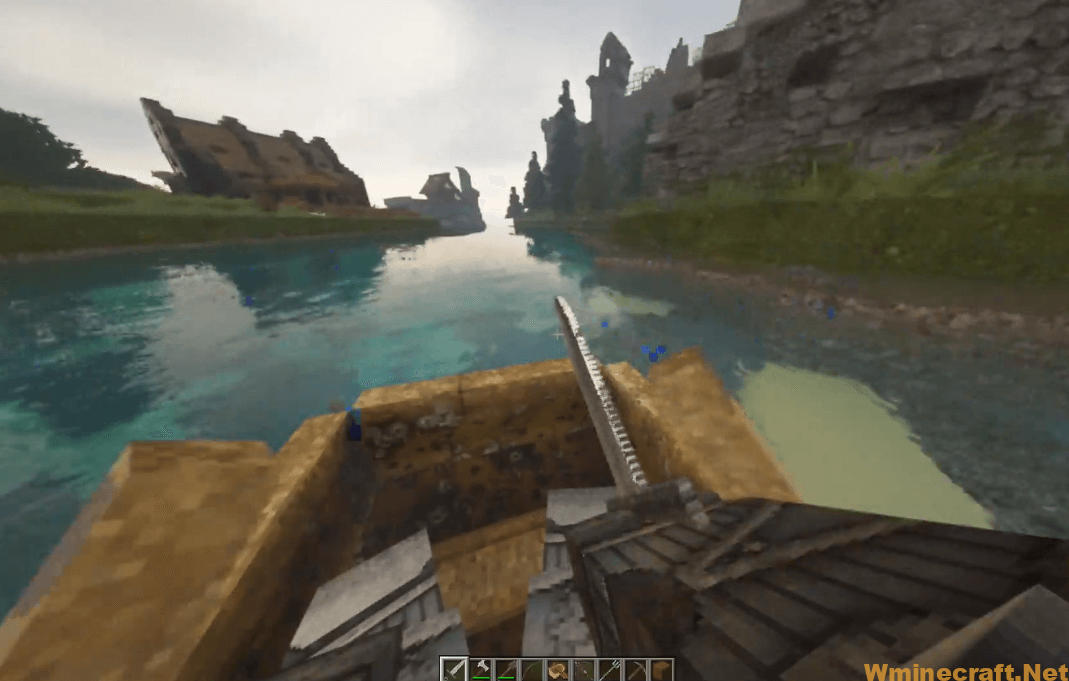

First-person Model Mod [1.17.1/ 1.16.5] Download Links:
Minecraft Game version 1.14.4
Fabric version: Download from Server
Minecraft Game version 1.15.2
Fabric version: Download from Server
Minecraft Game version 1.16.1
Fabric version: Download from Server
Minecraft Game version 1.16.2
Fabric version: Download from Server
Minecraft Game version 1.16.3
Fabric version: Download from Server
Minecraft Game version 1.16.4
Fabric/Forge version: Download from Server
Minecraft Game version 1.16.5
Fabric/Forge version: Download from Server
Minecraft Game version 1.17.1
Fabric version: Download from Server
How To Download and Install Minecraft Forge (Modding API)?
Minecraft Forge is a free, open-source server that allows players to install and run Minecraft mods. 4 steps to install forge for windows, mac, Linux
1. Download Minecraft Forge at the website, select the version of Minecraft you want to run, then download the installer using your browser.
2. Open the .jar file you just downloaded (Run installer as Administrator), make sure Java is installed on your operating system
3. Select Install Client or Install Server if you want to install for your server, and click OK. Wait about 2 minutes, and you will see a success message.
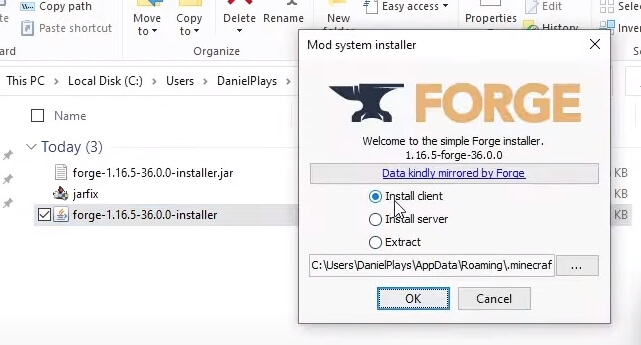
4. Launch Minecraft and select the Forge profile, then click Play.
5. You will see Minecraft Forge in the lower-left corner and the Mods button under Multiplayer.
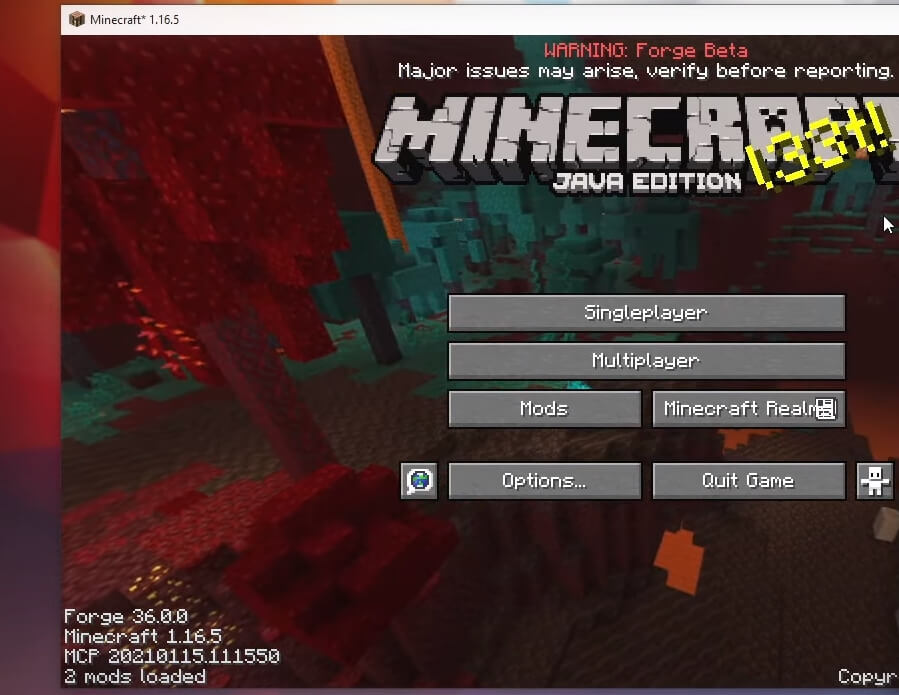
Congratulations on successfully installing Minecraft Forge and experimenting with First-person Model Mod for Minecraft downloaded.
If there are errors, please comment on this article.

