Author: jmilthedude , celibistrial ❘ 17 hours ago ❘ 43,723 views
FreeLook Mod 1.17.1/1.16.5 gives you the ability to “move your head” without moving your player position! Much like you can in many FPS games, you can now hold the keybind (Left Alt by default) and look around while staying whichever direction you are moving. The view will snap back to forward whenever you let go of the key. This mod is for client side only. So you can use it while you play on servers.

Features:
- Look around while flying with elytra, without changing acceleration.
- Look to your left or right while still running forward.
- You can now choose either toggle or hold mode for the FreeLook key. The default mode is hold. By default, you press the right alt key to switch modes. Can be changed in Controls.
- In Third Person only, you can now move the view 360 around the player. First person is still clamped at 100 degrees left and right.
Screenshots:




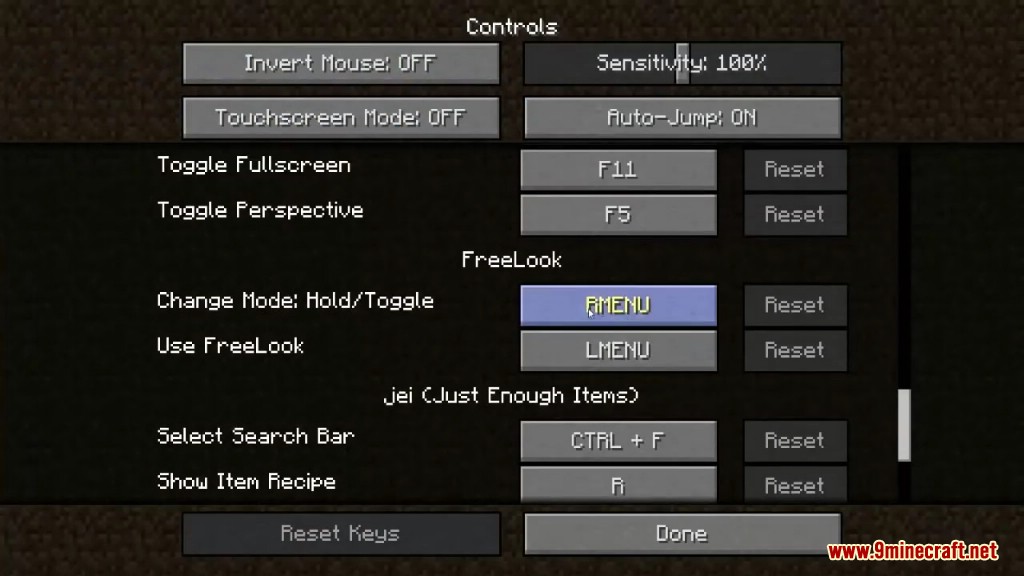
Requires:
How to install:
- Make sure you have already installed Minecraft Forge.
- Locate the minecraft application folder.
- On windows open Run from the start menu, type %appdata% and click Run.
- On mac open finder, hold down ALT and click Go then Library in the top menu bar. Open the folder Application Support and look for Minecraft.
- Place the mod you have just downloaded (.jar file) into the Mods folder.
- When you launch Minecraft and click the mods button you should now see the mod is installed.
FreeLook Mod 1.17.1/1.16.5 Download Links:
For Minecraft 1.12.2
For Minecraft 1.13.2
For Minecraft 1.14.4
For Minecraft 1.16.1
For Minecraft 1.16.2
For Minecraft 1.16.4
For Minecraft 1.16.5
Fabric version: Download from Server 1 – Download from Server 2
For Minecraft 1.17.1
Fabric version: Download from Server 1 – Download from Server 2

