Galaxies: Parzi’s Star Wars Mod 1.17.1 introduces into Minecraft a little touch of the Star Wars saga, which includes mutilple spaceships, force power as well as alien tribe that will now roam the overworld. Unless you live under a rock, you are probably well-aware of the famous franchise that once moved the world with its storytelling and exciting plot-twist. However, the world of Star Wars is far more complex than just Darth Vader being Luke father. If you are unaware of the amount of lore and content that Star Wars accommodates, you can install this small additional Pack to experience the full-scale battle, fighing against the battleship and challenge the jedi themselves.

Features:
- New Star Wars content introduced into Minecraft.
Screenshots:







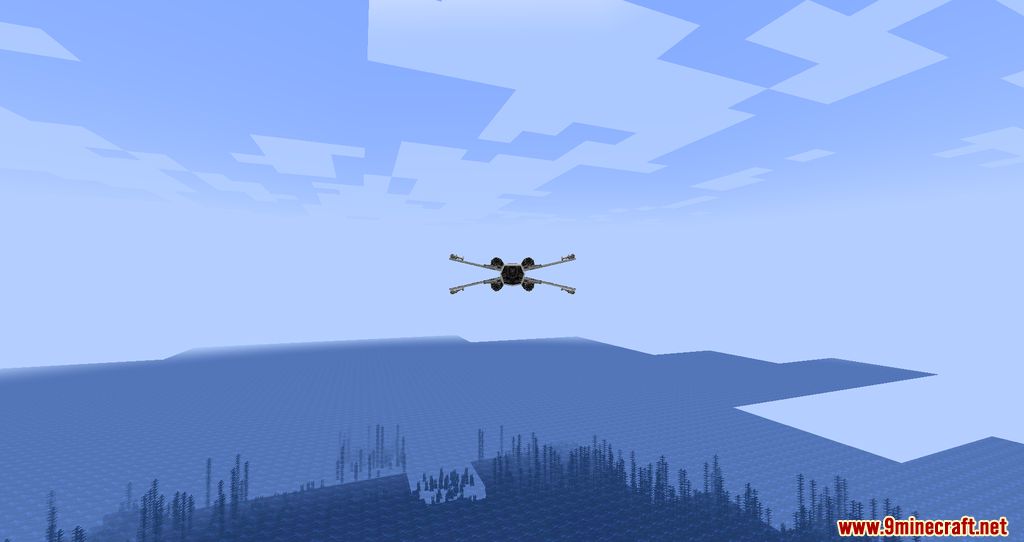







Requires:
How to install:
- Download and Install Minecraft Launcher Vanilla
- Download and Install Fabric Installer for Vanilla Launcher
- Run recently downloaded .jar file, choose the version you want and press “Install.”
- Run Minecraft, select the profile with Fabric installed and press Play
- Press Start on Desktop
- Choose Run
- Type %appdata% onto Run and press Enter.
- Goes into Roaming/.minecraft/mods
- Put the jar. Files onto the mod folder and run Minecraft.
Galaxies: Parzi’s Star Wars Mod 1.17.1 Download Links:
For Minecraft 1.17.1
Fabric version: Download from Server 1 – Download from Server 2
Click to rate this post!

