Table of Contents:
Are you looking for a mod that adds powerful tools, weapons, and armor to your game? Gobber Mod 1.18.2, 1.17.1 may be just what you are looking for! This mod contains an array of items with special abilities that can help you in your adventures. The Grings and Gaffs provide players with a variety of movement, combat, and utility perks. The Area Defense blocks are a great way to protect your builds or bases from unwanted mob attacks and damage (e.g. pesky creepers). So if you are looking for a mod that enhances the adventure experience, Gobber Mod is a great choice!
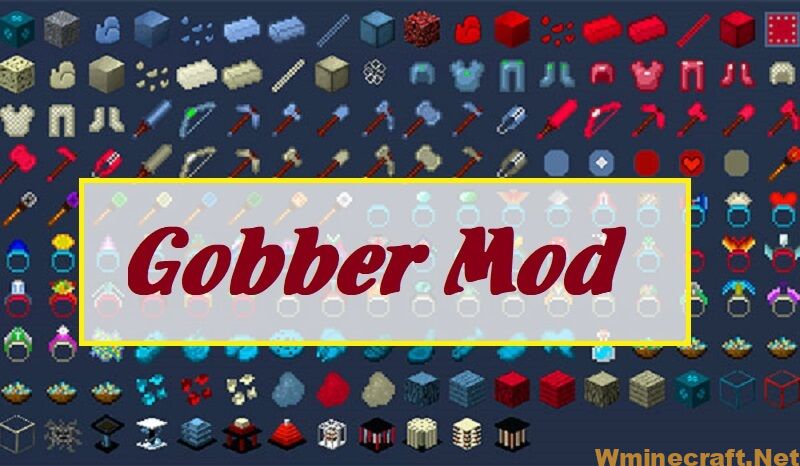
The Glob ore will allow you to create new armor pieces, tools, weapons and rings, pendants, building blocks, decorative objects, and functional objects. Some of these elements will bring us beneficial effects on health, our movements, and combat.
Relative Post:
Download Falling Tree Mod 1.16.5/1.15.2
Timber Mod 1.16.4/1.15.2/1.14.4
BspkrsCore 1.16.3-1.12.2-1.7.10 – Bspkrs’s Minecraft Mods
The Grings and Gaffs provide players with a variety of movement, combat, and utility perks. The Area Defense blocks are a great way to protect your builds or bases from unwanted mob attacks and damage (e.g. pesky creepers). A great choice for adventure modpacks and servers.
This mod is in the beta update phase, so it can still contain bugs or bugs. We will be publishing their respective updates in this same article.
Screenshots and Recipes:


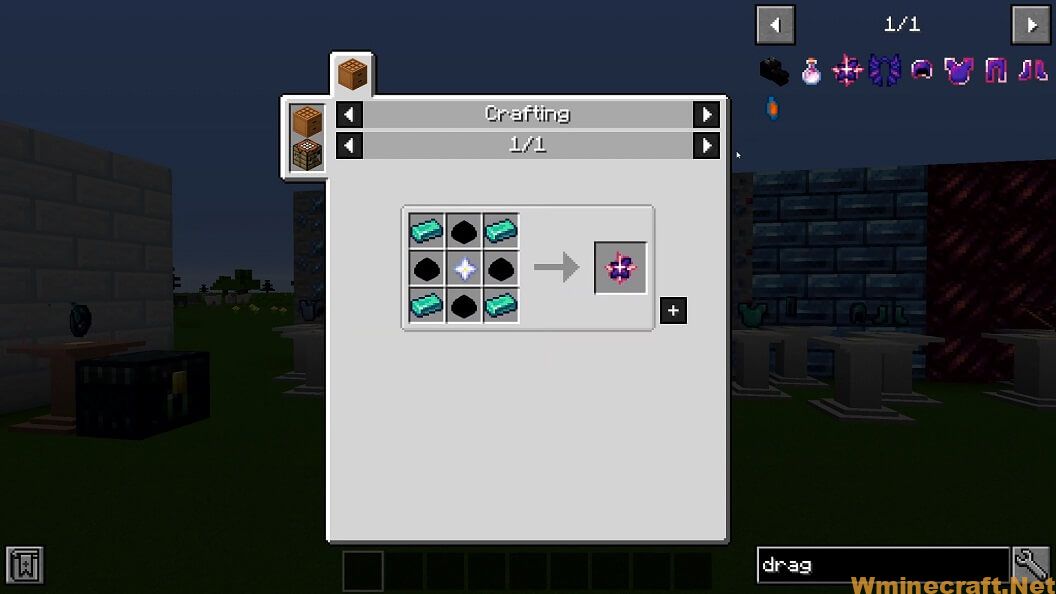
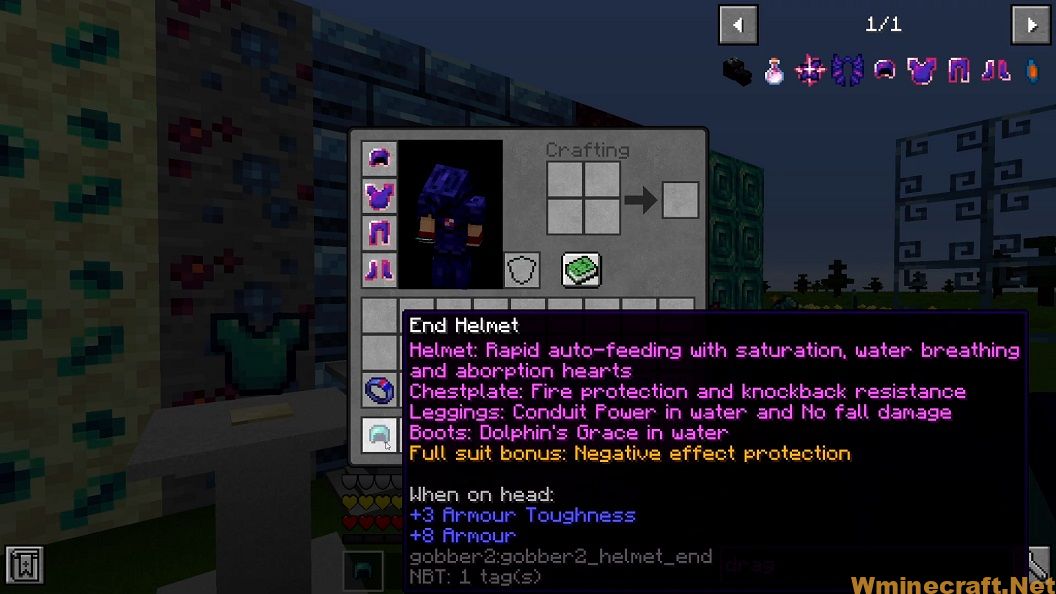
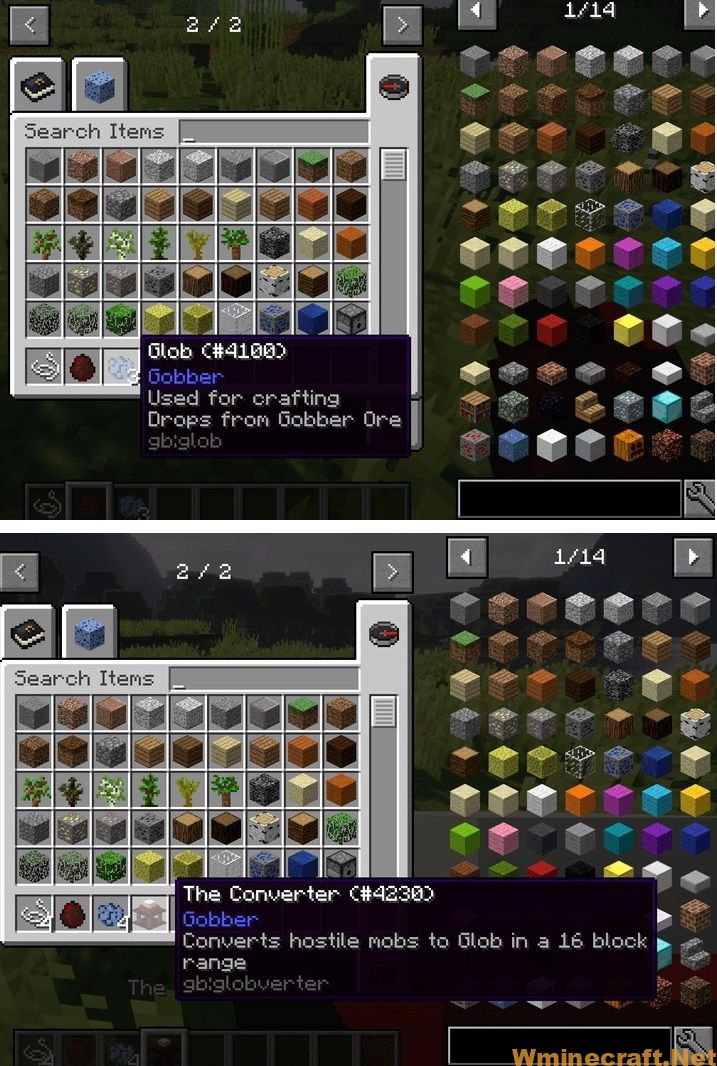
Features:
The key material for this mod is called Glob, which can be obtained in three ways.
- Mining – Gobber Ore, which drops 1-4 Globs, spawns randomly at y=20-30 and can be mined with any tool
- Growing – Globettes can be obtained as a rare drop from grass, which can be crafted into a Glob Seed and grown on vanilla farmland. Globettes can be crafted into Globs as well as Glob Seeds.
- Conversion
- Globs can be obtained by conversion of hostile mob life essence with the use of the Converter block. The Converter block will produce Nether Globs if it is used in the Nether and End Globs if used in the End.
- Nether Gobber Ore and End Gobber Ore are obtained by silk touching regular Gobber Ore and placing it in the Nether and The End respectively. It will drop Nether Globs or End Globs if mined in the normal fashion.
The next step is to make some ingots for crafting.
- Crafting – To make Globots, you will need to craft a Glob with an iron and gold ingot and a diamond. This results in (3) Raw Globots. For Nether Globots, use blaze powder instead of the diamond. End Globots require blocks of diamond, iron, and gold.
- Smelting – Simply smelt a Raw Globot and get a regular Globot, ready for crafting.
Worldgen & Materials:
- Gobber Ore – a fairly rare ore found between y=20-30 which drops Globs. The ore throws light so it is easier to find in caves.
- Nether Gobber Ore – not found naturally in worldgen, but created by placing a regular Gobber Ore in the Nether. Drops Nether Globs when mined.
- End Gobber Ore – not found naturally in worldgen, but created by placing a Nether Gobber Ore in the End. Drops End Globs when mined.
- Globs/Nether Globs/End Globs – a bit of Gobber in your hand, not much good until it is processed in some way
- Globette – a random drop from grass which can be crafted into Globs
- Nether Globette – a random drop from Nether Wart which can be crafted into Nether Globs
- End Globette – a random drop from chorus plant which can be crafted into End Globs
- Glucky Block – a fairly common block found between y=55-110 which drops random loot when broken.
Mod contents:
In addition to the regular set of tools, there are Paxels and 3×3 Hammers:

Tools/Weapons:
- Glopper – a powerful sword, right-click for Fire Resistance
- Gigger – a long-lasting pickaxe, right-click for Night Vision
- Govel – a shovel, right-click for Water Breathing
- Goe – a hoe
- Gaxe – an axe
- Gow – a bow with great power and limitless arrows
- Ghears – a pair of shears
- Gaxel – a powerful tool that combines a Gigger, Glopper, and Gaxe into one powerful tool, right-click for Night Vision
- Gammer – a very durable, traditional 3×3 hammer, right-click for Night Vision
NOTE: End Globot versions of the tools & weapons are unbreakable and a bit more expensive to make.

Three different types of armor to make, the chainmail is unbreakable and all three have special abilities. Take note the unbreakable armor set will require (84) End Globots and (6) Nether Stars in total.
Armor:
- Garmor Helmet – slow regeneration in Overworld and Nether
- Garmor Chestplate – water breathing in Overworld
- Garmor Leggings – no fall damage
- Garmor Boots – (to be decided)
- Nether Garmor Helmet – moderate regeneration in Overworld and Nether
- Nether Garmor Chestplate – water breathing in Overworld or fire resistance in the Nether
- Nether Garmor Leggings – no fall damage
- Nether Garmor Boots – 3 blocks step assist
- End Garmor Helmet – rapid regeneration and hearts in Overworld, Nether, and End
- End Garmor Chestplate – water breathing and fire resistance in the overworld, fire resistance in Nether and creative flight while in the End.
- End Garmor Leggings – no fall damage
- End Garmor Boots – 3 block step assist
- Garmor Repair Plate – used to repair Garmor and Nether Garmor pieces, ingots will not work

Just of few of the many (40) specialty items to make your gameplay more fun
Specialty Items:
Movement/Travel:
- Gring of the Clouds – provides a slow vertical ascent for 45 seconds
- Gring of the Rocket – provides a rapid vertical ascent for 10 seconds
- Gring of Acceleration – provides forward momentum in the direction you look while aloft
- Gring of Leaping – provides a significant jump boost when in hand
- Gring of the Traveler – provides a large vertical ascent, forward acceleration, and No Fall Damage. Aim high and hold the right-click for really large boosts.
- Gring of Air Walking – creates an invisible bridge to walk on or slows the player to a hover while falling from a very high altitude (e.g. with Gring of the Clouds, Rocket or Traveler)
- Gring of Cooling – turns nearby water to packed ice, lava in the Overworld to cobblestone, and lava in the Nether to Netherrack
- Gring of Return – returns the player to their bed last slept in
- Gring of Blink – teleport to the location the player is viewing
- Gring of the Void – teleports the player to The End, on the obsidian platform
Combat:
- Gring of Shielding – provides 30 seconds of damage resistance on right-click
- Gring of Stealth – allows the player to be undetected by hostile mobs while in hand
- Gring of Dismissal -flings hostile mobs far away, mobs might die from the fall though, oh well, out of sight, out of mind
- Gring of Elimination – kills hostile mobs in a small range around the player on right-click
- Gring of Grinding – levitates mobs and drops them to their deaths while in hand
- Gring of Extinguishment – kills nearby Blazes while in hand
- Gring of Immunity – protects the player from most forms of damage while in the OFF hand
- Gaff of the Blaze – shoots fast fireballs, limit 100 shots, not repairable
- Gaff of the Dragon – shoots dragon fireballs, limit 100 shots, not repairable
- Gaff of the Wither – shoots wither skulls, limit 100 shots, not repairable
Block Harvest/Destruction:
- Gring of Briskness -provides an assist while you are breaking blocks
- Gring of Arboreal Destruction – breaks logs and leaves in a defined area (9x20x9) on right-click, great for clearing away a forest
- Gring of Sedimentary Destruction – breaks stone, dirt, grass, sand, and gravel in a defined area (5x5x5) on right-click, great for digging out a mine, underground base, or flattening outland
- Gaff of Gathering – harvests nearby crops and collects them into player inventory on right-click
- Gaff of Clearing – clears out grass, flowers, and ferns with a right-click. Sneak right-click will clear leaves from nearby trees.
Misc:
- Gring of Attraction – an item magnet with a long-range, sneak right-click to toggle on/off
- Gring of Prosperity – provides a little bit of luck
- Gring of Growth – accelerates growth of plants/crops in a 5 block range while in hand
- Gring of Love – causes animals to get “busy” in range on right-click
- Gring of Aridity – rain, rain, go away, come back on some other day
- Gring of Absolution – removes potion effects with a right-click
- Gring of Breathing – allows underwater breathing while in hand
- Gring of Scotopic – provides night vision, sneak right-click to toggle on/off
- Gring of Smothering – provides some protection when on fire or in lava
- Gring of Stowage – provides easy access to player’s Enderchest
- Gring of Invigoration – provides relief from mining fatigue
- Gring of Antidote – provides protection against poison, wither, and a few other afflictions
- Gring of Enchantment – gives various special enchantments to the Garmor, Glopper, and Gow via crafting table, some enchants at levels not possible in vanilla enchantment table (e.g. Sharpness X)
- Gaff of Ensnarement – capture/release a mob (passive/hostile)
- Gaff of Slaughtering – kills animals with the power of the Wind
Area Defense Blocks (What Zombie Hoard?):
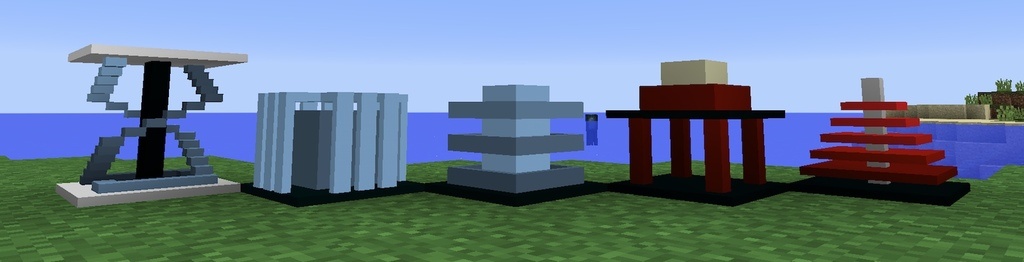
Tormentor, Eliminator, Repulsor, Converter, and Imparter
- Repulsor – a block that repels hostile mobs within a 64 block range, a protector for your base
- Eliminator – a block that kills hostile mobs within a 32 block range
- Tormentor – a block that tortures mobs in a 16 block range, great for collecting their loot
- Converter– both a defense block and an easy way to collect Globs from hostile mobs within a 16 block range. If placed in the Nether, it will collect Nether Globs. If placed in the End, it will collect End Globs.
- Imparter – When placed in the Nether, this blocks kill mobs in a 64 block area and spits out the XP only. Also works in the End, but use cautiously due to the spawn rate of Enderman in the End.
Food:
- Goo – a lumpy, messy, food made from Glob, Sugar, Egg, and Slime Ball
- Gooey Apple– Goo-infused apples (gives Speed and Jump Boost)
- Gooey Bread – Goo-infused bread (no special effect yet)
- Gooey Pie –Goo-infused food that provides Speed
- Gooey Cookie – Goo-infused food that provides Speed
- Gooey Chicken – Goo-infused food that provides Saturation
- Gooey Beef – Goo-infused food that provides Saturation
- Gooey Mutton – Goo-infused food that provide Saturation
- Gooey Pork – Goo-infused food that provides Saturation
- Gooey Rabbit – Goo-infused food that provides Saturation
- Gooey Fish – Goo-infused food that provides Saturation
- Goop – a smooth drink made from Goo (gives Absorption and Saturation)
- Gooey Glob Stew – a nice stew (gives Saturation)
Fuel:
- Foo – a furnace fuel made from charcoal and Glob giving 64,000 tick burn time
- Nether Foo – a furnace fuel made from charcoal and Nether Glob giving 96,000 tick burn time
- End Foo – a furnace fuel made from charcoal and End Glob giving 128,000 tick burn time
– (4) armors that provide special perks like auto feeding/saturation, water breathing, Conduit Power, fire protection, and no fall damage. Dragon Armor provides full creative flight.
– (3) sets of weapons and tools that are far superior to diamond level + paxels, hammers, excavators, and tree axes
– A sword that also fires arrows with great precision and high velocity on right-click
– A paxel that places torches on right click
– A medallion that lets you adjust your step height from default, 1, 2, and 3 blocks high
– (3) levels of special rings providing an array of perks (e.g. item magnet, mass mining, lumberjacking, a plant/tree growth ring, item repair ring, high leaping, floating, night vision, negative effect protection, enderchest access, Enderman blinking ability, being stealth to mobs, and a ring that lets you set a location to teleport to).
– If the CuriosAPI is installed, several of the rings will work in Curios ring slots
– Lots to explore and discover
– (4) Area effect blocks that provide player healing, mob elimination, looting, and crop growth
HARVEST LEVEL NOTE:
– Gobber Ore requires harvest level 3+ (diamond pickaxe)
– Nether Gobber Ore requires harvest level 4+ (Gobber Pickaxe)
– End Gobber Ore requires harvest level 5+ (Nether Gobber Pickaxe)
Blocks automatically activate when placed (no GUI):
The Healer – provides a healing effect to players in a 16 block radius
The Protector – provides a healing effect and kills many mobs in a 32 block radius
The Defender – provides a healing effect and kills many mobs in a 64 block radius
The Maturator – provides a growth boost to various crops and plants in a 32 block radius
The Looter – kills many mobs and drops some goodies and some xp in a 32 block radius
Includes: Bows, Whole Tree Axes, 3×3 Hammers, 3×3 Excavators, and Paxels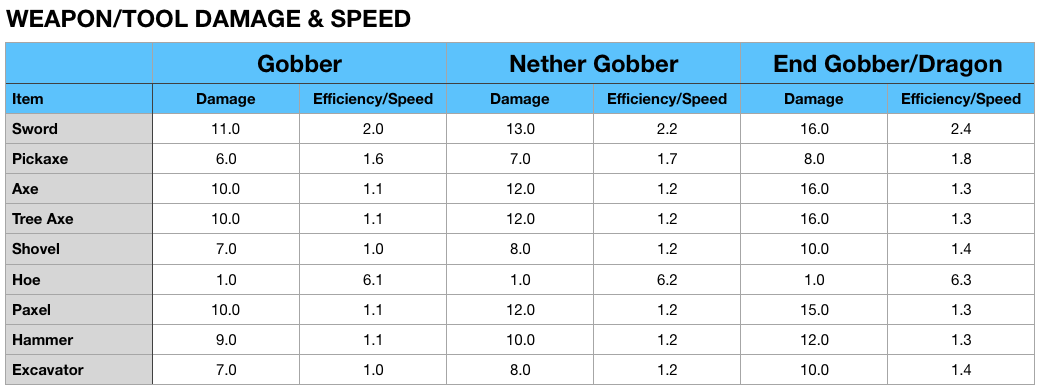
Materials:
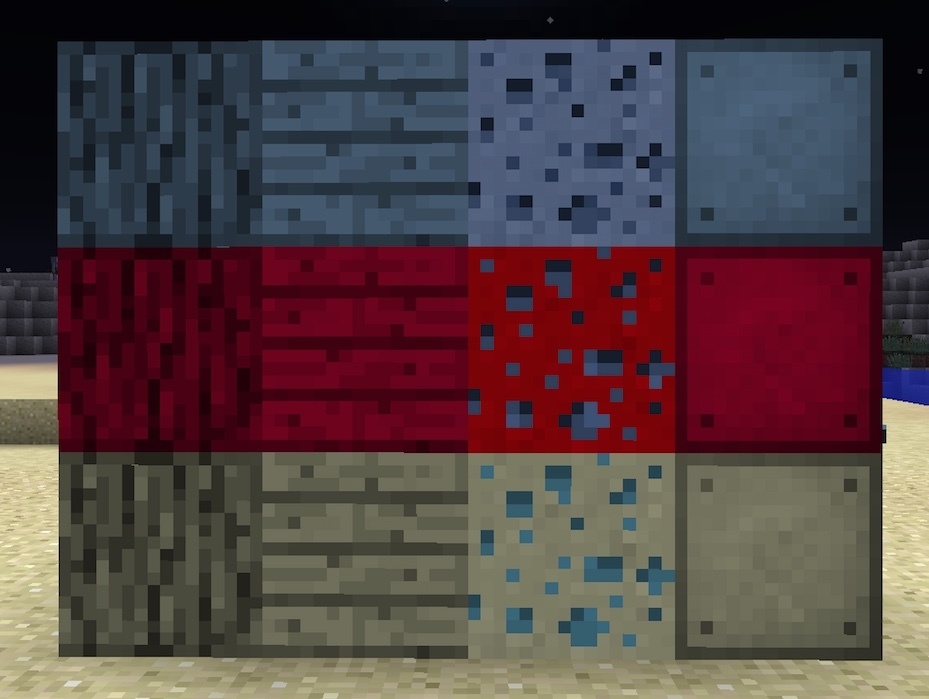
Various Glob Logs, Glob Planks, Gobber Ores, Globot Blocks
- Raw Globot – a proto-ingot made from Glob, Diamond, Iron Ingot, and Gold Ingot in a crafting table. For Nether Globot, use blaze powder instead of the diamond. For End Globots, use blocks of diamond, gold, and iron.
- Globot – a smelted version of the Raw Globot, now suitable for crafting purposes
- Globot Rod – a tough rod used for crafting tools and weapons
- Block of Globot – a storage option for all your Globots, also used to craft a Gammer
- Glob Plank – a building block that gives off light
- Glob Log – a building block that gives off light
- Glob Glass – a clear glass that gives off the light and only allows players to pass through it. Hold sneak to be able to walk on glass.
Crops:
- Glob Seed – can be crafted from Globettes and a Beetroot seed, used to grow Glob Plants. Nether and End Globs cannot be grown directly. Netherwart farms can yield Nether Globettes and Chorus Plant farms can yield End Globettes.
- Glob Plant – a planted Glob Seed grows into a Glob Plant and drops Globette for harvest. It can be right-clicked for harvest, leaving the plant in place. Also works with auto farmers (e.g. Farmer from Actually Additions). A Gring of Growth greatly accelerates the process.
A small farm of mature Glob Plants:

Requires:
JEI (For crafting recipes)
How to install Gobber Mod With Forge
- Make sure you have installed Minecraft Forge
- Download Gobber Mod for your version of the game.
- Locate the minecraft application folder.
- On windows open Run from the start menu, type %appdata% and click Run.
- On MacOS open finder, hold down ALT and click Go then Library in the top menu bar. Open the folder Application Support and look for Minecraft.
- Place the mod you have just downloaded (.jar file) into the Mods folder.
- Put it in the ‘mods’ folder, which is located in the game folder.
- Enjoy.
How to install Gobber Mod with Fabric
- Make sure you have installed Fabric Mod Loader and Fabric API.
- Download the mod for your version of the game.
- Put it in the ‘mods’ folder, which is located in the game folder.
Minecraft Forge (Modding API) Installation Guide
5 steps to successfully install Forge Minecraft
1. Access and Download select Minecraft forge version, then download the installer.
2. Requires installing Java on a computer. Open the .jar file you just downloaded, make sure ‘Install Client’ is selected, and click the OK button.
3. Run Minecraft and select the Forge profile, then click Play.
4. Select the Minecraft Forge menu on the left and the Mods button below Multiplayer.
5. Successfully, you can enjoy the mod just installed.
Download Gobber Mod for Minecraft 1.18.2, 1.17.1
Gobber Mod For Minecraft 1.12.2: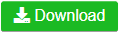
Gobber Mod For Minecraft 1.13.2: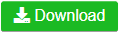
Gobber Mod For Minecraft 1.14.3 – 1.14.2: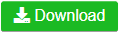
Gobber Mod For Minecraft 1.14.4: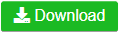
Gobber Mod For Minecraft 1.15.1: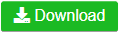
Gobber Mod For Minecraft 1.15.2: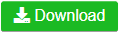
Gobber Mod For Minecraft 1.16.3: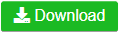
Gobber Mod For Minecraft 1.16.4
Gobber Mod For Minecraft 1.16.5
Gobber Mod For Minecraft 1.17.1
Gobber Mod For Minecraft 1.18.1
Gobber Mod For Minecraft 1.18.2
FAQ
Will you make this mod for 1.10.2?
I will not be making this mod for 1.10.2, but I might take a look at the code and make it work for 1.10.2 if there is interest from the community.
Can I use this in my modpack?
Yes! The mod is distributed under the MIT license, so it’s completely open to use in any modpack as long as you provide a link to this page or to my website (wylker99999.com) in your description or forum post where you are asking for permission to use the mod.
Author and credit: kwpugh ❘ Rating: 4.75 − 28 votes ❘ 104,186 views



