Map types: Creation
Author:
Namelesswitcher ❘
2 hours ago ❘ 9
views
Hagia Sophia Map 1.17.1 is a creation map made by Namelesswitcher. Welcome to Hagia Sophia! This map is the recreation of the Holy Hagia Sophia Grand Mosque, an enormous architectural marvel in Istanbul, Turkey. The building was originally built as a Christian basilica nearly 1,500 years ago. Much like the Eiffel Tower in Paris, the Hagia Sophia is a long-enduring symbol of the cosmopolitan city. Therefore, take this chance to visit this historical architect and learn more about its history and design. Click on the links below to download this map.

Screenshots:






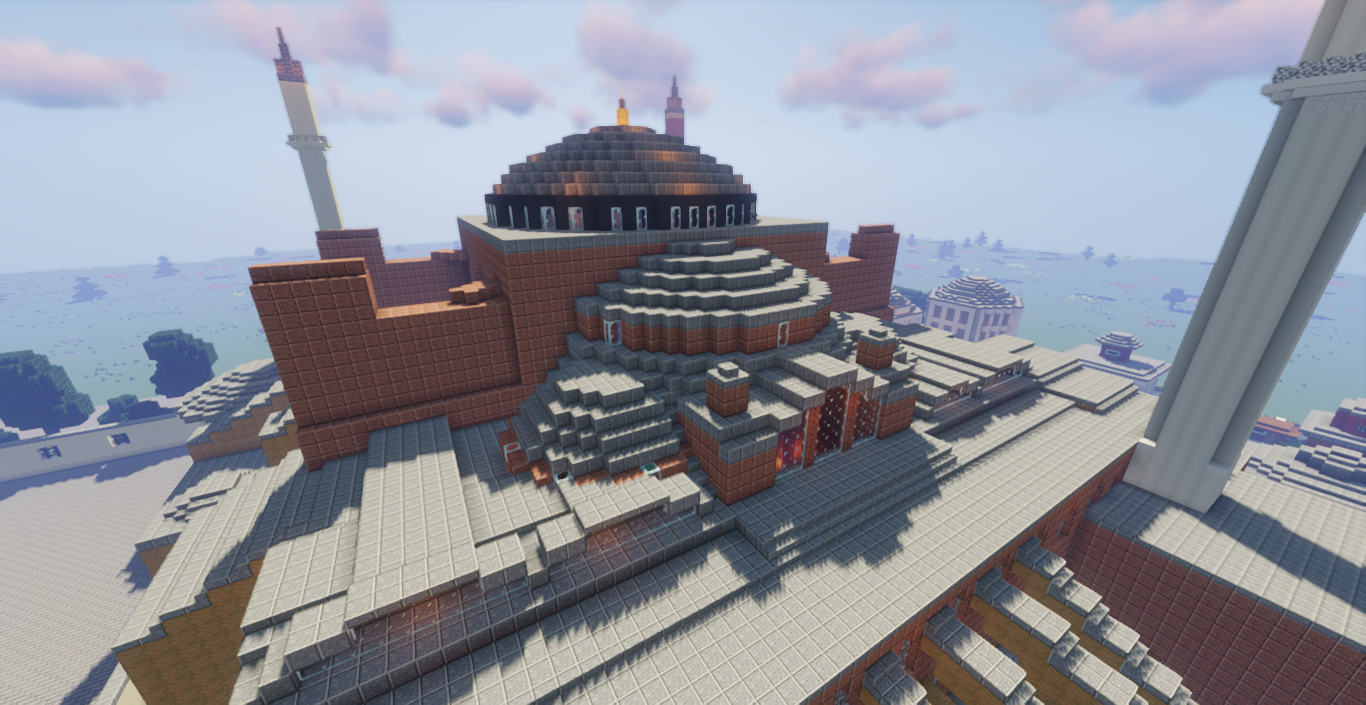

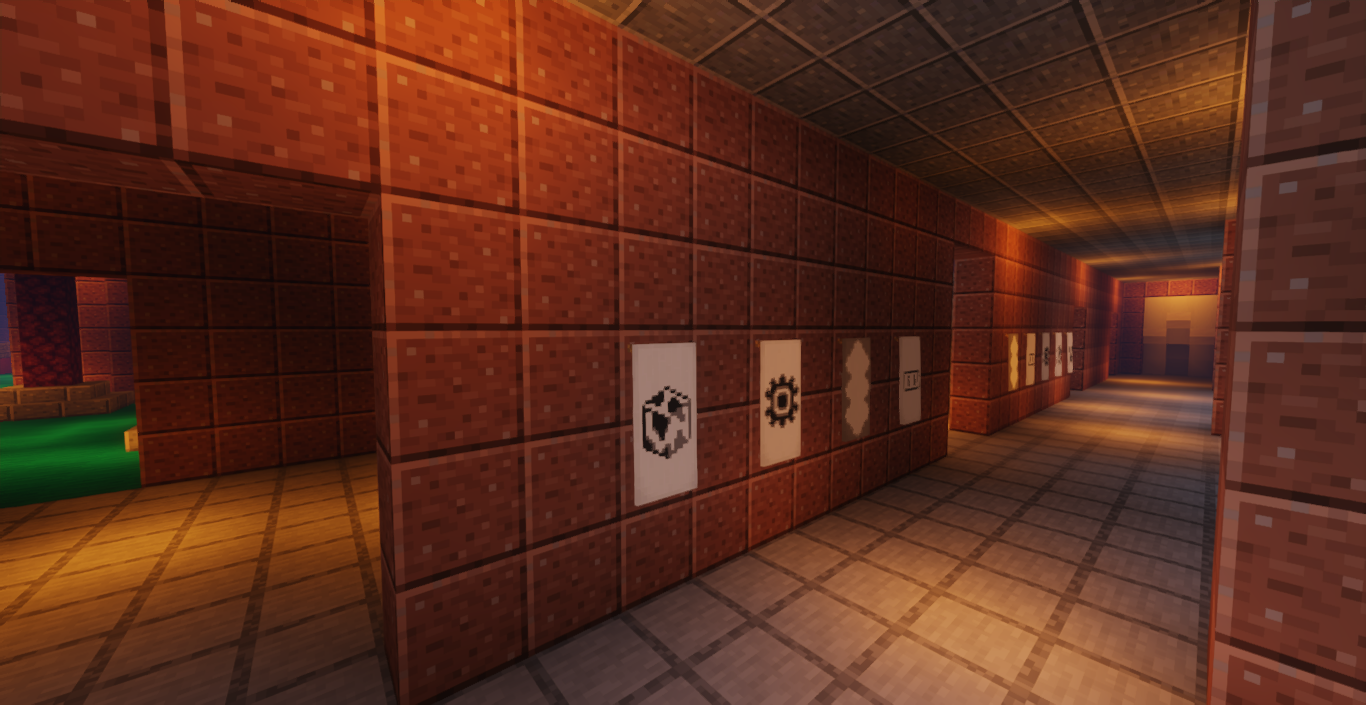
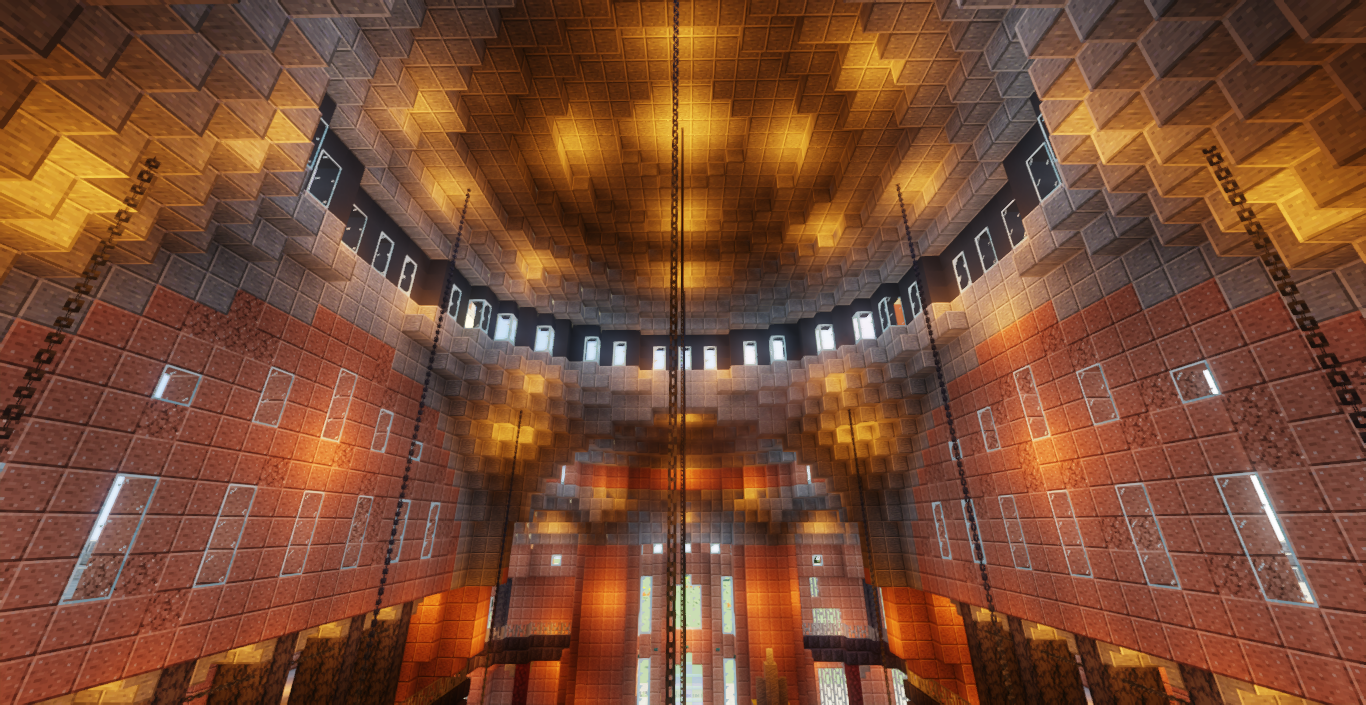
How to install:
- Download the map from the link below.
- Extract the file you have just downloaded.
- Hold down Windows key, then press R key on the keyboard (or you can click Start, then type Run into search, after that click Run)
- Type %appdata% into the Run program, then press Enter.
- Open .minecraft folder, then open saves folder.
- Drag extracted map folder which you have done in step 2 into saves folder.
- Start Minecraft, the map is in Singleplay mode.
- Enjoy and play!
Hagia Sophia Map 1.17.1 Download Links:
For Minecraft 1.17.1
Click to rate this post!
[Total: 1 Average: 5]

