Halloween City Map 1.17.1 is a city map created by DisappointedFrog. The spooky month is getting better and better with all of the Halloween-themed maps! Now let’s take a look at this Halloween City where your adventure in the dark begins. The map is a mixture of different scary houses that you can see in Halloween-themed movies and also a collection of some interesting games. It is best to play this map with friends because you can have a little competition to collect candies in barrels around the map or have fun racing in the maze. Click on the links below to download this map and have fun!

Screenshots:


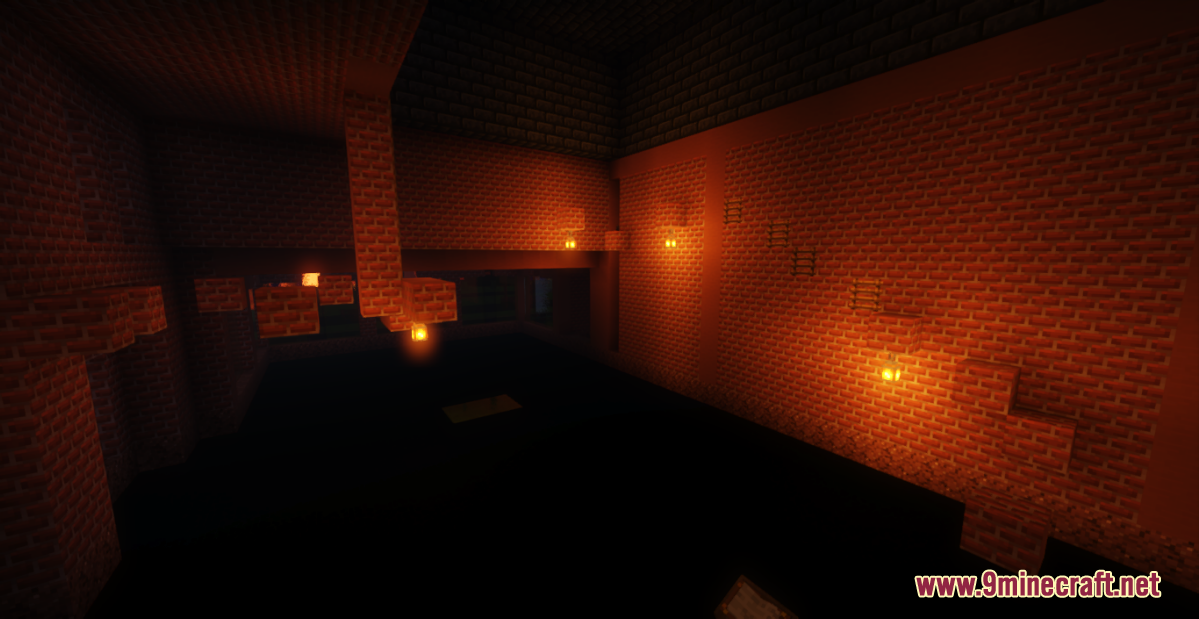

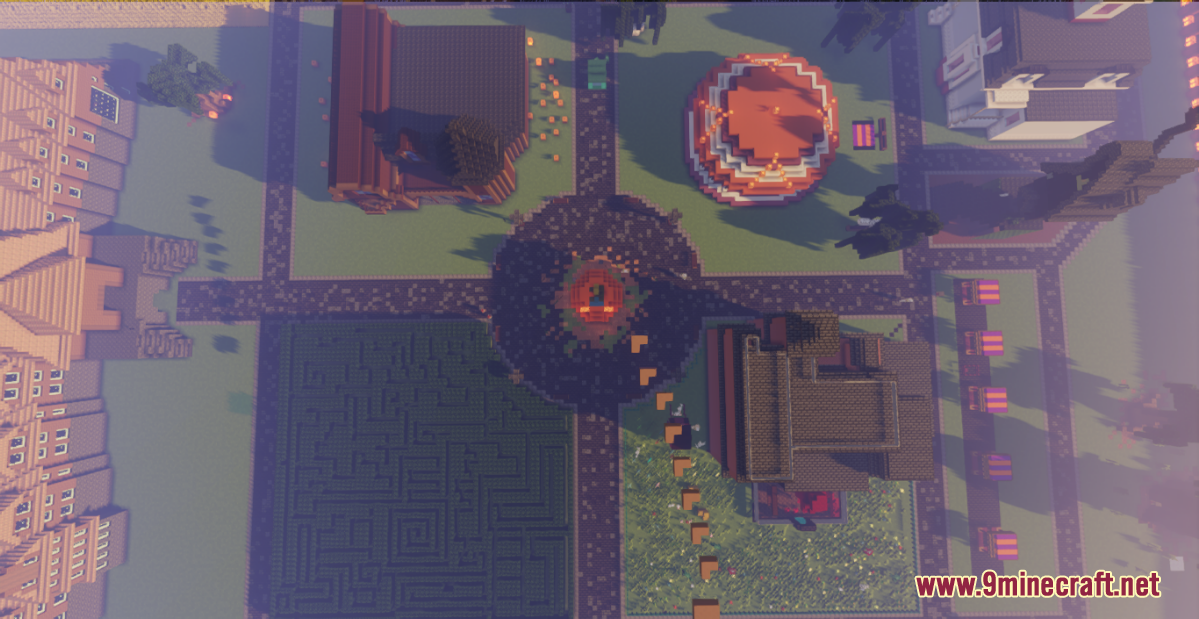
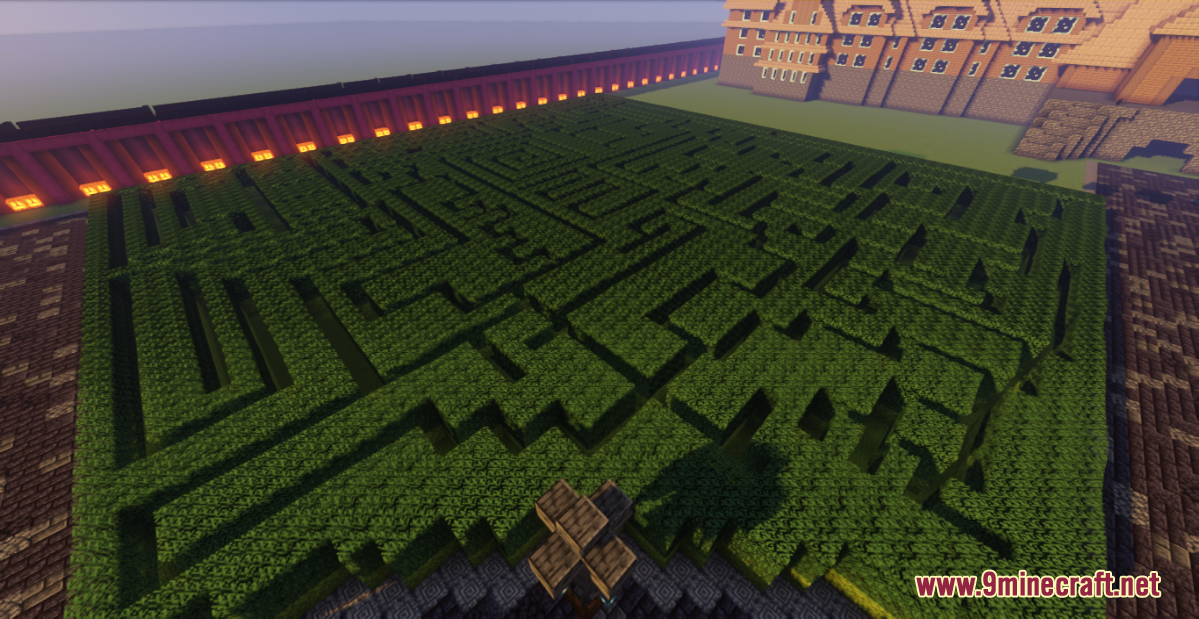




How to install:
- Download the map from the link below.
- Extract the file you have just downloaded.
- Hold down Windows key, then press R key on the keyboard (or you can click Start, then type Run into search, after that click Run)
- Type %appdata% into the Run program, then press Enter.
- Open .minecraft folder, then open saves folder.
- Drag extracted map folder which you have done in step 2 into saves folder.
- Start Minecraft, the map is in Singleplay mode.
- Enjoy and play!
Halloween City Map 1.17.1 Download Links:
For Minecraft 1.17.1
Click to rate this post!
[Total: 1 Average: 5]

