Hanging Gardens of Babylon Map 1.17.1 is a land structure map created by Hunterone9. Get ready to get lost in a world of fantasy and imagination as you are about to enter a recreation of the majestic Hanging Gardens of Babylon. The Hanging Gardens of Babylon are well-known to be one of the Seven Wonders of the Ancient World. They were described as a remarkable feat of engineering with an ascending series of tiered gardens. Magnificent as the Gardens may have been, modern people know little about the actual construction of this wonder. Even though, the map creator managed to capture the unique trait of the site while magically decorated it with her own imagination. Download this map from the links below and enjoy the view!

Screenshots:

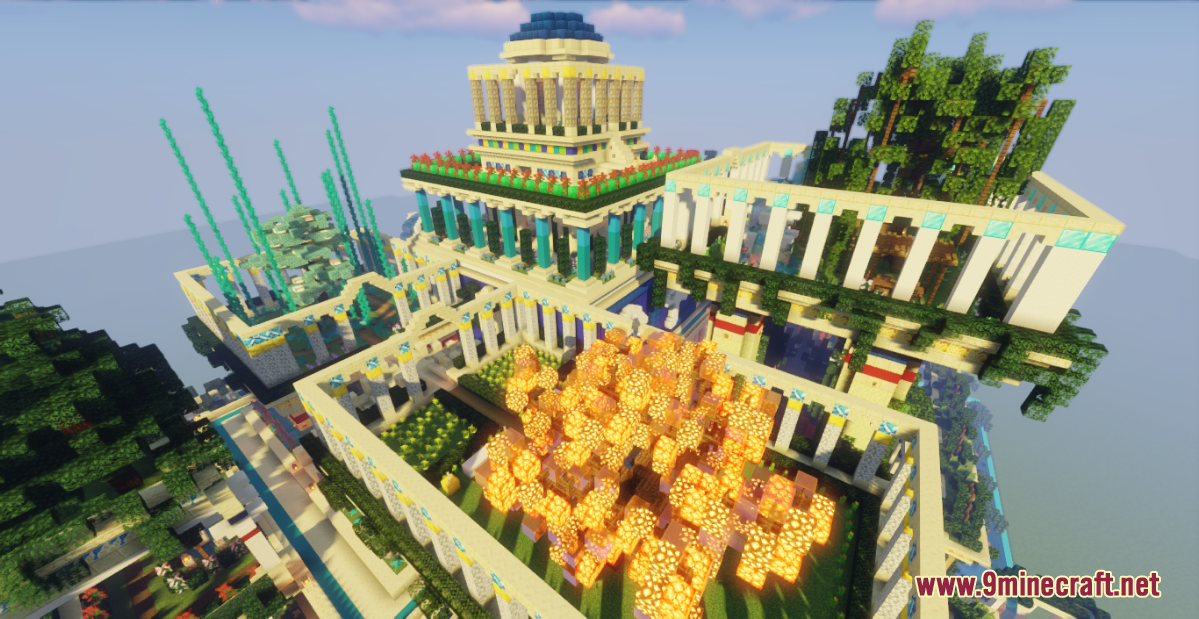








How to install:
- Download the map from the link below.
- Extract the file you have just downloaded.
- Hold down Windows key, then press R key on the keyboard (or you can click Start, then type Run into search, after that click Run)
- Type %appdata% into the Run program, then press Enter.
- Open .minecraft folder, then open saves folder.
- Drag extracted map folder which you have done in step 2 into saves folder.
- Start Minecraft, the map is in Singleplay mode.
- Enjoy and play!
Hanging Gardens of Babylon Map 1.17.1 Download Links:
For Minecraft 1.17.1

