Horticultural Escape Room Map 1.17.1 is an escape map by pigface734. One more exciting escape map for adventurous players out there! You suddenly wake up in a house filled with plants and flowers, with no memory of how to escape. The only noticeable thing is the collection of plants does not seem right. Download this map from the links below and start your adventure out of this house.

Screenshots:
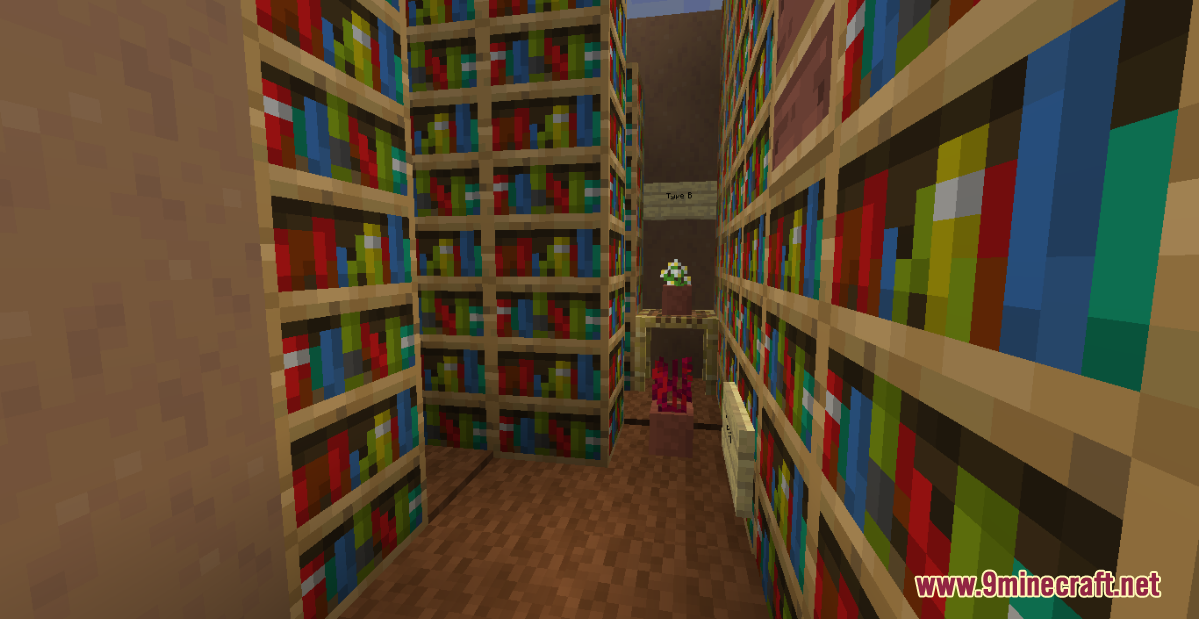
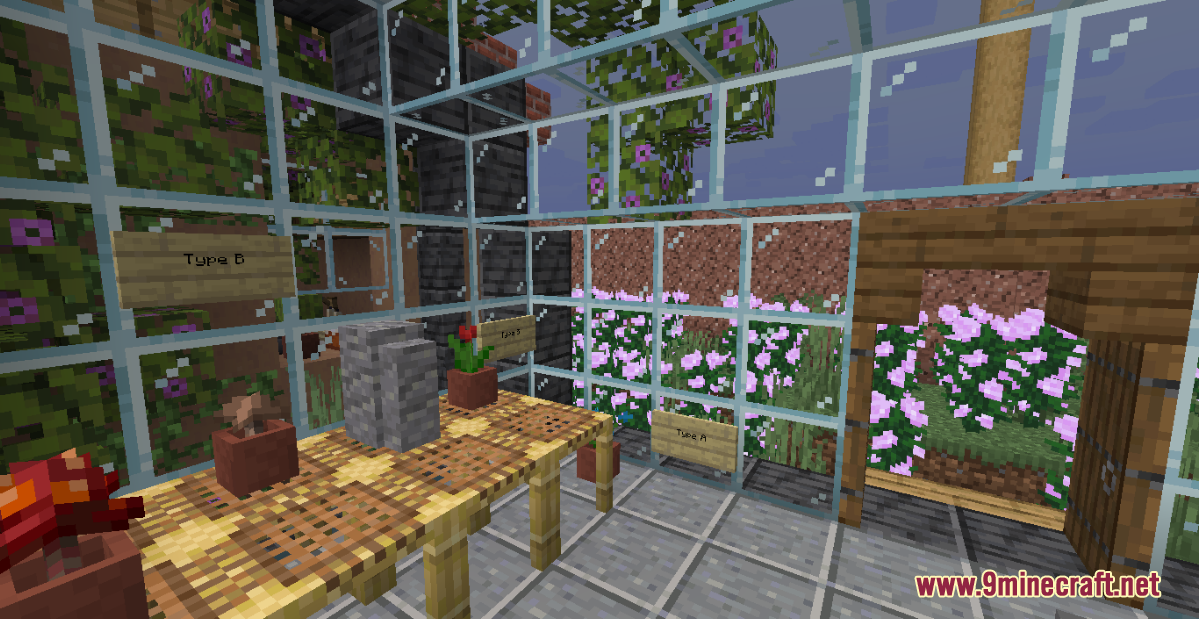
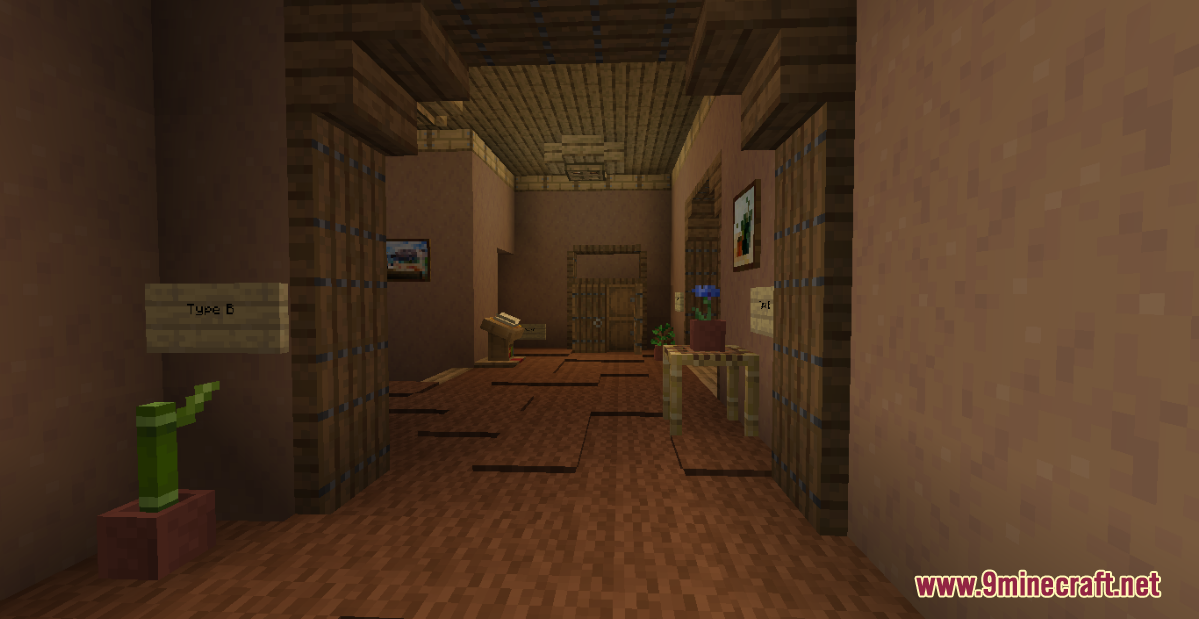

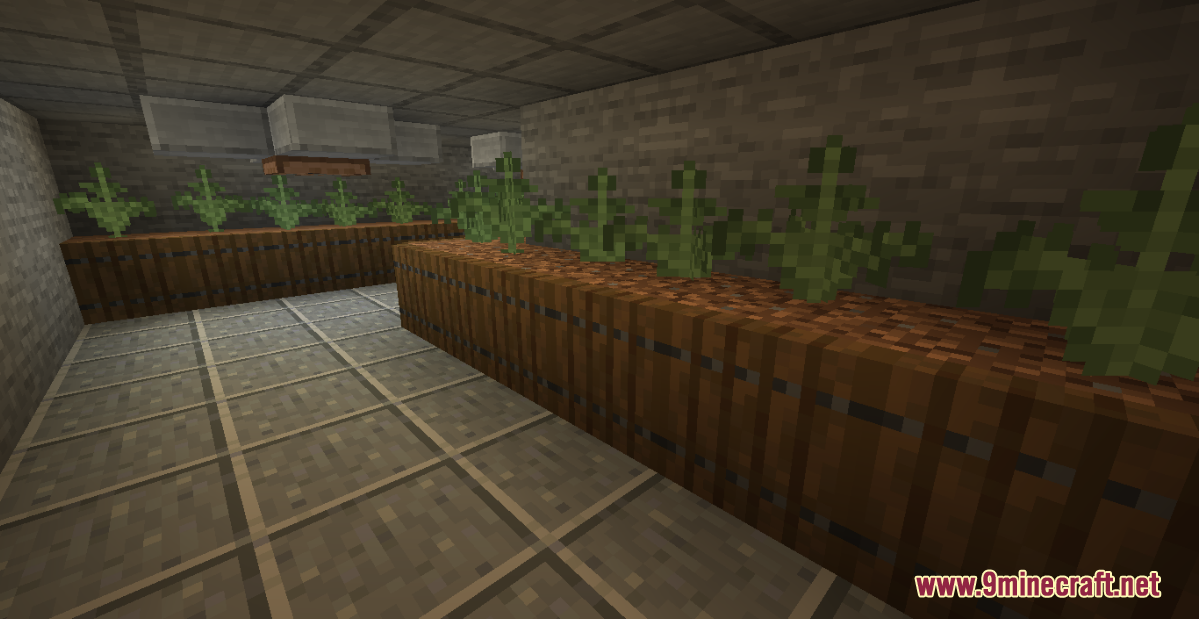


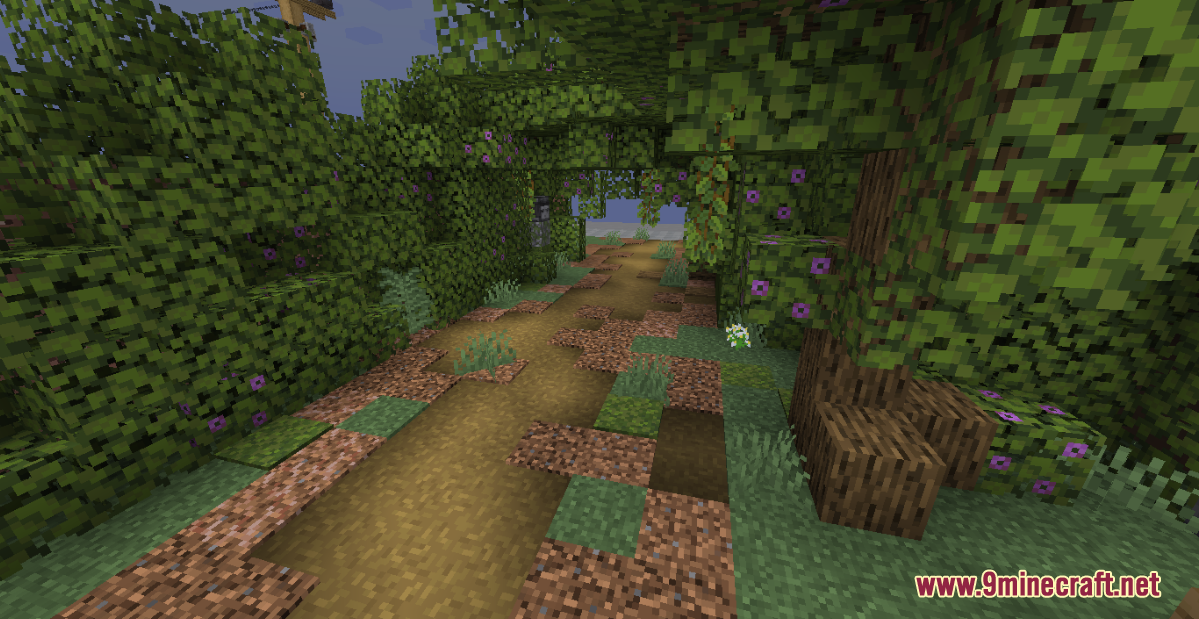


How to install:
- Download the map from the link below.
- Extract the file you have just downloaded.
- Hold down Windows key, then press R key on the keyboard (or you can click Start, then type Run into search, after that click Run)
- Type %appdata% into the Run program, then press Enter.
- Open .minecraft folder, then open saves folder.
- Drag extracted map folder which you have done in step 2 into saves folder.
- Start Minecraft, the map is in Singleplay mode.
- Enjoy and play!
Horticultural Escape Room Map 1.17.1 Download Links:
For Minecraft 1.17.1

