Author:
Nekomaster1000 ❘
4 hours ago ❘ 18,086
views
Infernal Expansion Mod 1.17.1/1.16.5 improves one of the obsolete dimension of the game, the Nether. The Mod focuses on making Nether a more terrifying dimension, with new challenges that requires endeavors from players to overcome. As before, traveling the Nether won’t pose as much of a threat, albeit a few recent updates made by Mojang. However, if players decide to venture the Nether once again with Infernal Expansion installed, they’ll encounter some of the most bizarre creatures, each with their own unique ability. Some are adorable, some might be straightup terrifying depending on how players choose to approach them. The Nether Castle terrains were also revamped to reach an unprecedented rate of scale.

Features:
- A Plethora of Creatures was added into the game.
- New Building Blocks were added.
Screenshots:
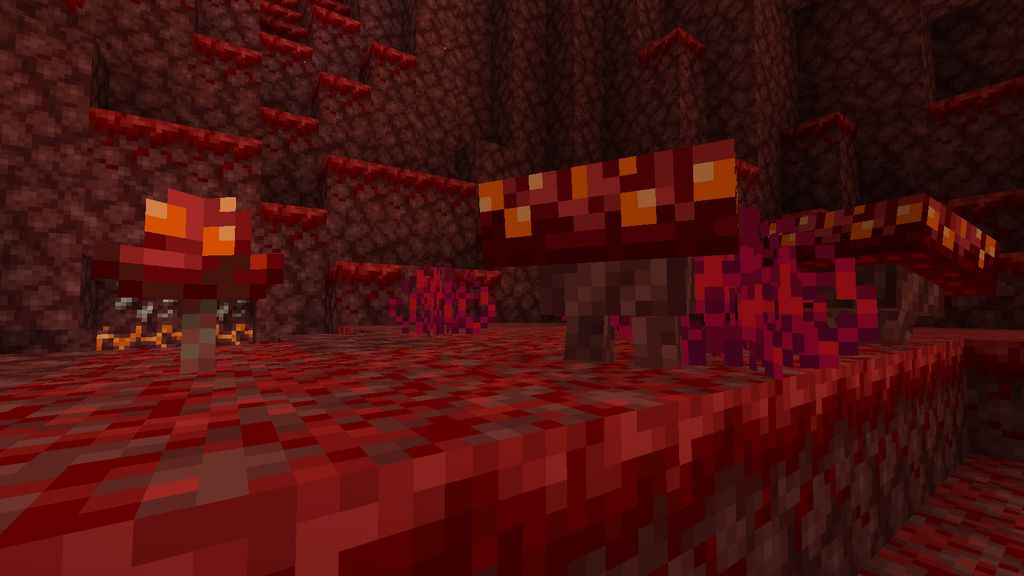




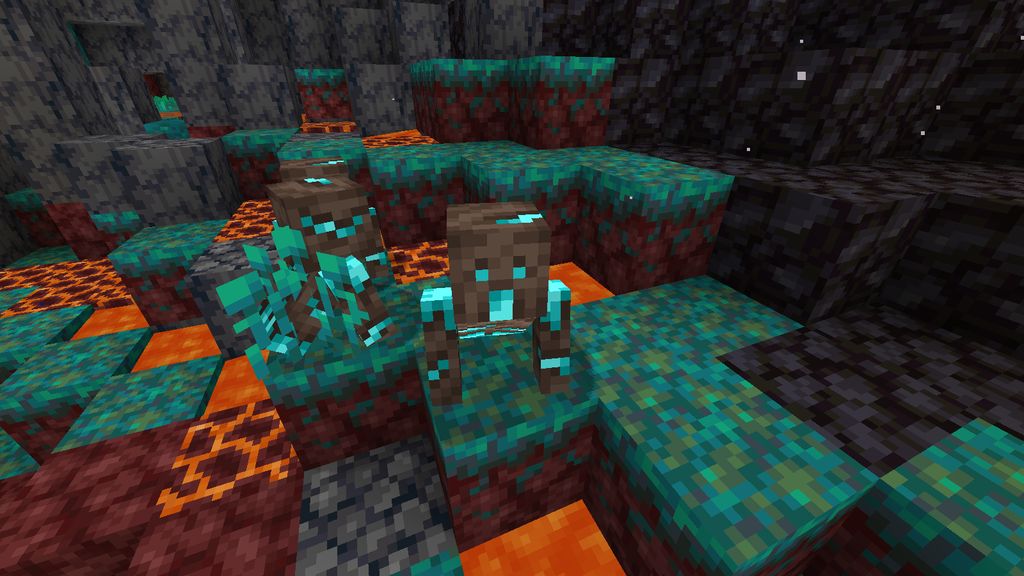

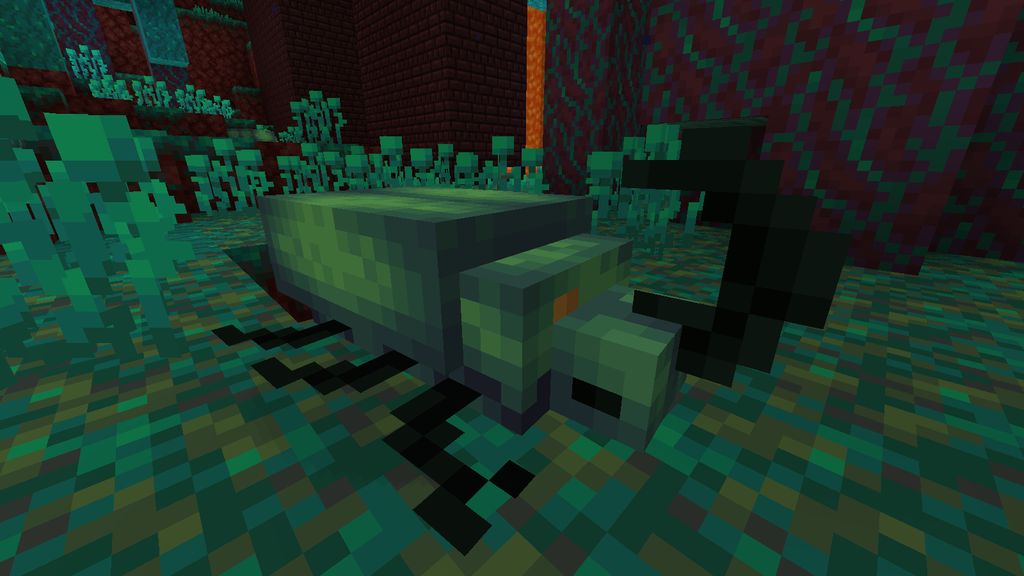
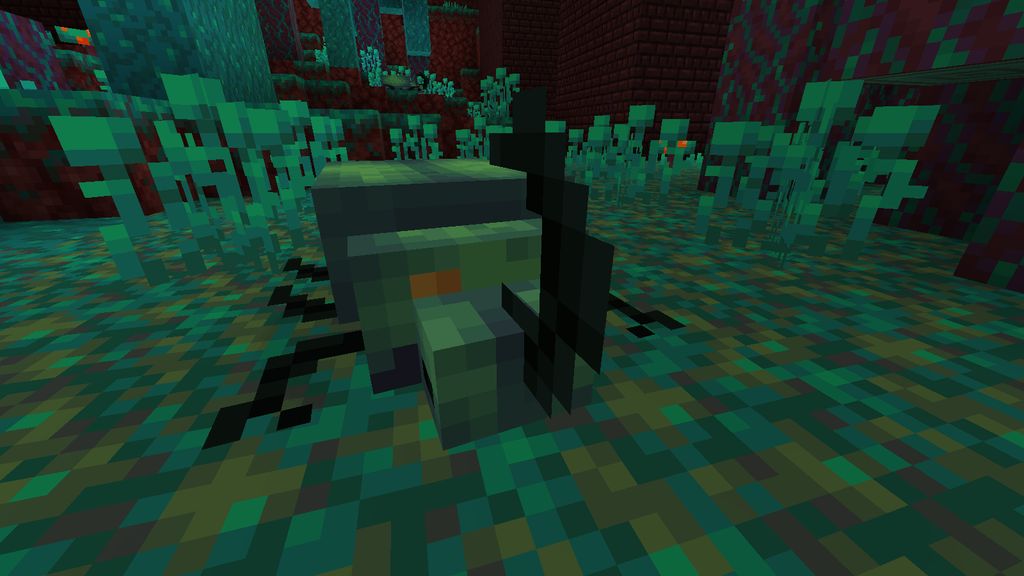
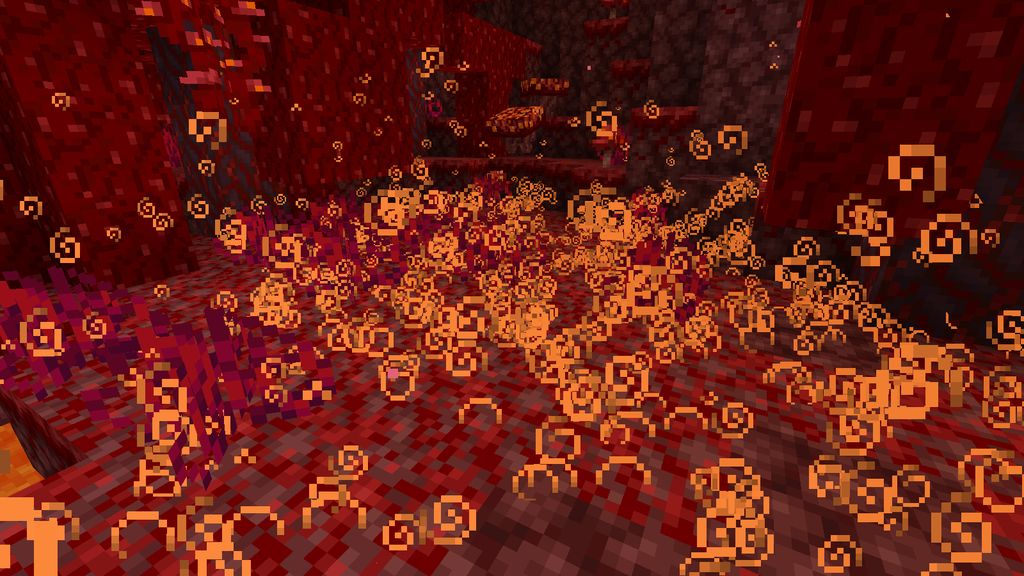

Requires:
How to install:
- Make sure you have already installed Minecraft Forge.
- Locate the minecraft application folder.
- On windows open Run from the start menu, type %appdata% and click Run.
- On mac open finder, hold down ALT and click Go then Library in the top menu bar. Open the folder Application Support and look for Minecraft.
- Place the mod you have just downloaded (.jar file) into the Mods folder.
- When you launch Minecraft and click the mods button you should now see the mod is installed.
Infernal Expansion Mod 1.17.1/1.16.5 Download Links:
For Minecraft 1.16.4
For Minecraft 1.16.5
For Minecraft 1.17.1
Click to rate this post!

