Author: kjmaster2, Igrek ❘ 3 hours ago ❘ 32,637 views
Inventory Generators Mod 1.15.2/1.14.4 adds inventory generators, clearly inspired by Extra Utilities 2. These generators can be used to generate RF from items in the slot in the generator and can be upgraded with 3 different upgrades. By shift right-clicking a generator you can turn it on and by pressing the change mode key (I by default) you can toggle between charging items in your inventory (and your armor) and just letting RF be stored. The inventory generators differ from capacitors as RF can not be inserted into them by machines, only extracted from them.

Features:
Culinary Generator:
- Generates 40 RF/t from food items in your inventory using the formula burnTime = heal amount * saturation * 200
Death Generator:
Accepts the following items with a constant burnTime of 400:
- Skulls at 150 RF/t
- Bone blocks at 120 RF/t
- Bones at 40 RF/t
- Rotten Flesh at 20 RF/t
End Generator:
Accepts the following items:
- Ender pearls generate 40 RF/t for 1600 ticks
- Ender eyes generate 80 RF/t for 3200 ticks
Explosive Generator:
Always generates 160 RF/t and accepts the following items:
- Gunpowder for 400 ticks
- TNT for 3200 ticks
Frosty Generator:
All accepted items except snow layers (500 ticks) have a burn time of 400 ticks:
- Snowball 5 RF/t
- Snow 20 RF/t
- Snow Layer 2 RF/t
- Ice and Packed Ice 40 RF/t
Furnace Generator:
- Always generates 40 RF/t and accepts any fuel item (has a burn time) the time in ticks that RF will be generated for = burnTime / 4
Halitosis Generator:
- Always generates 40 RF/t and only accepts dragon’s breath which burns for 12000 ticks
Magmatic Generator:
- Always generates 40 RF/t and only accepts lava buckets which burn for 7500 ticks (buckets are consumed)
Nether Star Generator:
- Always generates 4000 RF/t and only accepts nether stars which burn for 2400 ticks
Overclocked Generator:
- Generates 4000 RF/t and accepts any fuel item with a burnTime, the time in the generator is the (burnTime / 4000) + 1
Pink Generator:
- Always generates 40 RF/t with a time of 10 ticks and accepts pink items
Potion Generator:
Accepts the following items:
- Normal potions generate 80 RF/t for 80 ticks
- Splash potions generate 160 RF/t for 160 ticks
- Lingering potions generate 320 RF/t for 320 ticks
Slimey Generator:
Always burns items for 20 ticks and accepts the following items:
- Blue or orange slimeballs from tinker’s construct for 40 RF/t
- Blood or purple slimeballs from tinker’s construct for 120 RF/t
- Rice balls from actually additions for 40 RF/t
- Slime blocks for 360 RF/t
- Any other ore dictionary slimeball for 40 RF/t
Survivalist Generator:
- Always generates 5 RF/t and accepts any fuel with a burnTime, time in generator is equal to the burnTime
Speed Upgrade:
- RF/t supplied is multiplied by number of speed upgrades but so is fuel consumption
Auto Pull Upgrade:
- Any items picked up off the ground will automatically go in the inventory generator fuel slot if they are valid
No Effect Upgrade:
- Removes the effect applied by an inventory generator
Screenshots:




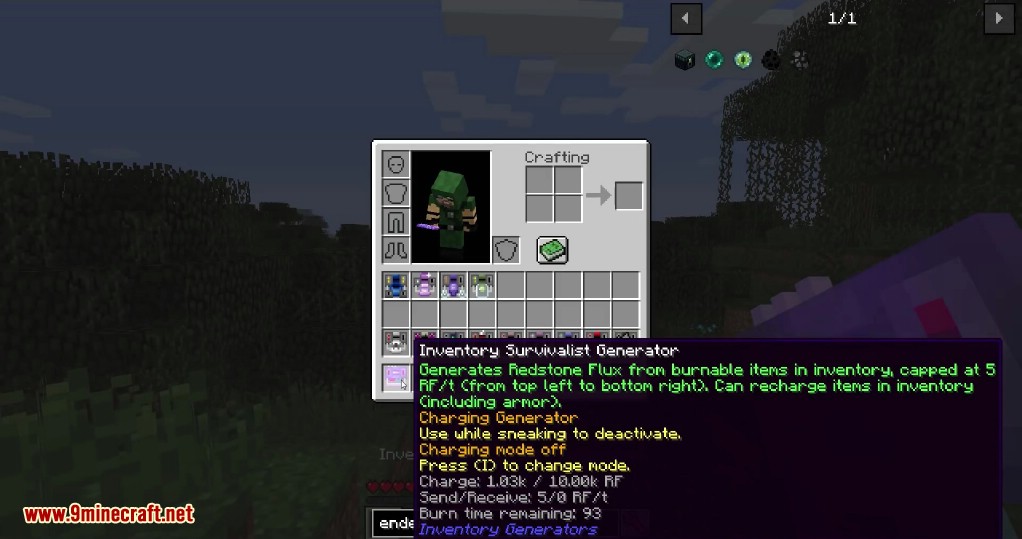
Requires:
How to install:
- Make sure you have already installed Minecraft Forge and KJLib.
- Locate the minecraft application folder.
- On windows open Run from the start menu, type %appdata% and click Run.
- On mac open finder, hold down ALT and click Go then Library in the top menu bar. Open the folder Application Support and look for Minecraft.
- Place the mod you have just downloaded (.jar file) into the Mods folder.
- When you launch Minecraft and click the mods button you should now see the mod is installed.
Inventory Generators Mod 1.15.2/1.14.4 Download Links:
For Minecraft 1.12.2
For Minecraft 1.13.2
For Minecraft 1.14.4
For Minecraft 1.15.1
For Minecraft 1.15.2

