Iron Barrel Mod (1.18.2, 1.17.1) adds into the game three new types of barrels. By coating the orthodox barrels with rare materials such as iron, gold and diamond, players can upgrade these item storages to another level. Being upgraded, these barrels can store a lot more items and becomes more rigid and indestructible. As players progress through the game, storing items in the regular chests has become monotonous as hearing them pop open over-and-over again can be quite tiring. However, during one of the recent Minecraft patches, a Barrel was introduced in order to serve as a substitute storage. Using these barrels has made players fall in love with them as they are way more convenient compared to the bulky chests.
Features:
Players can now upgrade their barrels.
Screenshots:

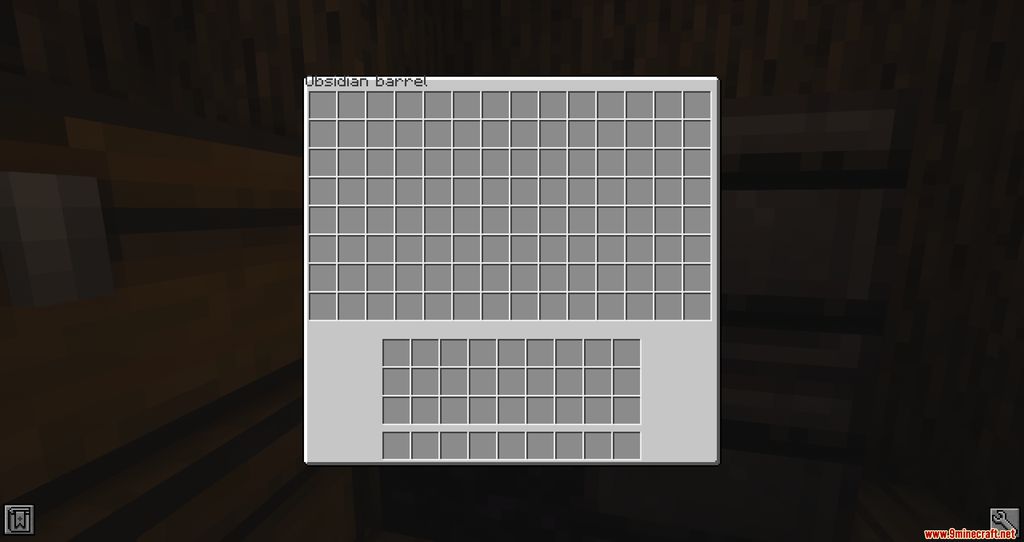
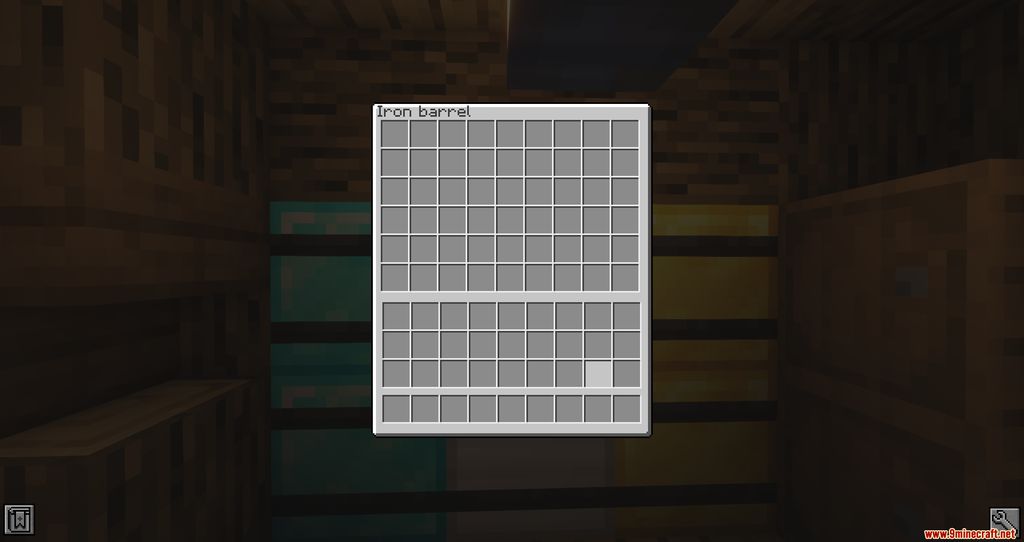




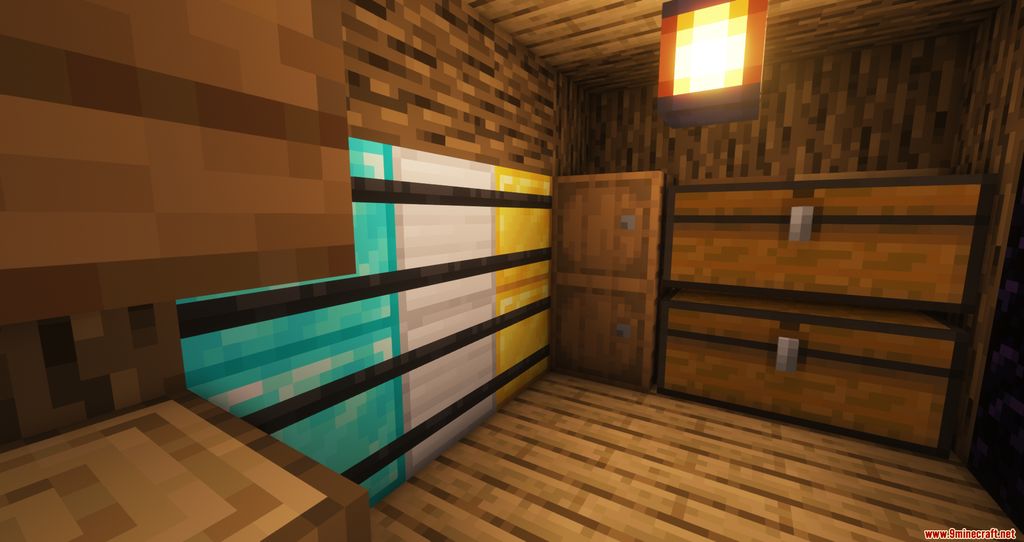

Crafting Recipes:


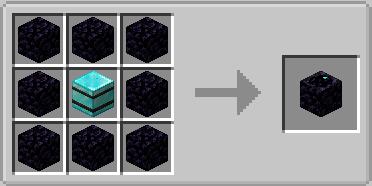

Requires:
How to install:
- Make sure you have already installed Minecraft Forge.
- Locate the minecraft application folder.
- On windows open Run from the start menu, type %appdata% and click Run.
- On mac open finder, hold down ALT and click Go then Library in the top menu bar. Open the folder Application Support and look for Minecraft.
- Place the mod you have just downloaded (.jar file) into the Mods folder.
- When you launch Minecraft and click the mods button you should now see the mod is installed.
Iron Barrel Mod (1.18.2, 1.17.1) Download Links:
For Minecraft 1.17.1
For Minecraft 1.18.2
Click to rate this post!


