Author:
shedaniel ❘
3 hours ago ❘ 9,870
views
Iron Jetpacks Fabric Mod 1.17.1/1.16.5 is a fully customizable Energy powered jetpacks mod (but for Fabric). All jetpacks this mod adds by default are completely configurable via JSON files. (This mod also allows for the addition of custom jetpacks!)

Usage:
- This is done by simply copy + pasting one of the default jetpack jsons and changing the name (and all the other values if you want).
- Both the name of the file and the “name” value in the JSON need to be changed.
- It’s also important to note that the “name” in the JSON should be all lower case with underscores for spaces.
- The jetpack JSONs can be found in ../config/iron-jetpacks/jetpacks
- Make sure to head to the wiki linked in the navigation bar for explanations on what the different values mean.
Screenshots:



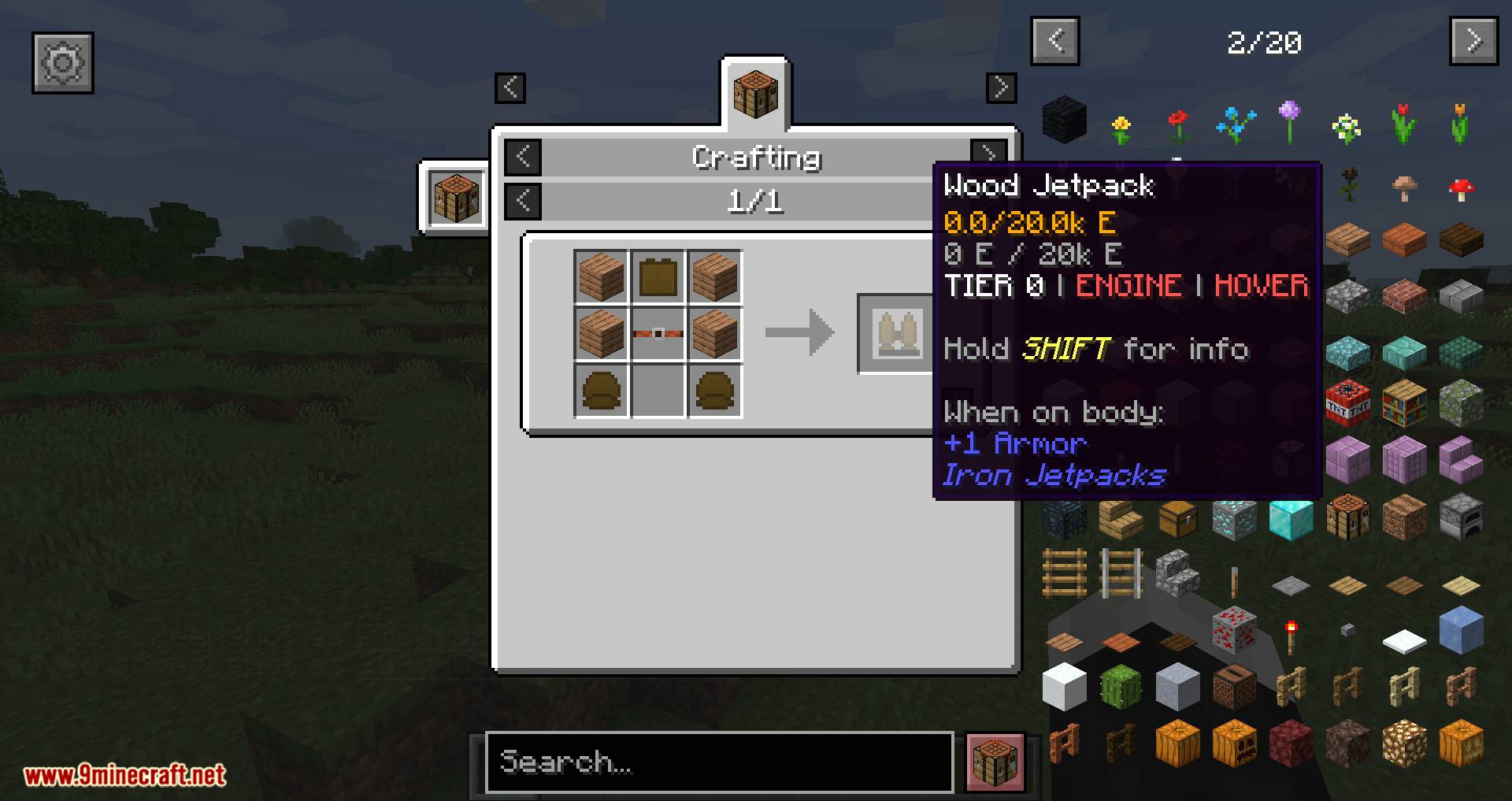


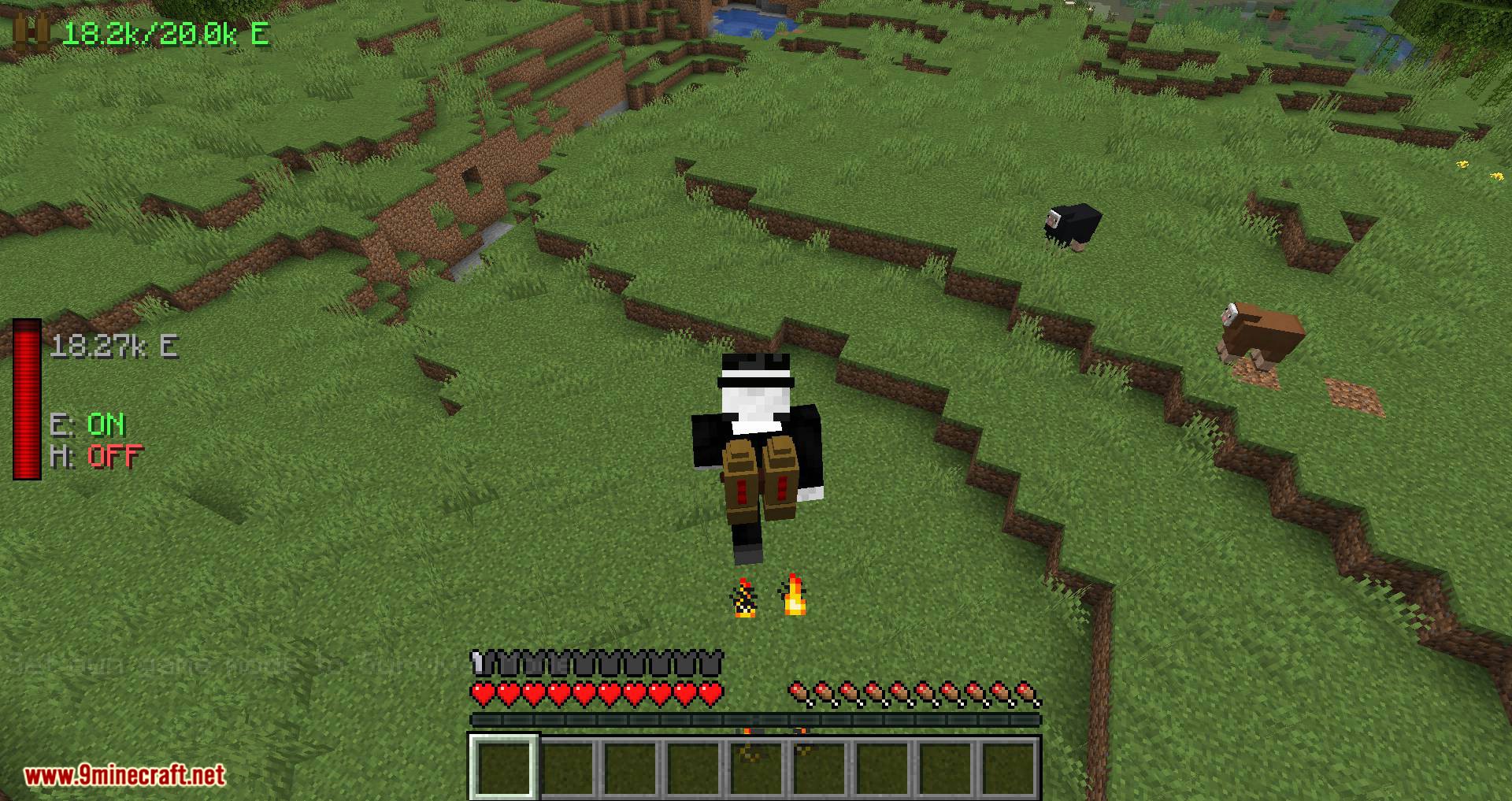



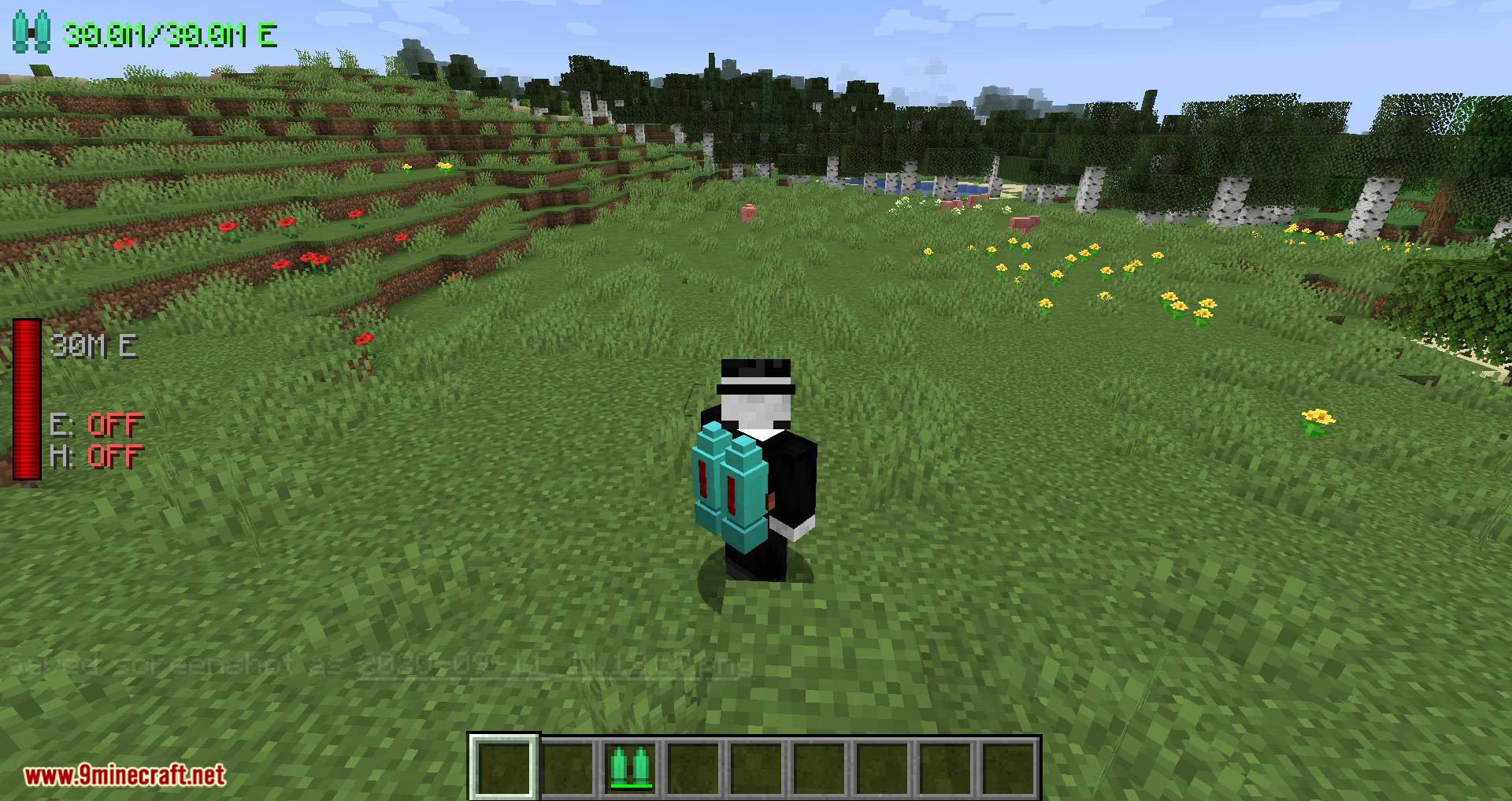

Requires:
How to install:
- Download and Install Minecraft Launcher Vanilla
- Download and Install Fabric Installer for Vanilla Launcher
- Run recently downloaded .jar file, choose the version you want and press “Install.”
- Run Minecraft, select the profile with Fabric installed and press Play
- Press Start on Desktop
- Choose Run
- Type %appdata% onto Run and press Enter.
- Goes into Roaming/.minecraft/mods
- Put the jar. Files onto the mod folder and run Minecraft.
Iron Jetpacks Fabric Mod 1.17.1/1.16.5 Download Links:
For Minecraft 1.15.2
Fabric version: Download from Server 1 – Download from Server 2
For Minecraft 1.16.3
Fabric version: Download from Server 1 – Download from Server 2
Forge version: Download from Server 1 – Download from Server 2
For Minecraft 1.16.4
Forge version: Download from Server 1 – Download from Server 2
For Minecraft 1.16.5
Fabric version: Download from Server 1 – Download from Server 2
For Minecraft 1.17.1
Fabric version: Download from Server 1 – Download from Server 2
Click to rate this post!

