Author: LatvianModder ❘ 6 hours ago ❘ 48,602 views
Item Filter Mod 1.16.5/1.15.2 is a library mod that is used by mods like FTB Quests, Modular Pipes and QNet. It adds a single item, “Item Filter” which allows advanced filtering/item selection. You can easily add your own filters with the API. If you want to use it in quests, cheat in any filter (or you can use existing one and sneak-right-click to change type) and right-click to edit it. Then in item task, select item from your inventory. The icon will be created automatically as scrolling list of valid items, but you have to change task title yourself.
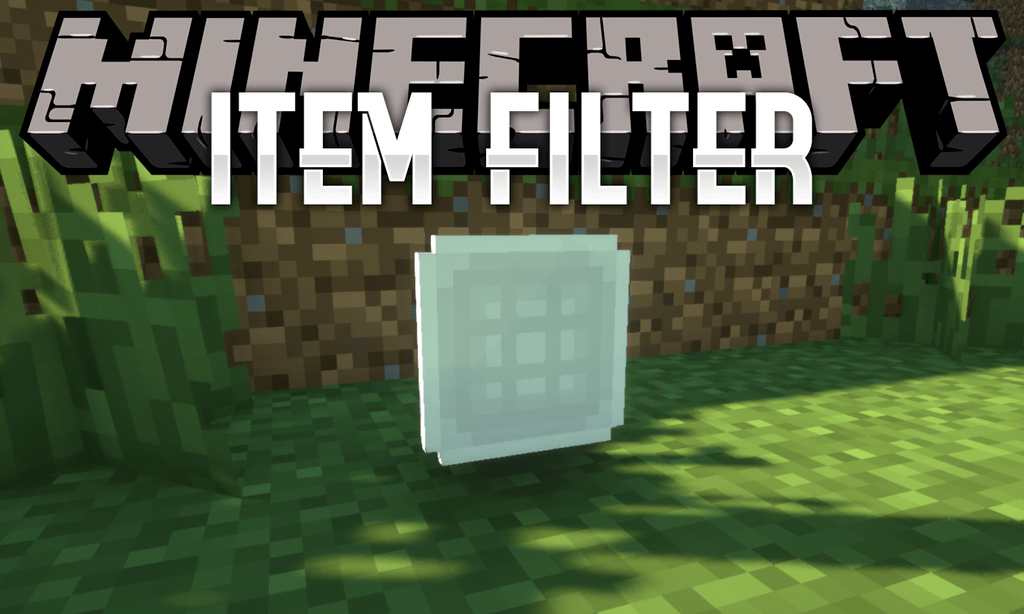
Features:
Currently available filters:
- NOT – Inverts child filter (not Apple)
- OR – Matches if any child filter matches (Apple or Carrot)
- AND – Matches if all children filters match (Diamond Sword and enchanted)
- XOR – Matches if either of filters A and B match, but not both (“dyeBlue” or “gemLapis” ore names but not both)
- Ore Dictionary Name – Matches if item has ore name (“ingotCopper”)
- Creative Tab – Matches if the item is in creative tab (“Building Blocks”)
- Mod – Matches if the item is from mod (“YABBA”)
NOT, OR, AND & XOR don’t have GUIs currently.
Filters still being made:
- Advanced Item Filter (has ignore damage/meta and NBT Mode options, like item tasks currently)
- Fluid Filter – checks for items with liquid in them and for the amount
- Enchantement Filter – checks of the item has ench and its level
- Name Filter – checks if the name contains string
- Bee Filter – checks for type and species
- EMC Filter – checks for EMC range
- Chicken Filter – checks for chicken type, growth, strength, and gain
- Fuel Filter – fuel items and their burn time
Screenshots:
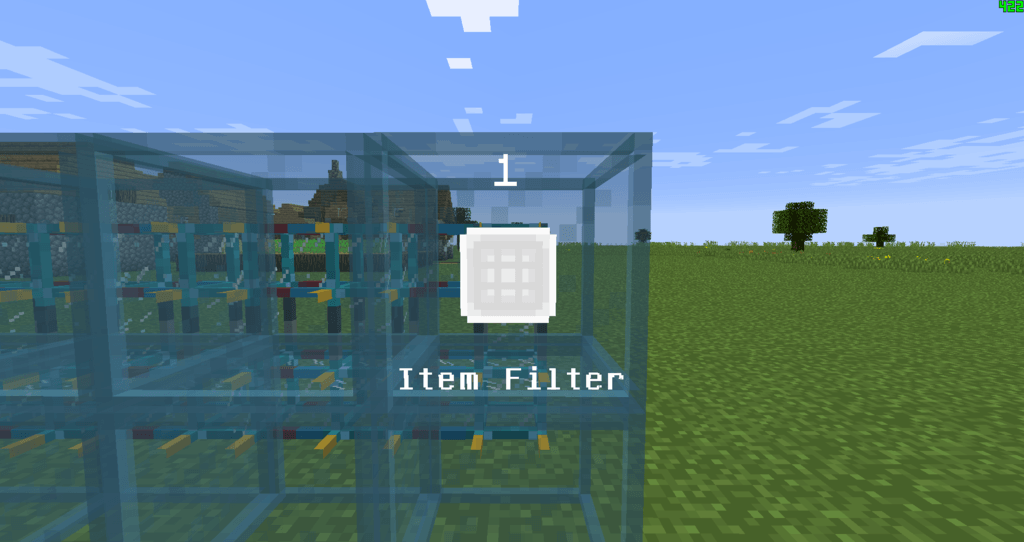
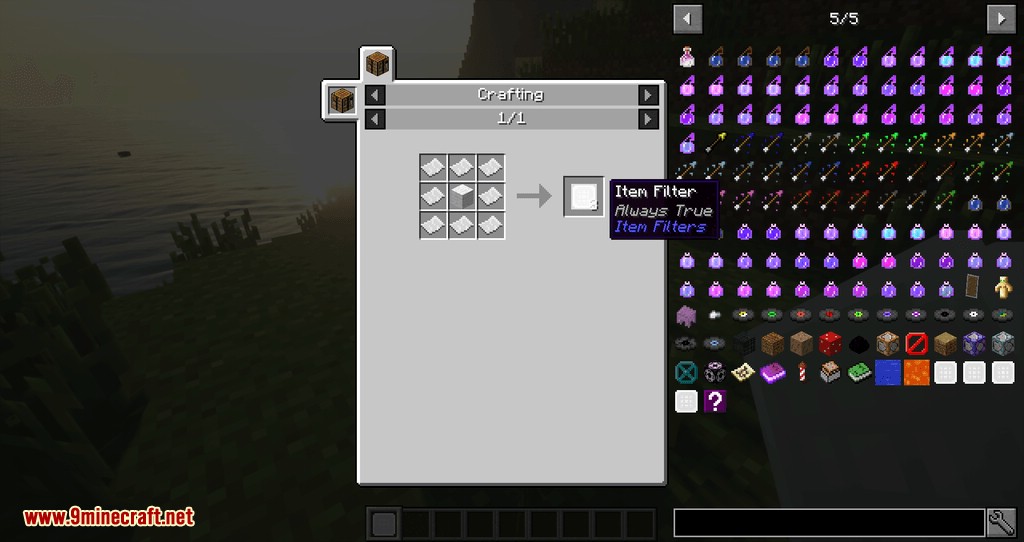



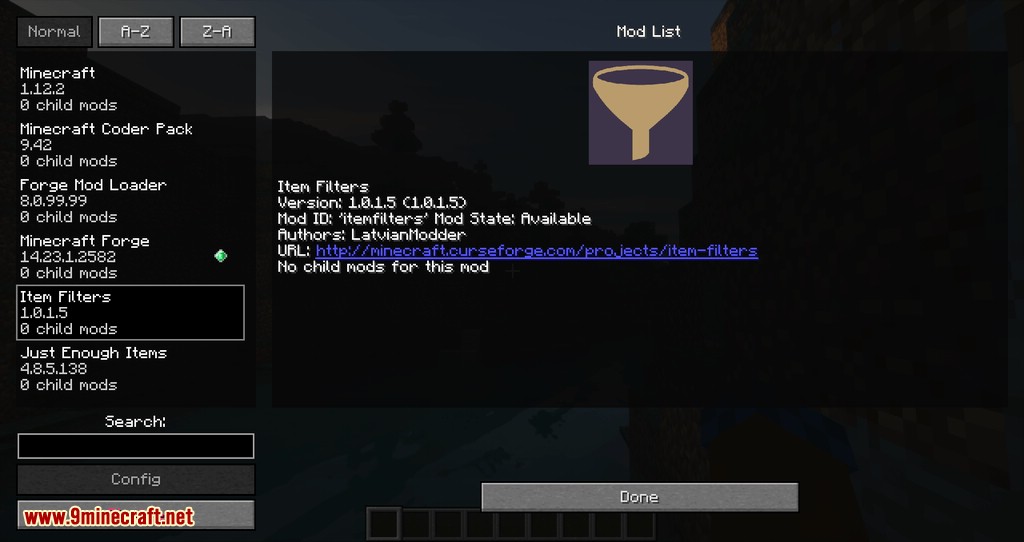

Requires:
How to install:
- Make sure you have already installed Minecraft Forge.
- Locate the minecraft application folder.
- On windows open Run from the start menu, type %appdata% and click Run.
- On mac open finder, hold down ALT and click Go then Library in the top menu bar. Open the folder Application Support and look for Minecraft.
- Place the mod you have just downloaded (.jar file) into the Mods folder.
- When you launch Minecraft and click the mods button you should now see the mod is installed.
Item Filter Mod 1.16.5/1.15.2 Download Links:
For Minecraft 1.12.2
For Minecraft 1.14.4
For Minecraft 1.15.1
For Minecraft 1.15.2
For Minecraft 1.16.1
For Minecraft 1.16.3/1.16.2
For Minecraft 1.16.4
For Minecraft 1.16.5
Forge version: Download from Server 1 – Download from Server 2
Fabric version: Download from Server 1 – Download from Server 2

