Table of Contents:
Minecraft is a great game but it lacks in some areas. ItemPhysic Mod 1.17.1/1.16.5 will add a number of new items to the game, not only that it still also updates some of the existing items to become much more realistic. This mod gives you two options to start from, a Full or Lite version and both are available for download at this time on Minecraft CurseForge Project page if you want more realism in your game!
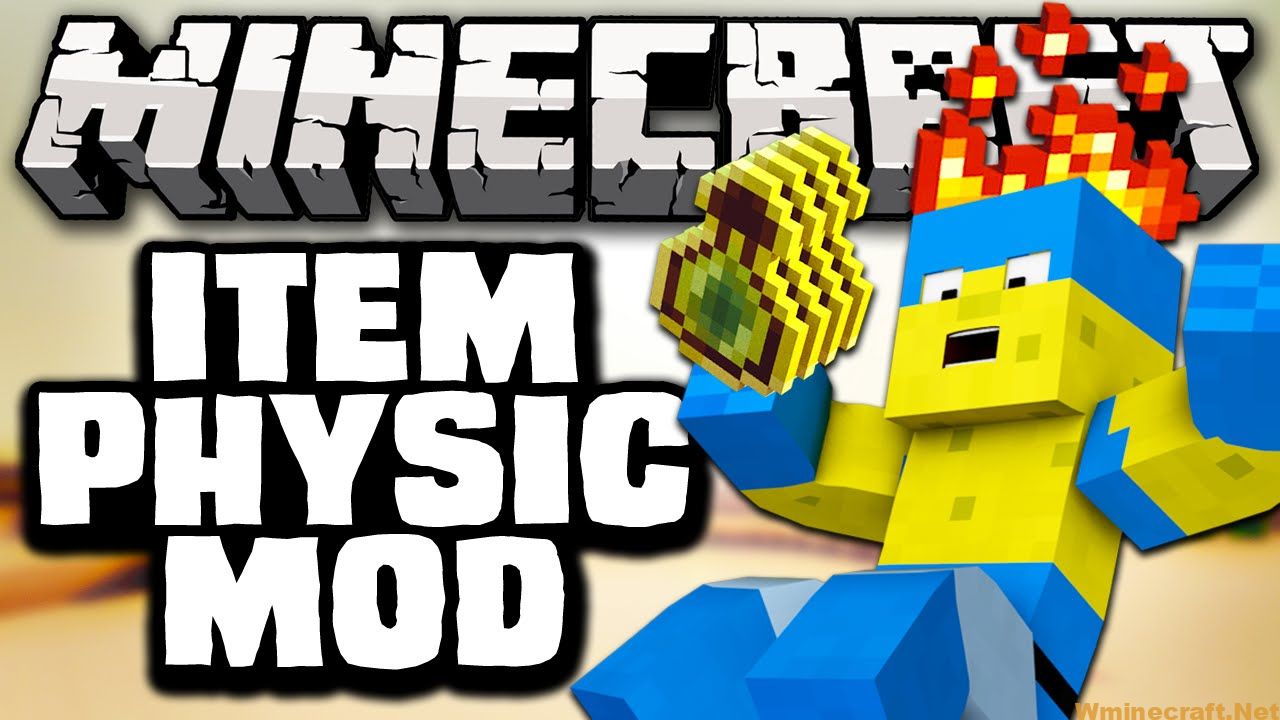
So, for example, with this mod:
- Cacti will no longer destroy blocks;
- Items can be set on fire;
- Items made of non-burning materials will not be destroyed upon contact with lava;
- It will be possible to fine-tune picking up and dropping out things, which will help players organize their inventory.
- You can change the despawn time of blocks lying on the ground.

Relative Post:
MoreCraft Mod adds many items and blocks
(JEI) Just Enough Items Mod 1.16.4-1.15.2-1.12.2
Extra Utilities 2 (1.12.2-1.7.10) Download – Looking for new items and blocks
Features:
- Floating items.
- Only burnable items burn in lava/fire.
- Custom pickup.
- Custom throw.
- Igniting items.
- Configurable despawn time.
- Cactus does not destroy items.
- Enhanced item animation.
- Supports InGameConfigManager.
ItemPhysic Mod Full:
This mod changes how items ‘burn’. Only items or block which can burn will burn in lava or fire. Every block which can burn like wood, planks, wool… and every item which can be used as a fuel in a furnace like coal, stick…
A piece of coal, a pickaxe, a piece of cobblestone and a wooden plank were throw into lava and the pickaxe and the cobblestone didn’t burn.
Items and blocks will rotate around there axis while their are flying. No item will be destroyed by a cactus anymore.



ItemPhysic Mod Lite:
Items and blocks will rotate around there axis while their are flying.
Before downloading ItemPhysic, you should install CreativeCore, because this library serves as the basis for the mod.
How to install ItemPhysic
- Install Minecraft Forge ; and CreativeCore.
- Download ItemPhysic;
- Press “Win” + “R” on your keyboard;
- In the window that opens, write “%appdata% /. Minecraft / mods”;
- Press Enter;
- The “mods” folder will open, all mods are stored in it
- for 1.12.2 – 1.16.4: unpack the archive into it.
- for 1.8, 1.7.10: transfer the downloaded file.
- Restart the client.
Minecraft Forge (Modding API) Installation Guide
5 steps to successfully install Forge Minecraft
1. Access and Download select Minecraft forge version, then download the installer.
2. Requires installing Java on a computer. Open the .jar file you just downloaded, make sure ‘Install Client’ is selected, and click the OK button.
3. Run Minecraft and select the Forge profile, then click Play.
4. Select the Minecraft Forge menu on the left and the Mods button below Multiplayer.
5. Successfully, you can enjoy the mod just installed.
ItemPhysic Mod for Minecraft Download Links:
For Minecraft 1.7.2
Full: Download from Server
Lite: Download from Server
For Minecraft 1.7.10
Full: Download from Server
Lite: Download from Server
For Minecraft 1.8.0
Full: Download from Server
Lite: Download from Server
For Minecraft 1.8.9
Full: Download from Server
Lite: Download from Server
For Minecraft 1.9.0
Full: Download from Server
Lite: Download from Server
For Minecraft 1.9.4
Full: Download from Server
Lite: Download from Server
For Minecraft 1.10.2
Full: Download from Server
Lite: Download from Server
For Minecraft 1.11.2
Full: Download from Server
Lite: Download from Server
For Minecraft 1.12.1/1.12
Full: Download from Server
Lite: Download from Server
For Minecraft 1.12.2
Full: Download from Server
Lite: Download from Server
For Minecraft 1.15.2
Full: Download from Server
Lite: Download from Server
For Minecraft 1.16.2
Full: Download from Server
Lite: Download from Server
For Minecraft 1.16.4
Full: Download from Server
For Minecraft 1.16.5
Full: Download from Server
Lite: Download from Server
For Minecraft 1.17.1
Full: Download from Server
Lite: Download from Server
Click to rate this mod!

