Sometimes, you can get away with installing mods only on the player end of Minecraft, without adding the files to the server side of the game when playing online. However, the ItemPhysic mod does so much to change Minecraft that it’s necessary to install it on both the player and server computer for it to work – unless you’re playing single player, of course. Not only does the mod add a number of new items to Minecraft, but it also updates some of the existing stuff to make it more realistic. For example, you know how stone blocks don’t burn near lava? Now they won’t if you break them and throw them in, either.

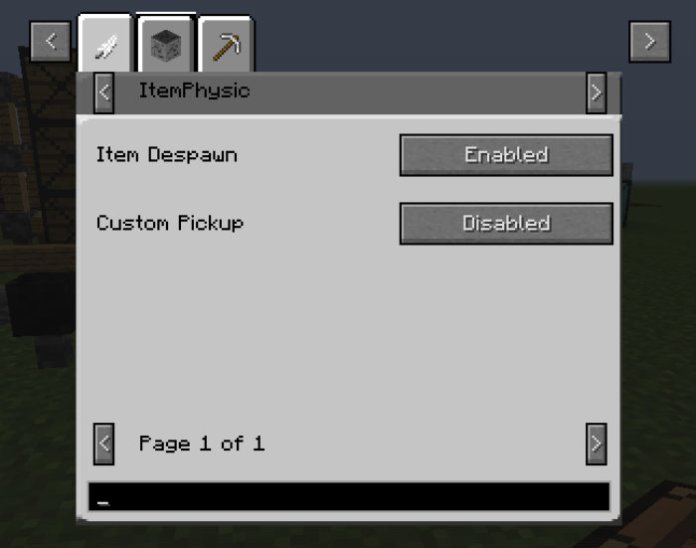
Besides that, items won’t be destroyed by colliding with cacti if you have the ItemPhysic mod installed. That’s a great boon for those who farm cactus, since they usually destroy each other while you’re trying to break them up. This stops that from happening. There is a full version of this mod which includes all of the changes mentioned, as well as a lite version which does far less – making items rotate on their axis while flying or sitting on the ground. This feature is included in the full version too, of course.
Like the name would suggest, the ItemPhysic mod adjusts the physics for some items. Beyond that, you won’t get much more from this mod. There are no new blocks, items, equipment or monsters – just a fresh look and feel to things which already exist in vanilla Minecraft. The best part about this mod is probably the fact you can retrieve an enderchest if you happen to die near a pool of lava. Since they don’t burn, you can pull them right back out of the fire with the help of a resist fire potion or something similar.
ItemPhysic Mod Update Logs
- Fixed igniting items destroying none solid blocks.
- Fixed random thread crash.
- Fixed not dropping an item on spongeforge.
- Fixed crash when using removed forge event
- Fixed transforming crash
Mod Showcase:
How to install ItemPhysic Mod?
- Download the mod!
- When you haven’t installed Minecraft Forge yet, download and install it.
- Download the mod + CreativeCore library.
- Move the downloaded .jar into the mods folder.
- Have fun!
Required Library:

