Table of Contents:
Jicklus Resource Pack – A whole new experience with Minecraft
Jicklus Resource Pack 1.18, 1.17.1 for Minecraft – If you had ever come across Jicklus Green or Orange before and throughout enjoyed it, then this will be the perfect standard version for you. Both of the previous resource packs featured many amazing designs and a load of highlighted elements which stands out. With the primary goal of bringing together and combining the best features of both these resource packs into a single package that will provide players with an exceptional visual experience. Bringing a new color into the game, not necessarily idyllic or overwhelming. It utilizes the influential factor of Orange UI and the environment textures of the Green pack to make for a pretty spectacular visual experience that players will undoubtedly enjoy. You’ll be greeted with highly-detailed textures while playing on a user-friendly UI which fit right in due to its choice of color pattern.Both of these together create a new experience that the players have never experienced. Of course, the Pack remains 16x Resolution which is the same as the standard so you won’t have any issues running the Pack.
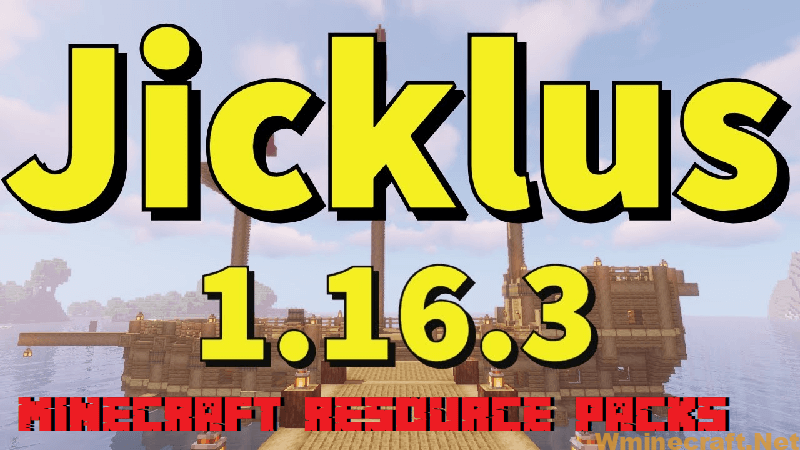
Jicklus Resource Pack Previews:

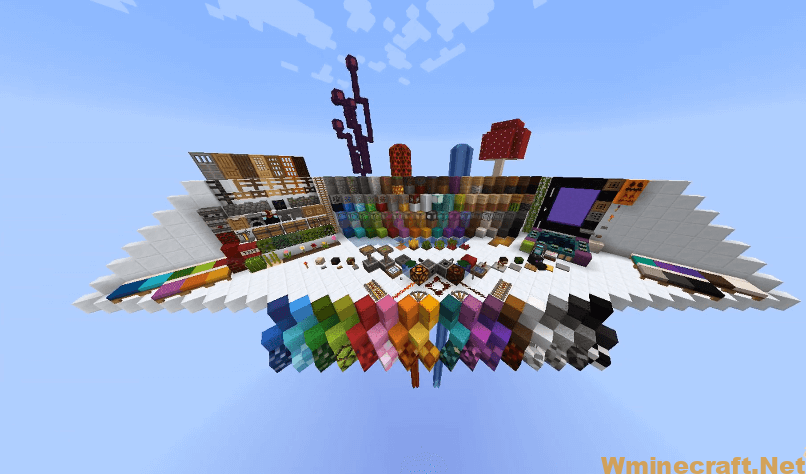

Requires:
How to install:
- Download a resource pack, you should get a .zip file.v
- Open the folder to which you downloaded the file.
- Copy the .zip file.
- Open Minecraft.
- Click on “Options”, then “Resource Packs”.
- Choose “Open resource pack folder”.
- Paste the file into the resource folder in Minecraft.
- Go back to Minecraft, the resource pack should now be listed and you can activate it by choosing it and hitting “Done”.
Download link for Jicklus Resource Pack:
Minecraft Game version 1.14.4/1.13.2
Minecraft Game version 1.15.2
Minecraft Game version 1.16.3
Minecraft Game version 1.17
Minecraft Game version 1.18
Minecraft Game version 1.18.1
Minecraft Game version 1.18.2
FAQ
Q: How to download and install the Resource Pack?
A: Download the Resource Pack below. Next, open Minecraft, and click “Options”. Then, click “Resource Packs”, and finally click “Open resource pack folder”. Paste the .zip file that you downloaded into the resource pack folder.
Q: Do you plan to add any more textures in future updates?
A: Yes! I have plans to add a lot more textures in future updates. I am also going to take suggestions from you guys on what you want me to add next! So please let me know your suggestions in the comments below!


