Map types: Creation
Author:
Nordic Studios ❘
6 seconds ago ❘ 0
views
JollyVille Map (1.18.1) is a creation map designed by Nordic Studios. If you want to reminisce the joyful atmosphere of Christmas, come and visit JollyVille! In this map, you will find a small and cozy village decorated with a Christmas theme called JollyVille. The village features an ice skating rink, a few houses, advent lights, a village center with a Christmas tree, and a church! All of the buildings are fully featured and there are interesting things you can find while exploring the town, like the Santa’s head on the ice skating rink! Download this map from the links below and have fun!

Screenshots:






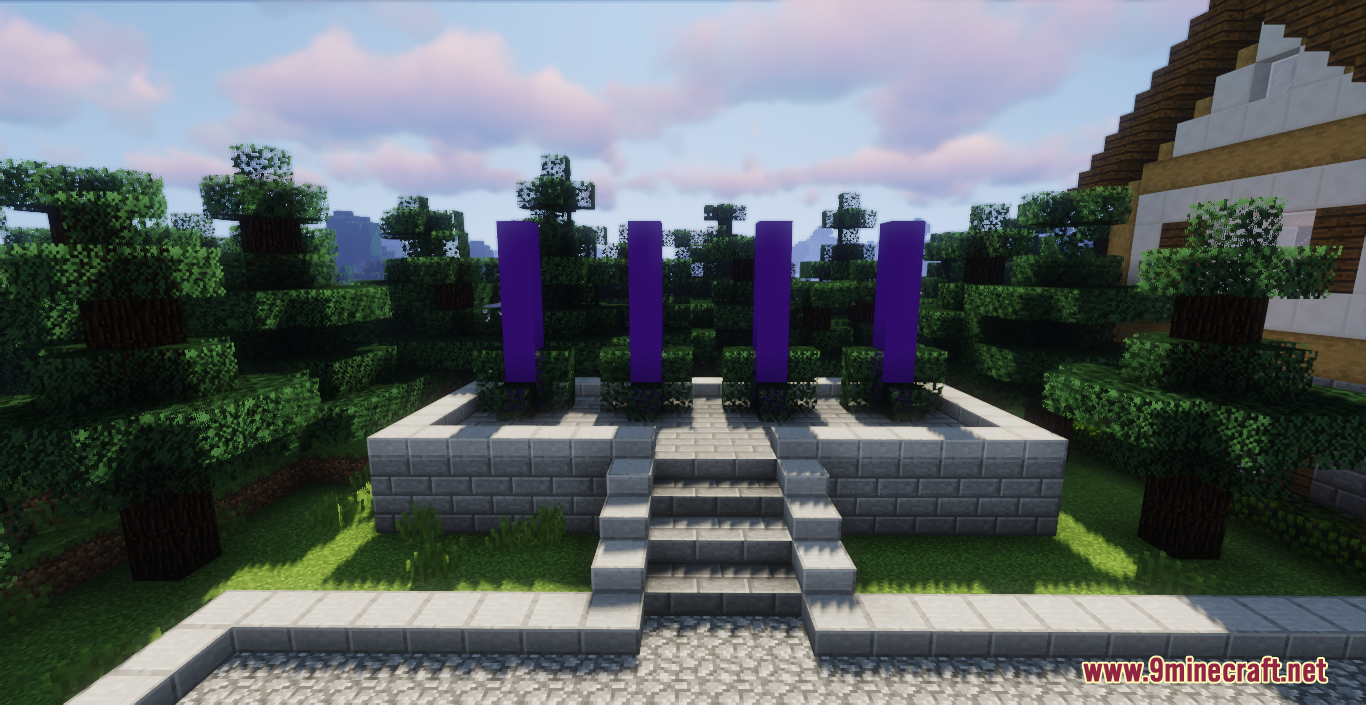



How to install:
- Download the map from the link below.
- Extract the file you have just downloaded.
- Hold down Windows key, then press R key on the keyboard (or you can click Start, then type Run into search, after that click Run)
- Type %appdata% into the Run program, then press Enter.
- Open .minecraft folder, then open saves folder.
- Drag extracted map folder which you have done in step 2 into saves folder.
- Start Minecraft, the map is in Singleplay mode.
- Enjoy and play!
JollyVille Map (1.18.1) Download Links:
For Minecraft 1.18.1
Click to rate this post!
[Total: 0 Average: 0]

