Author: xerca0 ❘ 10 hours ago ❘ 27,204 views
Joy of Painting Mod 1.17.1/1.16.5 lets you craft a blank canvas and a palette, with which you can paint your own pictures and hang them on a wall like the vanilla paintings. Let your creativity roam free or paint memes and experience the joy of painting. This mod is compatible with Minecraft 1.14.4, using Forge’s recommended version.

Features:
- Color mixing mechanic faithful to vanilla and fun to use
- Painted canvases can be hanged on a wall
- Multiple brush sizes
- Multiple canvas sizes and shapes
- All 16 million colors are available
- Undo mistakes with CTRL+Z
Usage Guide:
- First you need to craft (or get from the creative inventory) a palette and a canvas. Crafting recipes are given below.
- When crafting a palette, any combination of dyes will do, but you need at least one dye.
- You can then fill the palette with other dyes if you want.
- There are currently four kinds of canvases. The basic one is 1 block sized. The others are 1×2, 2×1 and 2×2 block sized.
- Using a canvas (by itself) with right-click lets you view its content.
- Using a palette (by itself) lets you open the palette interface, where you can mix colors to create custom ones.
- Using a canvas in one hand and a palette on the other lets you open both interfaces at once, where you can paint on the canvas using the colors on your palette. You can mix colors here as well.
- The color mixing rules work the same way as the vanilla leather armor dyeing mechanic.
- Change the brush size with the mouse wheel and undo mistakes with the CTRL+Z shortcut
- After painting a canvas, you can use it on a wall similar to vanilla paintings to hang it on the wall. Hitting the hanged canvas or breaking a block it rests on will drop it back as an item.
Screenshots:
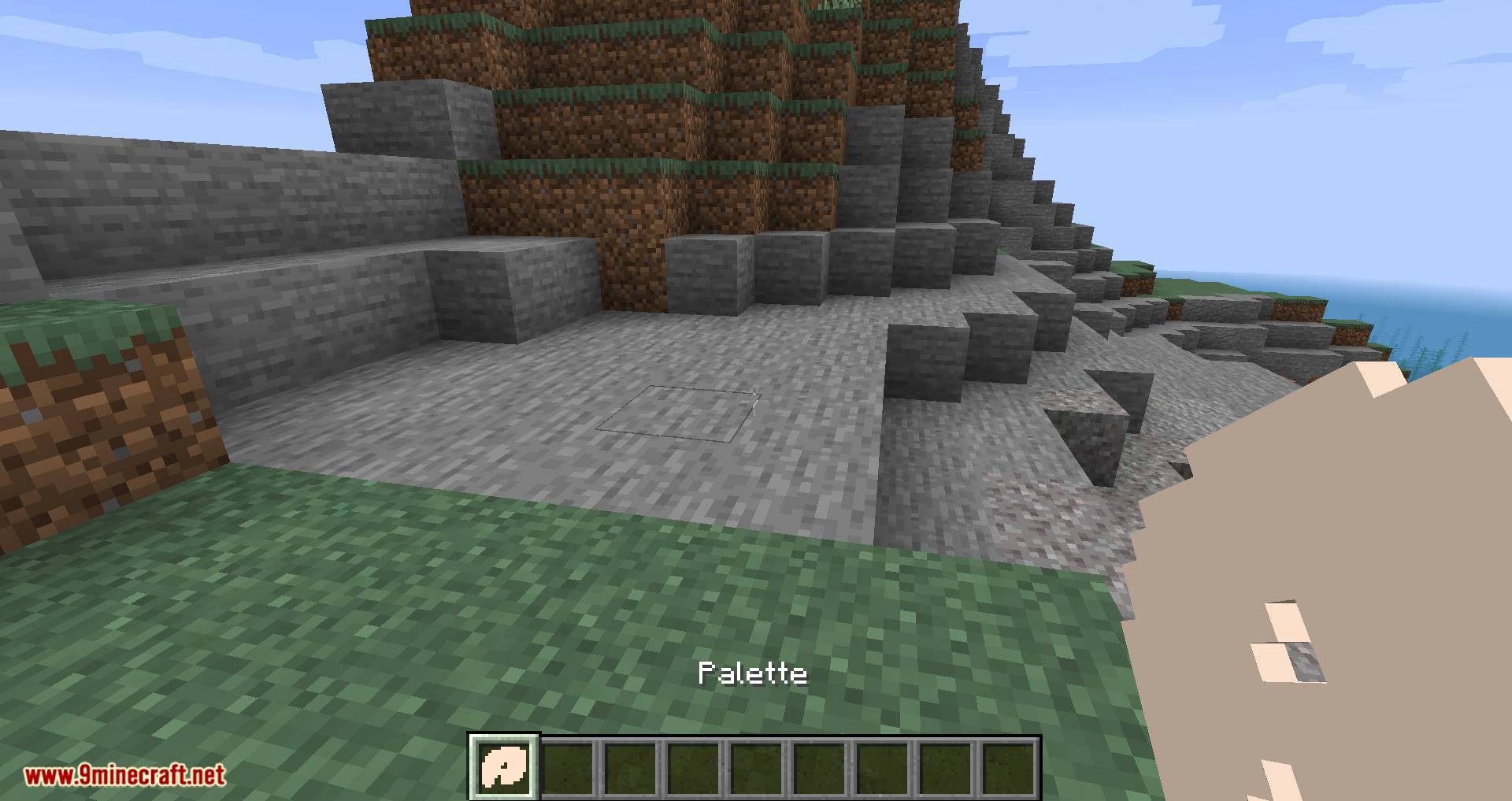










Crafting Recipes:
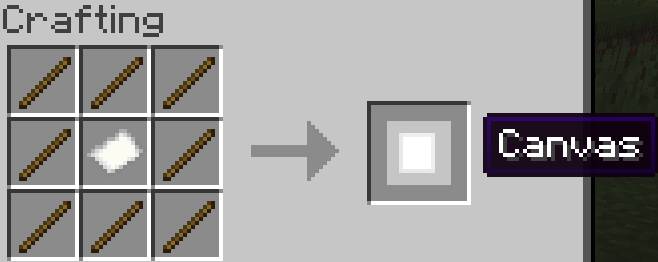
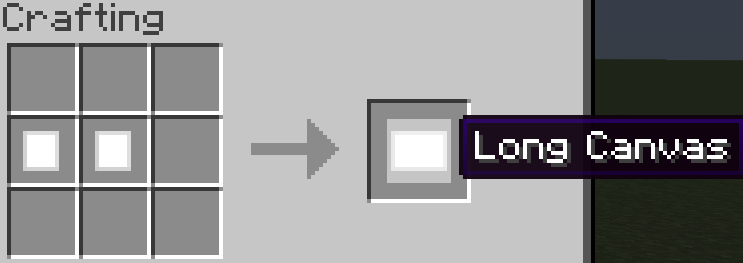
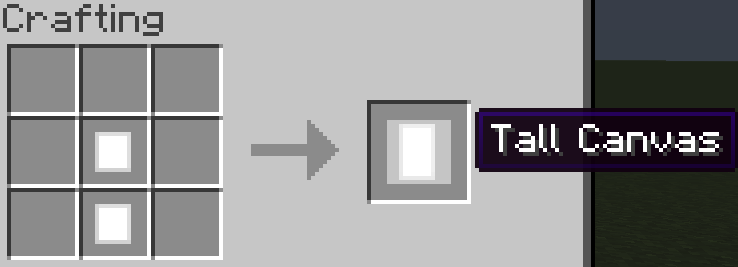
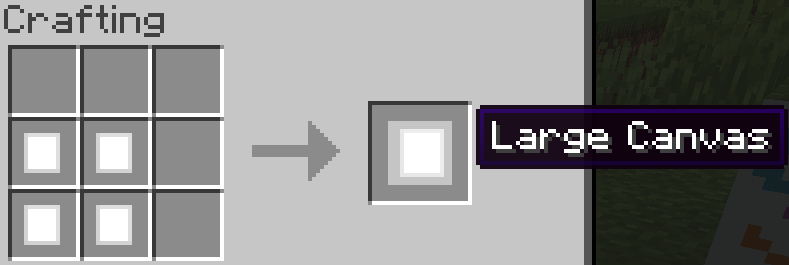
To craft a palette, you need at least one kind of dye
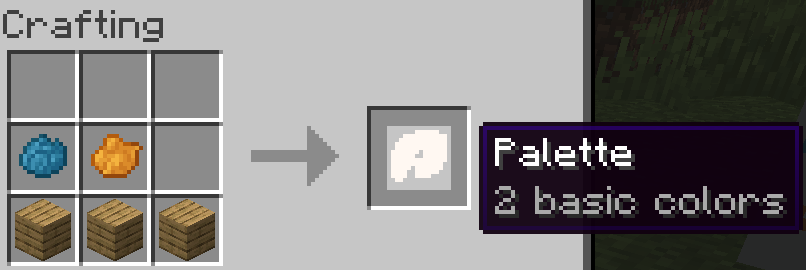
You can fill an existing palette with other dyes later
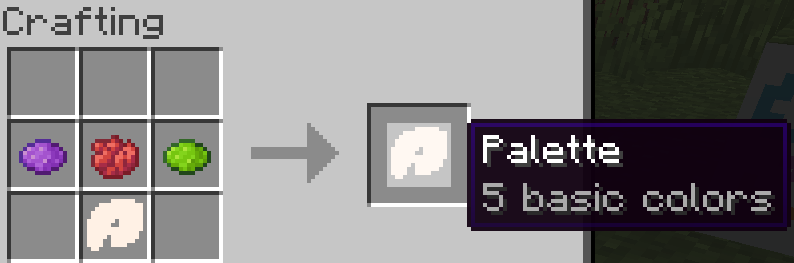
Requires:
How to install:
- Make sure you have already installed Minecraft Forge.
- Locate the minecraft application folder.
- On windows open Run from the start menu, type %appdata% and click Run.
- On mac open finder, hold down ALT and click Go then Library in the top menu bar. Open the folder Application Support and look for Minecraft.
- Place the mod you have just downloaded (.jar file) into the Mods folder.
- When you launch Minecraft and click the mods button you should now see the mod is installed.
Joy of Painting Mod 1.17.1/1.16.5 Download Links:
For Minecraft 1.12.2
For Minecraft 1.14.4
For Minecraft 1.15.2
For Minecraft 1.16.2
For Minecraft 1.16.3
For Minecraft 1.16.4
For Minecraft 1.16.5
For Minecraft 1.17.1

