Author: SR2610 ❘ 3 hours ago ❘ 15,058 views
Jukebox Mod 1.17.1/1.16.1 adds a more advanced and capable Jukebox to Minecraft. A new Jukebox that can store up to 12 records in it’s inventory.
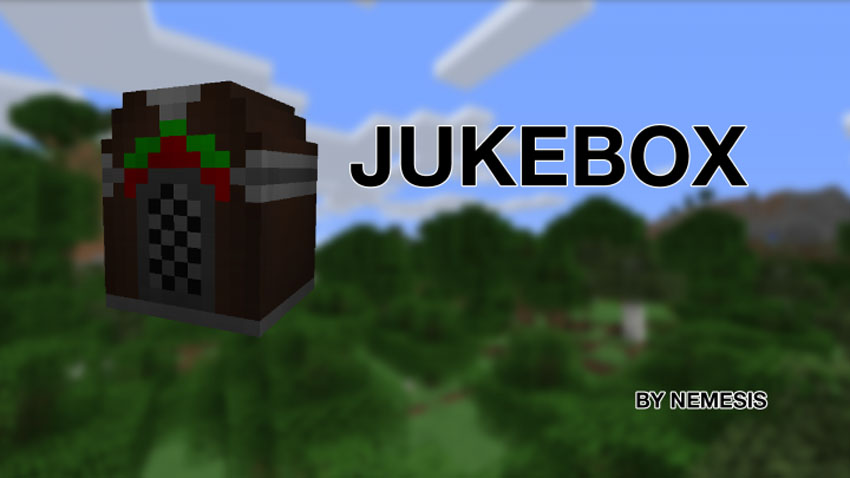
Features:
- Play/Stop Functionality.
- Ability to select what record to play using a custom Gui.
- There are twelve different discs with twelve different songs (songs are ported from Minecraft PC).
- Tap the jukebox with a disc and it will start playing the chosen song.
- Greater the distance between you and the Jukebox, lower the volume of it.
- Tap the Jukebox to eject the disc. When the song ends the disc will be ejected automatically.
Screenshots:
In world

User Interface
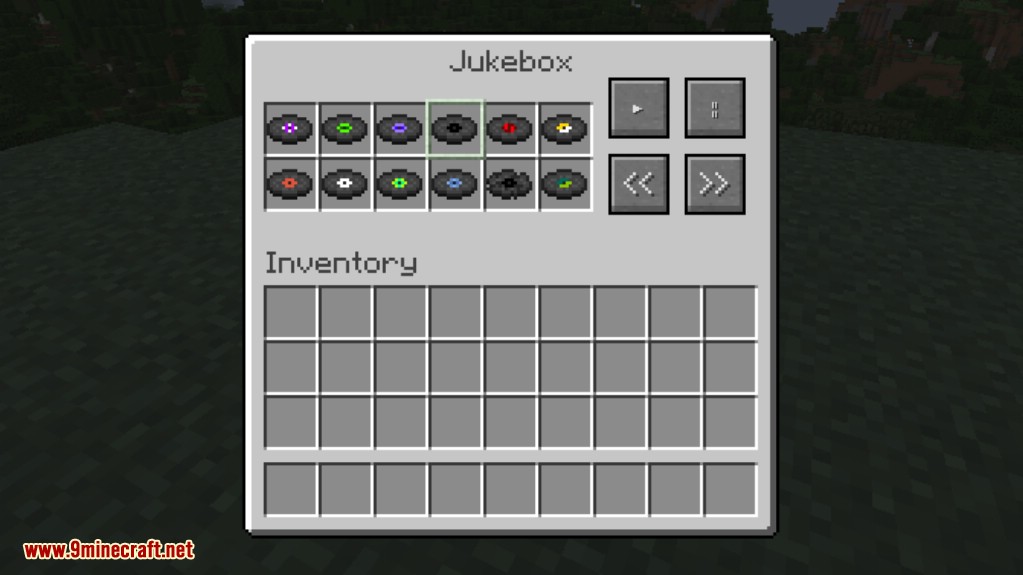


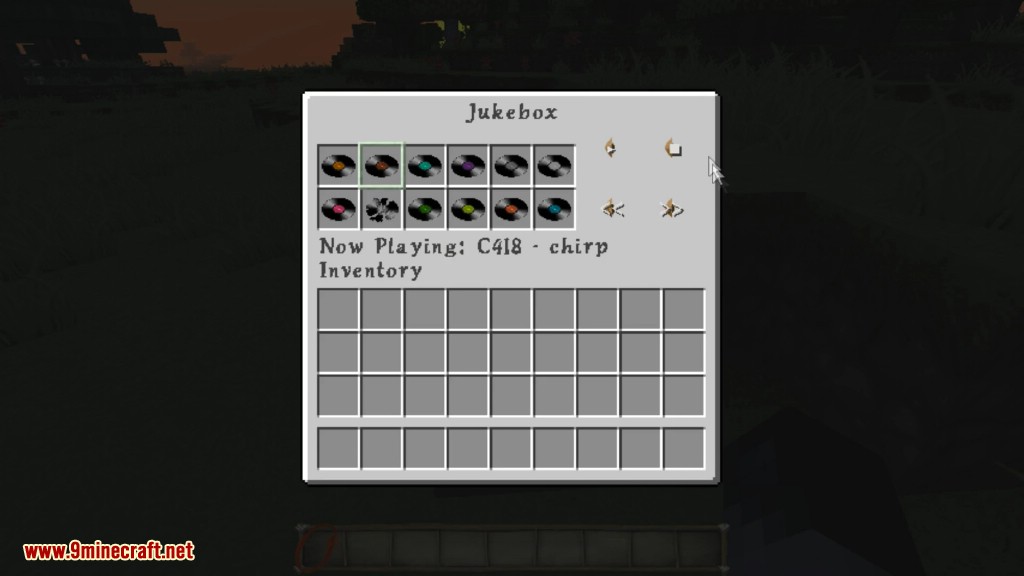


Crafting Recipes:
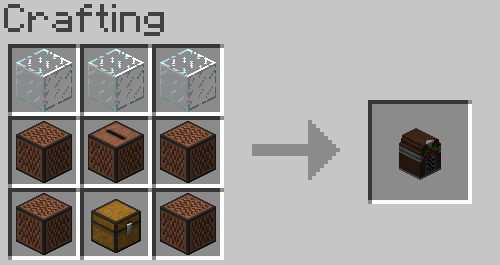
Requires:
How to install:
- Make sure you have already installed Minecraft Forge.
- Locate the minecraft application folder.
- On windows open Run from the start menu, type %appdata% and click Run.
- On mac open finder, hold down ALT and click Go then Library in the top menu bar. Open the folder Application Support and look for Minecraft.
- Place the mod you have just downloaded (.jar file) into the Mods folder.
- When you launch Minecraft and click the mods button you should now see the mod is installed.
Jukebox Mod 1.17.1/1.16.1 Download Links:
For Minecraft 1.11.2
For Minecraft 1.12.2, 1.12.1, 1.12
For Minecraft 1.15.2
For Minecraft 1.16.1
For Minecraft 1.17.1
Click to rate this post!
[Total: 0 Average: 0]

