LB Photo Realism Resource Pack is a photo realism pack. The goal of the pack is to make Minecraft look realistic, beautiful, and attractive. LBPR Reload is close to the default Minecraft textures, add a lot of 3D models, random textures, and animations. Also, this texture pack comes with a resolution of 128×128 pixels.

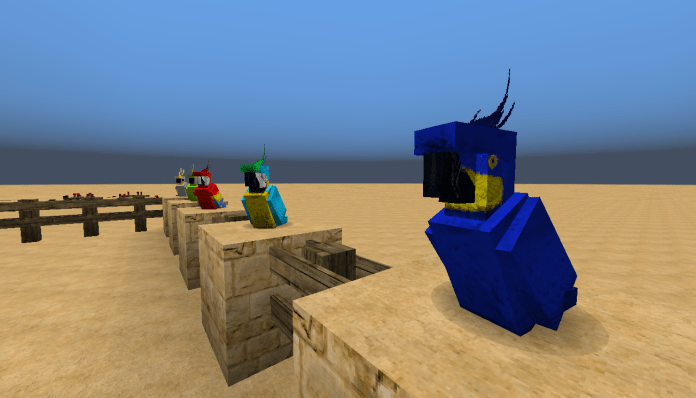
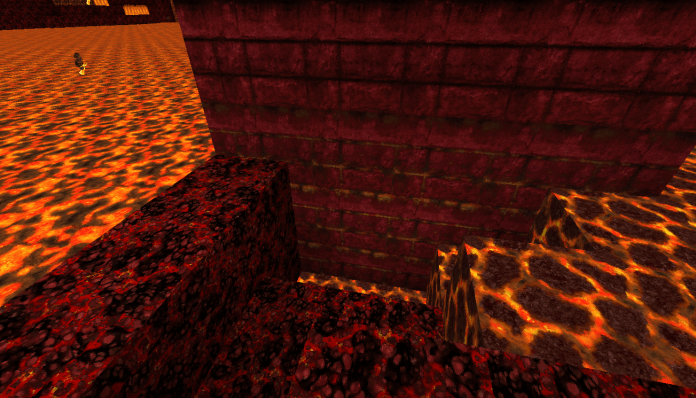
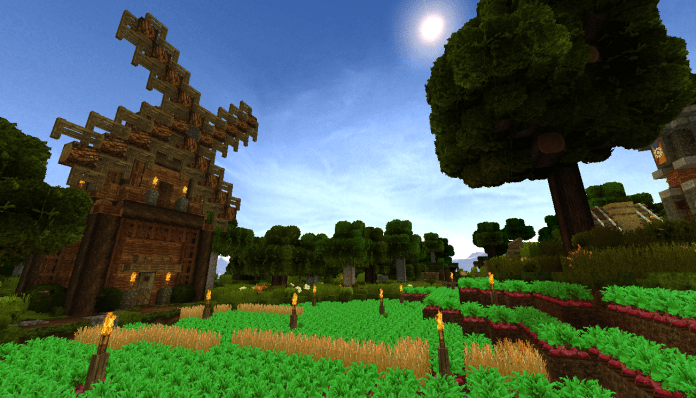




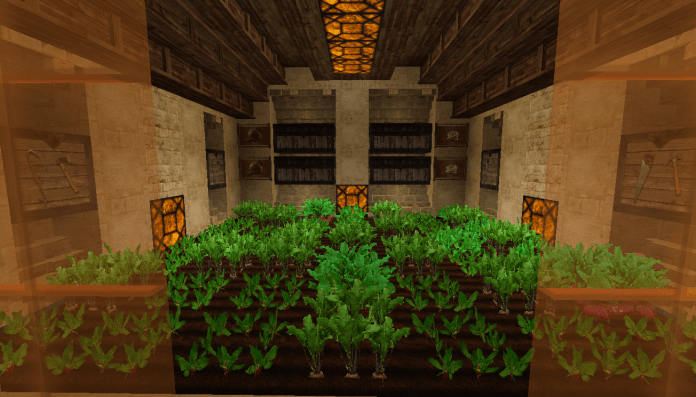
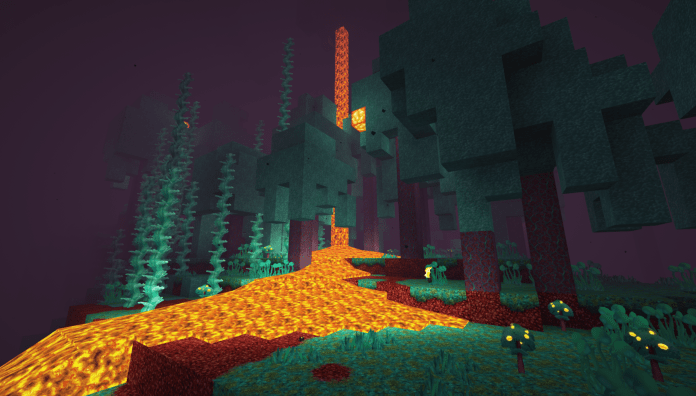
LB Photo Realism Resource Pack Setup
- Be sure you have already downloaded and installed OptiFine HD for Minecraft.
- Download the resource pack from MinecraftRed (you can download below).
- Start Minecraft and from the main menu go to options.
- Click on the “Resource Packs” button.
- Click on the “Open resource pack folder” button.
- Place the resource pack .zip file in resourcepacks folder that open.
- Back to resource packs menu and you should see the pack in the list of availability pack to use in-game.

