Light Jump Map 1.17.1 is a game map created by Loy and Kevincreeper. This brilliant map is a 2D remake of the famous game Doodle Jump in Minecraft. Its beautiful glowing design along with cool features like character settings and mid-game power-ups will guarantee to bring you a great experience. So how far can you go? Download this map from the links below and try it out.

Screenshots:
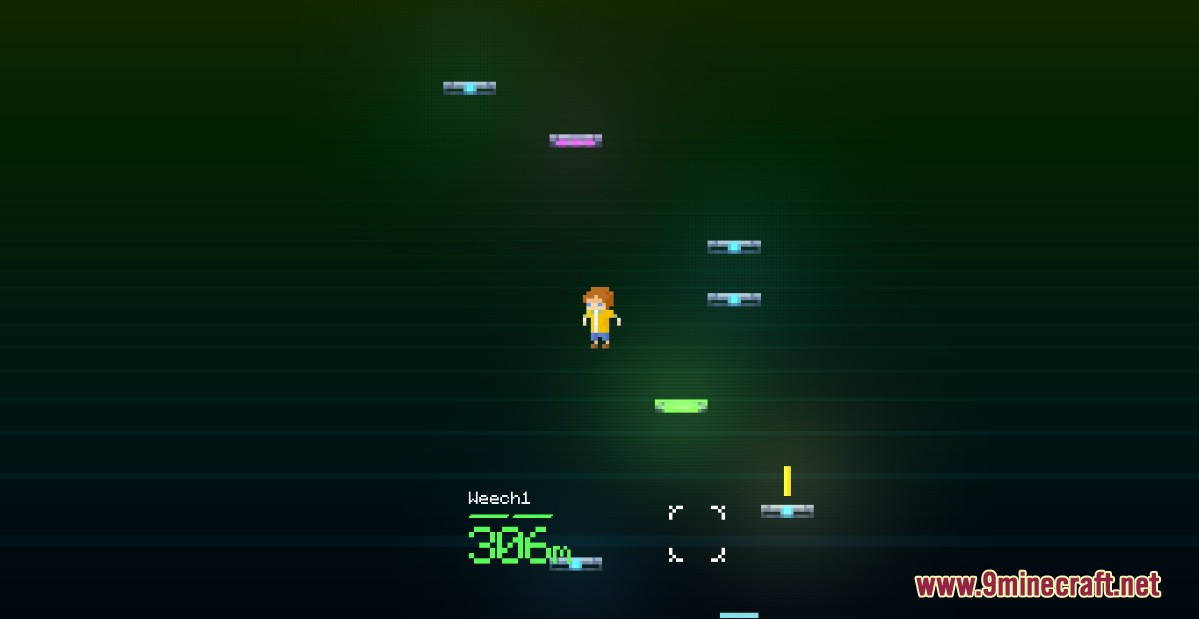
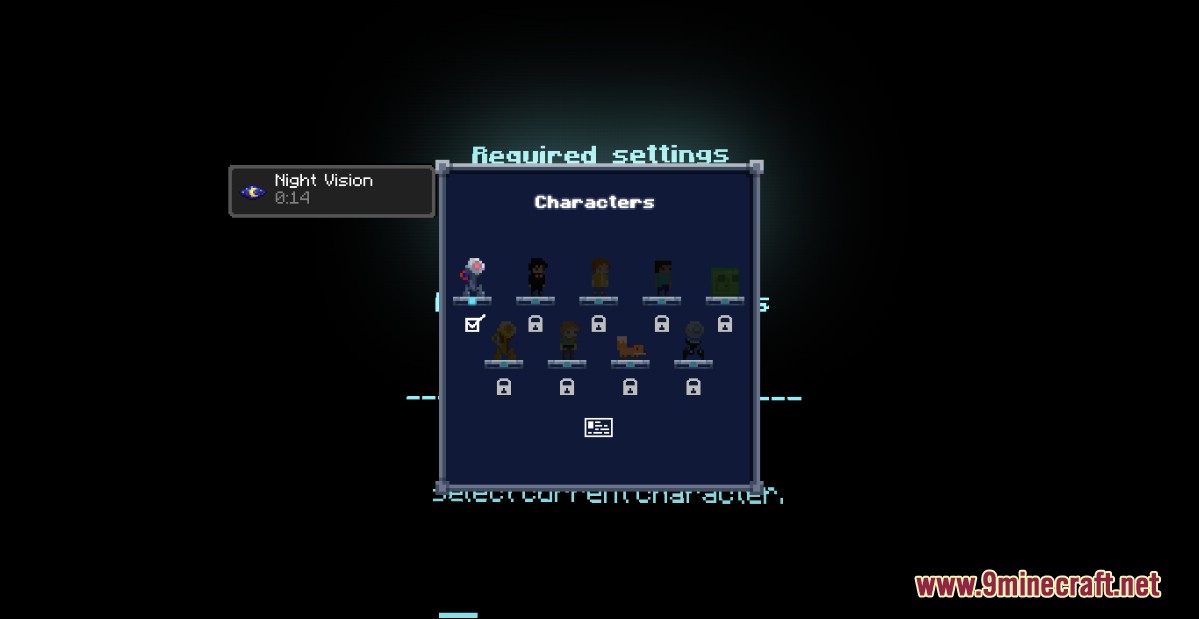

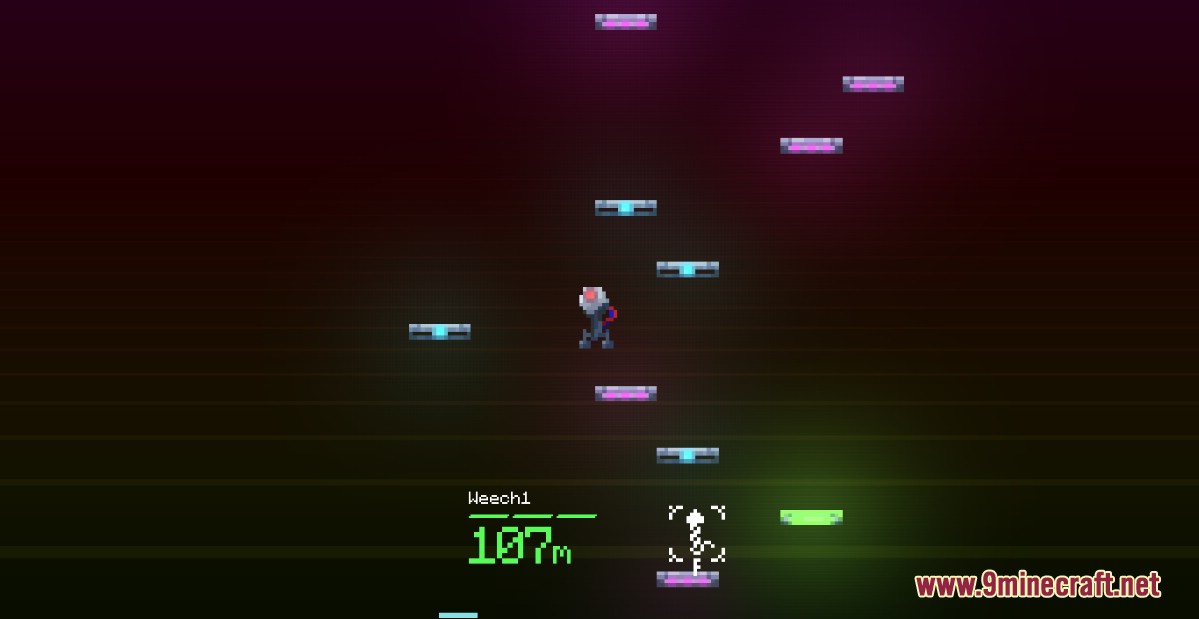
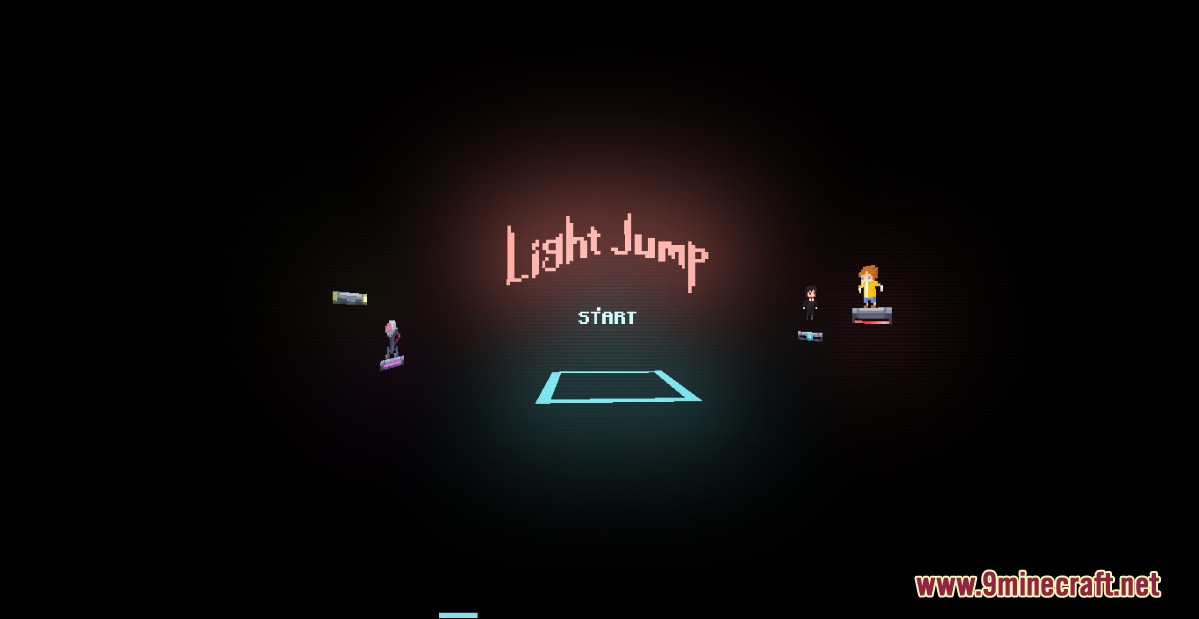

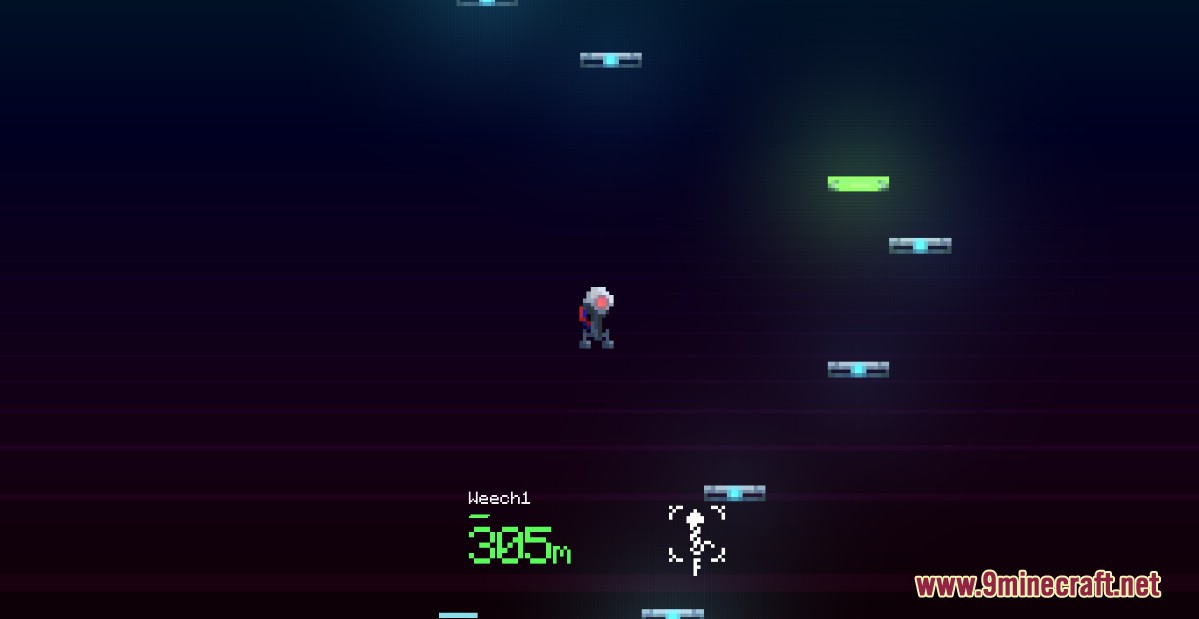
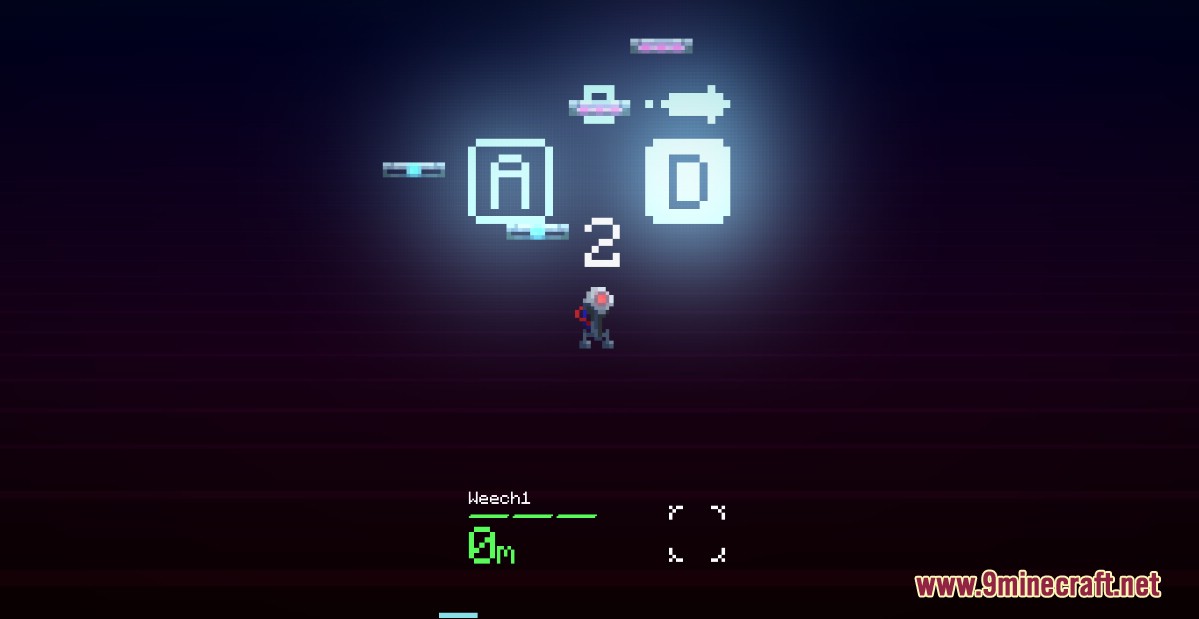
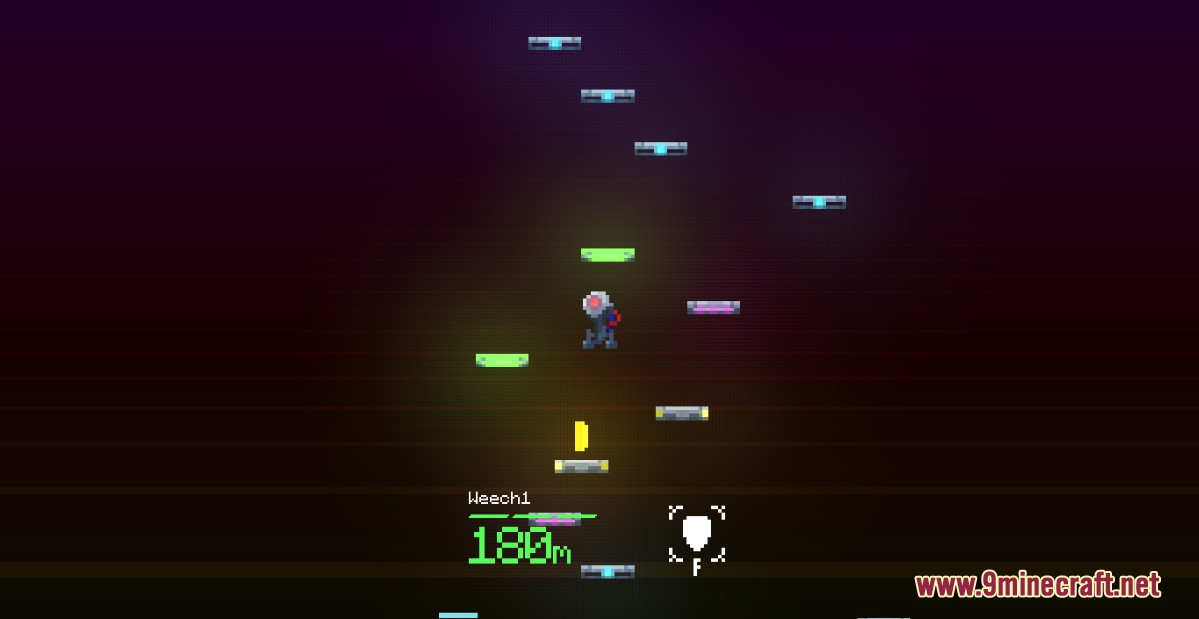
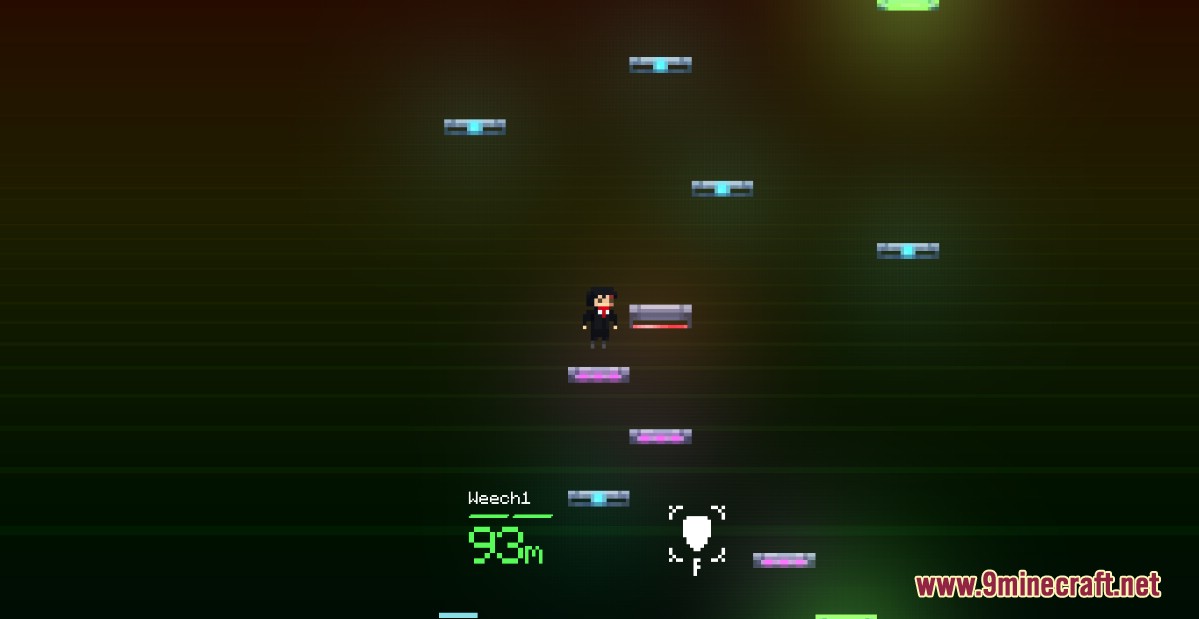
How to play:
Single-mode
You are all on your own. Jump as high as you can while collecting coins to unlock new characters and skins.
Doubles-mode
The more the merrier. Try to stay alive and be the first one to reach 1000m!
How to install:
- Download the map from the link below.
- Extract the file you have just downloaded.
- Hold down Windows key, then press R key on the keyboard (or you can click Start, then type Run into search, after that click Run)
- Type %appdata% into the Run program, then press Enter.
- Open .minecraft folder, then open saves folder.
- Drag extracted map folder which you have done in step 2 into saves folder.
- Start Minecraft, the map is in Singleplay mode.
- Enjoy and play!
Light Jump Map 1.17.1 Download Links:
For Minecraft 1.17.1

