Map types: 3D Art
Author:
Regus ❘
1 hour ago ❘ 13
views
Lobby in Mountains Map 1.17.1 is a 3D Art map designed by Regus. Welcome to the mountains lobby, a peaceful and wild location for players to enjoy! The idea of the map is actually quite simple, there is a small island with ruins of houses in the middle of the map, surrounded by mountains and scattered forest rising from the sea. Above the lobby, two dragons are showing off their presence and many more are lurking underneath the deep water. Download this map from the link below and try it out! Don’t forget to enjoy yourself and make creative use of this lobby.

Screenshots:
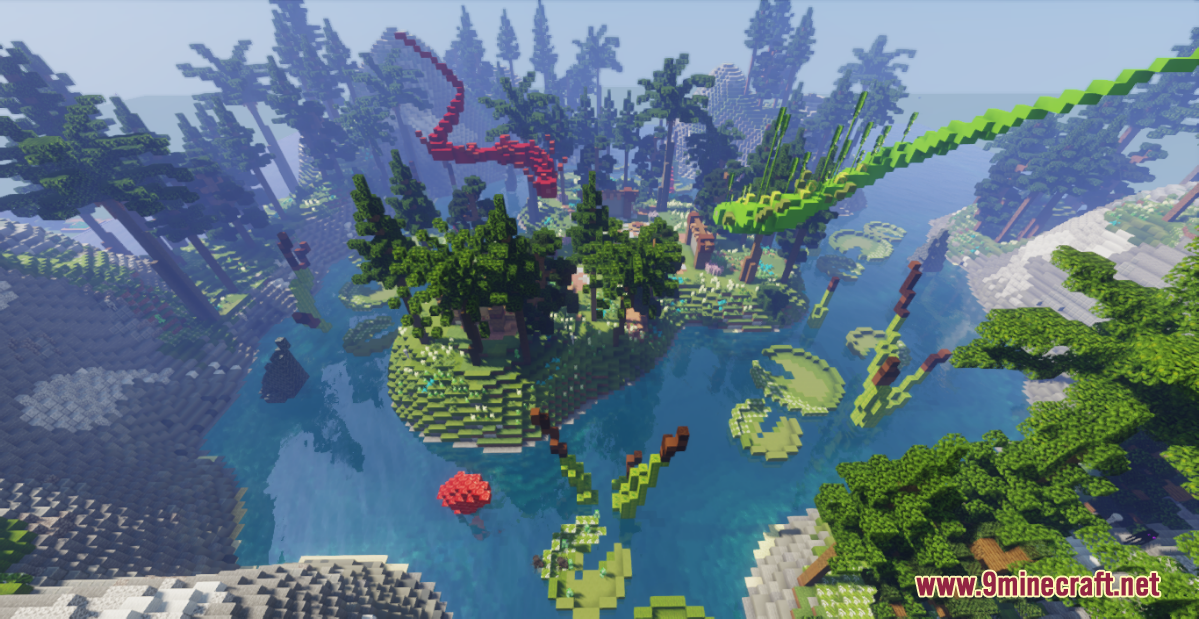
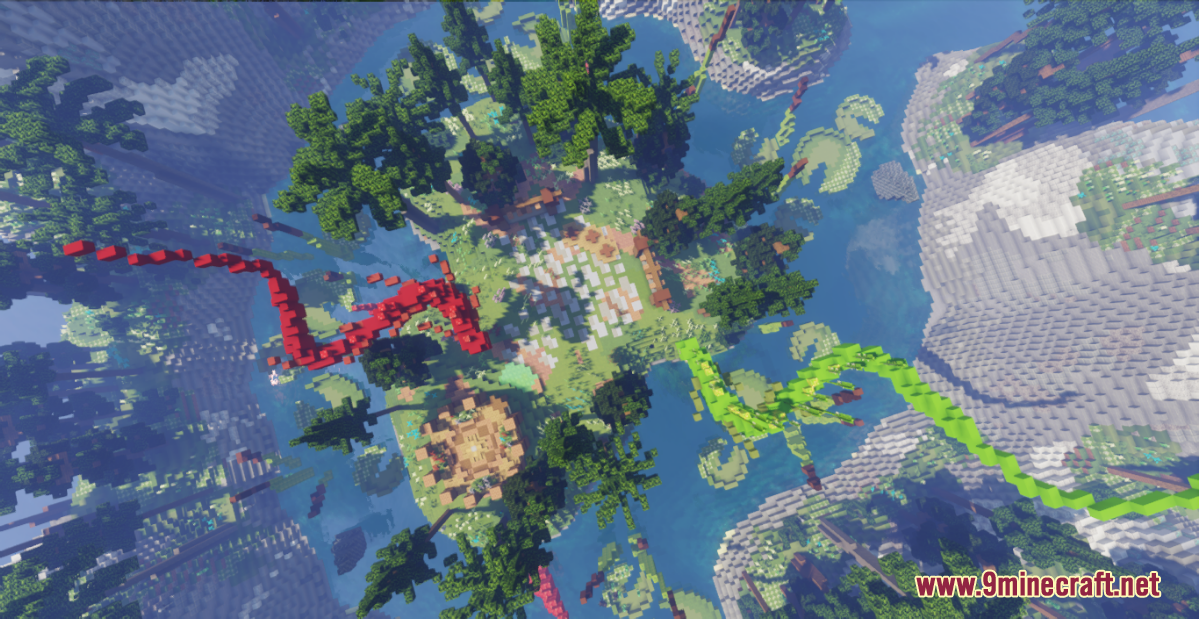

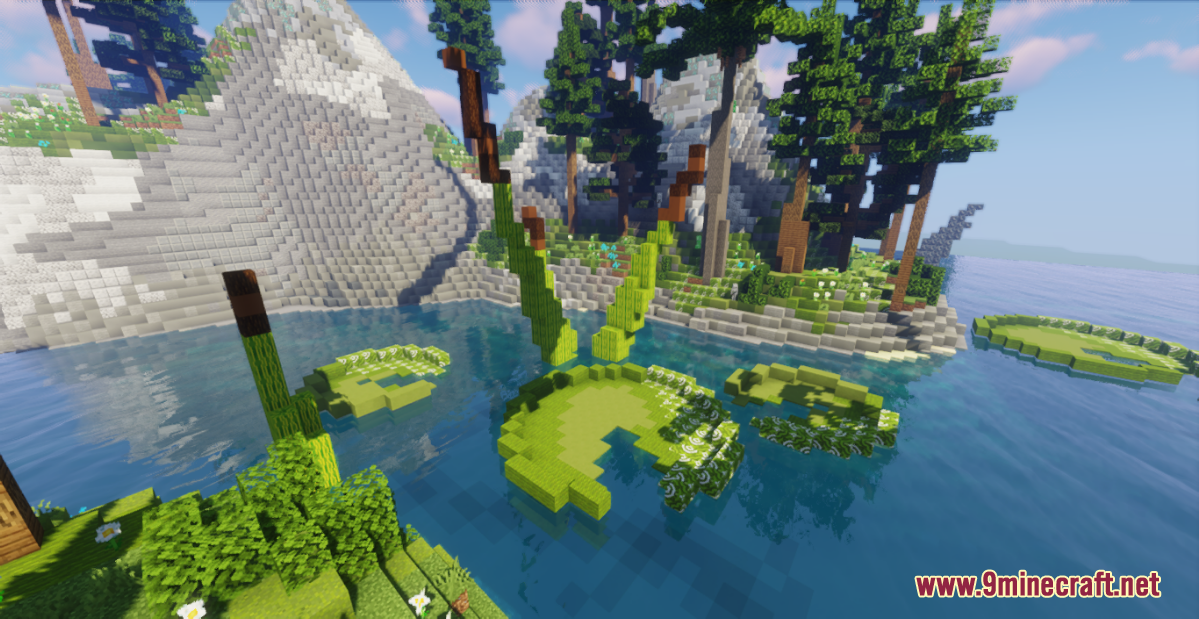


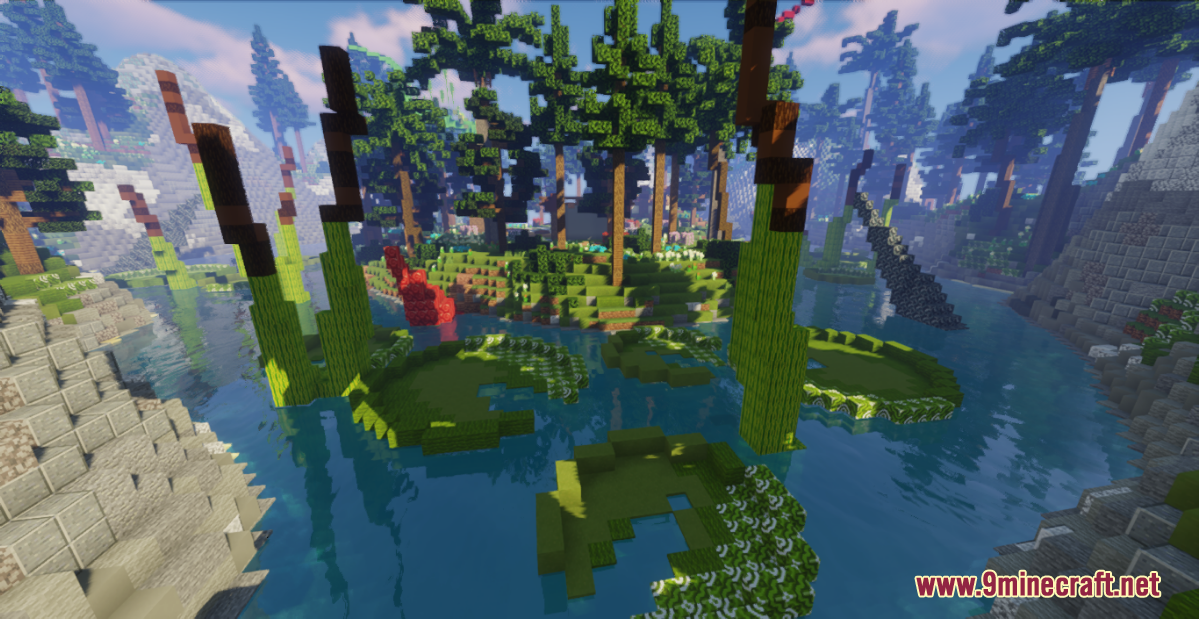
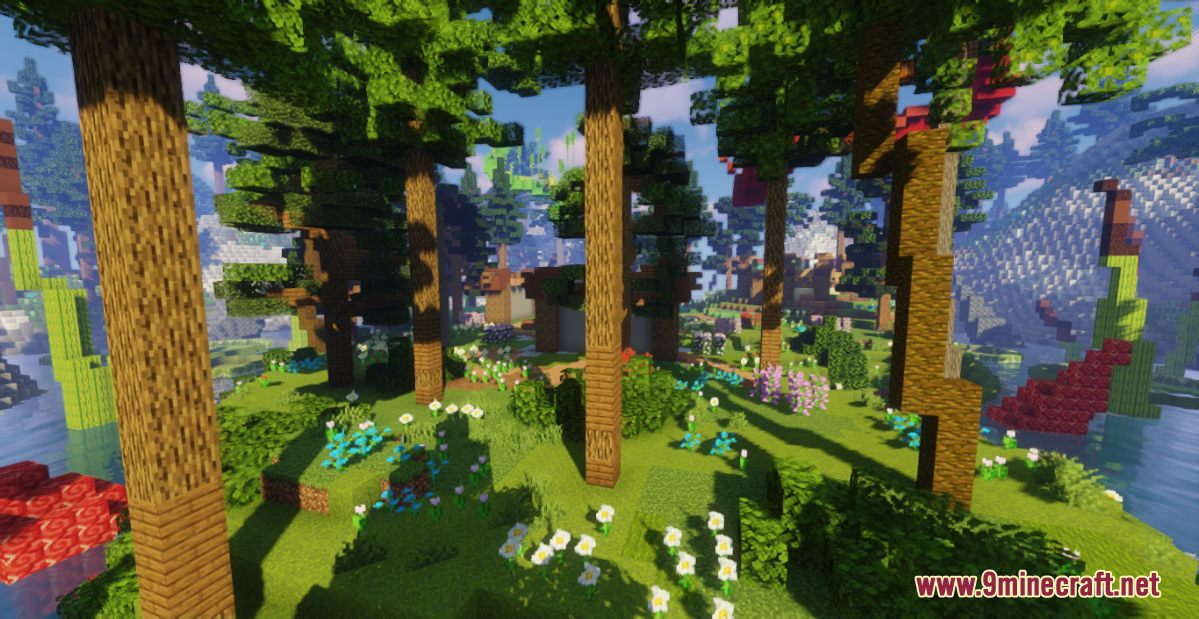

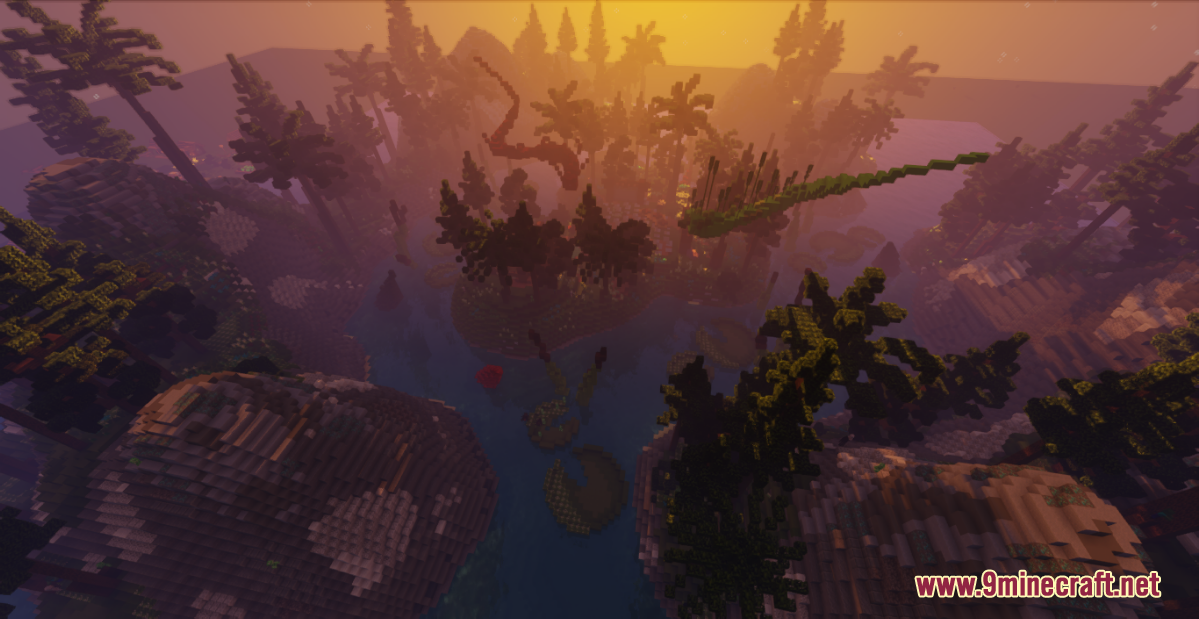
How to install:
- Download the map from the link below.
- Extract the file you have just downloaded.
- Hold down Windows key, then press R key on the keyboard (or you can click Start, then type Run into search, after that click Run)
- Type %appdata% into the Run program, then press Enter.
- Open .minecraft folder, then open saves folder.
- Drag extracted map folder which you have done in step 2 into saves folder.
- Start Minecraft, the map is in Singleplay mode.
- Enjoy and play!
Lobby in Mountains Map 1.17.1 Download Links:
For Minecraft 1.17.1
Click to rate this post!
[Total: 1 Average: 5]

