Luca Disney Map 1.17.1 is a building map designed by Himaru. This map gives you the opportunity to visit the lovely village in the movie “Luca” by Disney. The map’s design is based on the city of Portorosso in Italy, which resembles where Luca and his friends live in the movie. Download this map from the links below and start this wonderful experience.

Screenshots:



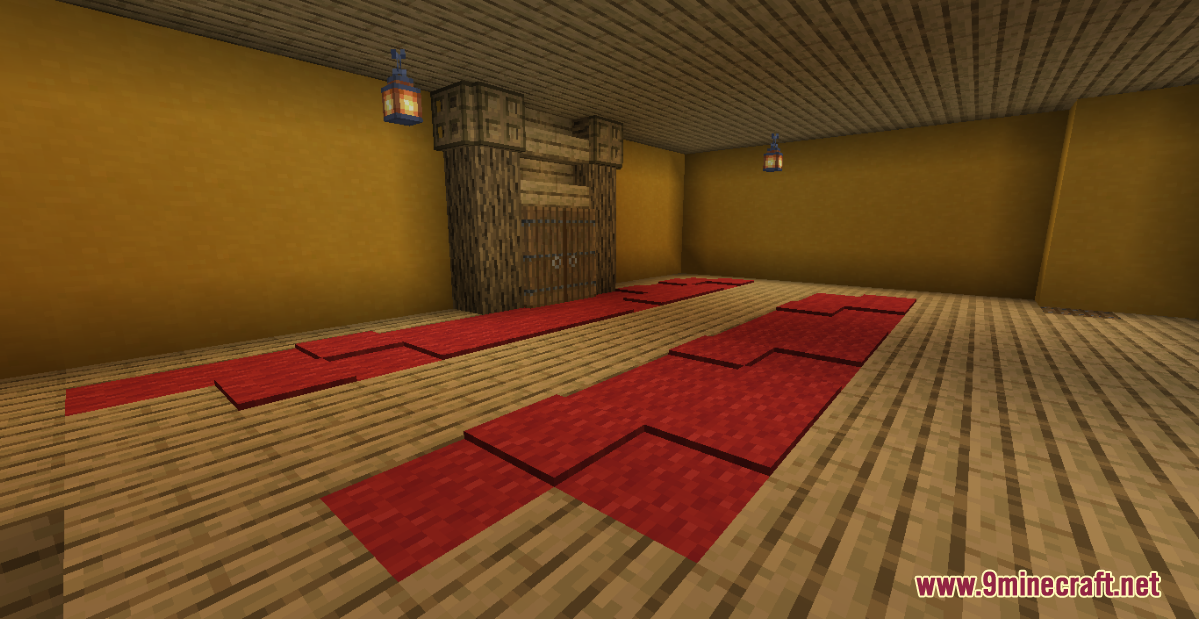





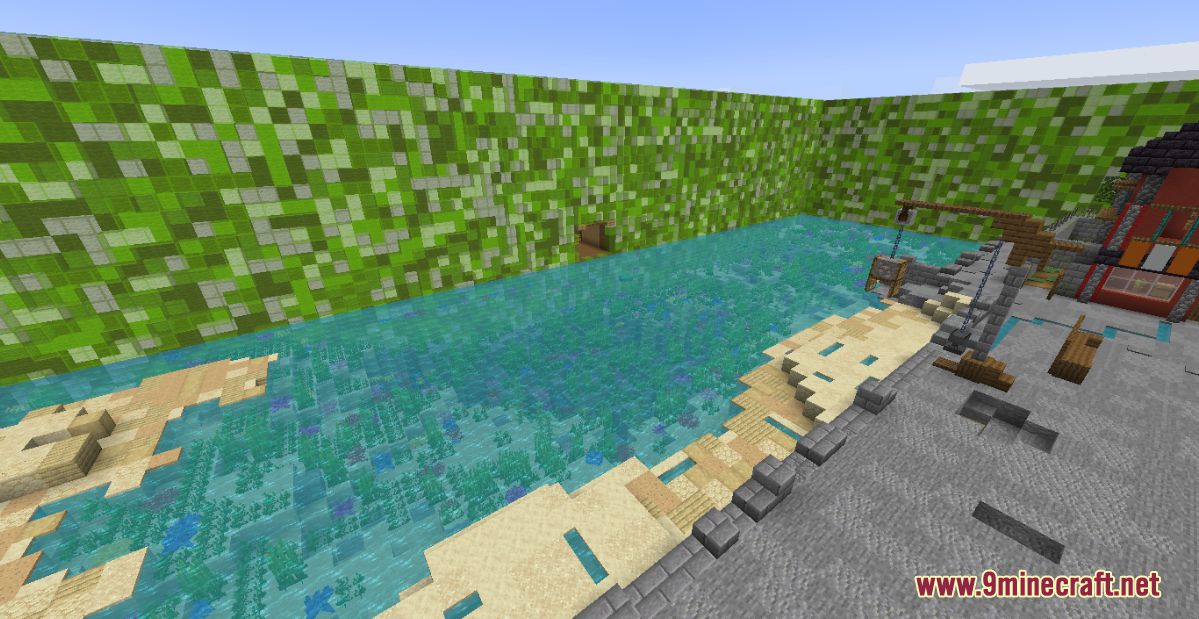
How to install:
- Download the map from the link below.
- Extract the file you have just downloaded.
- Hold down Windows key, then press R key on the keyboard (or you can click Start, then type Run into search, after that click Run)
- Type %appdata% into the Run program, then press Enter.
- Open .minecraft folder, then open saves folder.
- Drag extracted map folder which you have done in step 2 into saves folder.
- Start Minecraft, the map is in Singleplay mode.
- Enjoy and play!
Luca Disney Map 1.17.1 Download Links:
For Minecraft 1.17.1

