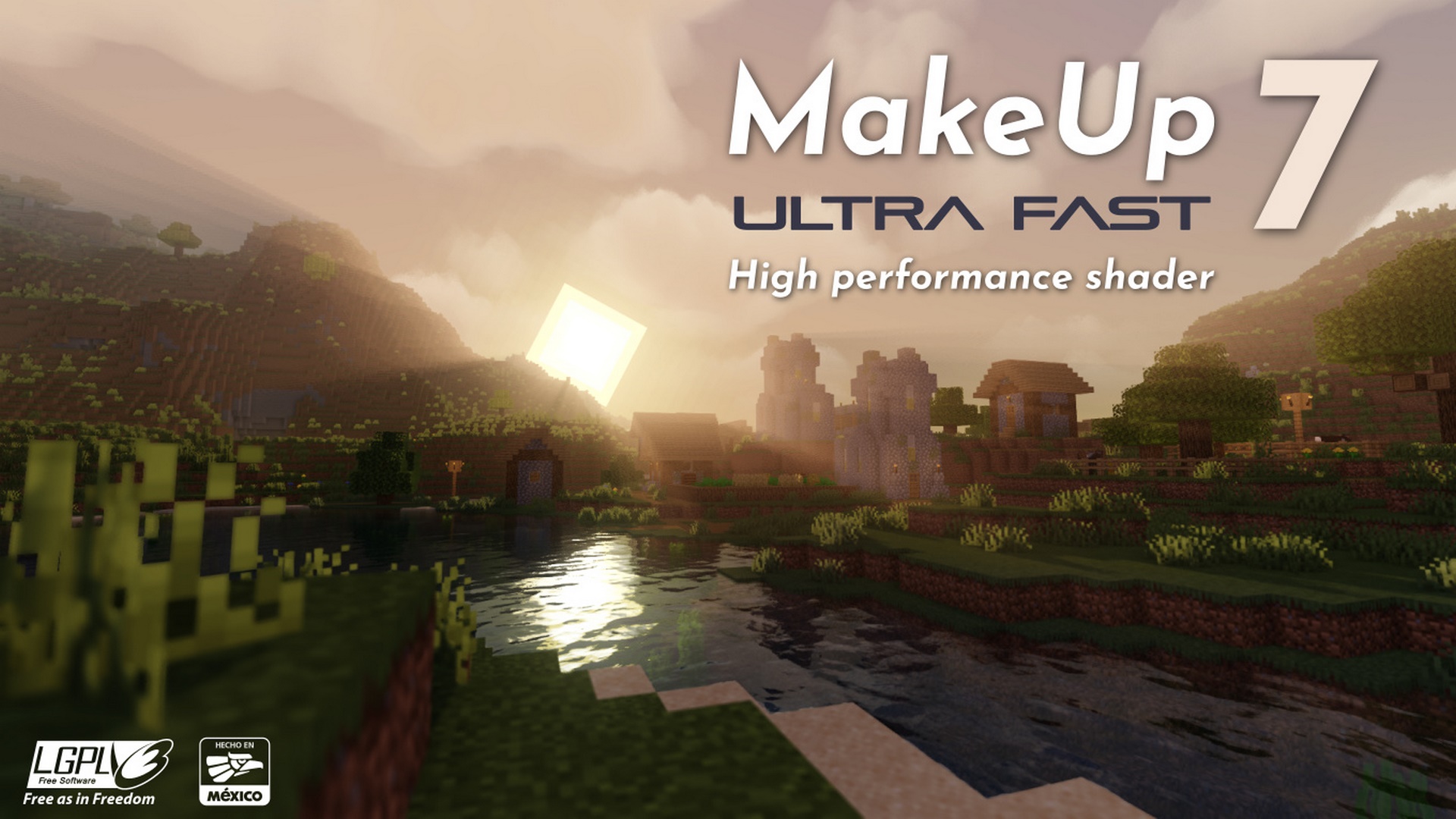
There are only so many resource packs focused on Minecraft textures that can achieve. Swapping blocky and pixelated textures with higher resolution ones can improve the game in many ways but lighting and shaders are often overlooked. Most players fail to understand the importance of shaders when it comes to video games. Minecraft is no exception. If you want to get improved visuals, you need to get a proper shader resource pack. Each shader pack aims to achieve a certain visual style. You can have shader packs that focus on cartoonish visuals, packs that have more of a darker tone or you can have shader packs that simply aim to increase the level of realism of textures and lighting in the game. MakeUp Ultra Fast shader pack is one of the many such packs that can be used with Minecraft. First published in late 2020, the MakeUp Ultra Fast shaders can be traced down to XavierFST as the original author and developer. He continues to provide support for the shader pack in the form of updates that solve various bugs and compatibility issues. Looking back at the origins of the shader pack, according to XavierFST, his source of inspiration for the visuals that MakeUp Ultra Fast is his passion for makeup. The title of the resource pack is very accurate in describing the overall visual improvements that it brings to the game. He also attempted to build a shader pack that allows the players to control how their game looks. This has been achieved by adding a choice as to which feature you can leave on or turn off. While the source of inspiration for the MakeUp Ultra Fast shader pack is the world of makeup, it is the kind of shaders that everyone can enjoy. It introduces effects and features that simply make Minecraft look better. The MakeUp Ultra Fast shade pack introduces the following features and improvements to the game visuals: Shadows, Depth of field, Temporary anti-aliasing, Improved ambient occlusion, Chromatic aberration, Motion blur, Volumetric clouds, Volumetric light, Reflexes, Waving plants.
All the above-named features can be turned on or off by the player using the added shader menu. Each effect contributes to the overall visuals in Minecraft to a certain degree. At the same time, they can impact game performance. For this reason, XavierFST allows players to choose which ones to turn off. According to one of his updates, the biggest impact on game performance can be attributed to Bloom, Depth of field, and Shadows. They can negatively impact your FPS if you are running the shader pack on an older system. Modern machines with powerful nVidia cards should be able to handle all the features without a noticeable framerate loss. Most of the features found in MakeUp Ultra Fast are noticeable immediately. Depth of field adds a blur to objects that are far away in the background when you are close to a different object. The bloom effect adds a pleasant glow to lighting objects. The Motion blur also makes fast movement seem faster although it may not be ideal for PvP players. The Volumetric Clouds feature replaces the classic blocky clouds in Minecraft with smoother clouds that look like clouds. Lastly, the shader pack also comes with four color schemes. While they may not alter the colors of textures, with the aid of lighting effects and shader effects, it makes textures look a bit different. It can add a lighter or darker tone or it can make colors in the game more vibrant. To install the MakeUp Ultra Fast shader pack, Optifine is required. As makes use of special features, the shader pack cannot be installed manually. As recommended by XavierFST, the shader pack should be installed using the default shader options in Optifine. Customizations should only be done using the options in the shader pack that is offered in the game. Also, the shader pack may not work perfectly with all resource packs. While the developer is still working to fix bugs and add improvements, some may still be present and could break game visuals in certain situations. Feedback can be sent to the developer to report any issues with certain resource packs or mods to be addressed in future updates. Installed on vanilla Minecraft, MakeUp Ultra Fast should work just fine without any issues.

