Midnight Walk Map (1.18.1) is an adventure map designed by PennySaver. A piece of horrible news has just struck your small town, leaving anyone stunned and terrified to even go to the street. The news stated that 5 bodies had been found skinless near Percy’s Pizza Plaza and four of whom are workers of the Pizza Plaza themselves. It’s not unnormal to suspect that the Plaza has something to do with it, and the authority has already taken the manager into custody and questioned him. As a brave man yourself, you decided to go for some pizza regardless of the warnings from other people. Will something horrible happen on your trip? Download this map from the links below to find out!

Screenshots:

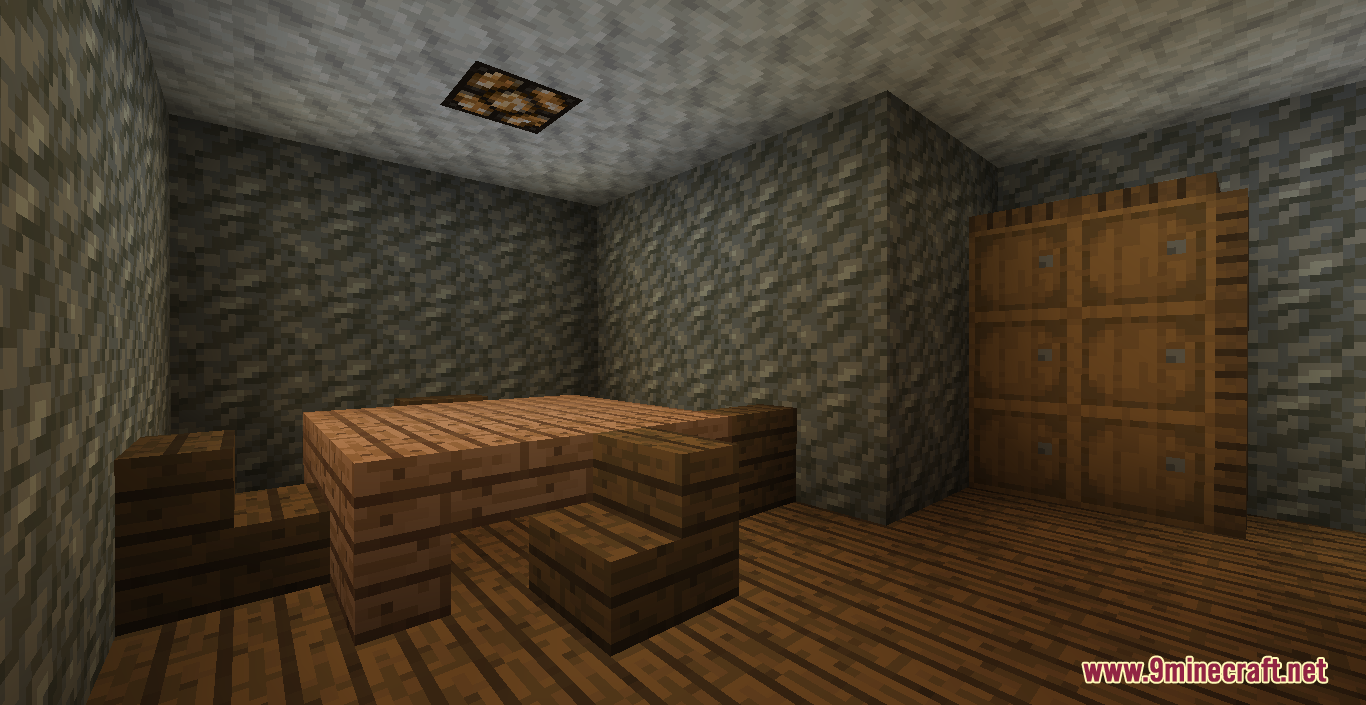
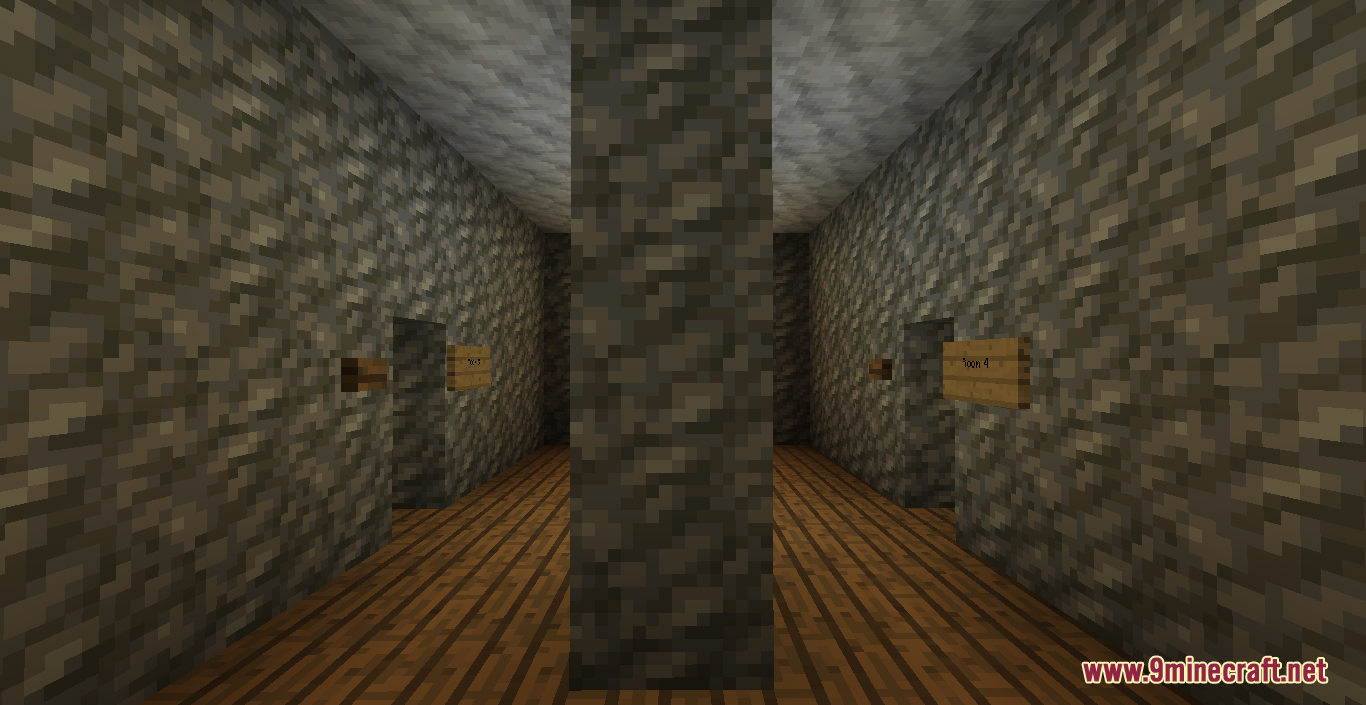

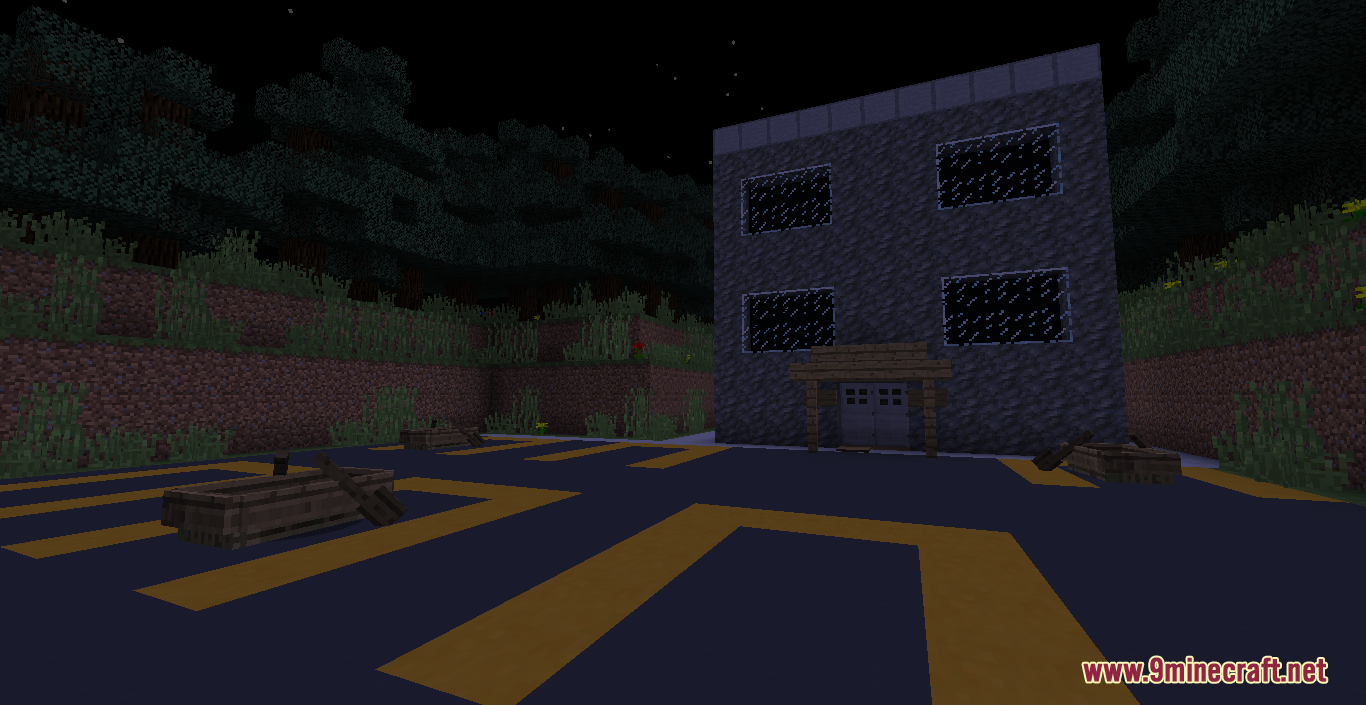
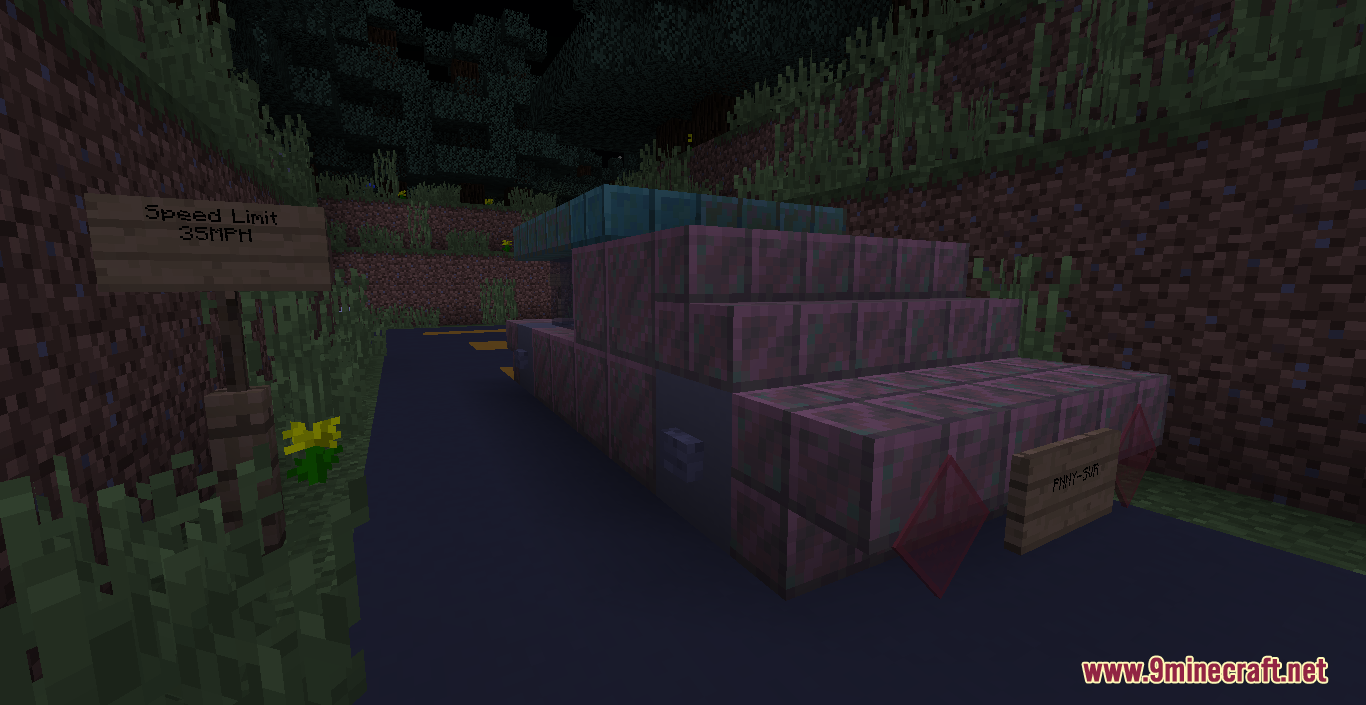
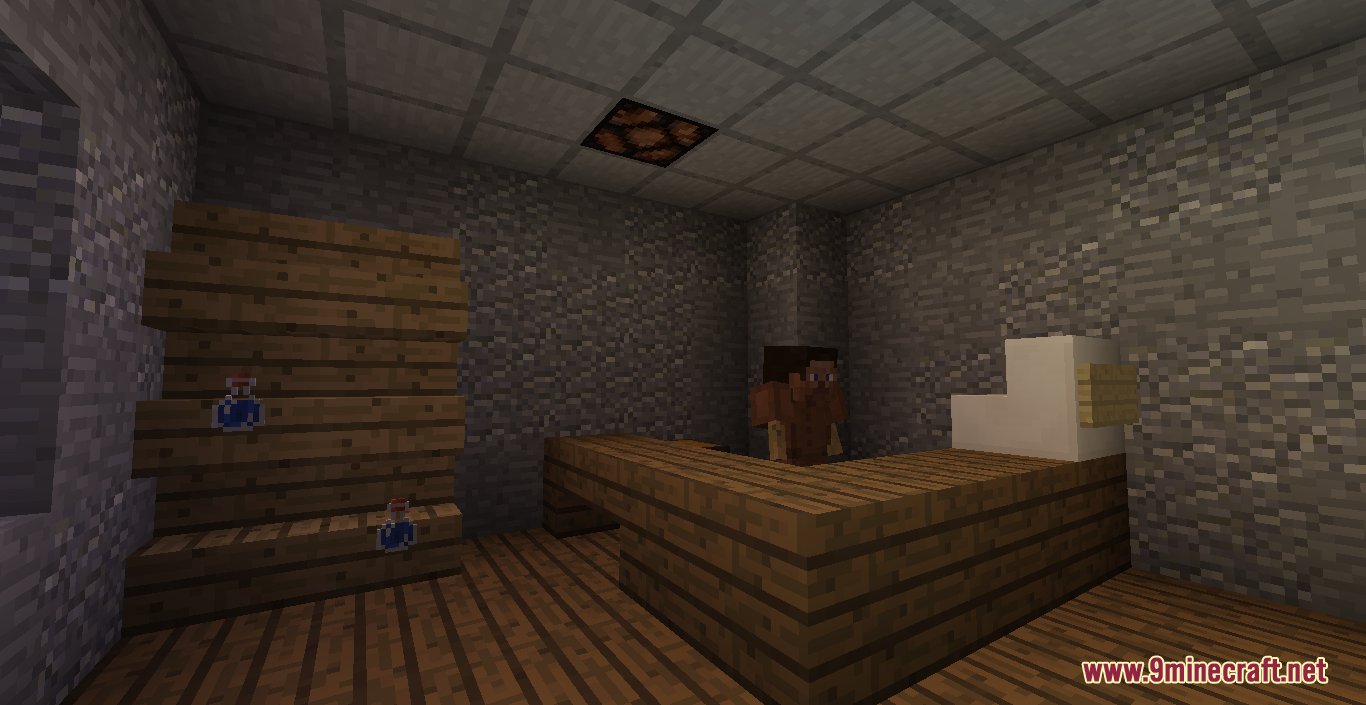

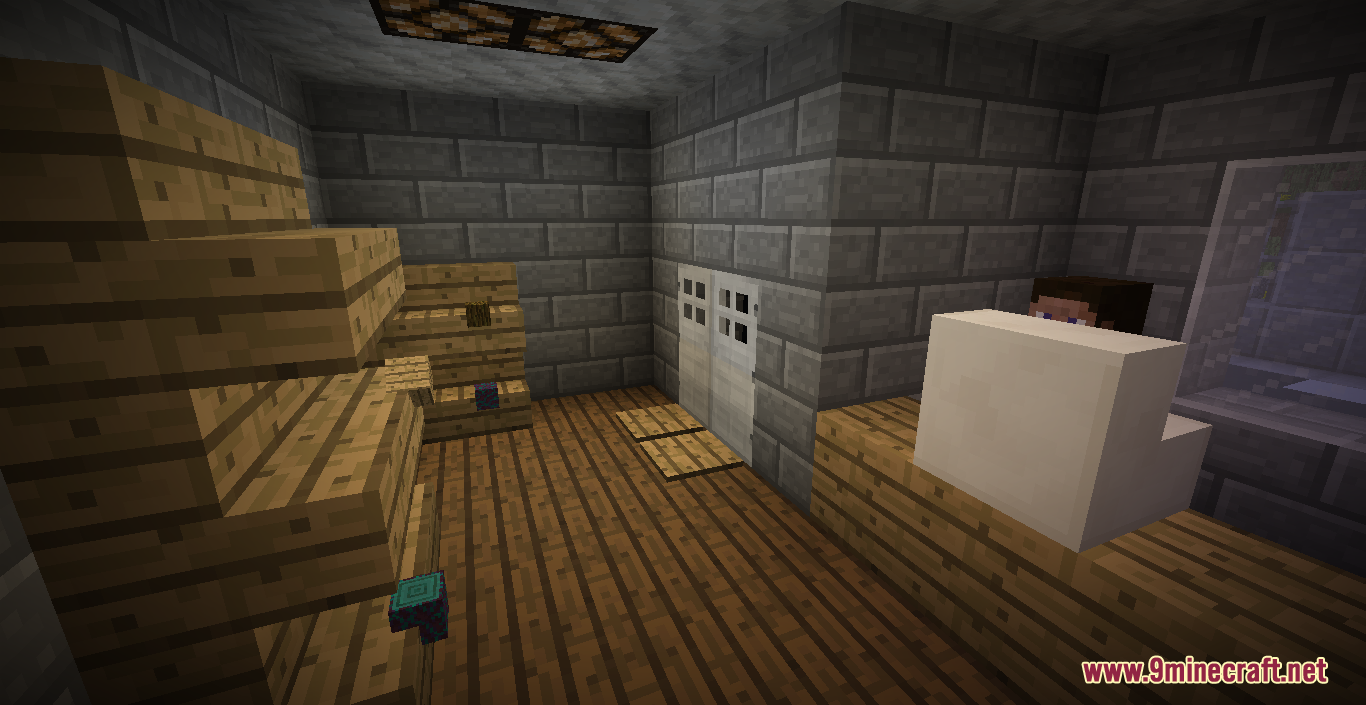

How to install:
- Download the map from the link below.
- Extract the file you have just downloaded.
- Hold down Windows key, then press R key on the keyboard (or you can click Start, then type Run into search, after that click Run)
- Type %appdata% into the Run program, then press Enter.
- Open .minecraft folder, then open saves folder.
- Drag extracted map folder which you have done in step 2 into saves folder.
- Start Minecraft, the map is in Singleplay mode.
- Enjoy and play!
Midnight Walk Map (1.18.1) Download Links:
For Minecraft 1.18.1
Click to rate this post!
[Total: 1 Average: 5]

