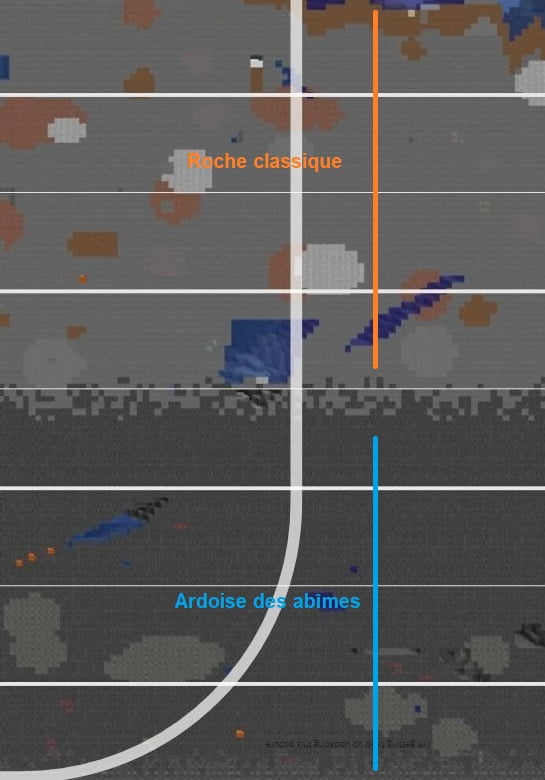The Minecraft 1.18 update, the “Cave and Cliffs Part 2” is finally available in your launcher. Discover all the new features it brings …
You can finally play the latest Minecraft 1.18 update, this one is called “Caves and Cliffs Part 2” because it is in the right continuity of Minecraft 1.17 (which was updated via Minecraft 1.17.1). For the record, the Caverns and Cliffs update was split into 2 parts because it was too big for Mojang.
So Minecraft 1.18 really focuses on the generation of underground terrains such as caves and caverns as well as those at high altitude with mountains and cliffs. You’ll be able to go deeper into caves but also higher into mountains. The screenshots we’ve seen so far and what we’ve been able to test via snapshots suggest that the scenery will be as beautiful as you’ve ever seen in Minecraft!
The height limit has been increased to 384 blocks, with 64 blocks up and 64 blocks down, 320 being the up limit and -64 the down limit. This allows Mojang to enrich the content of the caves and mountains …
Caves and caverns biomes
Caves and caverns have been completely revamped, you will be able to explore Minecraft’s underground in a completely different way. The maximum depth has been extended to Y-59 and there are now 2 kinds of rocks that let you know which layer you are in:
- The layer above Y=8 is classic rock
- The rock becomes chasm slate from Y=8 to Y=0
- The slate of the abyss completely replaces the rock from Y=0 to bedrock.
- Some mineral types and structures are still present in the Chasm Slate layer, as well as tuff and gravel
- Earth, diorite, granite and andesite are not generated in this layer
This 1.18 update also adds 2 new biomes for caves: lush caves and dripstone caves.
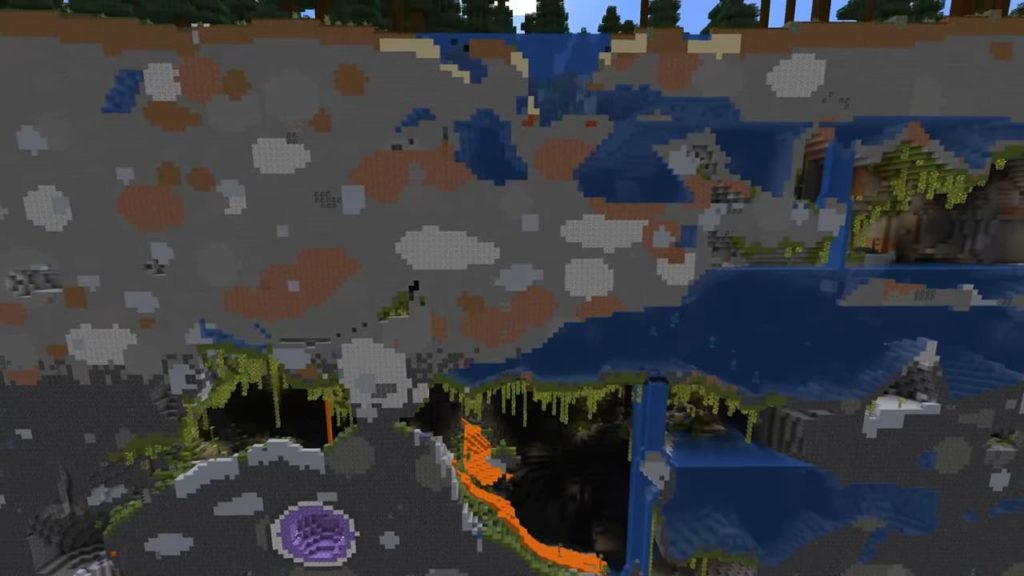
Lush cave biome
Lush caves can be generated at any depth. Azaleas grow on any empty space above a lush cave, with roots composed of soil and hanging roots that grow downward until they reach the lush cave.
Below ground, moss and minerals cover the floors and ceilings, as well as moss mats, grass and azalea bushes on the floors. On the ceiling, vines and cave creepers with bright berries light up the caves. Sporiferous flowers grow from the ceiling and drop water particles. A lush cave contains springs and shallow lakes with clay where foliogouttes grow.
Bats, glowing squids, tropical fish and axolotls are the only passive creatures that appear, the axolotl being exclusive to the biome.
Dripstone cave
The dripstone caves are composed of dripstone blocks and pointed speleothems like stalactites and stalagmites, small water wells of 1×1 blocks appear on the ground. Large dripstone cluster structures are occasionally generated within the gullies. This biome also generates larger copper ore blobs compared to the other biomes. Drownings may appear in aquifers.
New “cheese”, “spaghetti” and “noodle” caves
Underneath those strange cave names “cheese”, “spaghetti” and “noodle” are actually new ways for caves to generate. These caves add more diversity to the simple corridors you’re used to seeing in Minecraft.
- Cheese caves are underground pockets of various sizes. They have large stone towers that extend from the bottom of the cave to the top, and are often large enough for you to fly in with elytra.
- Spaghetti caves are long, thin caves that wind their way underground. They form a connecting system between the different cheese caves, linking caves that would otherwise be separated. You will find small aquifers in them.
- The “noodle” caves are thinner and more sinuous variants of the “spaghetti” caves. Like the spaghetti caves, they can be used to connect other types of caves.
Mountain and cliff biomes
After welcoming the goats, Minecraft’s mountains have been completely reworked in this 1.18 update. 6 new biomes have been added: meadow, grove, snowy slopes, jagged peaks, frozen peaks and stony peaks.
Meadow
The meadow is a grassy biome filled with flowers and tall grass, where sheep, donkeys and rabbits appear. Raider outposts and plains villages can be generated in this biome, making it the only mountain biome where villages can appear. This biome is usually generated at the foot of mountains, but it can also appear on plateaus, mostly next to plains and other temperate biomes.

Grove
The grove is a biome consisting of spruce forest arising on the edges of mountains, reminiscent of a snowy taiga, but the surface is covered with layers of snow, snow blocks, dirt and lots of powdery snow instead of grass blocks. Rabbits, wolves and red foxes can appear in this biome. It is generated at high elevations, below peaks and on hilltops, next to forest biomes such as dark forest and taiga, and can be generated at lower elevations if it is next to snow biomes.

Snowy Slope
The Snowy Slope biome is covered with snow, multiple layers of snow blocks and powder, with rock cliffs on some sides. Goats appear in this biome along with rabbits. This is the only mountain biome where you can find igloos. Like the grove, this biome can be found on mountain slopes, below peaks and on hilltops, and can begin to generate at lower elevations in snowy areas.
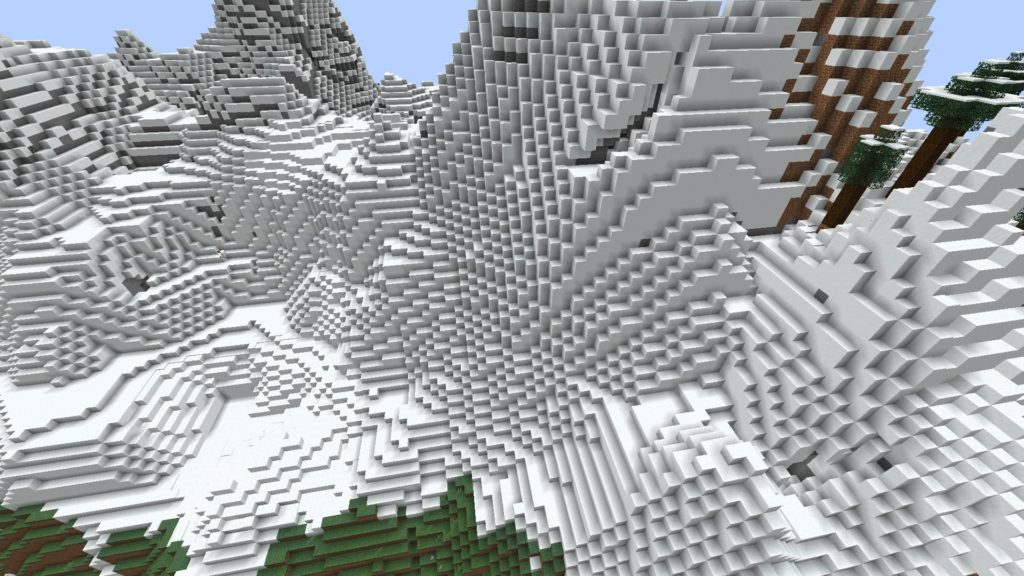
Jagged Peaks
The Jagged Peak biome is found in snowy, cold, temperate biome regions and is most likely to generate high, jagged, sharp peaks that rise above the clouds and may peak at y=256. It is covered by a single layer of snow blocks with stone underneath often exposing minerals such as coal, iron and emerald. Only goats appear in this biome.
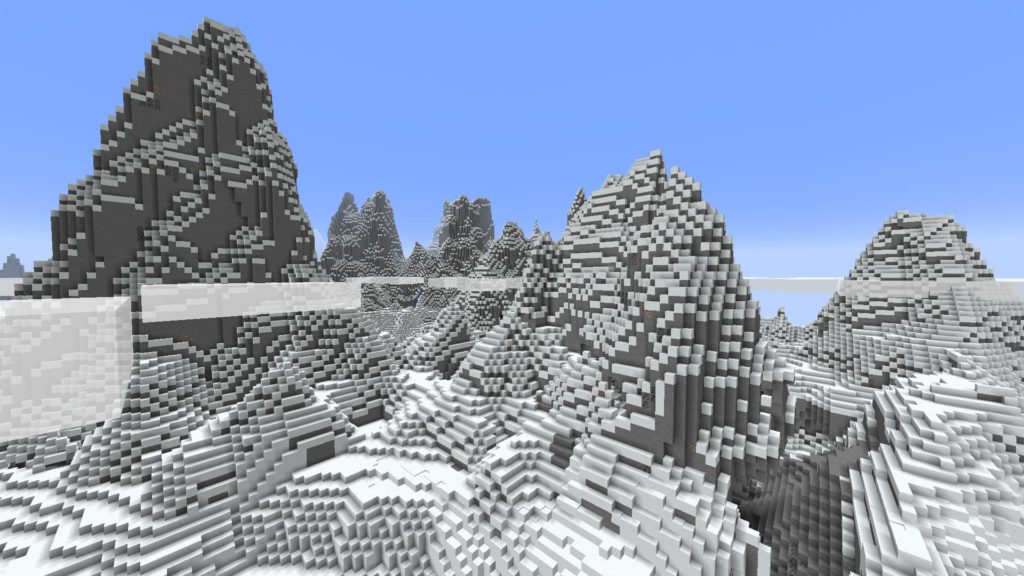
Frozen Peaks
The frozen woodpecker biome is covered with snow, snow blocks, packed ice glaciers and occasional small ice blocks. Only goats can appear in this biome. This biome generally makes smaller, smoother hills appear near the snowy, cold, temperate biomes, but it can also generate slightly jagged, high peaks, but less than the jagged peak biome.
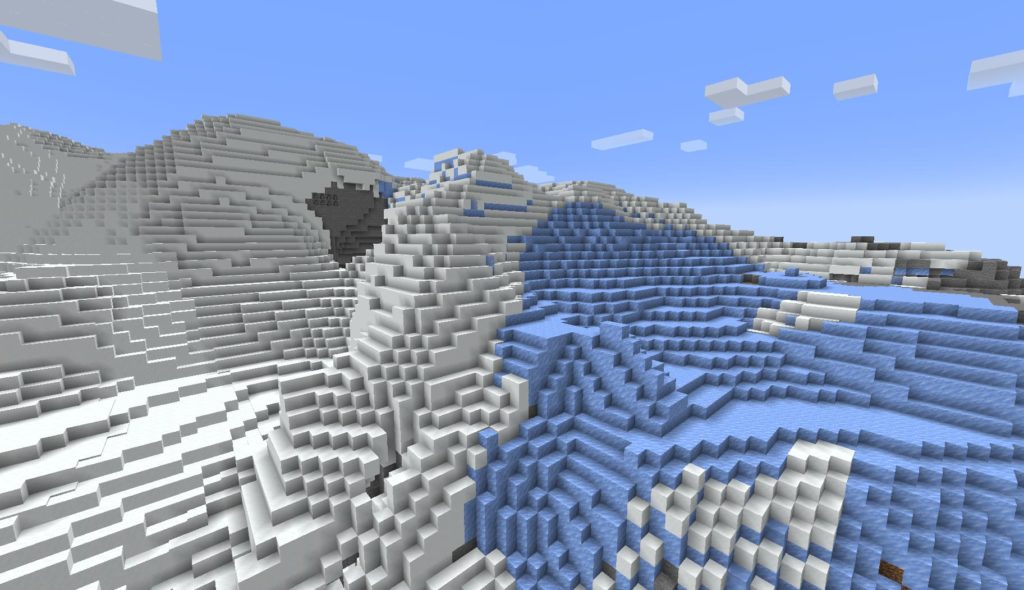
Stony Peaks
The rocky peak biome is a warmer variant of the jagged peak and frozen peak biomes. They are generated when a mountain peak is in an area with warm biomes like savannas and jungles, and they do not generate snowy slopes or groves on the mountain slopes unless a colder biome borders the peak. It is mostly covered in stone with broad bands of exposed calcite and minerals. The grass and foliage in this biome have a unique vibrant light green hue.

Old Worlds Update
Biomes and terrain from old and new chunks can blend seamlessly, without you seeing any borders. With World Blending, your old version worlds will simply see the new content appear underneath the old world, extending the world background by an additional 64 blocks.
Several checks are made on the previous Bedrock layer to determine whether or not a chunk should generate new terrain underneath. The game first checks if there is bedrock at Y=0 :
- If bedrock is detected, the game then checks whether each column of a chunk has air at Y=0. New terrain is generated only under columns with non-air blocks.
- If there is no bedrock at Y=0, the entire chunk does not receive new terrain underneath.
Below you can see on the right a world composed of mountains without this system and with :
It is the same for the underground, the World Blending will add deeper caves where there were none before on your old worlds:
Ore distribution
The way ores are generated has been changed. Now their generation depends on a value spread between different layers (like lapis lazuli). Some of them keep a linear generation in addition to a spread generation.
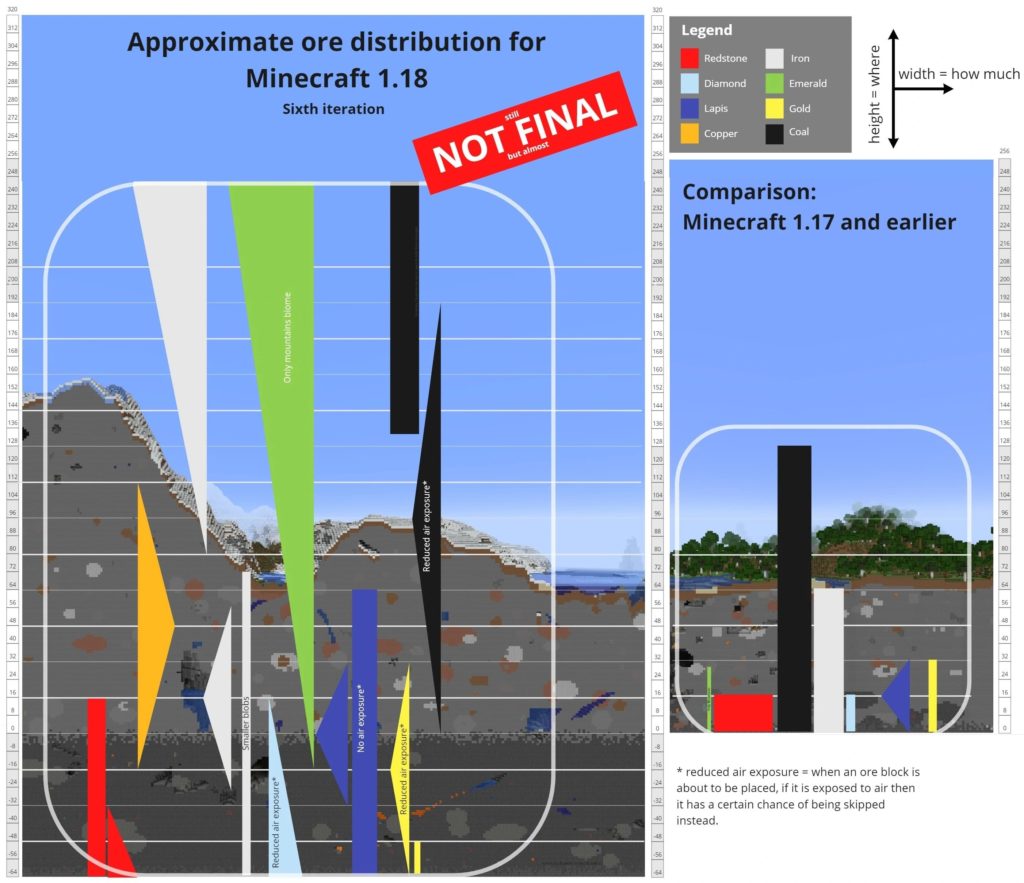
Other new features and changes
Music
Added new music in the Overworld (when playing in Survival mode), distributed in the new biomes and in the main menu by Lena Raine and Kumi Tanioka. There is also a new music disc called “Otherside”. It can be found in the chests in the corridors of Stronghold or much more rarely in the chests of the dungeons.
Advancements
Added new Advancements for Caves & Cliffs Part 2:
- Caves & Cliffs : survive a fall from the highest point in the world.
- Feels like home : Ride a strider over lava for 50 blocks on the surface.
- Star Trader: trade with a villager at the highest building point in the world.
- Sound of Music : Play music with a jukebox in a grassland biome.
Display of effects in inventory
The list of effects is now displayed on the right side of your inventory, instead of the left corner.
- When the list of inventory potion effects is visible, it is hidden from the game view to reduce screen clutter.
- There are now two modes for displaying the effects list: compact and classic.
- The classic mode is the pre-existing list of effects, one after the other.
- Compact: a single icon for each effect, suitable for small screens.
Title screen image
The background image of the main menu now displays a scene from Minecraft 1.18.
Player Spawning
The algorithm for selecting appearance points in the world has been reworked. Appearances are now based on the same climate parameters that control biome placement and world generation: players should no longer be able to appear in the ocean or some other strange place.
Download Minecraft 1.18
How to install Minecraft 1.18 ? To get Minecraft 1.18 on computer, go to your Minecraft launcher, then select “Latest version 1.18”.
On consoles (for the Bedrock Edition) Xbox Series X, Xbox Series S, Xbox One, PlayStation 5, PlayStation 4, Nintendo Switch, iOS, Android, and Windows 10 launch the game and it should update itself to version 1.18.
📥 Minecraft 1.18 server version
✅ Source: minecraft 1.18 on Minecraft.net and Minecraftwiki.