Author:
Mojang Studios ❘
36 mins ago ❘ 4
views
Minecraft 1.18 Snapshot 21w43a adds the first iteration of border blending to help transition between minecraft worlds.
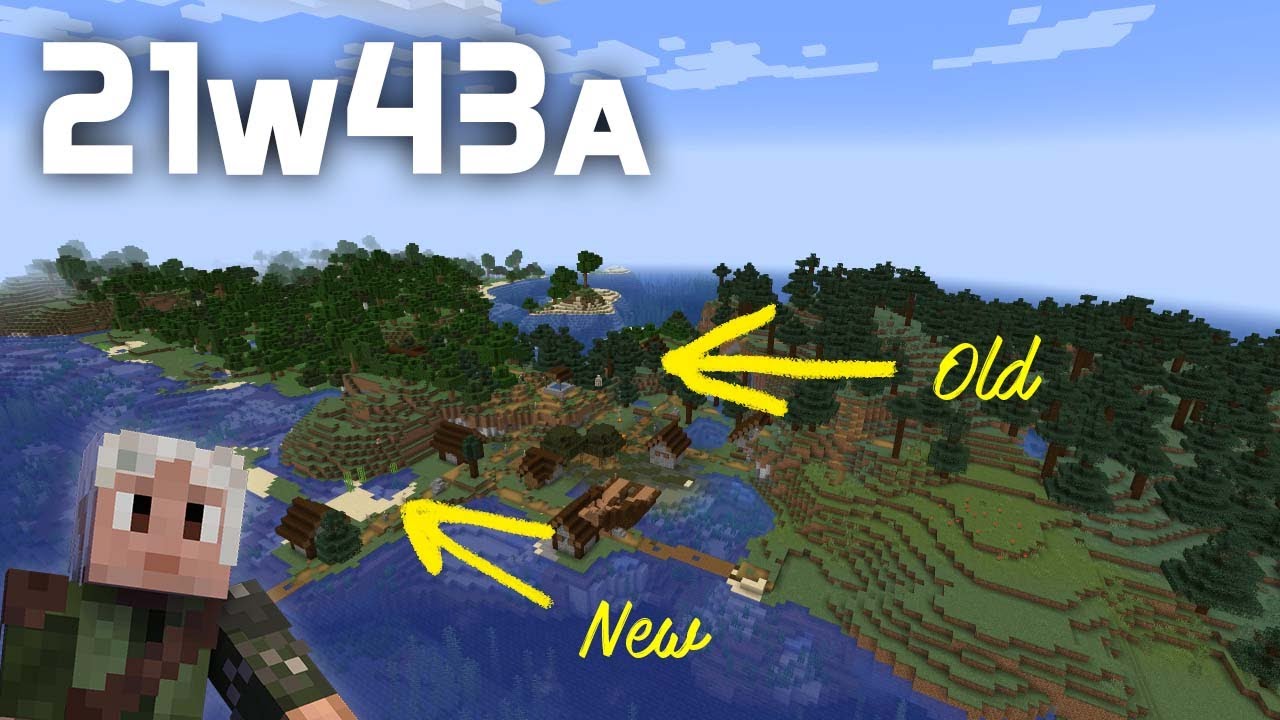
Features:
- The edge between old and new world generation is now adjusted when you upgrade a world.
- The Priority Updates video setting has been renamed to Chunk Builder.
- Reduced the amount of flooded caves near river and ocean coastlines.
- Aquifer water levels change less often, so you’ll more often have larger areas with the same water level. This means slightly fewer underground waterfalls and slightly easier underground boat travel.
- Lava aquifers are slightly less common.
- Restricted Big Dripleaf placement to Clay, Grass, Dirt, Farmland, Moss, Rooted Dirt, Podzol and Mycelium.
Upgrading of old worlds:
- When generating close to old chunks hew terrain is adjusted to better match the existing terrain at the borders.
- In old chunks, if there is Bedrock at y=0, the column below will be filled with Deepslate.
- Worlds upgraded in this snapshot will permanently have this deepslate, so if you want new caves under height 0 later, make sure to keep a backup before upgrading.
- The old Bedrock between y=0 and y=4 in old chunks gets replaced with Deepslate.
- A new Bedrock layer is placed at y=-64.
Screenshots:

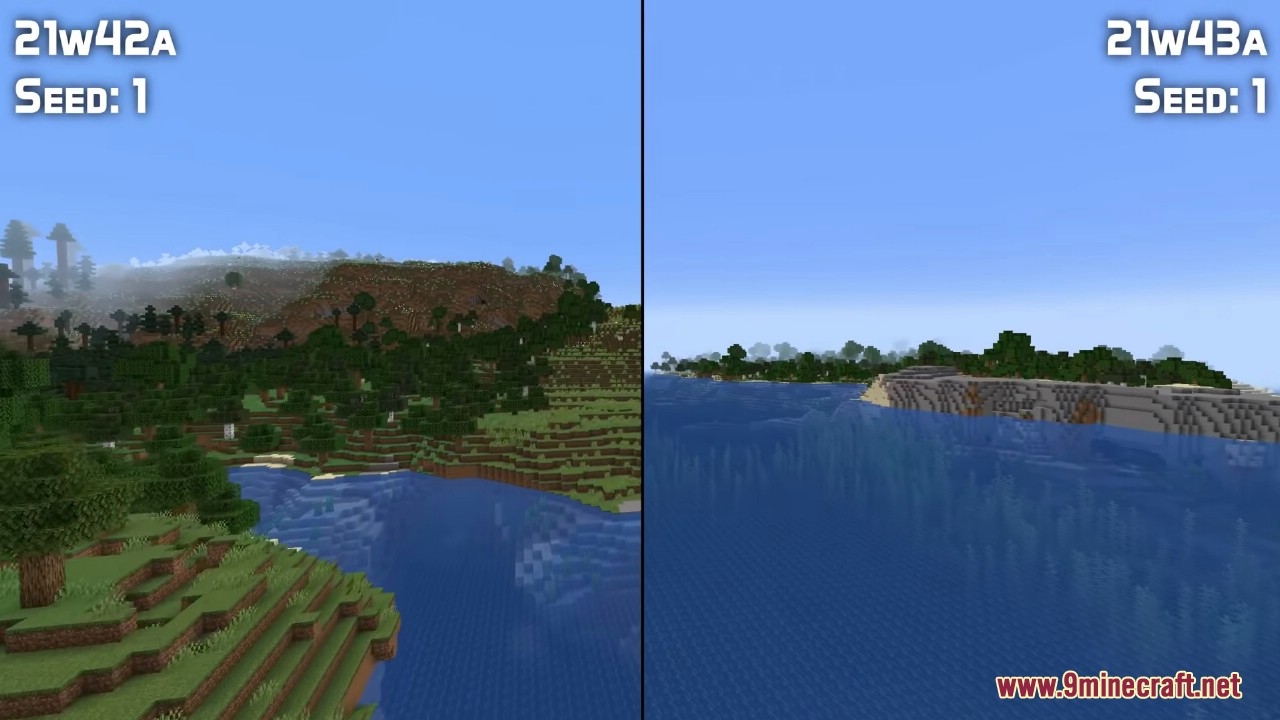
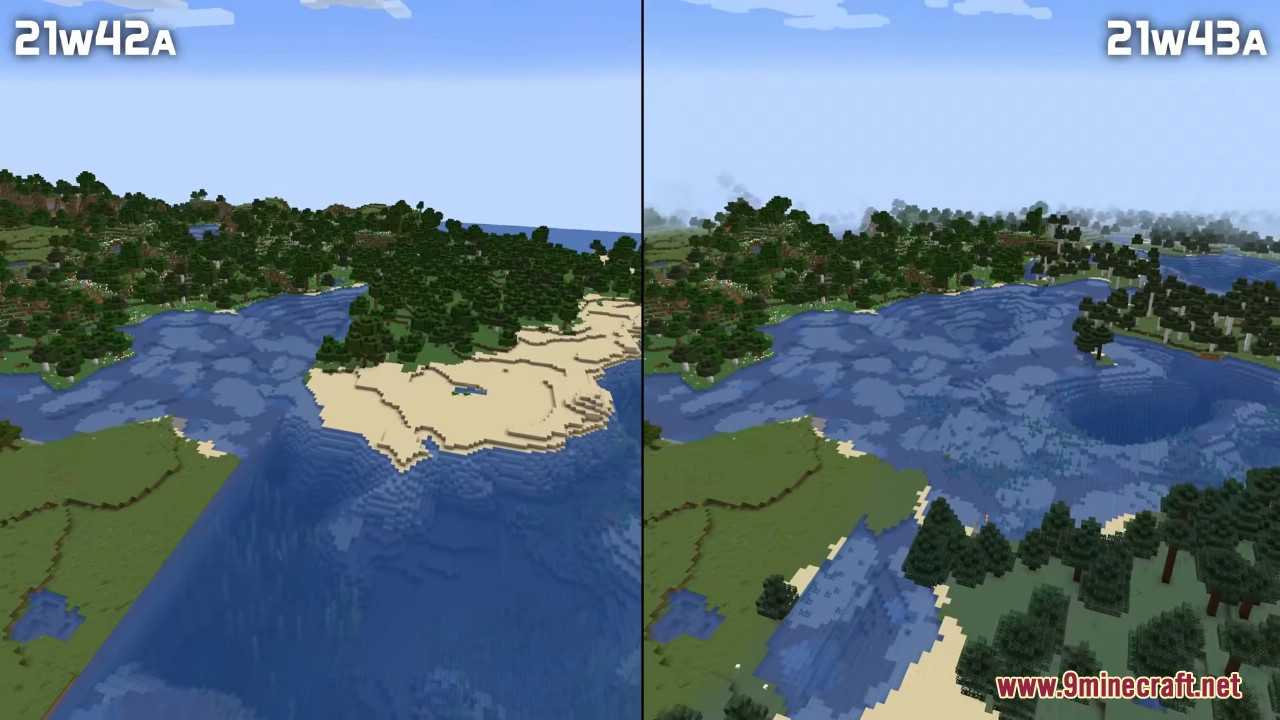

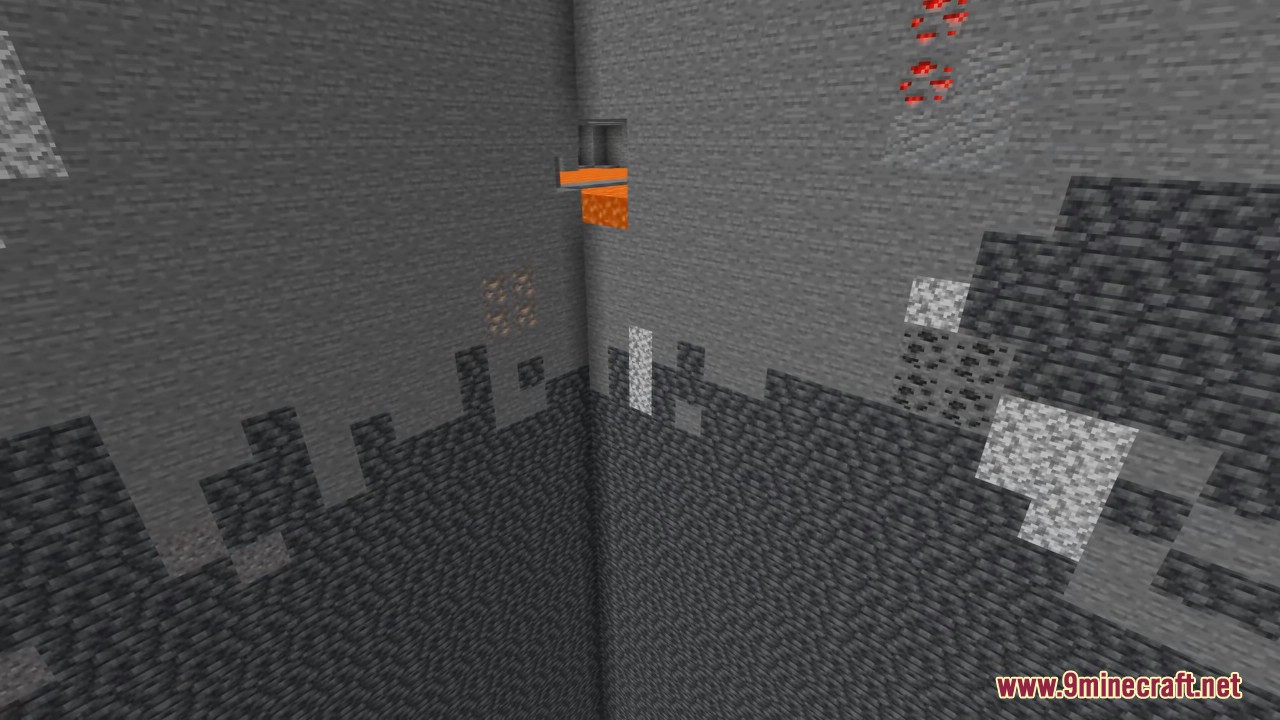
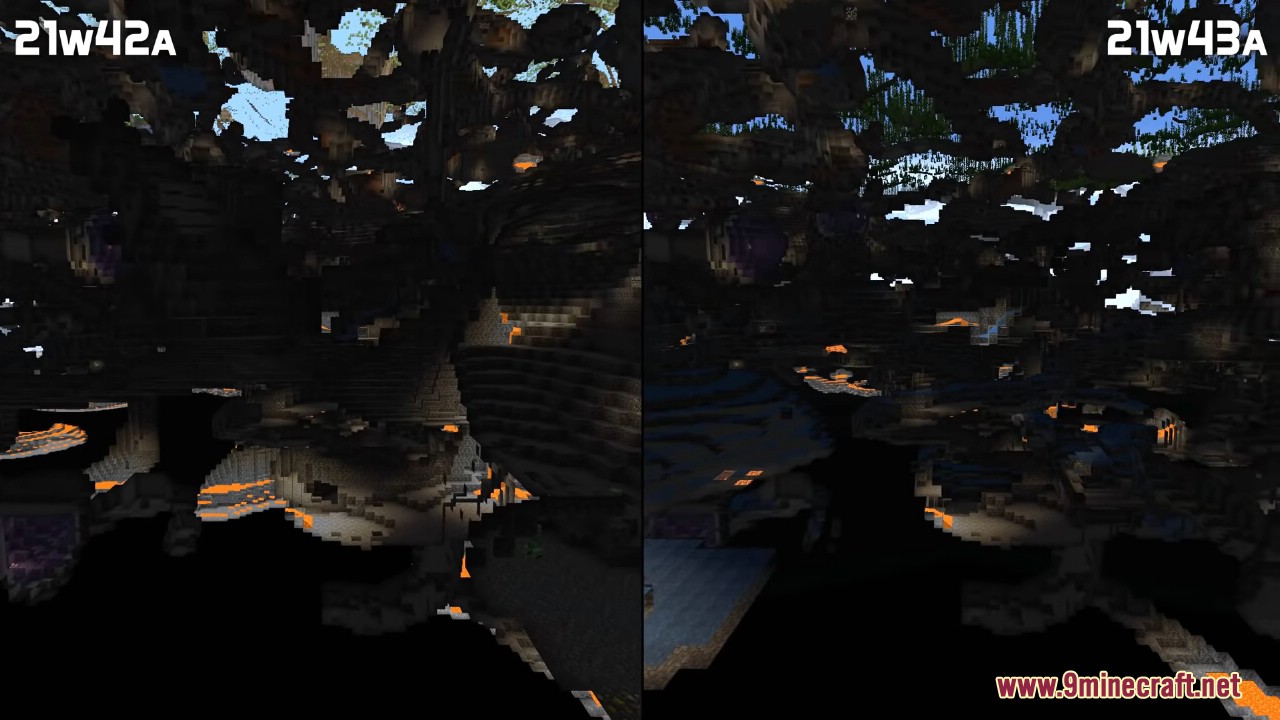
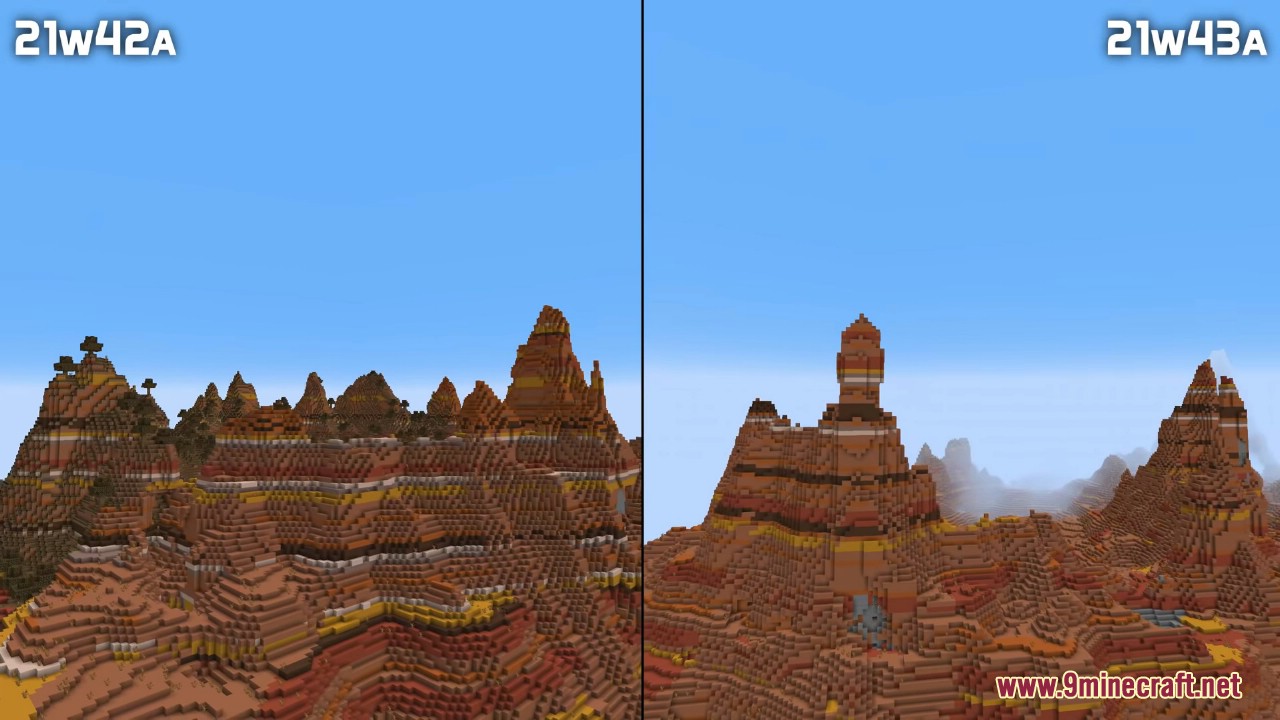
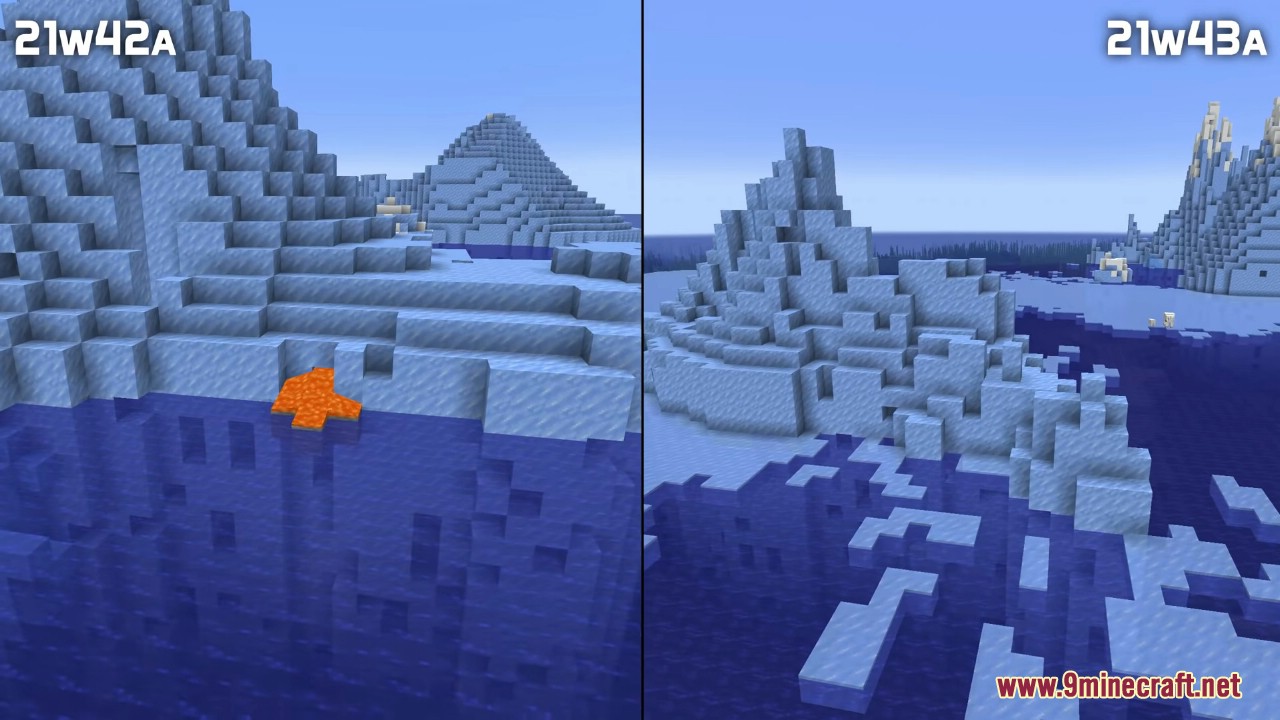
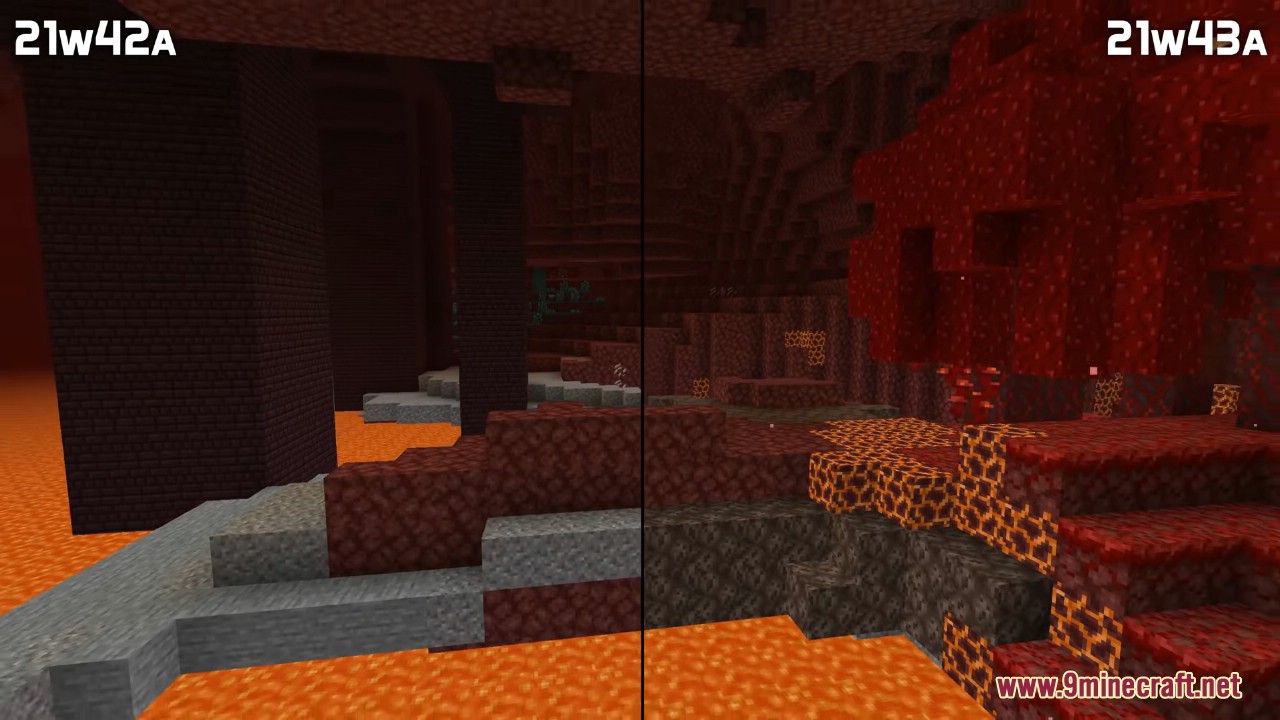
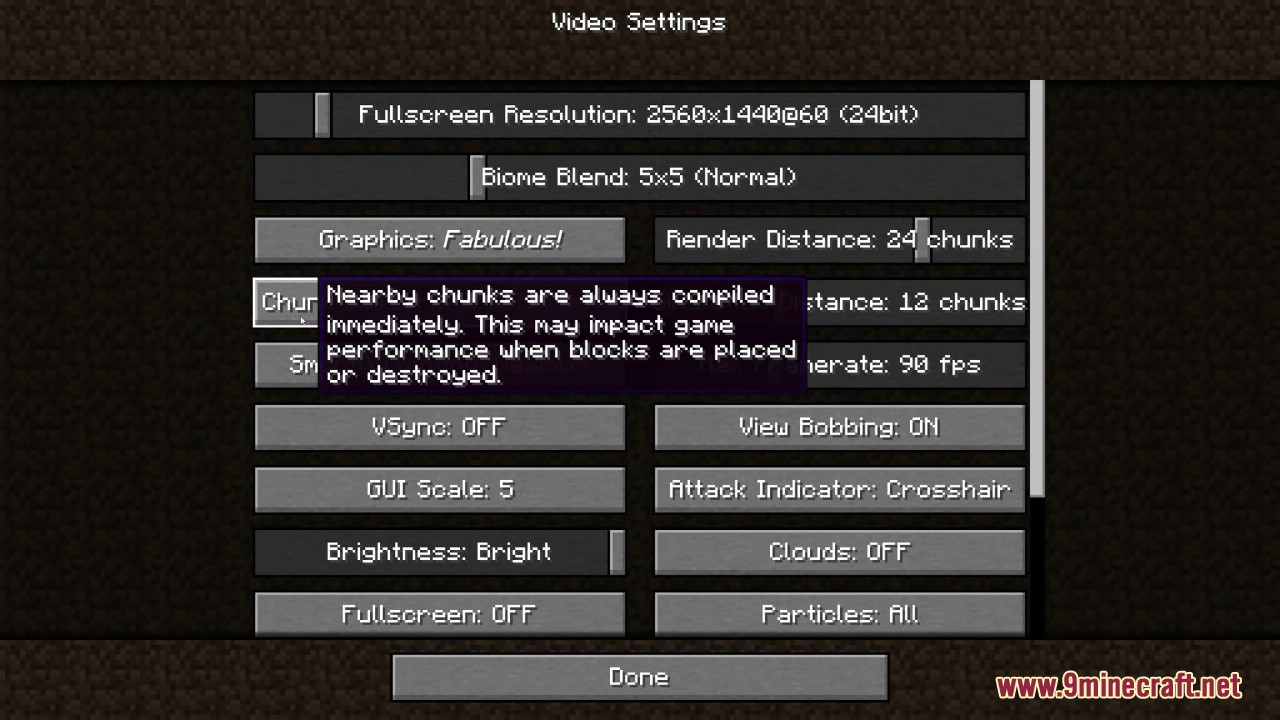
How to install:
- To install the snapshot, open up the Minecraft Launcher and enable snapshots in the “Launch Options” tab.
- Snapshots can corrupt your world, please backup and/or run them in a different folder from your main worlds.
Minecraft 1.18 Snapshot 21w43a Download Links:
Client: Download from Server 1 (.json)
Server: Download from Server 1
Obfuscation Maps:
Click to rate this post!
[Total: 0 Average: 0]

