Author:
Santosgaming1234 ❘
2 hours ago ❘ 25
views
Minecraft But You Can Craft Custom OP Tree Data Pack (1.18.2) adds OP custom trees in Minecraft that you create by crafting them. This data pack introduces a bunch of new crafting recipes that when crafted, will summon a custom tree structure depending on the recipe that you used. Most of them look like a normal tree, but all their leaves have been replaced with a different blocks such as Diamond, Gold, Emerald, etc. Some of them also contain a hidden chest inside the tree that has OP loots inside.

Features:
- Craftable OP custom trees.
Screenshots:

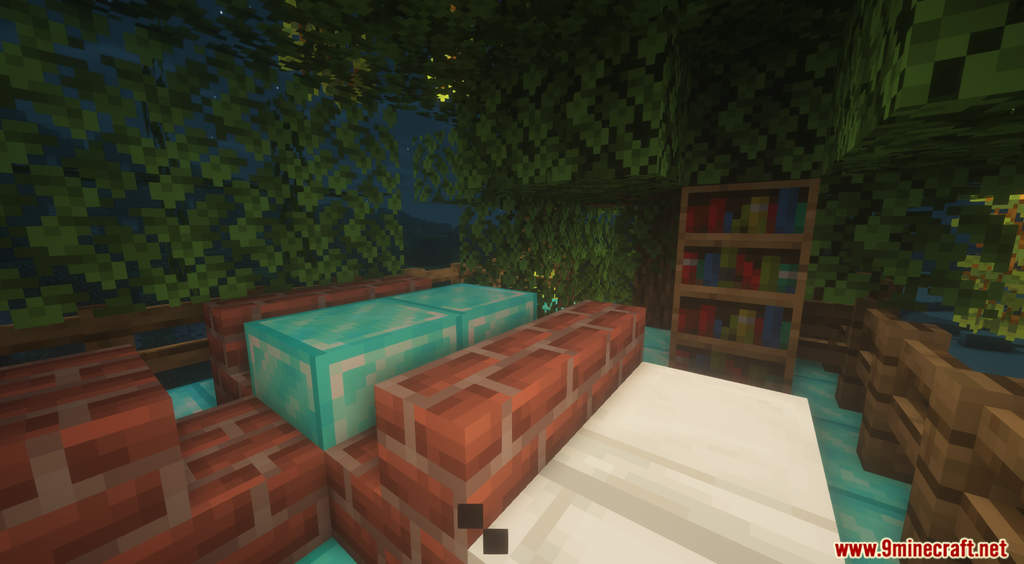
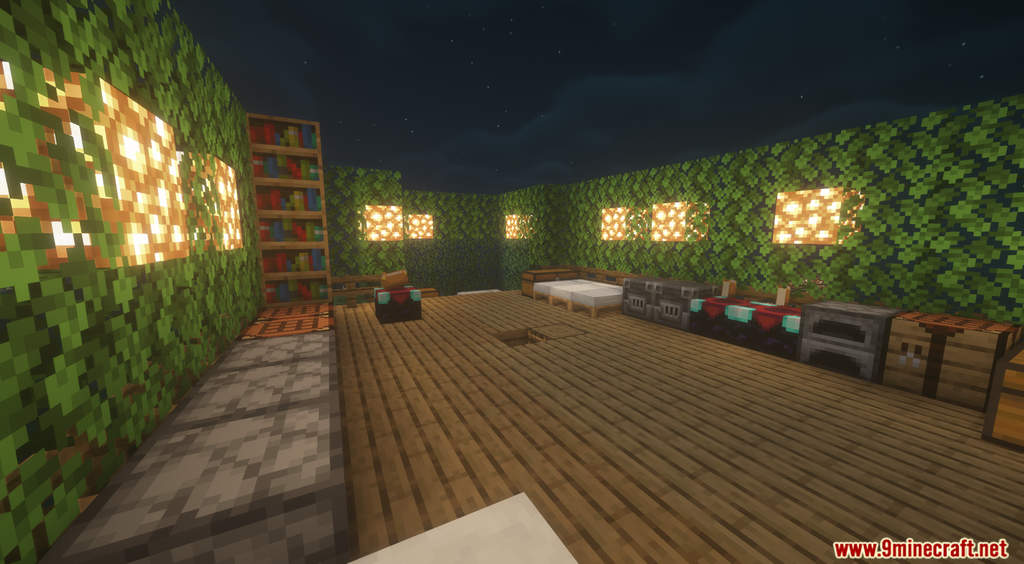



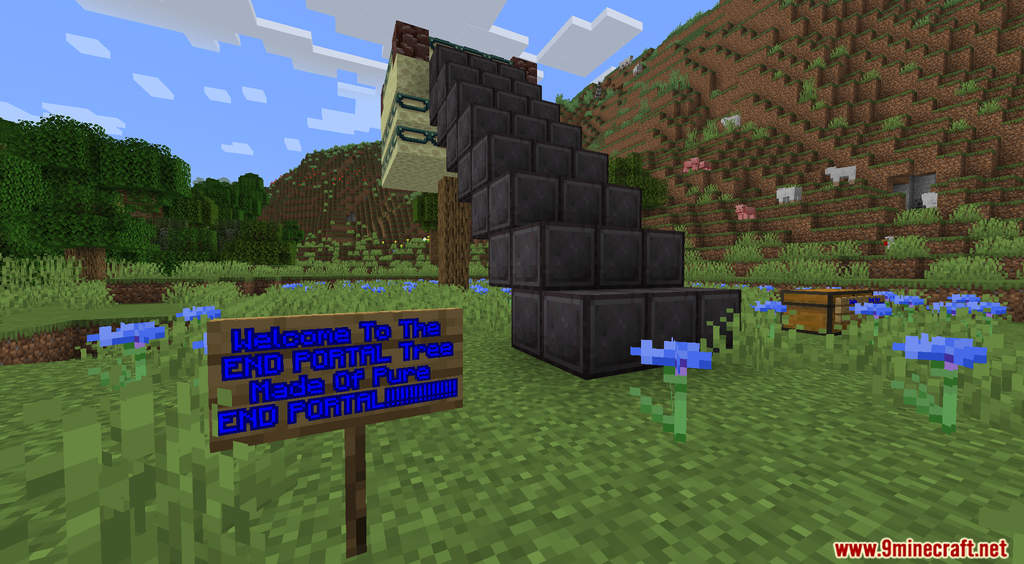



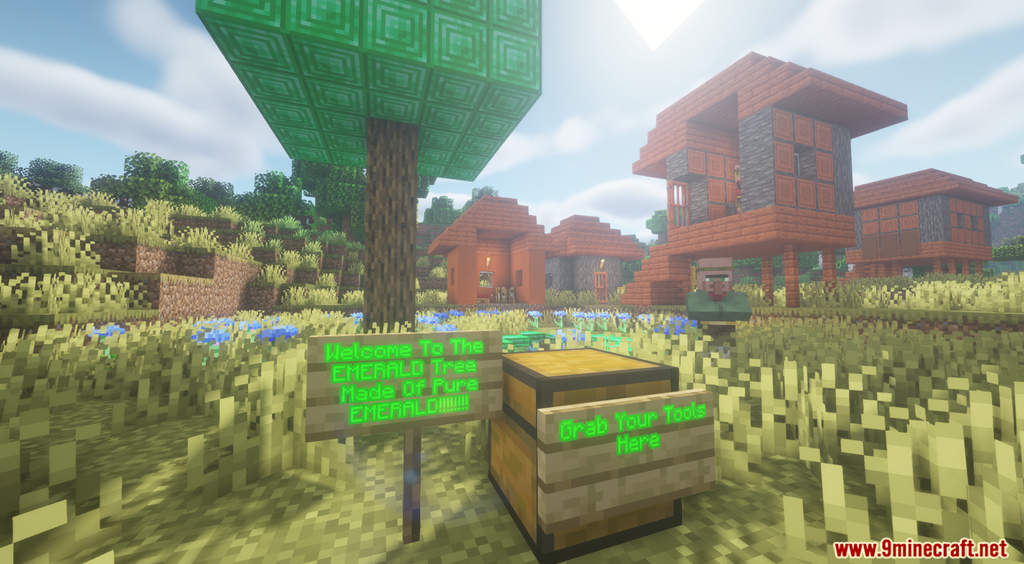




Crafting Recipes:
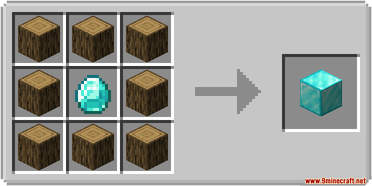
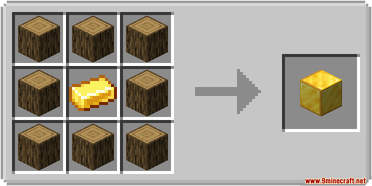

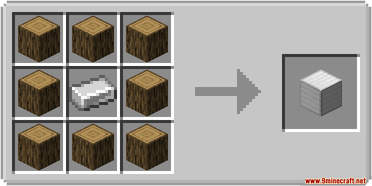
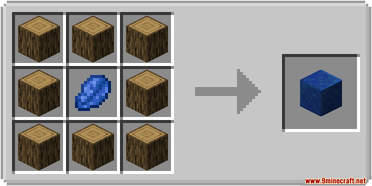
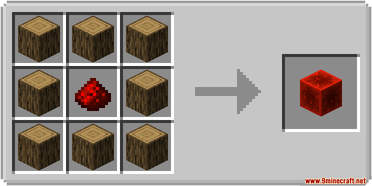
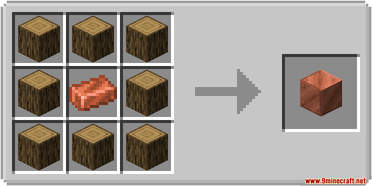
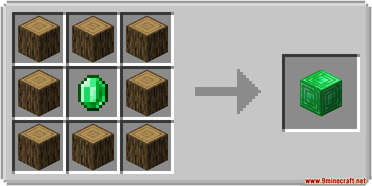
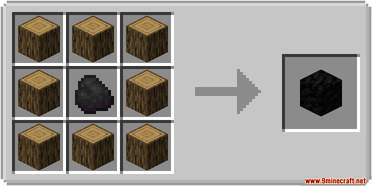
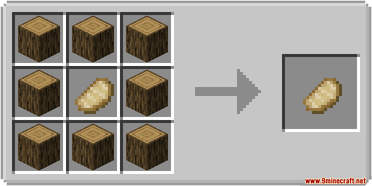
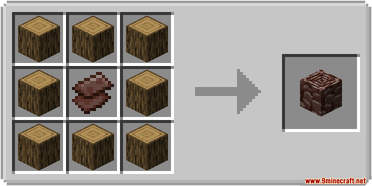
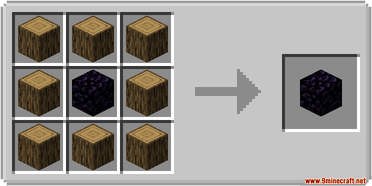
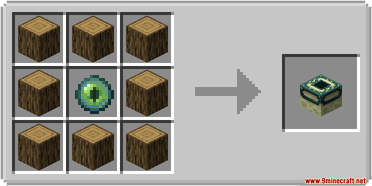
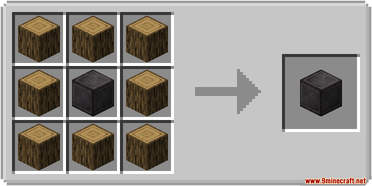
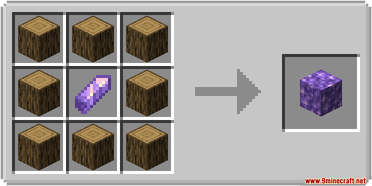
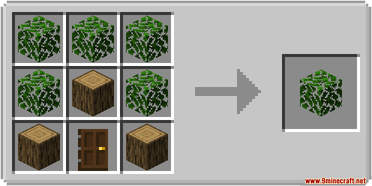
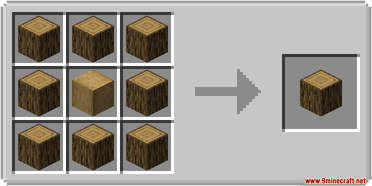
How to Install:
- Download the data pack from the link below.
- Launch Minecraft. At the main menu, choose Singleplayer.
- Select the world you want to install this data pack, then click on Edit button at the bottom of the screen. Choose Open World Folder. A window will pop out — open datapacks folder. Now you should drop the data pack compressed file you have just downloaded into that folder.
- Back to the game, press Save to complete.
- Enter the world and enjoy it. If you didn’t get the installation message, run the command /reload. If you cannot use /reload command, you should create a new world.
Minecraft But You Can Craft Custom OP Tree Data Pack (1.18.2) Download Links:
For Minecraft 1.18.2
Click to rate this post!
[Total: 1 Average: 5]

