Author: Draylar1 ❘ 1 day ago ❘ 13,650 views
When you look out into the sky after a day of mining…the horizon looks back. Miner’s Horizon Mod 1.17.1/1.16.5 is a Fabric mod that adds in a new mining dimension to the game. It has terrain specifically designed for mining & quarrying, which avoiding the generic super flat design of previous mining dimensions. The default floor is composed of a mixture of stone, which is accented by peaks of grass to add a bit of color to your landscape.

Features:
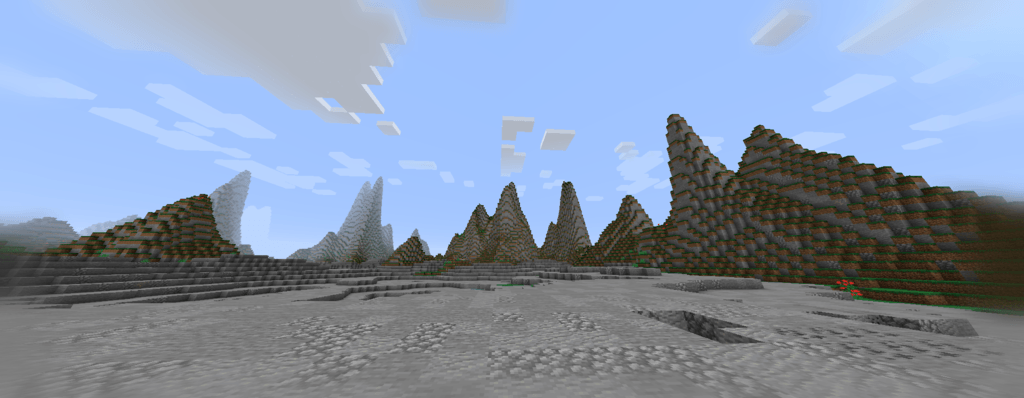
The Miner’s Horizon dimension is sorted into zones. As you go into deeper zones, ore count increases and blocks get harder.
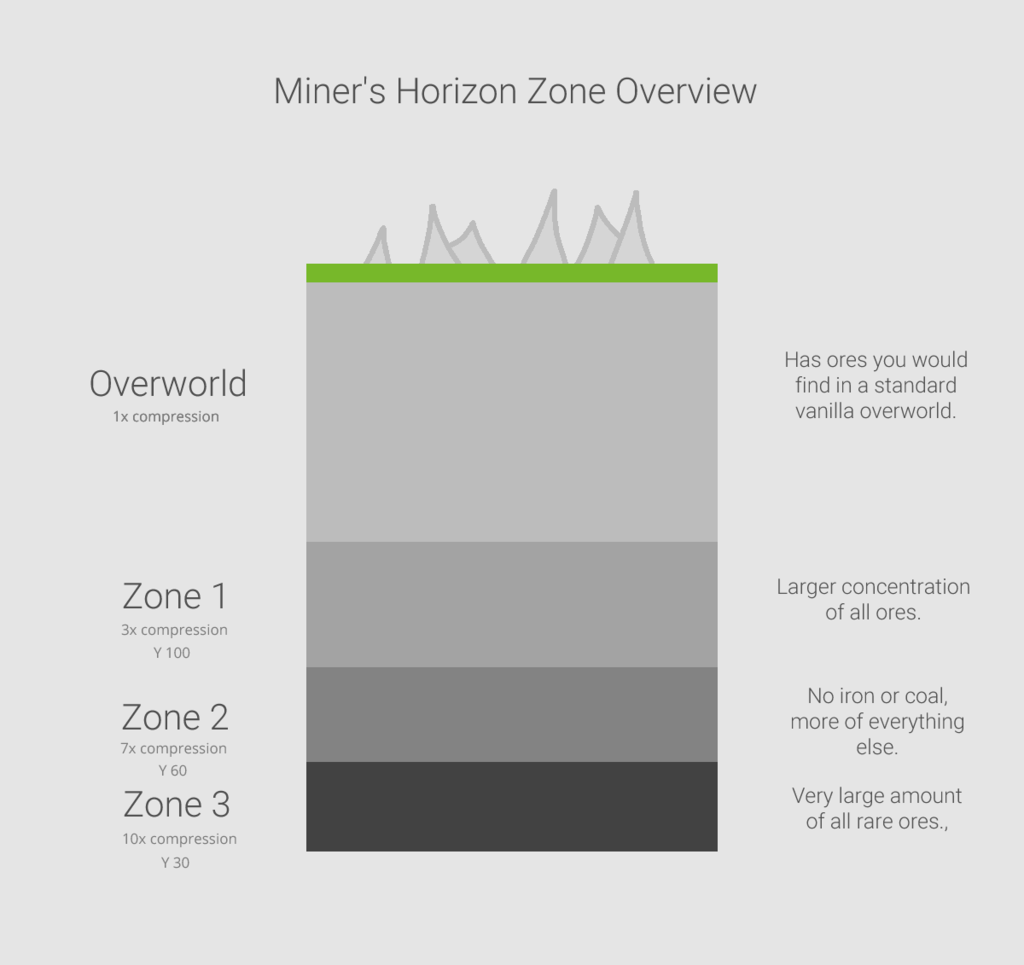
Miner’s Horizon is highly configurable; you’re able to specify what ores spawn at what layer and even how high the mountains in the world are. These values can be found in the minershorizon config file.
To enter the Miner’s Horizon, create a regular portal with chiseled stone bricks, and right-click it with a pickaxe at the bottom. Walk into the portal and hit sneak.

Screenshots:

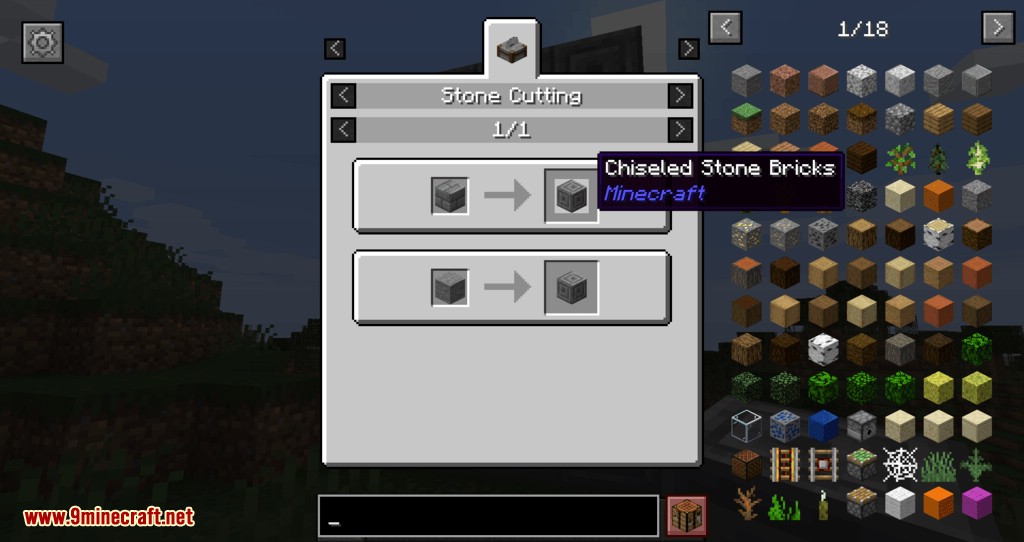






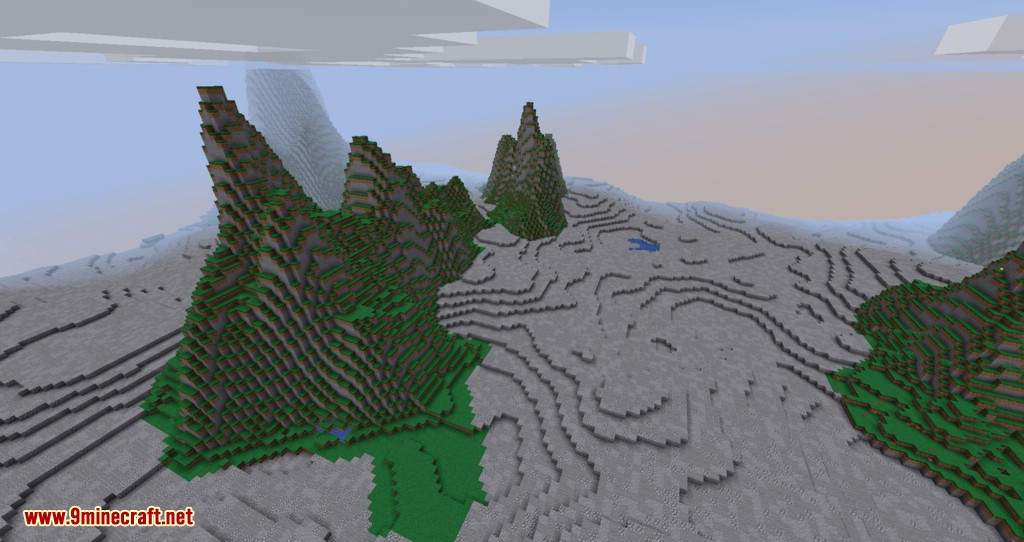






Requires:
How to install:
- Download and Install Minecraft Launcher Vanilla
- Download and Install Fabric Installer for Vanilla Launcher
- Run recently downloaded .jar file, choose the version you want and press “Install.”
- Run Minecraft, select the profile with Fabric installed and press Play
- Press Start on Desktop
- Choose Run
- Type %appdata% onto Run and press Enter.
- Goes into Roaming/.minecraft/mods
- Put the jar. Files onto the mod folder and run Minecraft.
Miner’s Horizon Mod 1.17.1/1.16.5 Download Links:
For Minecraft 1.14.2/1.14.1
For Minecraft 1.16.5
Fabric version: Download from Server 1 – Download from Server 2
For Minecraft 1.17.1
Fabric version: Download from Server 1 – Download from Server 2

