Author: Mraof, kirderf1 ❘ 3 hours ago ❘ 5,760 views
Minestuck Mod 1.15.2/1.12.2 aims to create an implementation of the game sburb, (from the webcomic Homestuck) in Minecraft. At the side of this, Minestuck is also going to include other features from Homestuck, such as the sylladex, and eventually also the strife specibus, a certain amount of homestuck-themed items, along with a mix of other items and blocks to expand on the “alchemy” system in the game. This mod also has the alchemy system, with related machines, the ability to form sessions, and then “entering”, sending you to your own land dimension, that is generated around two aspects (picked from 8 + 12 different aspects), underlings (imps, ogres, basilisks and liches), an echeladder system that gives basic perks and boondollars on each rung, gates to let you travel to other lands in your session, consorts that have some stuff to say, consort villages, one type of dungeon, and the sylladex inventory system with 6 modus types to pick from. Also, a pile of items and blocks to fill the gaping hole that is alchemy recipes.

Screenshots:

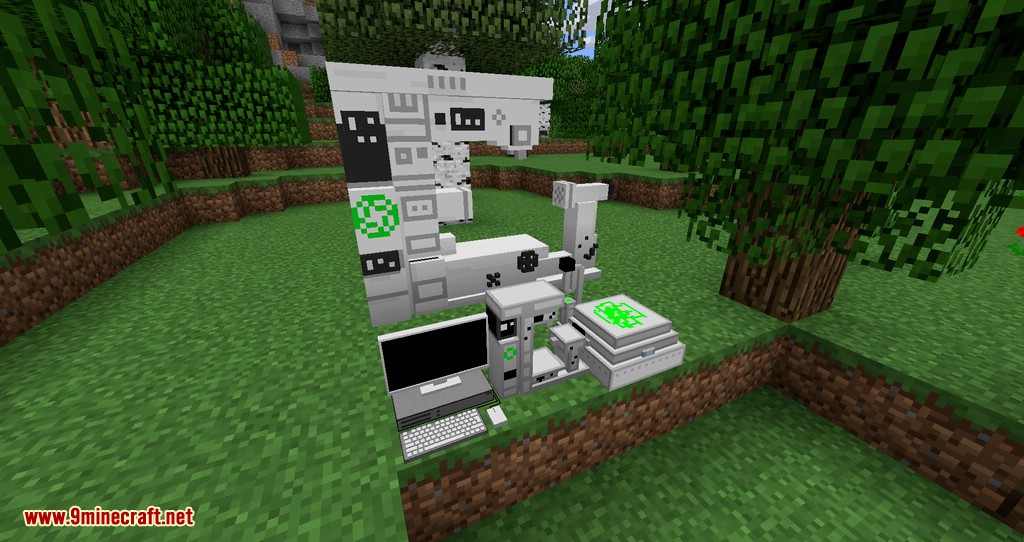
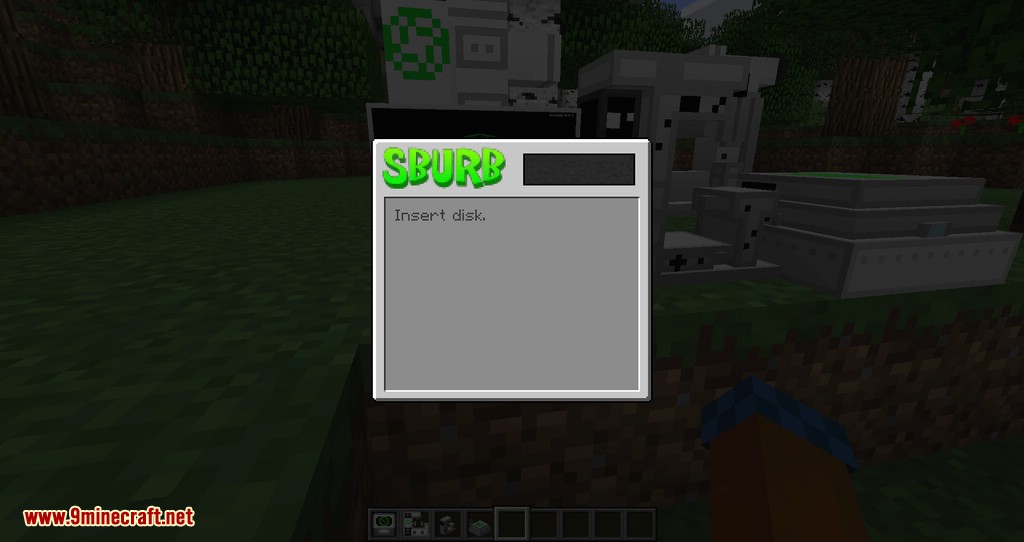







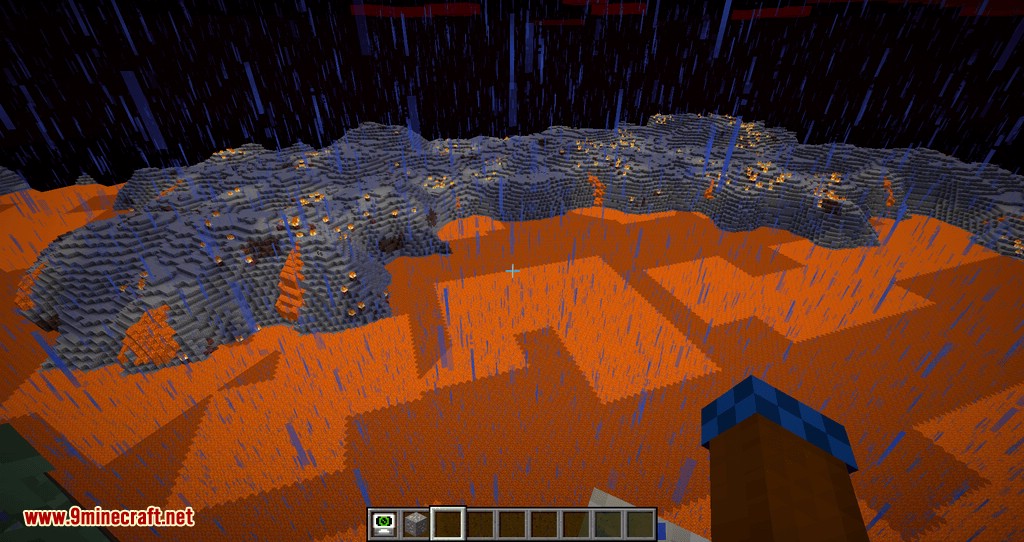







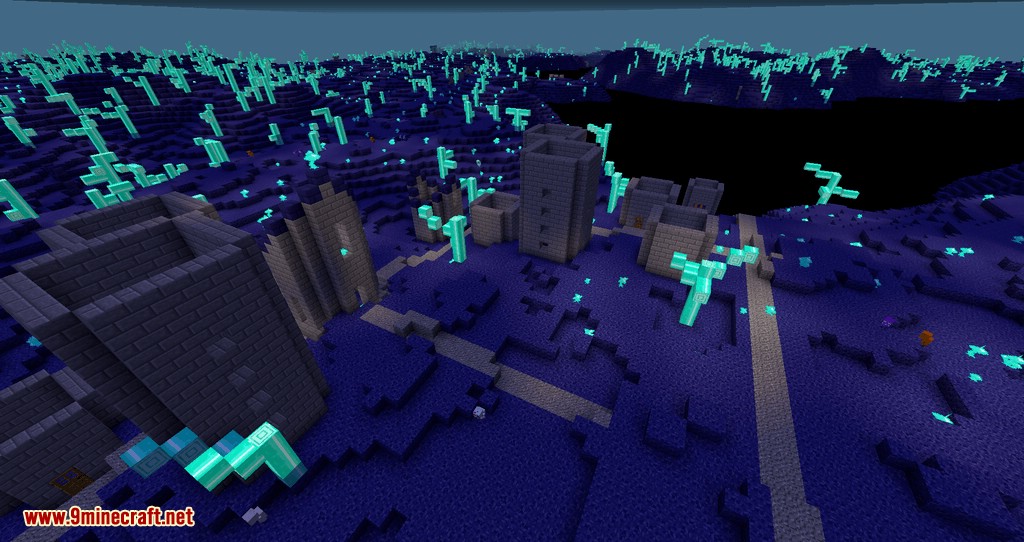

Requires:
How to install:
- Make sure you have already installed Minecraft Forge.
- Locate the minecraft application folder.
- On windows open Run from the start menu, type %appdata% and click Run.
- On mac open finder, hold down ALT and click Go then Library in the top menu bar. Open the folder Application Support and look for Minecraft.
- Place the mod you have just downloaded (.jar file) into the Mods folder.
- When you launch Minecraft and click the mods button you should now see the mod is installed.
Minestuck Mod 1.15.2/1.12.2 Download Links:
For Minecraft 1.12.2
For Minecraft 1.15.2
Click to rate this post!

