Modern Nuketown Map 1.17.1 is a game map designed by Derec__. Welcome to Nuketown once again! This modern town is the recreation of a Nuketown Map in the past with more colorful and functioning blocks in recent versions of the game. The map is a tribute to the creator PixelEngineer and the classic Call of Duty map enjoyed by all. Nuketown map features the actual town in the game, a giant sign, and a giant double rainbow! Download the map from the links below and have fun fighting with your friends in this simulation town!

Screenshots:

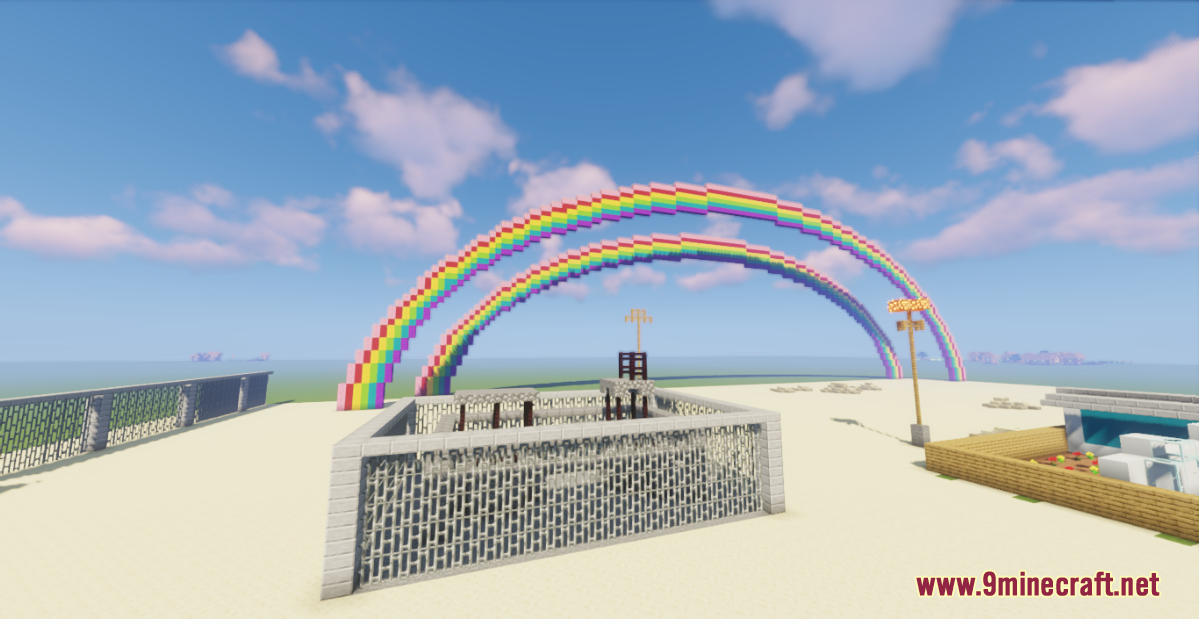
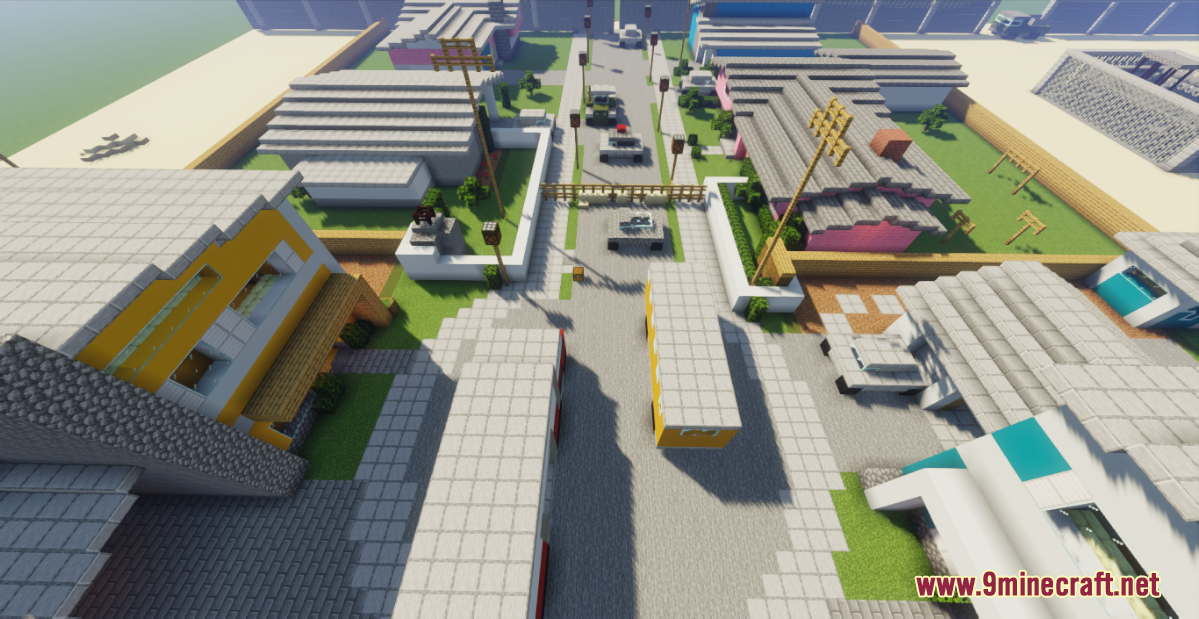





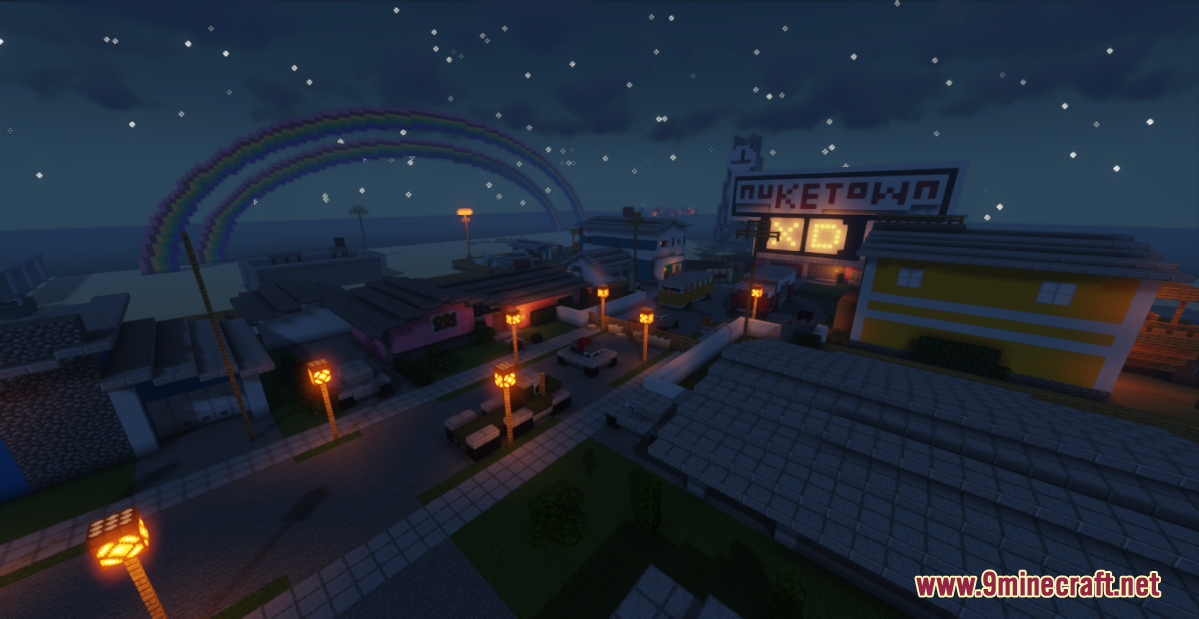

How to install:
- Download the map from the link below.
- Extract the file you have just downloaded.
- Hold down Windows key, then press R key on the keyboard (or you can click Start, then type Run into search, after that click Run)
- Type %appdata% into the Run program, then press Enter.
- Open .minecraft folder, then open saves folder.
- Drag extracted map folder which you have done in step 2 into saves folder.
- Start Minecraft, the map is in Singleplay mode.
- Enjoy and play!
Modern Nuketown Map 1.17.1 Download Links:
For Minecraft 1.17.1
Click to rate this post!
[Total: 1 Average: 5]

