Author:
kwpugh ❘
7 hours ago ❘ 36,263
views
More Gems Mod (1.18.2, 1.17.1) adds many new balanced sets of armor, tools, & weapons to the game. You will need to save your iron and diamonds for more important things.

Features:
- Materials are balanced and all under Diamond level in stats and durability.
- Carbonado “Black Diamond” is actually equal to Diamond.

Materials durability:
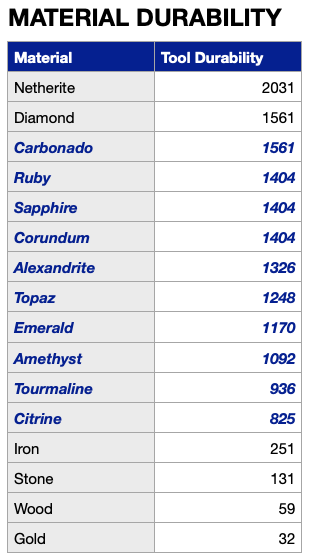
Durability is scaled against Mohs Hardness Scale as a percentage of Diamond:
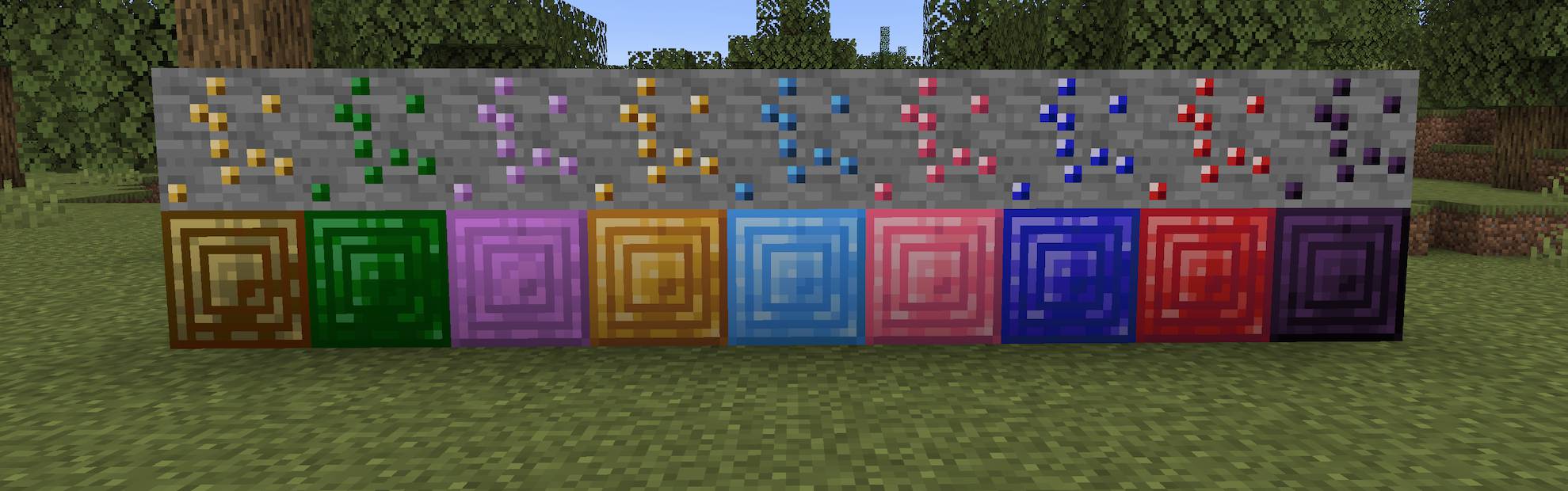
- Ores – Emerald (not shown), Citrine, Tourmaline, Amethyst, Topaz, Alexandrite, Corundum, Sapphire, Ruby, and Carbonado.
- Armor, Tools, & Weapons – for all the above materials
- Storage Blocks of gems

Various Gem Juju available in chests around the world and dimensions that provide player perks:
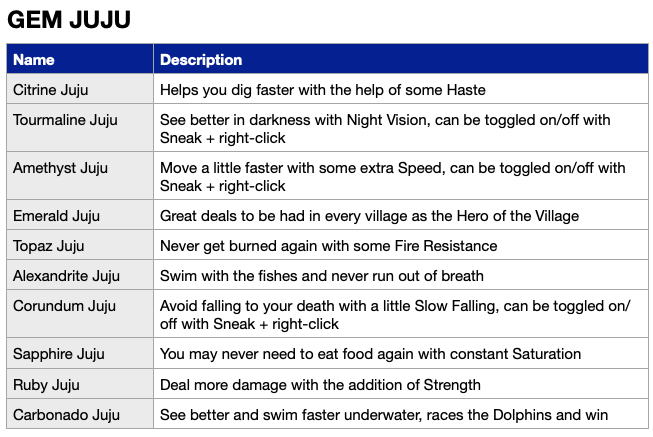
Check the config for additional features that get added over time, generally, they will be disabled by default:
Additional Features that can be enabled via the config:
- GemBiomes (Only in 1.15.2): Red, Blue, Green, Orange, and Purple – provide a bonus on spawning those colored gems in that biome. Biomes are disabled by default and need to be enabled in the config.

Enchantments:
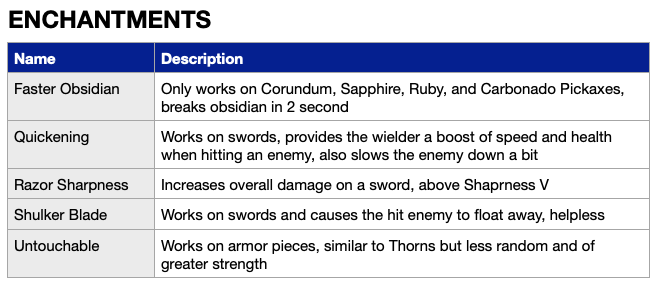
Enchantments are disabled by default and need to be enabled in the config.
Screenshots:
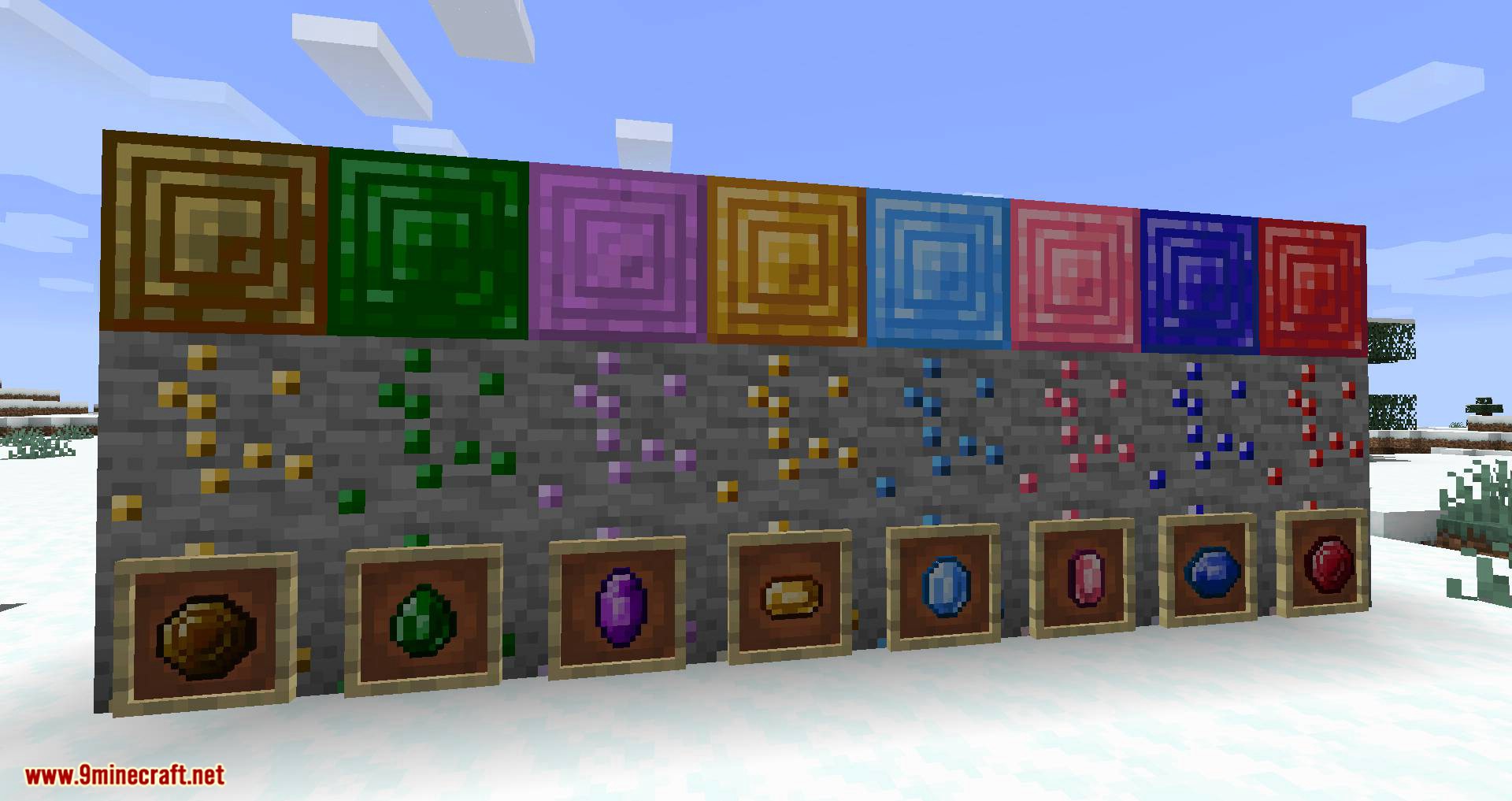
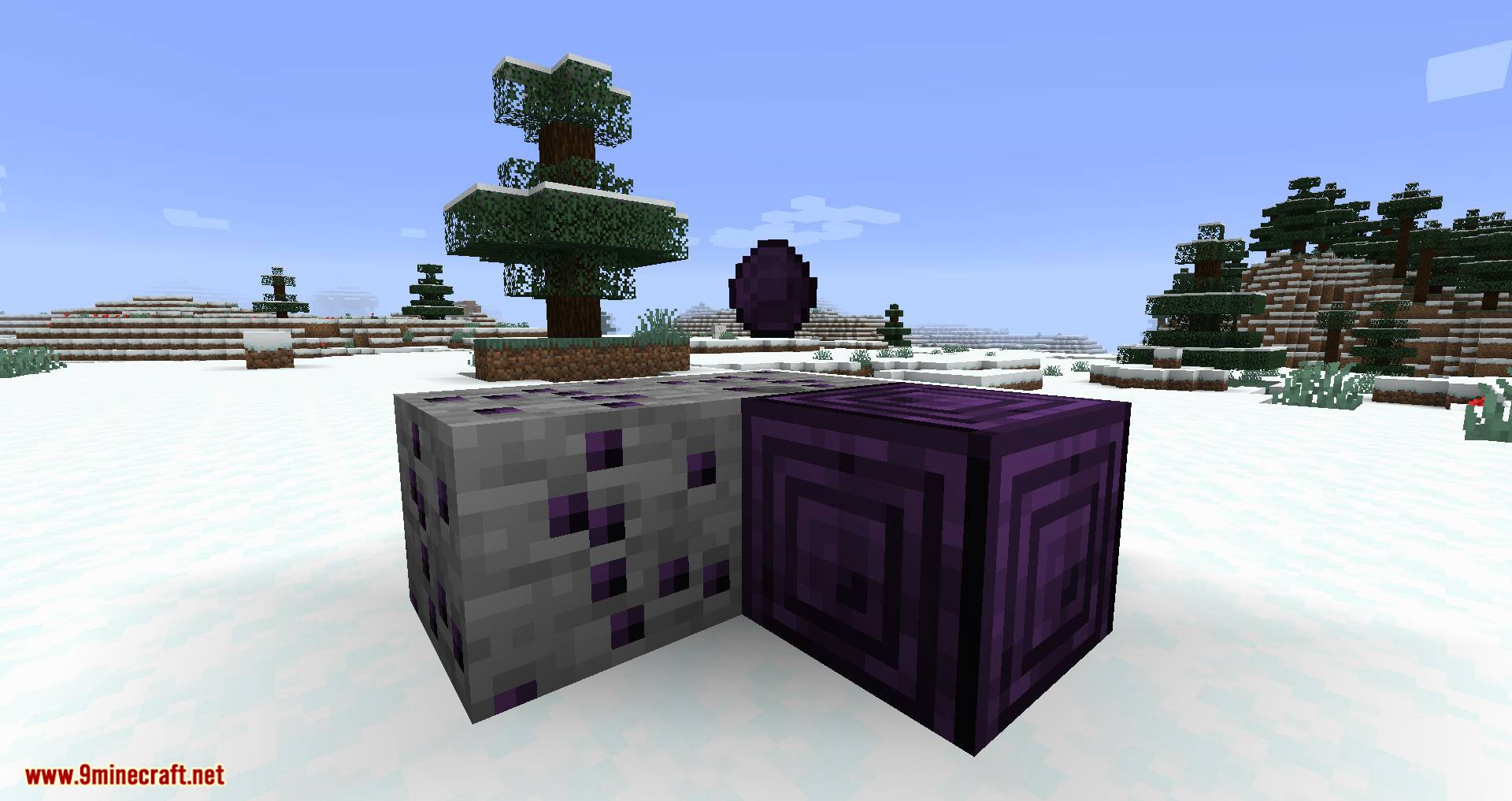





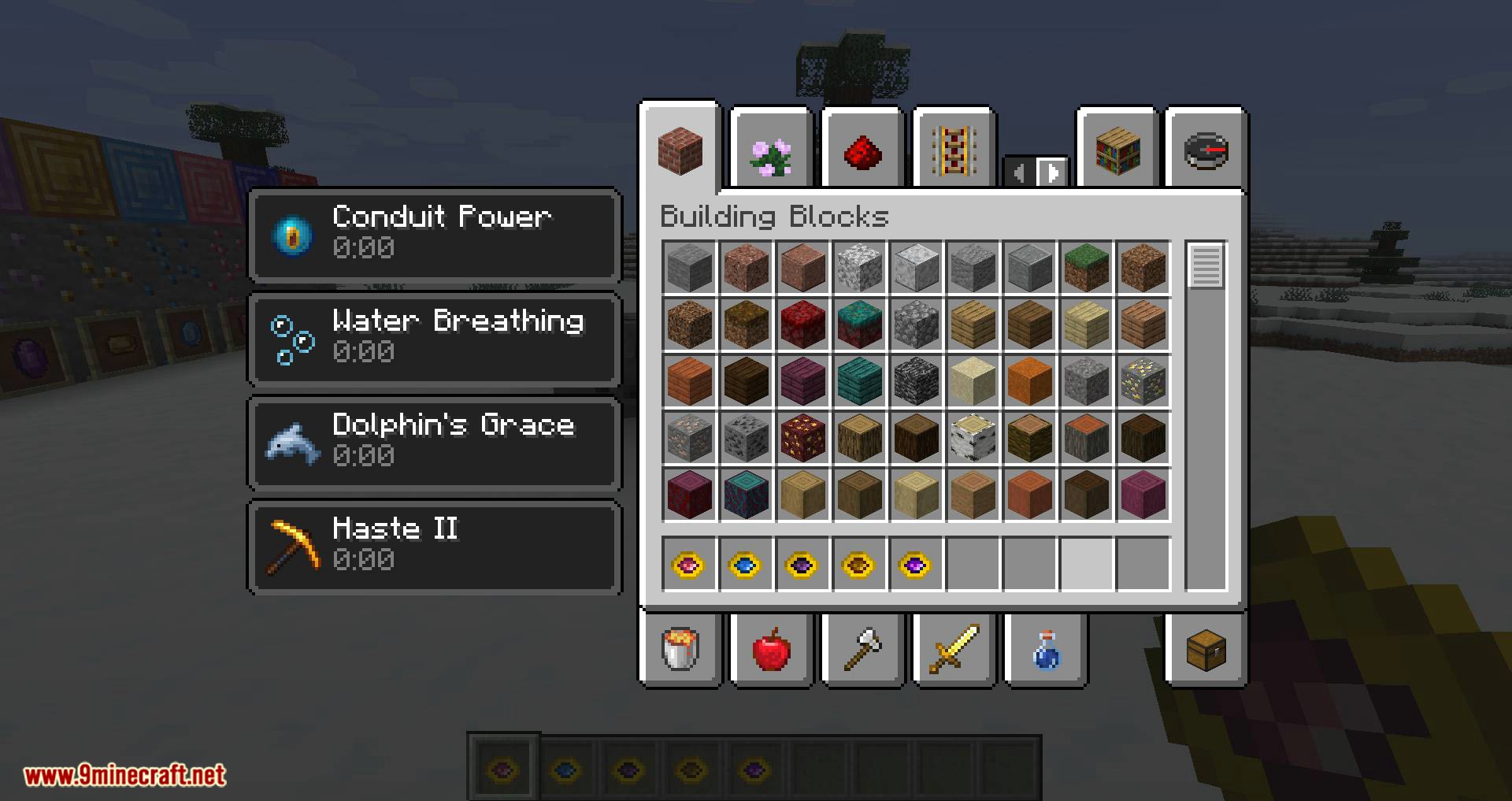
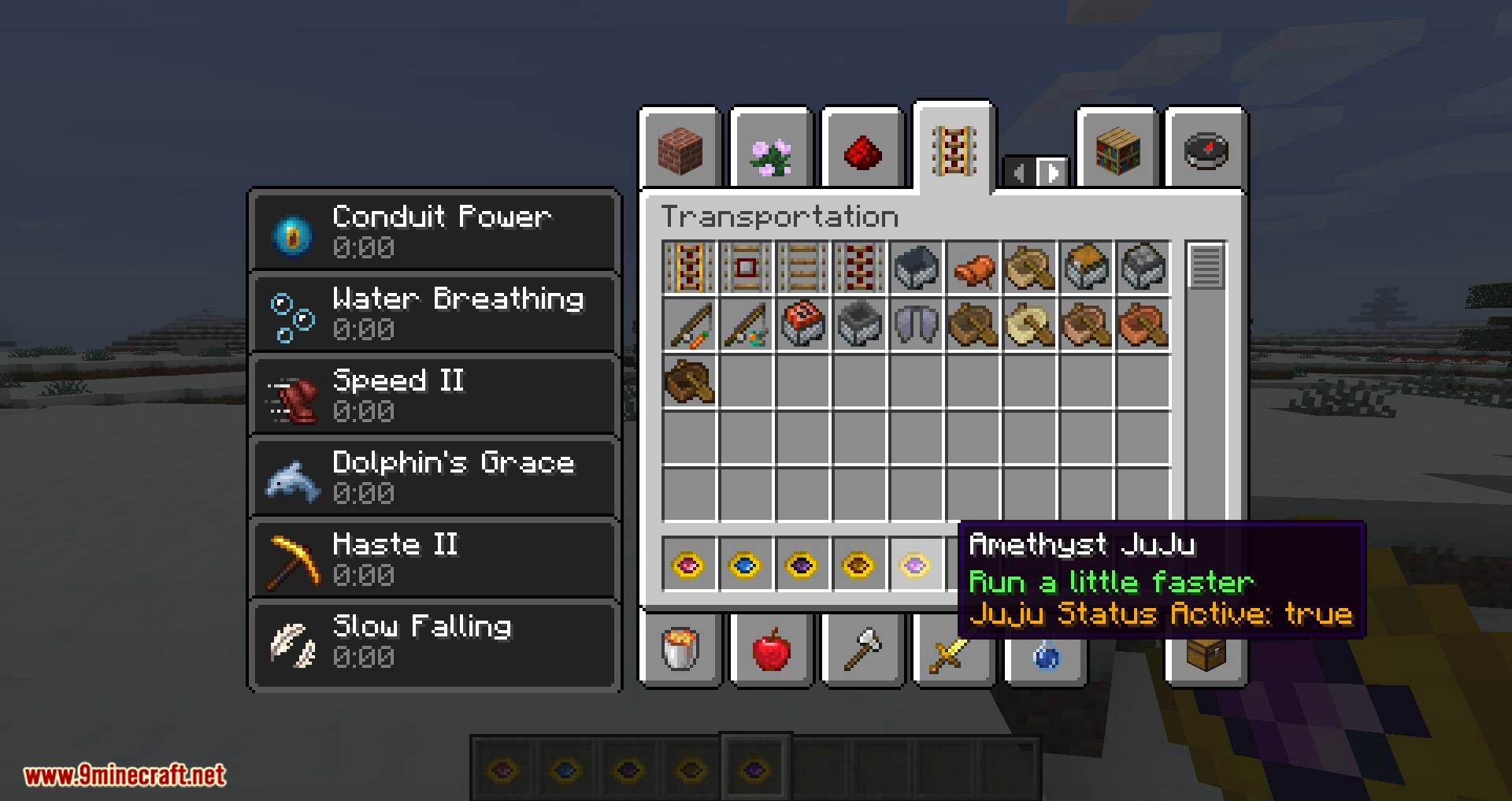


Requires:
How to install:
- Download and Install Minecraft Launcher Vanilla.
- Download and Install Fabric Installer for Vanilla Launcher.
- Run recently downloaded .jar file, choose the version you want and press “Install.”
- Run Minecraft, select the profile with Fabric installed and press Play.
- Press Start on Desktop.
- Choose Run.
- Type %appdata% onto Run and press Enter.
- Goes into Roaming/.minecraft/mods
- Put the jar. Files onto the mod folder and run Minecraft.
More Gems Mod (1.18.2, 1.17.1) Download Links:
Other Versions:
For Minecraft 1.15.2
Fabric version: Download from Server 1 – Download from Server 2
For Minecraft 1.16.5
Fabric version: Download from Server 1 – Download from Server 2
For Minecraft 1.17.1
Fabric version: Download from Server 1 – Download from Server 2
For Minecraft 1.18.1
Fabric version: Download from Server 1 – Download from Server 2
For Minecraft 1.18.2
Fabric version: Download from Server 1 – Download from Server 2
Click to rate this post!

