Author:
LordGacie ❘
30 mins ago ❘ 10
views
Moss Ruins Data Pack (1.18.2) introduces a new structure for the Birch Forest biome. Moss Ruins are common structures that can be found throughout the Birch Forest and Old Growth Birch Forest. Inside a Moss Ruin, you can always find a chest with decent starting loot for the early game such as foods, blocks, and emeralds for trading. Sometimes, instead of just a small ruin, you can find a whole Ruined City. Ruined Cities are filled with small ruins, and they can be a great starting base. The loot inside a Ruined City is also much better. If you are lucky, you can even find Iron right away!

Features:
- New structures: Moss Ruin and Ruined City.
- You can use this command to locate them [/locate moss_ruins:moss_ruins]
Screenshots:
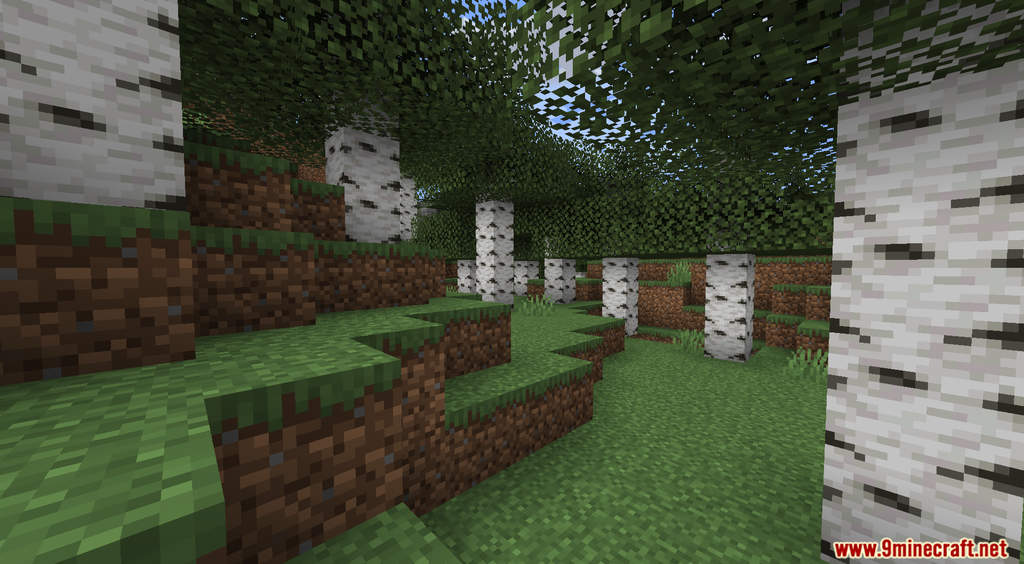


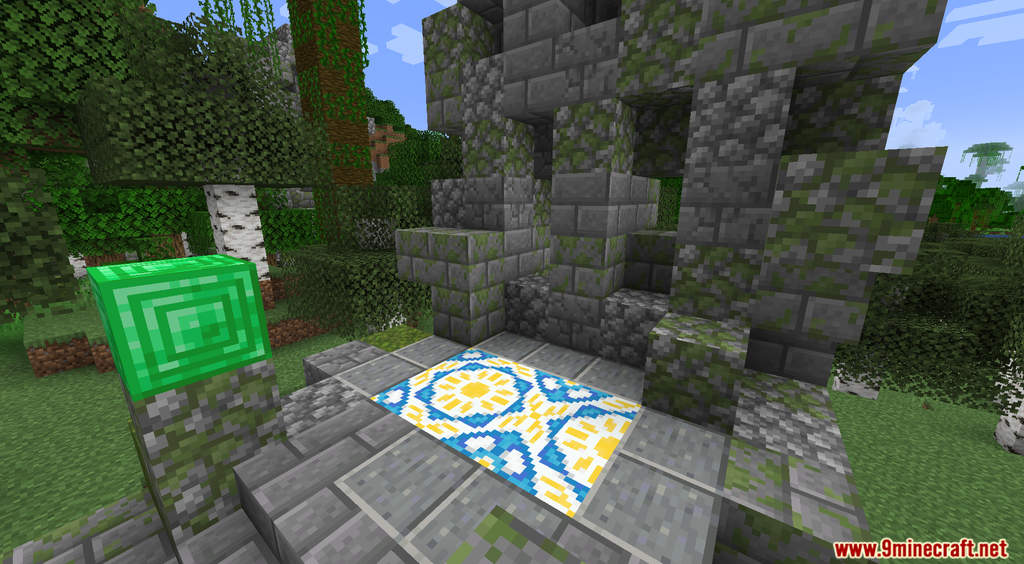










How to Install:
- Download the data pack from the link below.
- Launch Minecraft. At the main menu, choose Singleplayer.
- Select the world you want to install this data pack, then click on Edit button at the bottom of the screen. Choose Open World Folder. A window will pop out — open datapacks folder. Now you should drop the data pack compressed file you have just downloaded into that folder.
- Back to the game, press Save to complete.
- Enter the world and enjoy it. If you didn’t get the installation message, run the command /reload. If you cannot use /reload command, you should create a new world.
Moss Ruins Data Pack (1.18.2) Download Links:
For Minecraft 1.18.2
Click to rate this post!
[Total: 1 Average: 5]

