Author: Stridey ❘ 2 hours ago ❘ 97,224 views
MS Painted Resource Pack 1.17.1/1.16.5 for Minecraft was created entirely in Microsoft Paint with a mouse, and it only used Microsoft Paint’s default color palette of 20 different colors. The idea of a Pack made entirely from MS Paint might sound idiotic to you at first, but until you got a sneak peek at this glorious MS Paint masterpiece. It offers a visuals experience like no other before. MS Painted definitely won’t impress you with fancy and detailed textures instead giving you a welcome and warm cartoony atmosphere like one of those 90′ children TV Shows. It’s creative and has done the best out of its availability to give you the best feeling. The pack might not make a case for the best-looking resource pack but it certainly makes a case for one of the unique resource packs out there, and this should likely be more than enough for anyone to try the pack out and see what it has to offer. It doesn’t come to a surprise when the Pack resolution is sorely 16x, so relax when you peek at your PCs specs in wonder whether you can use the Pack or not.

Screenshots:



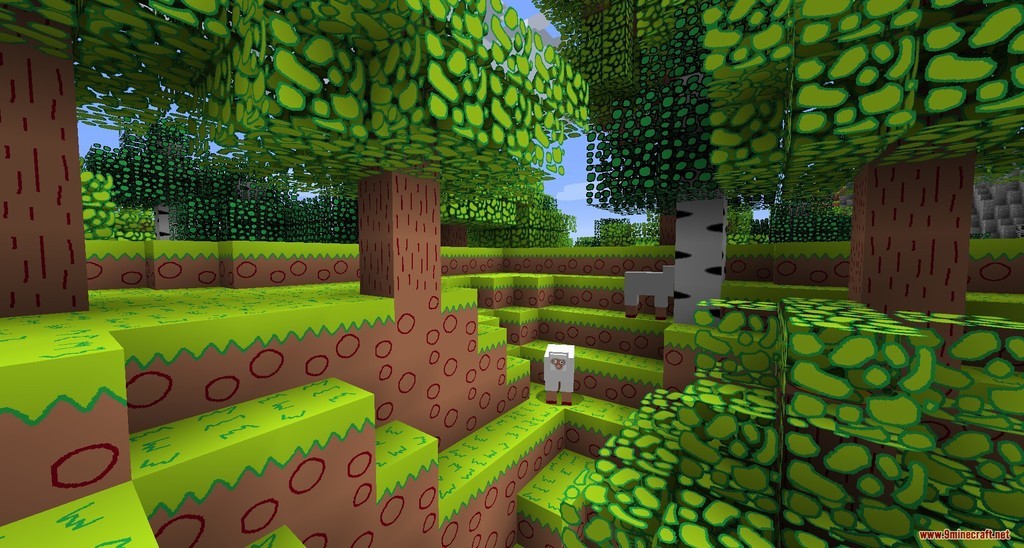

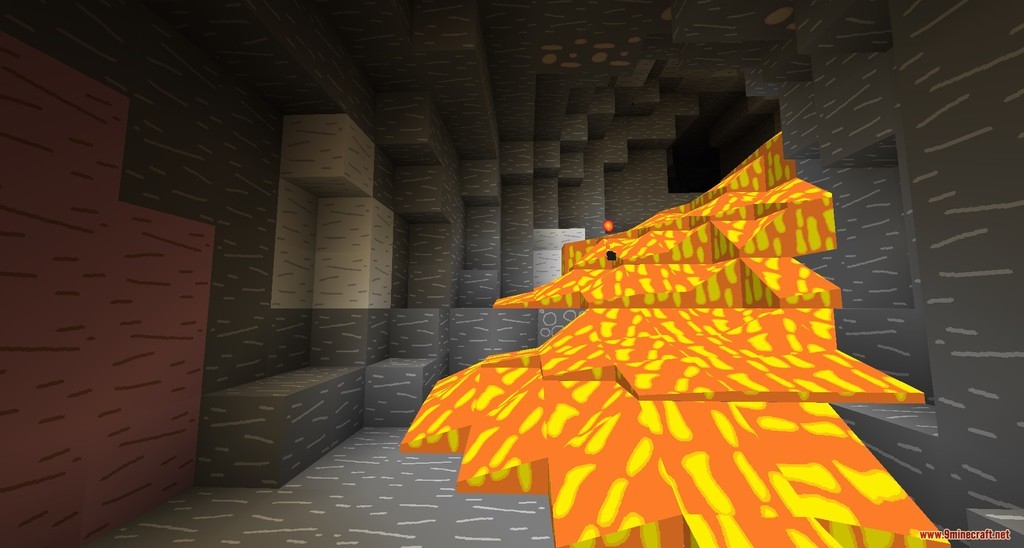
Requires:
How to install:
-
- Download a resource pack, you should get a .zip file.
- Open the folder to which you downloaded the file.
- Copy the .zip file.
- Open Minecraft.
- Click on “Options”, then “Resource Packs”.
- Choose “Open resource pack folder”.
- Paste the file into the resource folder in Minecraft.
- Go back to Minecraft, the resource pack should now be listed and you can activate it by choosing it and hitting “Done”.
MS Painted Resource Pack 1.17.1/1.16.5 Download Links:
for Minecraft 1.13.2/1.12.2
for Minecraft 1.14.4
for Minecraft 1.16.5/1.15.2
for Minecraft 1.17.1

