Name Pain Mod 1.17.1/1.16.5 recolors the names of players & mobs based on health or persistently. Color & transparency are configurable.

Features:
Now you can see how poorly your friends are doing and keep an eye on your pets without extra visual clutter like scoreboards.
See what happens to Steve’s name with default configs:

Steve’s name gradually turns red as he learns why digging down is wrong.
But more can be customized than a name’s color on a nameplate.
Plates themselves can be recolored from their default transparent black:
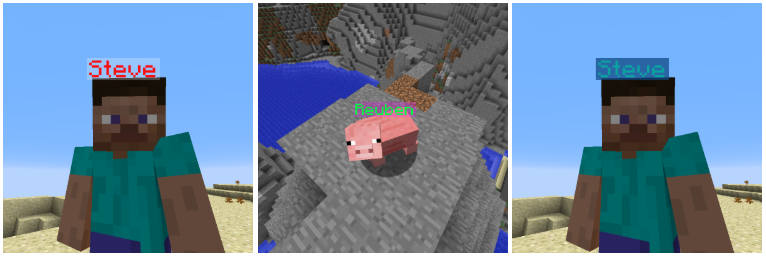
If you just want to change nameplate coloring without health-based change, set all Min Health RGBA values equal to their corresponding Max Health RGBA values.
If you want to hide nameplates from your screen, set each Alpha all the way down to 0.
Screenshots:



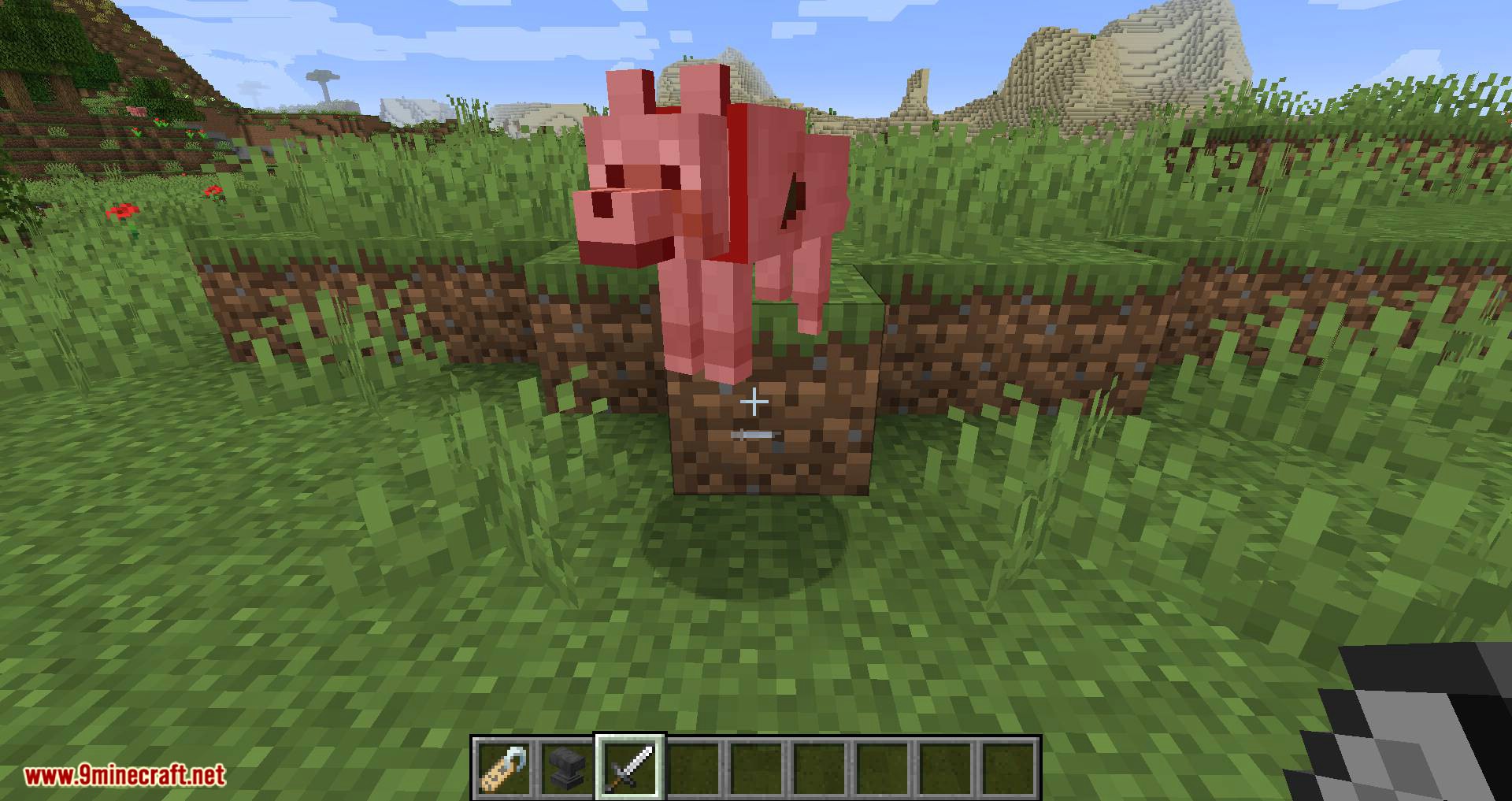
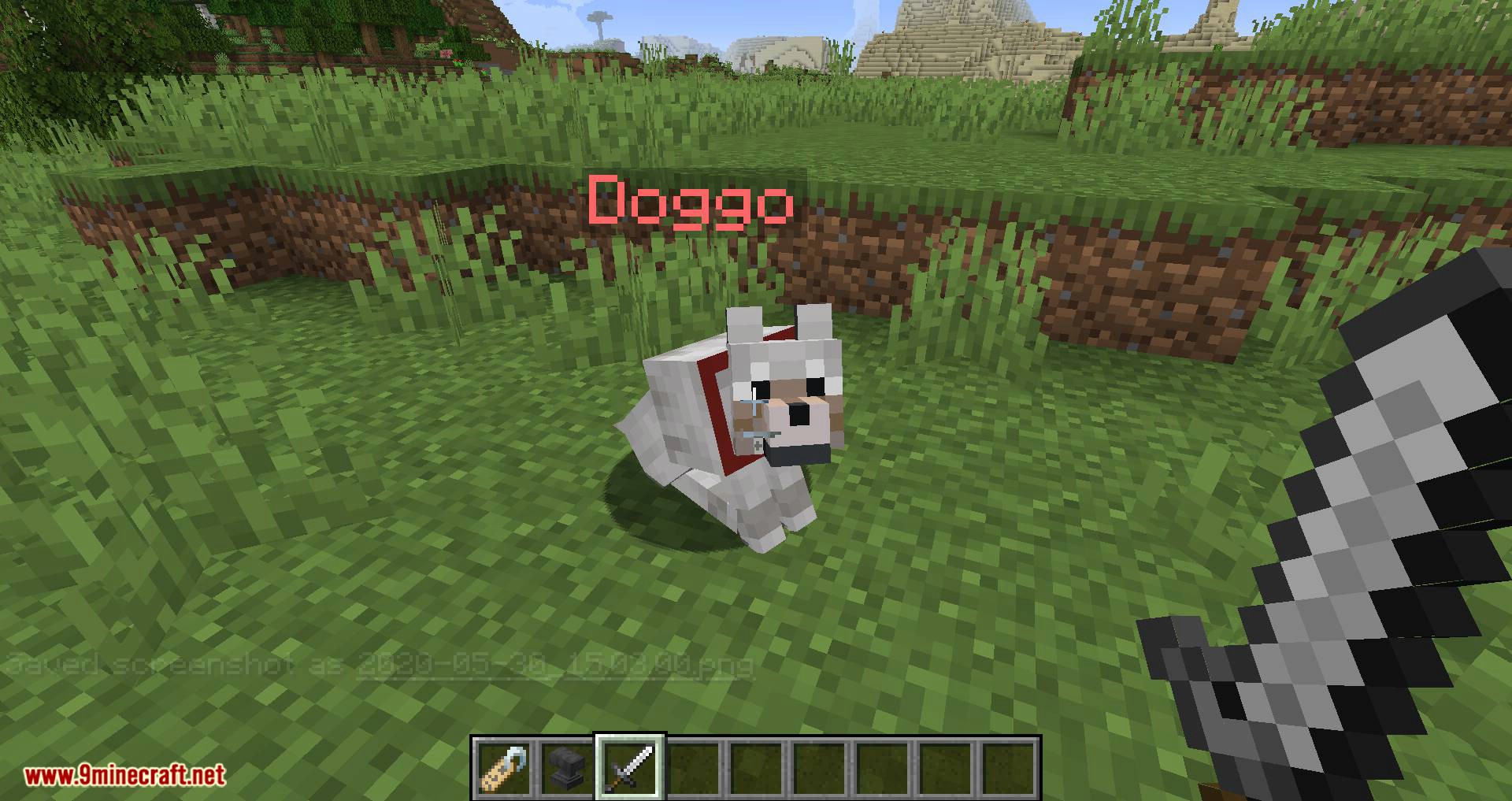




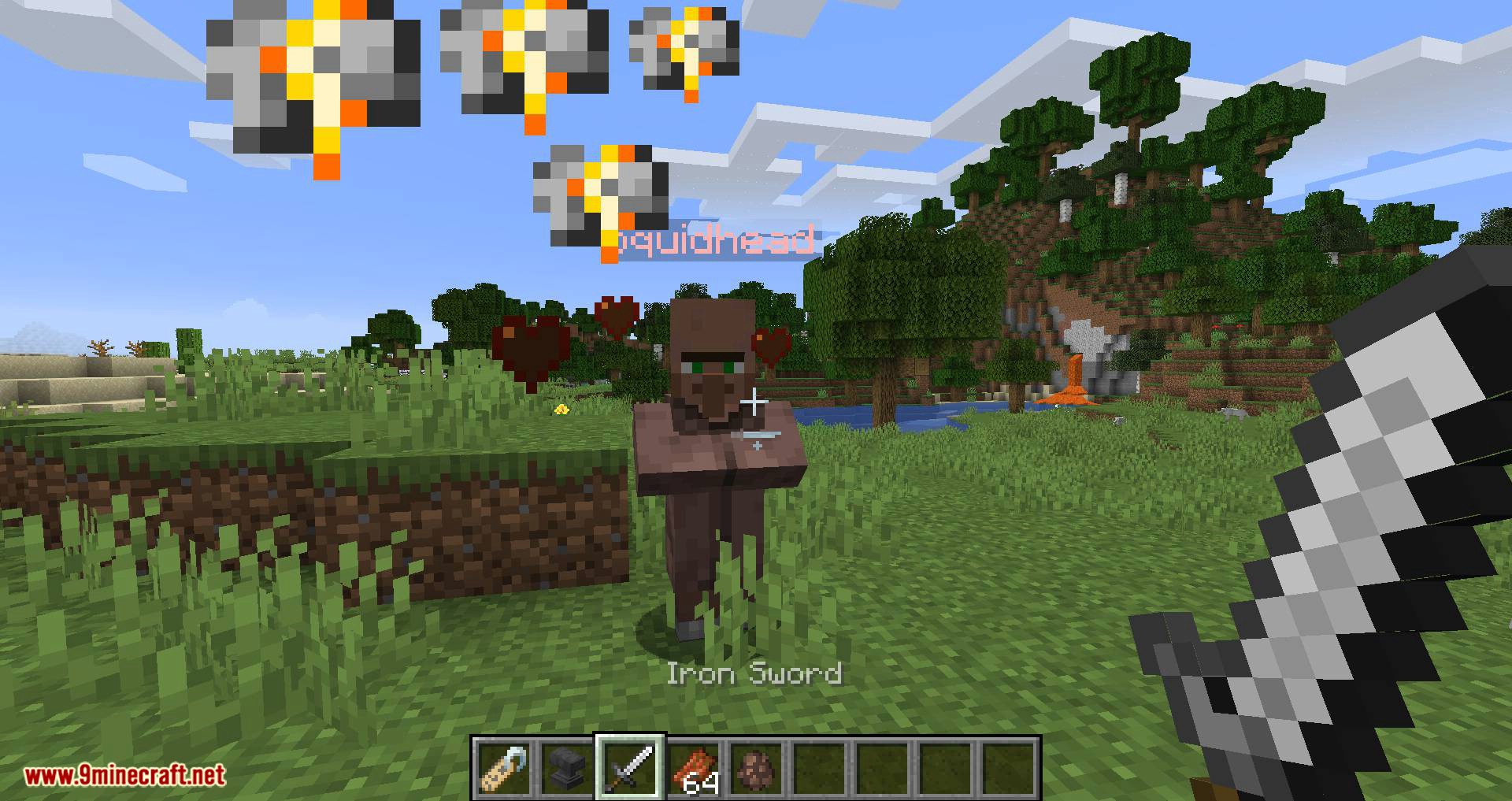
Requires:
How to install:
- Make sure you have already installed Minecraft Forge (or Fabric Modloader).
- Locate the minecraft application folder.
- On windows open Run from the start menu, type %appdata% and click Run.
- On mac open finder, hold down ALT and click Go then Library in the top menu bar. Open the folder Application Support and look for Minecraft.
- Place the mod you have just downloaded (.jar file) into the Mods folder.
- When you launch Minecraft and click the mods button you should now see the mod is installed.
Name Pain Mod 1.17.1/1.16.5 Download Links:
For Minecraft 1.12.2
Forge version: Download from Server 1 – Download from Server 2
For Minecraft 1.14.4
Forge version: Download from Server 1 – Download from Server 2
Fabric version: Download from Server 1 – Download from Server 2
For Minecraft 1.15.2
Forge version: Download from Server 1 – Download from Server 2
Fabric version: Download from Server 1 – Download from Server 2
For Minecraft 1.16
Fabric version: Download from Server 1 – Download from Server 2
For Minecraft 1.16.1
Fabric version: Download from Server 1 – Download from Server 2
For Minecraft 1.16.3
Fabric version: Download from Server 1 – Download from Server 2
For Minecraft 1.16.4
Forge version: Download from Server 1 – Download from Server 2
Fabric version: Download from Server 1 – Download from Server 2
For Minecraft 1.16.5
Forge version: Download from Server 1 – Download from Server 2
Fabric version: Download from Server 1 – Download from Server 2
For Minecraft 1.17
Fabric version: Download from Server 1 – Download from Server 2
For Minecraft 1.17.1
Forge version: Download from Server 1 – Download from Server 2
Fabric version: Download from Server 1 – Download from Server 2

